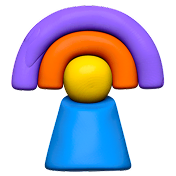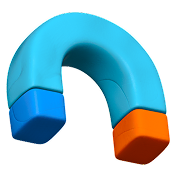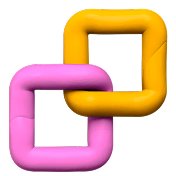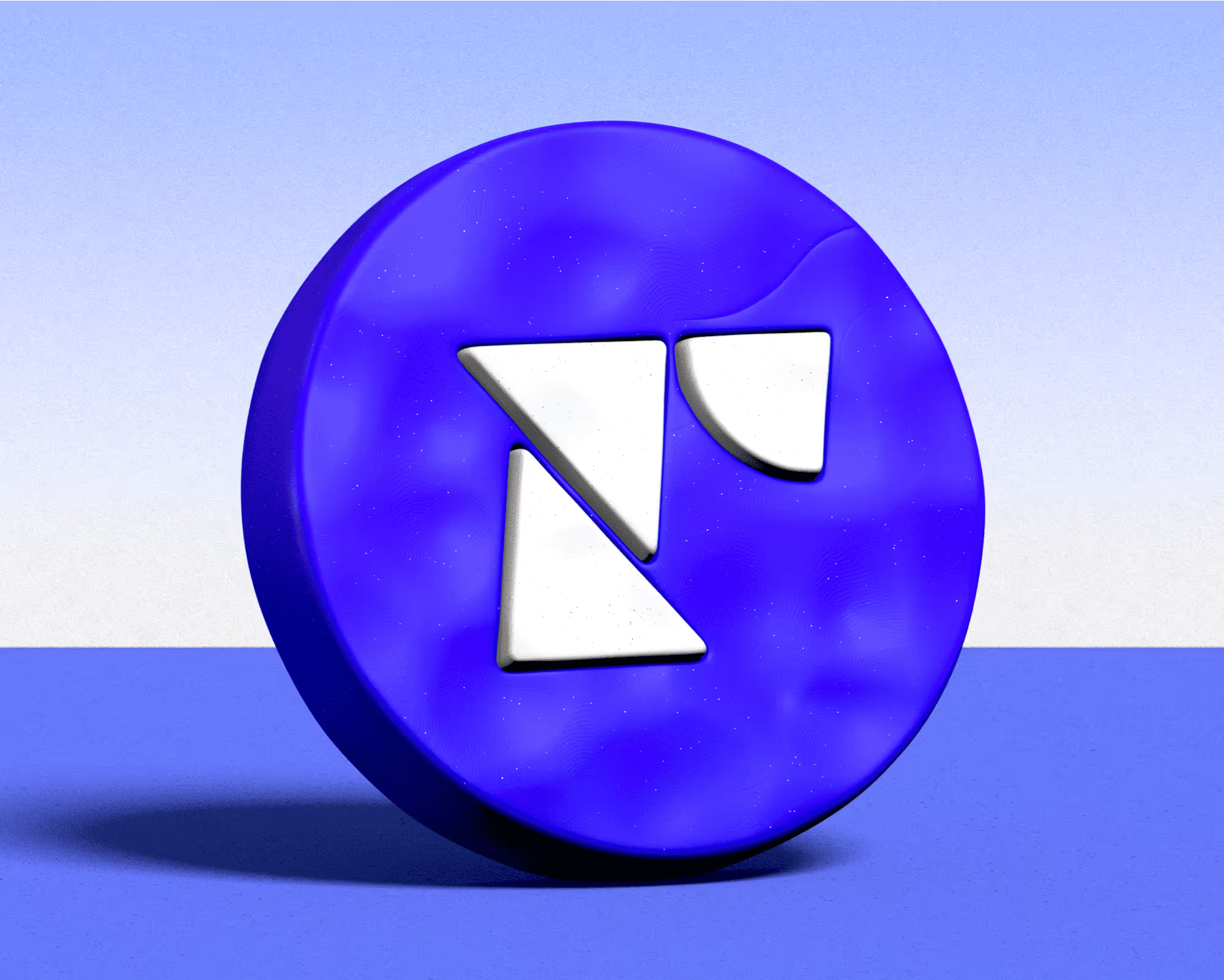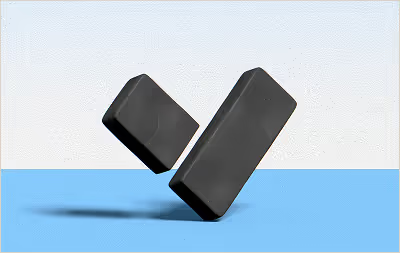Auto Prospect B2B Companies Listed on Product Hunt via RSS Feed
This recipe pulls in the RSS feed of Product Hunt automatically every 24 hours. From there, this workflow provides the following:
- Product Hunt link
- Company name and domain
- Company type (B2B, B2C, etc.)
- Enriched company data, such as latest fundraising information or number of employees
- People at the company based on job titles and other criterias
Learn with our resources
Check out Clay University, read our GTM blog, or try out our top templates to transform your growth ideas into outreach in minutes.