Venture capital is a business that lives and dies by networks—and having a living, breathing updated CRM lies at the heart of the challenge. When your CRM has over 220k contacts in it, however, keeping it enriched and updated is a challenge.
“Our CRM is a critical source of truth for us,” says Ryan Donnon, the Director of IT at First Round. “We use it to matchmake our founders with customers, to find experts to help with diligence, and more.”
“Having an updated, accurate CRM drives actual monetary value to our portfolio companies. But keeping our CRM updated was nearly impossible before Clay.”
In this case study, we’ll share how First Round uses Clay to research each of their CRM contacts in detail—and make sure everything stays up-to-date.
Before Clay: Manual, laborious CRM workflows
Historically, First Round used Salesforce as their CRM with little to no additional tooling. They tried hiring people from Upwork to manually update information in the CRM, with limited success and accuracy. They also experimented with building tools on top of their CRM manually.
Building in-house tools for the job was too time-consuming. And external tools were costly, manual to configure, and time-intensive.
“Right as we were exhausting our options, one of our partners, Brett, said hey—I think Clay can do this,” Ryan said. Fast forward a few months, and First Round has switched their entire CRM updating workflows over to Clay.
After Clay: Automatic, easy CRM enrichment
Today, First Round has built a workflow that enriches and auto-updates all of their CRM contacts. They find social profiles for each of their contacts, opening the door for an endlessly detailed set of enrichments.
Here’s a rundown of the flow that Clay enables:
- When any First Round partner sends an email, Clay parses the email, enriches the contact data, and puts it in First Round’s CRM.
- As soon as there is a new contact in their CRM, they use a webhook to send the contact to Clay to enrich them with their company, role, contact info, location, etc.
- Every month, the First Round team imports their entire CRM database into Clay.
- From there, they run automations that tell them whether the contacts in their CRM have changed job positions, and if so, to where.
- If a prospect has changed jobs, they automatically run a “Find Work Email” waterfall to find the contact’s new email.
- Then, FRC auto-exports the new information back to their CRM!
The best part? It’s all automatic.
“Out of 220,000 contacts in our Salesforce CRM, our Clay workflow auto-updated the company and title for 60,000 of them—that’s almost 30%,” Ryan said. “Now that I have a template that does all of this, I can literally just do a massive CSV import, and then it's basically done.”
This is just the tip of the iceberg in terms of what’s possible with CRM enrichment in Clay. “We’re playing with AI to make inferences and tell us things that we can’t find explicitly on LinkedIn, like someone’s functional area. We’re testing and experimenting quickly,” Ryan noted.
One of our core goals of Clay is to give our customers the gift of time—automating tedious manual work to help them focus on the most important parts of their business.
With Clay, First Round has been able to build, research, and maintain a rich, living ecosystem of contacts—connecting founders to the right people, finding customers for portfolio companies, and more.
Want to check out how to use integrations mentioned in this case study? Here they are:
- Importing data from a CSV: https://www.clay.com/learn/how-to-import-data-from-a-csv
- Getting notified about job changes: https://www.clay.com/learn/how-to-get-notified-when-your-customers-change-jobs
- Enrich your CRM with Clay: www.clay.com/learn/enrich-your-crm-with-clay
You can find all of our other tutorial videos here.
Interested in learning more about First Round? Check out their site here.
We hope this case study brought you some value! Feel free to reach out if you have any further questions, happy prospecting ⛏️
Venture capital is a business that lives and dies by networks—and having a living, breathing updated CRM lies at the heart of the challenge. When your CRM has over 220k contacts in it, however, keeping it enriched and updated is a challenge.
“Our CRM is a critical source of truth for us,” says Ryan Donnon, the Director of IT at First Round. “We use it to matchmake our founders with customers, to find experts to help with diligence, and more.”
“Having an updated, accurate CRM drives actual monetary value to our portfolio companies. But keeping our CRM updated was nearly impossible before Clay.”
In this case study, we’ll share how First Round uses Clay to research each of their CRM contacts in detail—and make sure everything stays up-to-date.
Before Clay: Manual, laborious CRM workflows
Historically, First Round used Salesforce as their CRM with little to no additional tooling. They tried hiring people from Upwork to manually update information in the CRM, with limited success and accuracy. They also experimented with building tools on top of their CRM manually.
Building in-house tools for the job was too time-consuming. And external tools were costly, manual to configure, and time-intensive.
“Right as we were exhausting our options, one of our partners, Brett, said hey—I think Clay can do this,” Ryan said. Fast forward a few months, and First Round has switched their entire CRM updating workflows over to Clay.
After Clay: Automatic, easy CRM enrichment
Today, First Round has built a workflow that enriches and auto-updates all of their CRM contacts. They find social profiles for each of their contacts, opening the door for an endlessly detailed set of enrichments.
Here’s a rundown of the flow that Clay enables:
- When any First Round partner sends an email, Clay parses the email, enriches the contact data, and puts it in First Round’s CRM.
- As soon as there is a new contact in their CRM, they use a webhook to send the contact to Clay to enrich them with their company, role, contact info, location, etc.
- Every month, the First Round team imports their entire CRM database into Clay.
- From there, they run automations that tell them whether the contacts in their CRM have changed job positions, and if so, to where.
- If a prospect has changed jobs, they automatically run a “Find Work Email” waterfall to find the contact’s new email.
- Then, FRC auto-exports the new information back to their CRM!
The best part? It’s all automatic.
“Out of 220,000 contacts in our Salesforce CRM, our Clay workflow auto-updated the company and title for 60,000 of them—that’s almost 30%,” Ryan said. “Now that I have a template that does all of this, I can literally just do a massive CSV import, and then it's basically done.”
This is just the tip of the iceberg in terms of what’s possible with CRM enrichment in Clay. “We’re playing with AI to make inferences and tell us things that we can’t find explicitly on LinkedIn, like someone’s functional area. We’re testing and experimenting quickly,” Ryan noted.
One of our core goals of Clay is to give our customers the gift of time—automating tedious manual work to help them focus on the most important parts of their business.
With Clay, First Round has been able to build, research, and maintain a rich, living ecosystem of contacts—connecting founders to the right people, finding customers for portfolio companies, and more.
Want to check out how to use integrations mentioned in this case study? Here they are:
- Importing data from a CSV: https://www.clay.com/learn/how-to-import-data-from-a-csv
- Getting notified about job changes: https://www.clay.com/learn/how-to-get-notified-when-your-customers-change-jobs
- Enrich your CRM with Clay: www.clay.com/learn/enrich-your-crm-with-clay
You can find all of our other tutorial videos here.
Interested in learning more about First Round? Check out their site here.
We hope this case study brought you some value! Feel free to reach out if you have any further questions, happy prospecting ⛏️





















.png)

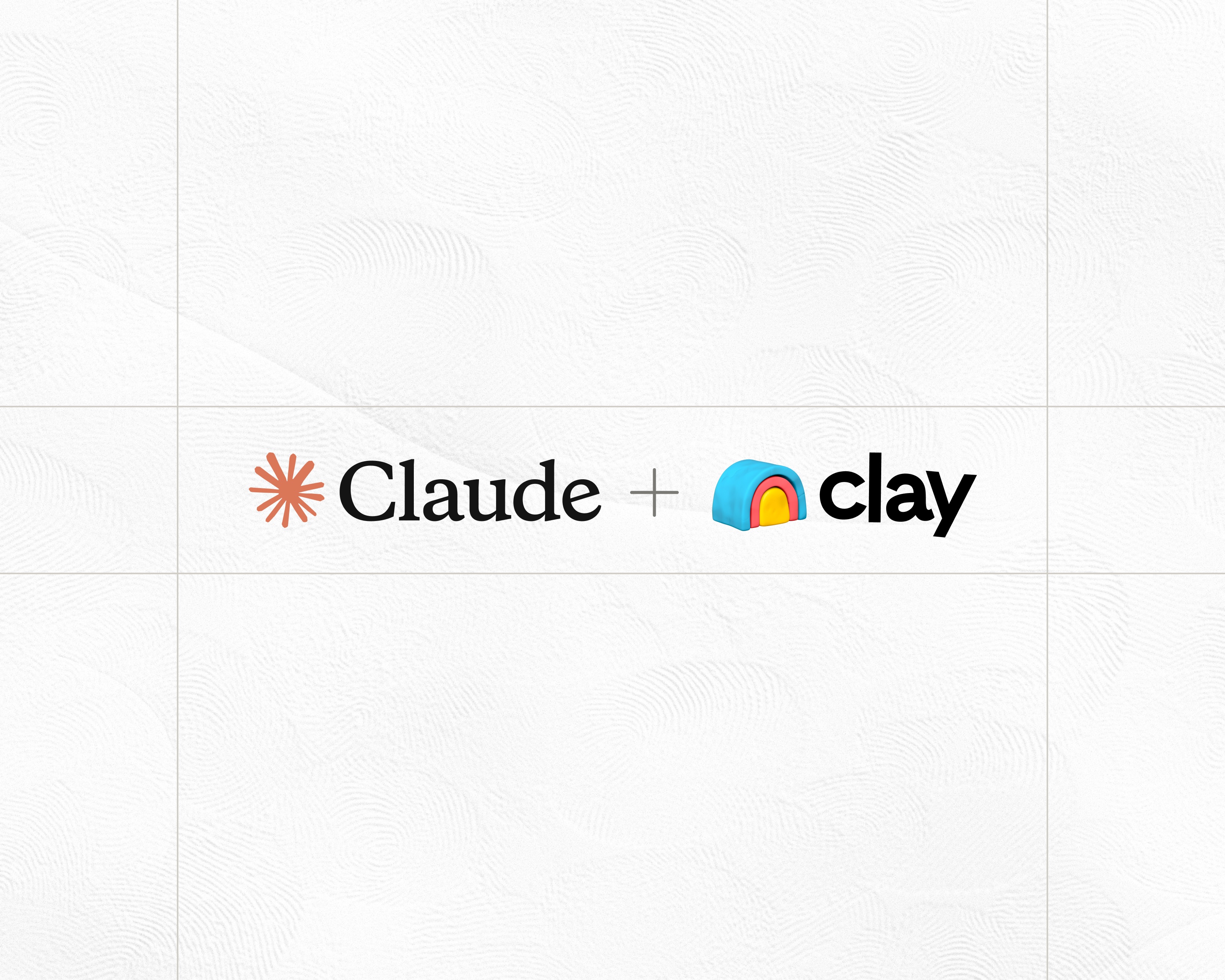

.jpg)








.avif)
















.avif)











.avif)
.avif)





















































