I’ve been doing cold email for almost a decade. I send tens of thousands of emails every single day through my outbound agency for companies like Sendoso—powered by Clay—and my campaigns regularly achieve 70-80% open rates and tons of meetings booked.
If you work in cold outbound, you may be aware that there was recently some—how should I say it—mild concern over Google and Yahoo’s new sender requirements.
What happened was: new spam rules were announced. Everybody panicked for a short period of time. And then those of us who are already implementing baseline best practices realized that the new rules were NBD.
If you’re running your cold email campaigns right—i.e. choosing targets carefully, crafting relevant outreach, and using basic email best practices—you’re not sending spam. What you’re doing is sending valuable messages to the right people at the right time.
Email hygiene is still important, since sometimes your target leads might exceed five thousand per day. So, while it is very uncool to lump you in with the spammers, you still need to account for changes to email provider rules to keep our outreach campaigns safe.
There is some great thought leadership out there about how to absolutely optimize your email craft and deliverability. Clay has published not one, but two essential posts covering these exact topics:


I’m going to take a moment to highlight what those essential must-do’s for those of you who are newer to cold emailing. Do these three things and you’ll clear the bar on deliverability.
Three must-do’s to ensure deliverability for your cold outbound emails
If you want to send cold emails that resonate with leads and sidestep new rules and regulations, split your email volume, verify that your contacts are valid, and use personalization.
Let’s look at what it means to split up your email volume.
1. Split your email volume to solve for domain sending limits
By this point, most people doing outbound cold emails are well aware that email providers each have their own daily sending limits. If you send thousands of emails originating from a single inbox within a 24-hr period, you’re setting yourself up to get blocked permanently, or, at the very least, to have your messages sent directly to spam.
Luckily, there are tools that will help you split up your email volume. I always recommend either SmartLead or Instantly for the best deliverability. Tools like these allow you to add as many inboxes as you want to your account and automatically warm them up.

That means you can start sending something like 50 emails per day per inbox/domain. If you have 20 domains—that’s a thousand emails a day. This allows you to circumvent the email providers’ limitations and achieve the volume of outbound you’re hoping for.
Now, if you want to make this process faster and more efficient, you can add a tool like Mailforge.ai, which will enable you to buy a ton of inboxes very quickly and add them to SmartLead. You can also buy individual domains and inboxes off GoDaddy.
It’s also important to split your email volume because it enables you to protect your corporate domain. Once a domain is flagged as spam, all your emails will get sent to spam—which would ruin your primary inbox for your entire company!
The TLDR on email domain strategy is, get a bunch of inboxes and rotate them as you send out emails. You should also make sure your domains are authenticated in order to not be sent to spam. You can watch a video here on updated senders’ guides for 2024 on how to implement security protocols including Sender Policy Framework (SPF), DomainKeys Identified Mail (DKIM), and Domain-based Message Authentication Reporting & Conformance (DMARC).
2. Avoid high bounce rates by verifying that your contact emails are valid
The next thing you need to do is ensure that the emails you’ve worked so hard to be able to send are actually deliverable.
If you have a high invalid email rate, it becomes clear relatively quickly that you don’t actually know who you’re contacting. Email providers screen for high bounce rates and are likely to flag your emails as spam if you don’t mitigate the problem.
Luckily, bounce rates are something we can solve for relatively easily. You will want to use a list cleaning tool like NeverBounce to confirm that your emails are real and deliverable. For less than a penny per email, NeverBounce tells you if an email address is real or invalid.
3. Personalize your copy to avoid having your email sent to the spam folder
The last thing you absolutely must do if you want to avoid having your email getting flagged as spam is personalize your messaging. If you send the same exact email text to thousands of people, it will likely get flagged and all the work you’ve done to ensure deliverability up until now will be for nothing.
This is where Clay comes in handy. You can use AI to create personalized, automated, relevant messaging, which reduces the risk that the algorithm will flag your outbound cold emails as spam.

Now, not only is it important to personalize your messaging to avoid having your emails sent to spam. Obviously, you need to actually get people’s attention, and the only way to do that is by demonstrating that you know them (or that you are technically savvy enough to pretend like you do).
Here are a few quick things you want to make sure you do to personalize your emails.
- First, make sure you greet them by name.
- Give a specific reason for reaching out, i.e, don’t be a weird robot.
- Use personalization in the body of the email. Demonstrate that you’ve done research that proves you understand the person, their company, and the ways in which you or your product can solve their problems. According to Backlinko, emails with personalized messages in the body of the email have a 32.7% better response rate than those that don’t.
You can use Clay to source the right contacts, enrich your data to smooth out awkward phrasing, and craft a great email using ChatGPT within the tool.
To summarize: cover your bases and be a human being
So, that’s what you need to do to clear the bar to ensure your emails get delivered.
- Split your email volume to account for domain sending limits.
- Avoid high bounce rates by verifying that your contact emails are valid.
- Personalize your copy to avoid having your email sent to the spam folder.
If you’re new to outbound marketing, the thing to know is you have entered the endless game of Whac-a-Mole with email providers. The best way to win at cold emailing is to actually provide value to your prospective customers.
Email deliverability is, has always been, and will always be about sending a valuable message. That’s the bottom line: value, value, value.
I’m not a wizard. If you’re not adding value, it really doesn’t matter how many domains you have or how great your tools are. If you’re sending spam, your email will go to spam. Figuring out how to personalize at scale is the key.
I’ve been doing cold email for almost a decade. I send tens of thousands of emails every single day through my outbound agency for companies like Sendoso—powered by Clay—and my campaigns regularly achieve 70-80% open rates and tons of meetings booked.
If you work in cold outbound, you may be aware that there was recently some—how should I say it—mild concern over Google and Yahoo’s new sender requirements.
What happened was: new spam rules were announced. Everybody panicked for a short period of time. And then those of us who are already implementing baseline best practices realized that the new rules were NBD.
If you’re running your cold email campaigns right—i.e. choosing targets carefully, crafting relevant outreach, and using basic email best practices—you’re not sending spam. What you’re doing is sending valuable messages to the right people at the right time.
Email hygiene is still important, since sometimes your target leads might exceed five thousand per day. So, while it is very uncool to lump you in with the spammers, you still need to account for changes to email provider rules to keep our outreach campaigns safe.
There is some great thought leadership out there about how to absolutely optimize your email craft and deliverability. Clay has published not one, but two essential posts covering these exact topics:


I’m going to take a moment to highlight what those essential must-do’s for those of you who are newer to cold emailing. Do these three things and you’ll clear the bar on deliverability.
Three must-do’s to ensure deliverability for your cold outbound emails
If you want to send cold emails that resonate with leads and sidestep new rules and regulations, split your email volume, verify that your contacts are valid, and use personalization.
Let’s look at what it means to split up your email volume.
1. Split your email volume to solve for domain sending limits
By this point, most people doing outbound cold emails are well aware that email providers each have their own daily sending limits. If you send thousands of emails originating from a single inbox within a 24-hr period, you’re setting yourself up to get blocked permanently, or, at the very least, to have your messages sent directly to spam.
Luckily, there are tools that will help you split up your email volume. I always recommend either SmartLead or Instantly for the best deliverability. Tools like these allow you to add as many inboxes as you want to your account and automatically warm them up.

That means you can start sending something like 50 emails per day per inbox/domain. If you have 20 domains—that’s a thousand emails a day. This allows you to circumvent the email providers’ limitations and achieve the volume of outbound you’re hoping for.
Now, if you want to make this process faster and more efficient, you can add a tool like Mailforge.ai, which will enable you to buy a ton of inboxes very quickly and add them to SmartLead. You can also buy individual domains and inboxes off GoDaddy.
It’s also important to split your email volume because it enables you to protect your corporate domain. Once a domain is flagged as spam, all your emails will get sent to spam—which would ruin your primary inbox for your entire company!
The TLDR on email domain strategy is, get a bunch of inboxes and rotate them as you send out emails. You should also make sure your domains are authenticated in order to not be sent to spam. You can watch a video here on updated senders’ guides for 2024 on how to implement security protocols including Sender Policy Framework (SPF), DomainKeys Identified Mail (DKIM), and Domain-based Message Authentication Reporting & Conformance (DMARC).
2. Avoid high bounce rates by verifying that your contact emails are valid
The next thing you need to do is ensure that the emails you’ve worked so hard to be able to send are actually deliverable.
If you have a high invalid email rate, it becomes clear relatively quickly that you don’t actually know who you’re contacting. Email providers screen for high bounce rates and are likely to flag your emails as spam if you don’t mitigate the problem.
Luckily, bounce rates are something we can solve for relatively easily. You will want to use a list cleaning tool like NeverBounce to confirm that your emails are real and deliverable. For less than a penny per email, NeverBounce tells you if an email address is real or invalid.
3. Personalize your copy to avoid having your email sent to the spam folder
The last thing you absolutely must do if you want to avoid having your email getting flagged as spam is personalize your messaging. If you send the same exact email text to thousands of people, it will likely get flagged and all the work you’ve done to ensure deliverability up until now will be for nothing.
This is where Clay comes in handy. You can use AI to create personalized, automated, relevant messaging, which reduces the risk that the algorithm will flag your outbound cold emails as spam.

Now, not only is it important to personalize your messaging to avoid having your emails sent to spam. Obviously, you need to actually get people’s attention, and the only way to do that is by demonstrating that you know them (or that you are technically savvy enough to pretend like you do).
Here are a few quick things you want to make sure you do to personalize your emails.
- First, make sure you greet them by name.
- Give a specific reason for reaching out, i.e, don’t be a weird robot.
- Use personalization in the body of the email. Demonstrate that you’ve done research that proves you understand the person, their company, and the ways in which you or your product can solve their problems. According to Backlinko, emails with personalized messages in the body of the email have a 32.7% better response rate than those that don’t.
You can use Clay to source the right contacts, enrich your data to smooth out awkward phrasing, and craft a great email using ChatGPT within the tool.
To summarize: cover your bases and be a human being
So, that’s what you need to do to clear the bar to ensure your emails get delivered.
- Split your email volume to account for domain sending limits.
- Avoid high bounce rates by verifying that your contact emails are valid.
- Personalize your copy to avoid having your email sent to the spam folder.
If you’re new to outbound marketing, the thing to know is you have entered the endless game of Whac-a-Mole with email providers. The best way to win at cold emailing is to actually provide value to your prospective customers.
Email deliverability is, has always been, and will always be about sending a valuable message. That’s the bottom line: value, value, value.
I’m not a wizard. If you’re not adding value, it really doesn’t matter how many domains you have or how great your tools are. If you’re sending spam, your email will go to spam. Figuring out how to personalize at scale is the key.





















.png)

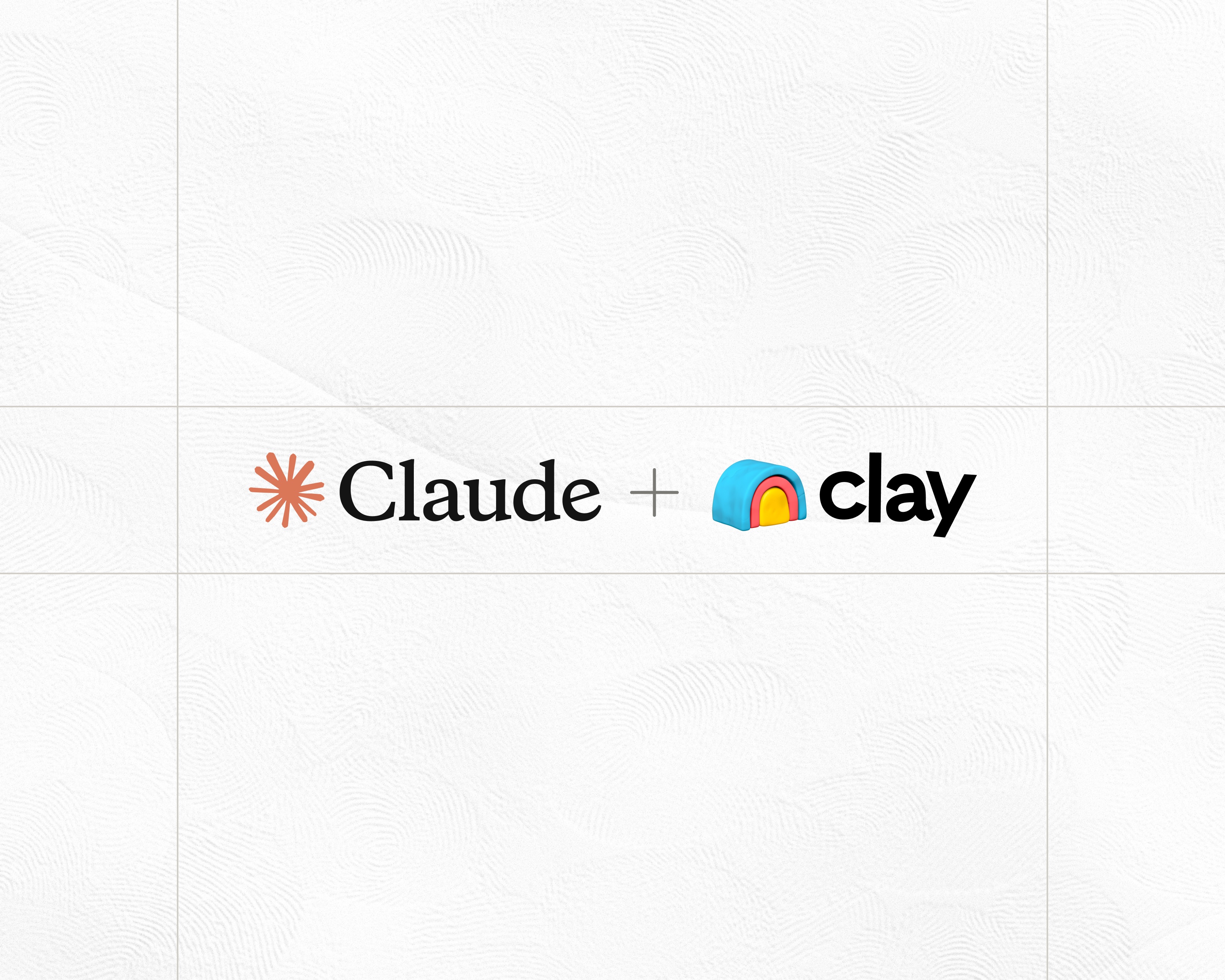

.jpg)








.avif)
















.avif)











.avif)
.avif)





















































