Cold messaging on LinkedIn can be an excellent outreach strategy—you message individuals you aren’t connected with yet in hopes of building and nurturing business relationships.
While this seems as easy as writing and sending a message to the desired people, the reality is different. As LinkedIn has over one billion users, you need to find a way to stand out from others and ensure your messages don’t get ignored or cause a negative response.
In this guide, we’ll shed light on how to cold message on LinkedIn and prompt a positive reaction from the other side. We’ll also discuss common mistakes to avoid and suggest a tool that can streamline your efforts. To give you this comprehensive guide, our team did extensive research and consulted industry experts and professionals who shared their perspectives and insights.
Why You Should Cold Message on LinkedIn
Reaching out to LinkedIn users you haven’t had prior interactions with can be an excellent option in the following scenarios:
Why Is Cold Messaging on LinkedIn Challenging?
The problem with cold messaging in general, not merely on LinkedIn, lies in its very nature—you’re reaching out to people you don’t know. These individuals aren’t expecting your message and may not be familiar with who you are or what you do. ❓
This means you need to carefully craft your approach to offer valuable and relevant information to your recipients without sounding spammy or too salesy. So sending your cold message isn’t the hard part—it’s the work that happens before it.

What You Need To Do Before Cold Messaging on LinkedIn
The success of your cold messaging efforts depends on how well you prepare beforehand. Here’s what you need to do before sending your first cold message on LinkedIn:
- Outline your goal
- Identify your target audience
- Update your profile
- Consider getting LinkedIn Premium
🚀 Outline Your Goal
The very first action you need to take is to define your goal and establish the purpose of your cold messaging. This goal will dictate the content of your messages—for example, you won’t use the same message structure for generating leads and reaching out to potential candidates.
🎯 Identify Your Target Audience
Once you define your goal, you need to pinpoint your target audience. For example, if you’re generating leads for your sales automation platform, you’ll target people working in the sales industry.
Identifying your audience helps you direct your campaign to the right people, maintain credibility, and improve productivity—reaching out to random individuals drains your time and energy.
📌 Update Your Profile
One of the first actions a person who receives your LinkedIn cold message will take is to visit your profile. You want to ensure they like what they see, so it’s important to do some optimization.
Create a profile that leaves a fantastic first impression. Here’s a checklist of what you need to do to optimize your profile:
- Update your profile and banner photo (ensure they’re clean and professional)
- Edit your profile details (such as headline, current position, industry, education, and contact info)
- Summarize your experience and milestones in a few sentences
- Ask your coworkers or supervisors to add endorsements and confirm your skills to establish credibility
⭐ Consider Getting LinkedIn Premium
By default, LinkedIn’s free version allows sending messages to first-degree connections only (people you’re directly connected to).
There is an option named Open Profile that could allow you to go around this and message Premium Members. It’s important to note that you can take advantage of this only if the person you want to message is a Premium Member and has enabled the option.
Your best bet is to subscribe to LinkedIn Premium and use InMail—a feature that lets you contact members you don’t have a connection with (provided they haven’t disabled receiving InMail). The character limit for InMail messages is 200 for the subject line and 2,000 for the body, which is more than enough for your cold messages.
The Dos and Don’ts of Cold Outreach on LinkedIn
Writing cold messages on LinkedIn is more than typing out generic text and landing in your recipient’s inbox. There are good and bad practices you should explore to understand how to maximize LinkedIn cold messaging and trigger positive reactions. Let’s go over these practices to lay the foundation for cold messaging on LinkedIn:
The Dos
Here’s an overview of the strategies you should follow when you’re writing cold messages on LinkedIn:
The Don’ts
If you want to launch well-performing cold outreach campaigns on LinkedIn, pay attention to the following:
How To Cold Message on LinkedIn—Two Methods
Our research has yielded two main methods for cold messaging on LinkedIn:
- Doing everything manually
- Using specialized tools
Manual Cold Messaging on LinkedIn
The old-fashioned approach to sending cold messages on LinkedIn is doing everything by hand.
You start the process by identifying your target audience. Then, you conduct research to find valuable info for personalizing cold messages—you go through their LinkedIn profile, visit their company’s website, and do a Google search. After organizing this info, you write your cold message, go to their profile, and send it.
This approach makes sense only if you’re sending a few messages, but imagine you’re sending dozens of hundreds—you’d have to spend days doing the work or hire an entire team to do it. Not to mention that the process is error-prone, so there’s no guarantee your hard work will pay off.
That’s why you should consider an alternative that lets you automate some parts of the process and save time. ⌛
Specialized Tools for Cold Messaging on LinkedIn
Using tools to streamline your cold messaging initiatives can save you time, get you the much-needed data about your leads, and help you create personalized LinkedIn cold messages to impress the recipients.
There are plenty of such tools on the market, but you should be careful about which one you choose since they don’t offer the same functionalities. Look for a tool that:
- Can access multiple databases to find the necessary info for personalizing cold messages 📍
- Leverages the power of AI to help you write messages at scale without them sounding generic 🦾
- Offers flexible pricing plans and lets you try out the features for free 💰
- Features templates that can help you craft messages effortlessly 📚
As Clay ticks all the boxes and offers advanced features for data prospecting, lead generation, and writing messages, it should be your go-to tool for cold messaging on LinkedIn.
How Can Clay Help You Craft the Perfect LinkedIn Cold Message?
Clay combines data enrichment and sales automation to boost and automate all processes of your outbound campaigns. If you’re focused on cold messaging, Clay does the heavy lifting for you and lays the perfect foundation for crafting personalized and engaging messages.
One of its most valuable and unique functionalities is integration with 75+ data providers. You can build lists of companies and people, including information about...
- Years of experience
- Job titles
- Emails
- Achievements
- Awards
The platform neatly organizes everything into a table and makes it easily skimmable. Clay uses waterfall enrichment to sequentially search databases and maximize data coverage. You determine which databases it will tap into and pay only for the info Clay finds, making the platform a cost-effective solution.

Claygent saves you from manual research—this AI web scraper can visit any website to find whatever info you need, summarize its findings, and report back. With AI enrichment, you can leverage ChatGPT to qualify leads and use prompts to train AI in Clay.
Once your Clay table is ready, use the platform’s AI message drafter to craft hyper-personalized messages that resonate with your recipients.
Flexible and Transparent Pricing
Clay offers a free plan that lets you try out its features and see if the platform’s a good fit. If you decide it is, you can choose between four paid plans:
Clay’s well worth the investment because it saves you time and money—you don’t need an entire team doing research and writing personalized messages because Clay handles it all. Here’s a review that sums it up perfectly:

Embark on Your Clay Journey
Signing up for Clay won’t take more than a few minutes of your time:
- Visit the signup page
- Provide your name, email, and password
- Explore Clay’s features
If you want to know more about Clay and its functionalities, visit Clay University, join the Slack community, or sign up for the newsletter. 🔔
Cold messaging on LinkedIn can be an excellent outreach strategy—you message individuals you aren’t connected with yet in hopes of building and nurturing business relationships.
While this seems as easy as writing and sending a message to the desired people, the reality is different. As LinkedIn has over one billion users, you need to find a way to stand out from others and ensure your messages don’t get ignored or cause a negative response.
In this guide, we’ll shed light on how to cold message on LinkedIn and prompt a positive reaction from the other side. We’ll also discuss common mistakes to avoid and suggest a tool that can streamline your efforts. To give you this comprehensive guide, our team did extensive research and consulted industry experts and professionals who shared their perspectives and insights.
Why You Should Cold Message on LinkedIn
Reaching out to LinkedIn users you haven’t had prior interactions with can be an excellent option in the following scenarios:
Why Is Cold Messaging on LinkedIn Challenging?
The problem with cold messaging in general, not merely on LinkedIn, lies in its very nature—you’re reaching out to people you don’t know. These individuals aren’t expecting your message and may not be familiar with who you are or what you do. ❓
This means you need to carefully craft your approach to offer valuable and relevant information to your recipients without sounding spammy or too salesy. So sending your cold message isn’t the hard part—it’s the work that happens before it.

What You Need To Do Before Cold Messaging on LinkedIn
The success of your cold messaging efforts depends on how well you prepare beforehand. Here’s what you need to do before sending your first cold message on LinkedIn:
- Outline your goal
- Identify your target audience
- Update your profile
- Consider getting LinkedIn Premium
🚀 Outline Your Goal
The very first action you need to take is to define your goal and establish the purpose of your cold messaging. This goal will dictate the content of your messages—for example, you won’t use the same message structure for generating leads and reaching out to potential candidates.
🎯 Identify Your Target Audience
Once you define your goal, you need to pinpoint your target audience. For example, if you’re generating leads for your sales automation platform, you’ll target people working in the sales industry.
Identifying your audience helps you direct your campaign to the right people, maintain credibility, and improve productivity—reaching out to random individuals drains your time and energy.
📌 Update Your Profile
One of the first actions a person who receives your LinkedIn cold message will take is to visit your profile. You want to ensure they like what they see, so it’s important to do some optimization.
Create a profile that leaves a fantastic first impression. Here’s a checklist of what you need to do to optimize your profile:
- Update your profile and banner photo (ensure they’re clean and professional)
- Edit your profile details (such as headline, current position, industry, education, and contact info)
- Summarize your experience and milestones in a few sentences
- Ask your coworkers or supervisors to add endorsements and confirm your skills to establish credibility
⭐ Consider Getting LinkedIn Premium
By default, LinkedIn’s free version allows sending messages to first-degree connections only (people you’re directly connected to).
There is an option named Open Profile that could allow you to go around this and message Premium Members. It’s important to note that you can take advantage of this only if the person you want to message is a Premium Member and has enabled the option.
Your best bet is to subscribe to LinkedIn Premium and use InMail—a feature that lets you contact members you don’t have a connection with (provided they haven’t disabled receiving InMail). The character limit for InMail messages is 200 for the subject line and 2,000 for the body, which is more than enough for your cold messages.
The Dos and Don’ts of Cold Outreach on LinkedIn
Writing cold messages on LinkedIn is more than typing out generic text and landing in your recipient’s inbox. There are good and bad practices you should explore to understand how to maximize LinkedIn cold messaging and trigger positive reactions. Let’s go over these practices to lay the foundation for cold messaging on LinkedIn:
The Dos
Here’s an overview of the strategies you should follow when you’re writing cold messages on LinkedIn:
The Don’ts
If you want to launch well-performing cold outreach campaigns on LinkedIn, pay attention to the following:
How To Cold Message on LinkedIn—Two Methods
Our research has yielded two main methods for cold messaging on LinkedIn:
- Doing everything manually
- Using specialized tools
Manual Cold Messaging on LinkedIn
The old-fashioned approach to sending cold messages on LinkedIn is doing everything by hand.
You start the process by identifying your target audience. Then, you conduct research to find valuable info for personalizing cold messages—you go through their LinkedIn profile, visit their company’s website, and do a Google search. After organizing this info, you write your cold message, go to their profile, and send it.
This approach makes sense only if you’re sending a few messages, but imagine you’re sending dozens of hundreds—you’d have to spend days doing the work or hire an entire team to do it. Not to mention that the process is error-prone, so there’s no guarantee your hard work will pay off.
That’s why you should consider an alternative that lets you automate some parts of the process and save time. ⌛
Specialized Tools for Cold Messaging on LinkedIn
Using tools to streamline your cold messaging initiatives can save you time, get you the much-needed data about your leads, and help you create personalized LinkedIn cold messages to impress the recipients.
There are plenty of such tools on the market, but you should be careful about which one you choose since they don’t offer the same functionalities. Look for a tool that:
- Can access multiple databases to find the necessary info for personalizing cold messages 📍
- Leverages the power of AI to help you write messages at scale without them sounding generic 🦾
- Offers flexible pricing plans and lets you try out the features for free 💰
- Features templates that can help you craft messages effortlessly 📚
As Clay ticks all the boxes and offers advanced features for data prospecting, lead generation, and writing messages, it should be your go-to tool for cold messaging on LinkedIn.
How Can Clay Help You Craft the Perfect LinkedIn Cold Message?
Clay combines data enrichment and sales automation to boost and automate all processes of your outbound campaigns. If you’re focused on cold messaging, Clay does the heavy lifting for you and lays the perfect foundation for crafting personalized and engaging messages.
One of its most valuable and unique functionalities is integration with 75+ data providers. You can build lists of companies and people, including information about...
- Years of experience
- Job titles
- Emails
- Achievements
- Awards
The platform neatly organizes everything into a table and makes it easily skimmable. Clay uses waterfall enrichment to sequentially search databases and maximize data coverage. You determine which databases it will tap into and pay only for the info Clay finds, making the platform a cost-effective solution.

Claygent saves you from manual research—this AI web scraper can visit any website to find whatever info you need, summarize its findings, and report back. With AI enrichment, you can leverage ChatGPT to qualify leads and use prompts to train AI in Clay.
Once your Clay table is ready, use the platform’s AI message drafter to craft hyper-personalized messages that resonate with your recipients.
Flexible and Transparent Pricing
Clay offers a free plan that lets you try out its features and see if the platform’s a good fit. If you decide it is, you can choose between four paid plans:
Clay’s well worth the investment because it saves you time and money—you don’t need an entire team doing research and writing personalized messages because Clay handles it all. Here’s a review that sums it up perfectly:

Embark on Your Clay Journey
Signing up for Clay won’t take more than a few minutes of your time:
- Visit the signup page
- Provide your name, email, and password
- Explore Clay’s features
If you want to know more about Clay and its functionalities, visit Clay University, join the Slack community, or sign up for the newsletter. 🔔






















.webp)

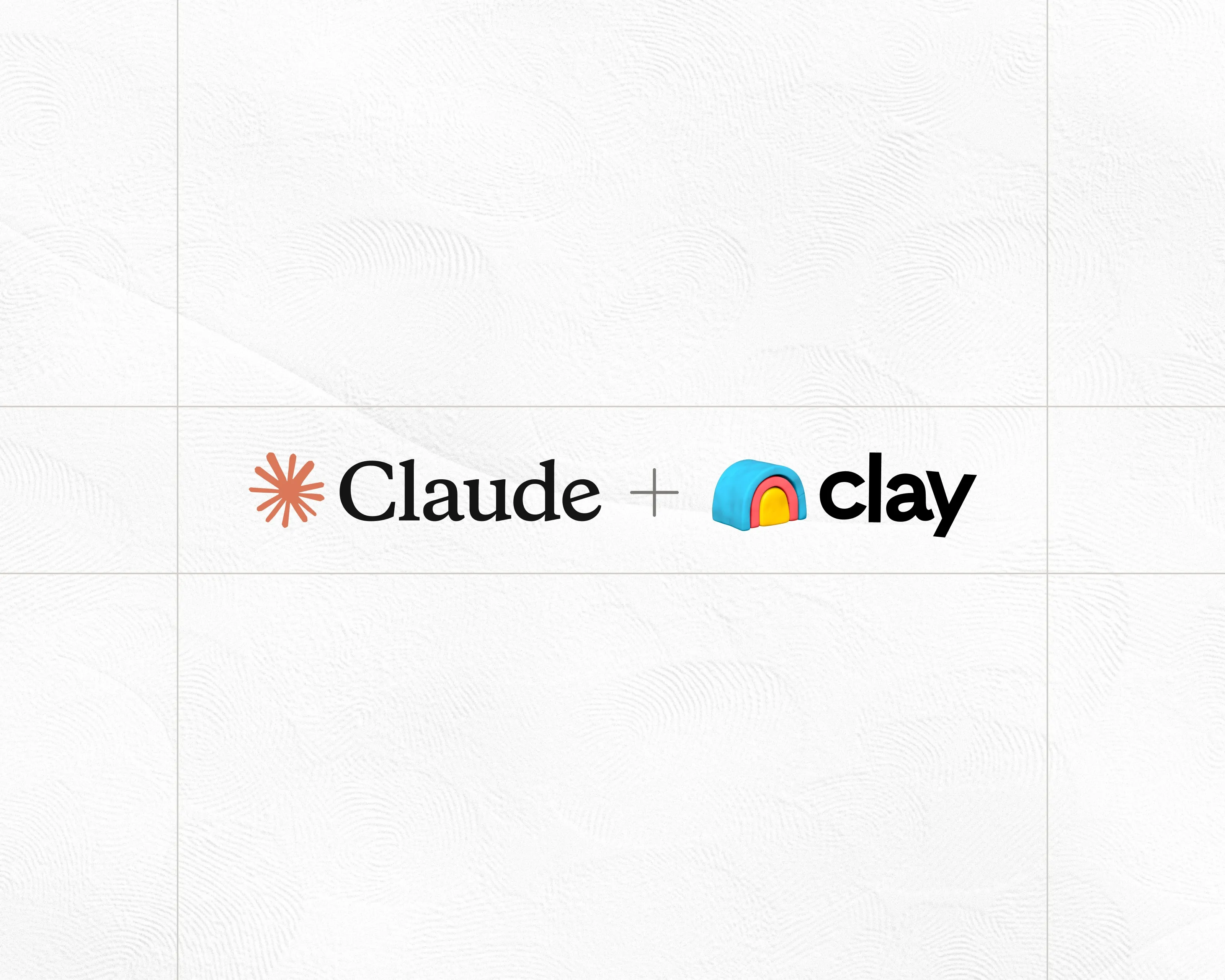
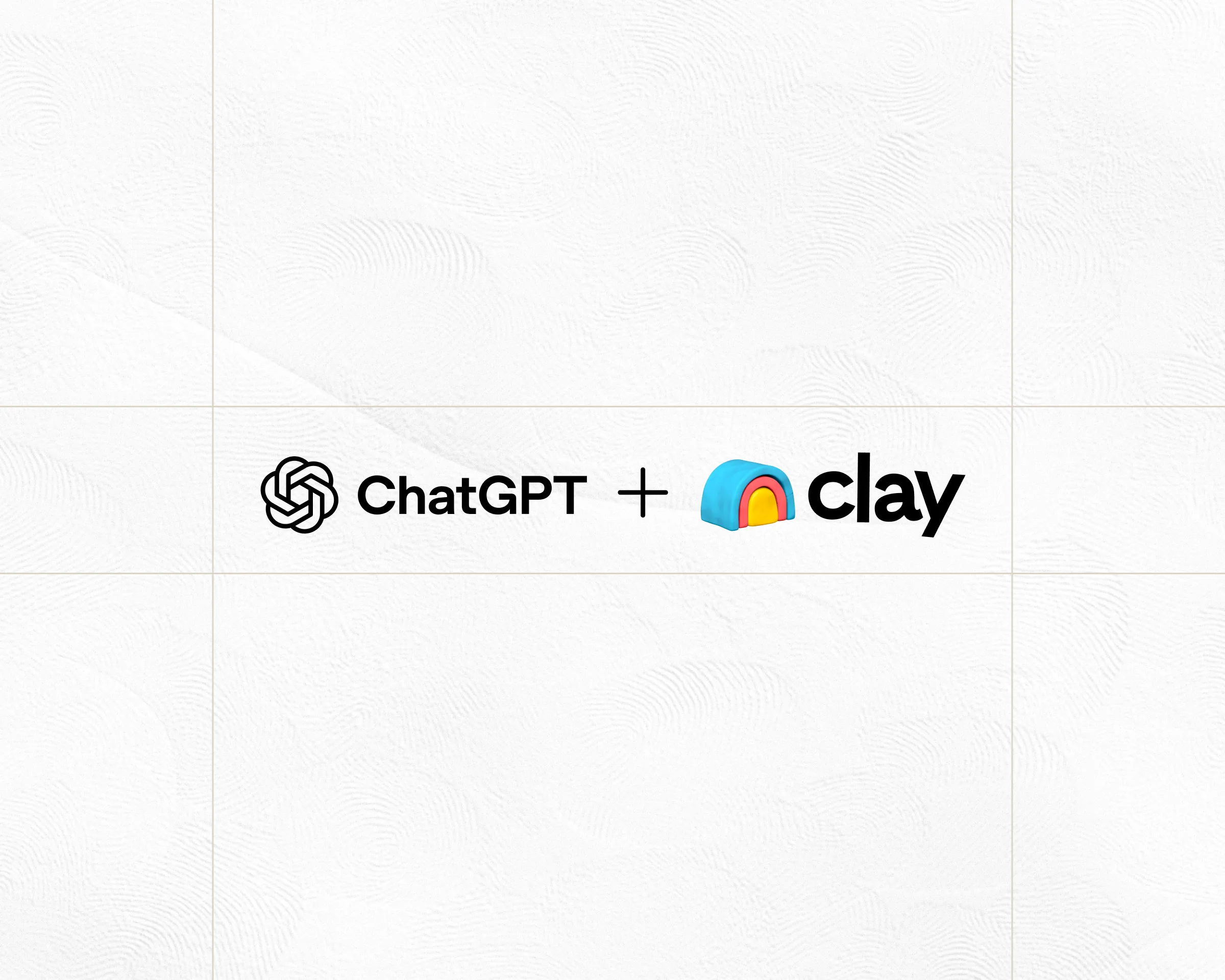
.webp)
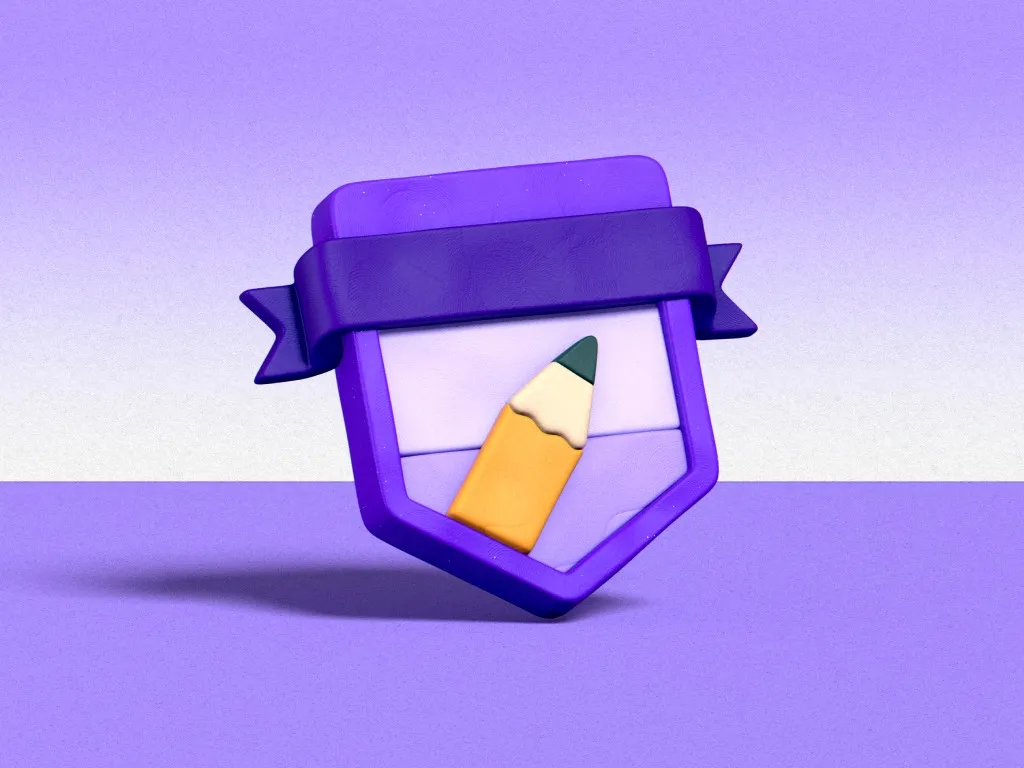






.avif)
















.avif)











.avif)
.avif)



















































