While LinkedIn can be an excellent lead-generation tool, direct messages can’t compare to well-developed email sequences and campaigns. They give you much more flexibility and customization options, increasing the chances of getting a positive response.
That’s why you may want to use LinkedIn to start relationships, which you’ll then nurture through a solid outbound email strategy. In other words, you’ll want to find an email from LinkedIn and then add the prospect to your sequences to ensure a personalized yet automated approach.
In this guide, we’ll show you some of the best ways to extract someone’s email address. We’ll cover some beginner-friendly options, as well as the more advanced ones that leverage handy tools you’ll want to consider. 🧰
How To Get Emails From LinkedIn—Top Recommendations by Experts
To create a comprehensive list of email extraction tips, we combined some of our own tactics with recommendations from our extensive network of marketing and sales pros. The result is a list of five tactics you can try:
- Exporting your connections
- Visiting a connection’s profile
- Asking for the email address
- Going beyond LinkedIn
- Leveraging a dedicated email finder
Export Your LinkedIn Connections
Exporting your LinkedIn connections is a decent way of getting a handful of emails as a starting point for your outbound campaign. Here’s how to do it:
- Click the Me icon in the top menu bar
- Go to Settings & Privacy
- Under Data Privacy, choose Get a copy of your data
You’ll see an option to download your entire data archive, but that’s not what you’re looking for. Instead, hit the Want something in particular? button. Here, you’ll see an option to export only specific data, including your connections. Check the corresponding box, and then click Request archive.

Within ten minutes or so, you’ll receive an email with a download link. Follow the link, and your database will be saved in the XLSX format.
When you open it, you’ll see why we said this tactic should only be used as a starting point. There’s a high chance you’ll only get emails of a few connections, with the rest showing an empty Email column.
This is because most LinkedIn users have email exports turned off by default. This can be changed from the Visibility menu, but most people either don’t bother to do this or leave the setting on intentionally. 🚫
Either way, you won’t get nearly as many emails as you want, but you can still start the list with those you’ve obtained. You’ll then want to move on to some of the steps you’ll see further in this guide.
Visit a Connection’s Profile
Many LinkedIn users leave contact information available on their profiles. When you have your list of connections, you can start browsing their profiles for email addresses and populate the table manually.
If your connection has made their email visible, you’ll find it under their title by clicking the Contact info button. Some users leave additional information, such as:
- Phone number
- Birthday
- Social media profiles
- Website links
All of this data can come in handy as you further research your prospect, so don’t hesitate to add it to your table. 📑
Many people today are uncomfortable sharing their contact information publicly, so this method isn’t fail-proof. You may need to go the extra mile to add such users to your email list.

Ask Your Connection for Their Email
If you need someone’s LinkedIn email address but don’t see it in their profile, the easiest thing to do is ask. Doing so is a particularly good option if you’ve already built some rapport with the connection. Still, a cold message might also work well—as long as you’re careful about how you structure it.
The last thing anyone wants is someone randomly popping up in their inbox and asking for contact information outright. Instead, you should follow these tips when crafting your message:
- 👋 Introduce yourself—Briefly say who you are and what you do so that your connection can see you’re somehow related to their industry
- 🤝 Give context to your message—Make it clear why you’re messaging your connection so that they know it’s not random. You can say you’ve seen their article/post or that you noticed they work in a field connected to yours
- 🎁 Offer an incentive—If you ask someone for their email, you need to give something in return. This can be a free digital product (whitepaper, ebook, etc.) or anything else they might find valuable enough for an exchange
In short, your LinkedIn outreach should be as personal as the emails you plan on sending. This means you’ll need to spend some time researching each connection, which can be laborious and time-consuming. Luckily, there are ways to simplify the process, which we’ll cover a bit later in this guide.

Go Beyond LinkedIn
If you can’t find someone’s email on their LinkedIn profile but don’t have the time for the necessary research to reach out to them, you can try to find their contact information outside the app.
The first place to look is your connection’s company website. In many cases, you should be able to find their email address on the contact page or list of team members. You can shorten the search by Googling the connection and their company; their email might appear in the search results.
If that doesn’t work, you can search their social media profiles and see if the email is listed there. Facebook is particularly useful here as you might find the email someone used to sign up for it. 📲
Like other tactics we’ve covered so far, this is a beginner-friendly but potentially tedious one. The good news is that you can take advantage of various solutions that automate the research.
Leverage an Email Finder
Email finders are apps that scrape the web or tap into an existing database to help you find email addresses without hassle. While they can work in different ways, the general principle is the same—enter someone’s name and company, and the finder should return the email shortly.
The only downside of many email finders is limited data. Many solutions offer a single database, which may not be complete enough to provide all the contact information you’re looking for. An email scraper might suffer from similar issues as it might pull outdated information from a website.
If you want to avoid such problems, Clay’s Email Finder is an excellent option. It uses a technique known as waterfall enrichment (or waterfalling for short) to browse over 75 data providers without the need to create accounts with different platforms.

Using Clay’s email finder comes with numerous benefits, most notably:
- 💪 Simplicity—All you need to do is enter someone’s full name and company, and all the heavy lifting happens in the background
- 🔍 Maximum data coverage—Can’t find the data you need in one, five, or even 15 databases? No problem—Clay will keep looking until it gets a hit
- 🎯 High accuracy—Clay’s email finder uses advanced algorithms to verify emails, minimizing the risk of incorrect or outdated results
Bonus Tip: Be Wary of Guessing Emails
As you look for different ways to find someone’s email, you’ll stumble upon suggestions like trying to guess it based on the prospect’s name and company. In theory, trying different combinations of these two components should eventually help you find the right one.
We strongly advise against this for two reasons:
- It’s a huge waste of time because you’d spend hours trying out different variations of someone’s name and company
- You might harm your email domain’s authority by sending emails to fake addresses, which increases the risk of legitimate emails ending up in spam
Besides, why would you manually hunt for a prospect’s email when there are so many tools that can handle the process for you much more quickly? Clay’s Email Finder is a great example, and it’s only one of the many ways you can use the platform to eliminate all guesswork from your research.
How Clay Gets You All the Data You Need
A handy Chrome extension and Email Finder are only the tip of the iceberg when it comes to Clay’s enrichment capabilities. You can build lists of people on Clay and get info such as:
- Phone numbers 📲
- Roles and experiences 🧑💼
- Skills and awards 🏆
If you want to focus on specific leads, you can scrape their profile or even specific social media posts for highly detailed data you can use in your email sequences. This doesn’t only apply to individuals since Clay also lets you scrape company profiles for useful information, from their employee count to funding data.
All the data you gather will be conveniently placed in your Clay table, so you don’t need to bother with manual data entry. This alone is a massive time-saver, so you’ll have more freedom to focus on impactful work.
Streamline Processes Throughout the Sales Cycle With Clay
So you’ve used Clay to get a bunch of data points—now what? Well, you can enjoy the platform’s many additional features to tighten your workflow and get results faster.
If you need additional information from anywhere on the web, use Claygent—a capable AI assistant and web scraper that can find anything you need through a simple prompt. Using Claygent is similar to leveraging chatbots like ChatGPT—explain what you need, and it will fetch the info in no time.

Besides answering your questions and gathering data, Claygent can summarize and structure your research to spare you the headaches of doing so manually.
If you don’t want to start the research process from scratch, you can use Clay’s numerous templates to get a head start. Dozens of templates are designed specifically for lead generation and enrichment based on social and professional profiles, so you can skip the time-consuming setup process.
Once your data is neatly organized, you can push it to your CRM or email sequencer to start executing effective outreach campaigns. Clay integrates with over 100 platforms—including the most commonly used sales tools—so you can effortlessly fit it into your workflow. 🧩
Alternatively, you can first use Clay’s AI Email Builder to get hyper-personalized email sequences in minutes. It pulls data from the Clay table and leverages the power of GPT-4 to write emails accordingly, so you’ll get well-composed drafts you can export to your sales execution platform. 📩
Boost Your ROI and Enjoy Complete Flexibility
Unlike many sales engagement platforms, Clay doesn’t tie you up in annual contracts or make you shell out five figures upfront. In fact, you don’t need to pay anything if you’re only starting out as you can explore Clay’s features through the rich free plan.
It comes with 100 credits you can use to enrich your prospects, as well as various handy features, such as:
- Unlimited users
- Access to all of Clay’s data providers
- AI email writing
If you want to unlock Clay’s full potential, you can upgrade to one of the following four paid plans, each giving you several options for selecting the amount of credits you need:
Countless teams find Clay well worth the investment—have a look at some of their thoughts:

Get Started With Clay
Sales prospecting, automated research, email writing—Clay does it all! If you want a platform that can empower each SDR to do their best work with minimal effort, you can create a free account in three steps:
- Visit the signup page 👈
- Enter your name, email, and password
- Explore Clay’s enrichment and automation features
Need more information to decide whether Clay is for you? See some of the main things it can do by visiting Clay University—a robust library of hands-on tutorials that will show you how to get the most out of the platform.
You can also join the growing Slack community of Clay users for additional support and examples of Clay’s use cases. For ongoing support and tips for increasing the results of your outbound campaigns, sign up for Clay’s handy newsletter. 🔔
While LinkedIn can be an excellent lead-generation tool, direct messages can’t compare to well-developed email sequences and campaigns. They give you much more flexibility and customization options, increasing the chances of getting a positive response.
That’s why you may want to use LinkedIn to start relationships, which you’ll then nurture through a solid outbound email strategy. In other words, you’ll want to find an email from LinkedIn and then add the prospect to your sequences to ensure a personalized yet automated approach.
In this guide, we’ll show you some of the best ways to extract someone’s email address. We’ll cover some beginner-friendly options, as well as the more advanced ones that leverage handy tools you’ll want to consider. 🧰
How To Get Emails From LinkedIn—Top Recommendations by Experts
To create a comprehensive list of email extraction tips, we combined some of our own tactics with recommendations from our extensive network of marketing and sales pros. The result is a list of five tactics you can try:
- Exporting your connections
- Visiting a connection’s profile
- Asking for the email address
- Going beyond LinkedIn
- Leveraging a dedicated email finder
Export Your LinkedIn Connections
Exporting your LinkedIn connections is a decent way of getting a handful of emails as a starting point for your outbound campaign. Here’s how to do it:
- Click the Me icon in the top menu bar
- Go to Settings & Privacy
- Under Data Privacy, choose Get a copy of your data
You’ll see an option to download your entire data archive, but that’s not what you’re looking for. Instead, hit the Want something in particular? button. Here, you’ll see an option to export only specific data, including your connections. Check the corresponding box, and then click Request archive.

Within ten minutes or so, you’ll receive an email with a download link. Follow the link, and your database will be saved in the XLSX format.
When you open it, you’ll see why we said this tactic should only be used as a starting point. There’s a high chance you’ll only get emails of a few connections, with the rest showing an empty Email column.
This is because most LinkedIn users have email exports turned off by default. This can be changed from the Visibility menu, but most people either don’t bother to do this or leave the setting on intentionally. 🚫
Either way, you won’t get nearly as many emails as you want, but you can still start the list with those you’ve obtained. You’ll then want to move on to some of the steps you’ll see further in this guide.
Visit a Connection’s Profile
Many LinkedIn users leave contact information available on their profiles. When you have your list of connections, you can start browsing their profiles for email addresses and populate the table manually.
If your connection has made their email visible, you’ll find it under their title by clicking the Contact info button. Some users leave additional information, such as:
- Phone number
- Birthday
- Social media profiles
- Website links
All of this data can come in handy as you further research your prospect, so don’t hesitate to add it to your table. 📑
Many people today are uncomfortable sharing their contact information publicly, so this method isn’t fail-proof. You may need to go the extra mile to add such users to your email list.

Ask Your Connection for Their Email
If you need someone’s LinkedIn email address but don’t see it in their profile, the easiest thing to do is ask. Doing so is a particularly good option if you’ve already built some rapport with the connection. Still, a cold message might also work well—as long as you’re careful about how you structure it.
The last thing anyone wants is someone randomly popping up in their inbox and asking for contact information outright. Instead, you should follow these tips when crafting your message:
- 👋 Introduce yourself—Briefly say who you are and what you do so that your connection can see you’re somehow related to their industry
- 🤝 Give context to your message—Make it clear why you’re messaging your connection so that they know it’s not random. You can say you’ve seen their article/post or that you noticed they work in a field connected to yours
- 🎁 Offer an incentive—If you ask someone for their email, you need to give something in return. This can be a free digital product (whitepaper, ebook, etc.) or anything else they might find valuable enough for an exchange
In short, your LinkedIn outreach should be as personal as the emails you plan on sending. This means you’ll need to spend some time researching each connection, which can be laborious and time-consuming. Luckily, there are ways to simplify the process, which we’ll cover a bit later in this guide.

Go Beyond LinkedIn
If you can’t find someone’s email on their LinkedIn profile but don’t have the time for the necessary research to reach out to them, you can try to find their contact information outside the app.
The first place to look is your connection’s company website. In many cases, you should be able to find their email address on the contact page or list of team members. You can shorten the search by Googling the connection and their company; their email might appear in the search results.
If that doesn’t work, you can search their social media profiles and see if the email is listed there. Facebook is particularly useful here as you might find the email someone used to sign up for it. 📲
Like other tactics we’ve covered so far, this is a beginner-friendly but potentially tedious one. The good news is that you can take advantage of various solutions that automate the research.
Leverage an Email Finder
Email finders are apps that scrape the web or tap into an existing database to help you find email addresses without hassle. While they can work in different ways, the general principle is the same—enter someone’s name and company, and the finder should return the email shortly.
The only downside of many email finders is limited data. Many solutions offer a single database, which may not be complete enough to provide all the contact information you’re looking for. An email scraper might suffer from similar issues as it might pull outdated information from a website.
If you want to avoid such problems, Clay’s Email Finder is an excellent option. It uses a technique known as waterfall enrichment (or waterfalling for short) to browse over 75 data providers without the need to create accounts with different platforms.

Using Clay’s email finder comes with numerous benefits, most notably:
- 💪 Simplicity—All you need to do is enter someone’s full name and company, and all the heavy lifting happens in the background
- 🔍 Maximum data coverage—Can’t find the data you need in one, five, or even 15 databases? No problem—Clay will keep looking until it gets a hit
- 🎯 High accuracy—Clay’s email finder uses advanced algorithms to verify emails, minimizing the risk of incorrect or outdated results
Bonus Tip: Be Wary of Guessing Emails
As you look for different ways to find someone’s email, you’ll stumble upon suggestions like trying to guess it based on the prospect’s name and company. In theory, trying different combinations of these two components should eventually help you find the right one.
We strongly advise against this for two reasons:
- It’s a huge waste of time because you’d spend hours trying out different variations of someone’s name and company
- You might harm your email domain’s authority by sending emails to fake addresses, which increases the risk of legitimate emails ending up in spam
Besides, why would you manually hunt for a prospect’s email when there are so many tools that can handle the process for you much more quickly? Clay’s Email Finder is a great example, and it’s only one of the many ways you can use the platform to eliminate all guesswork from your research.
How Clay Gets You All the Data You Need
A handy Chrome extension and Email Finder are only the tip of the iceberg when it comes to Clay’s enrichment capabilities. You can build lists of people on Clay and get info such as:
- Phone numbers 📲
- Roles and experiences 🧑💼
- Skills and awards 🏆
If you want to focus on specific leads, you can scrape their profile or even specific social media posts for highly detailed data you can use in your email sequences. This doesn’t only apply to individuals since Clay also lets you scrape company profiles for useful information, from their employee count to funding data.
All the data you gather will be conveniently placed in your Clay table, so you don’t need to bother with manual data entry. This alone is a massive time-saver, so you’ll have more freedom to focus on impactful work.
Streamline Processes Throughout the Sales Cycle With Clay
So you’ve used Clay to get a bunch of data points—now what? Well, you can enjoy the platform’s many additional features to tighten your workflow and get results faster.
If you need additional information from anywhere on the web, use Claygent—a capable AI assistant and web scraper that can find anything you need through a simple prompt. Using Claygent is similar to leveraging chatbots like ChatGPT—explain what you need, and it will fetch the info in no time.

Besides answering your questions and gathering data, Claygent can summarize and structure your research to spare you the headaches of doing so manually.
If you don’t want to start the research process from scratch, you can use Clay’s numerous templates to get a head start. Dozens of templates are designed specifically for lead generation and enrichment based on social and professional profiles, so you can skip the time-consuming setup process.
Once your data is neatly organized, you can push it to your CRM or email sequencer to start executing effective outreach campaigns. Clay integrates with over 100 platforms—including the most commonly used sales tools—so you can effortlessly fit it into your workflow. 🧩
Alternatively, you can first use Clay’s AI Email Builder to get hyper-personalized email sequences in minutes. It pulls data from the Clay table and leverages the power of GPT-4 to write emails accordingly, so you’ll get well-composed drafts you can export to your sales execution platform. 📩
Boost Your ROI and Enjoy Complete Flexibility
Unlike many sales engagement platforms, Clay doesn’t tie you up in annual contracts or make you shell out five figures upfront. In fact, you don’t need to pay anything if you’re only starting out as you can explore Clay’s features through the rich free plan.
It comes with 100 credits you can use to enrich your prospects, as well as various handy features, such as:
- Unlimited users
- Access to all of Clay’s data providers
- AI email writing
If you want to unlock Clay’s full potential, you can upgrade to one of the following four paid plans, each giving you several options for selecting the amount of credits you need:
Countless teams find Clay well worth the investment—have a look at some of their thoughts:

Get Started With Clay
Sales prospecting, automated research, email writing—Clay does it all! If you want a platform that can empower each SDR to do their best work with minimal effort, you can create a free account in three steps:
- Visit the signup page 👈
- Enter your name, email, and password
- Explore Clay’s enrichment and automation features
Need more information to decide whether Clay is for you? See some of the main things it can do by visiting Clay University—a robust library of hands-on tutorials that will show you how to get the most out of the platform.
You can also join the growing Slack community of Clay users for additional support and examples of Clay’s use cases. For ongoing support and tips for increasing the results of your outbound campaigns, sign up for Clay’s handy newsletter. 🔔






















.webp)

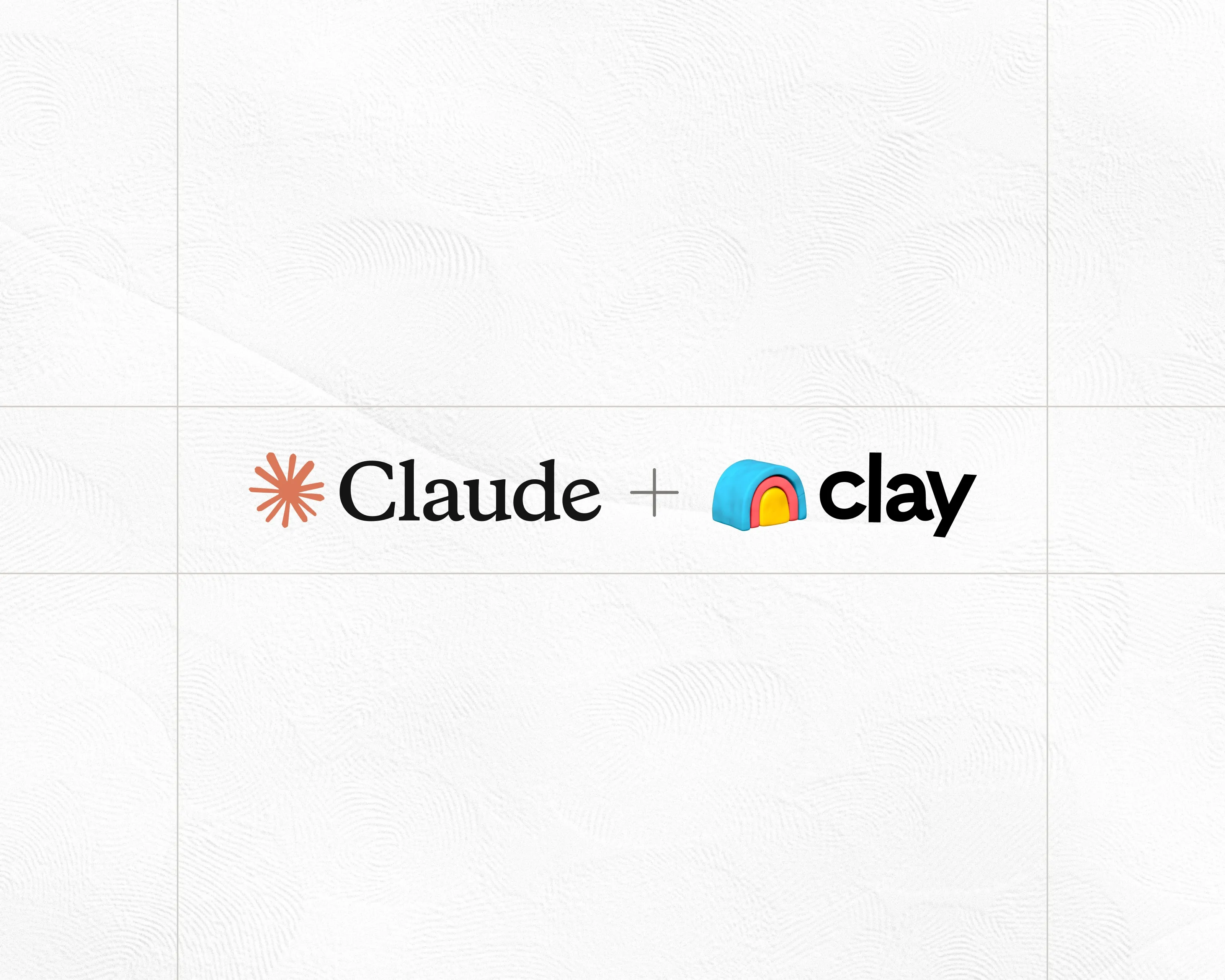
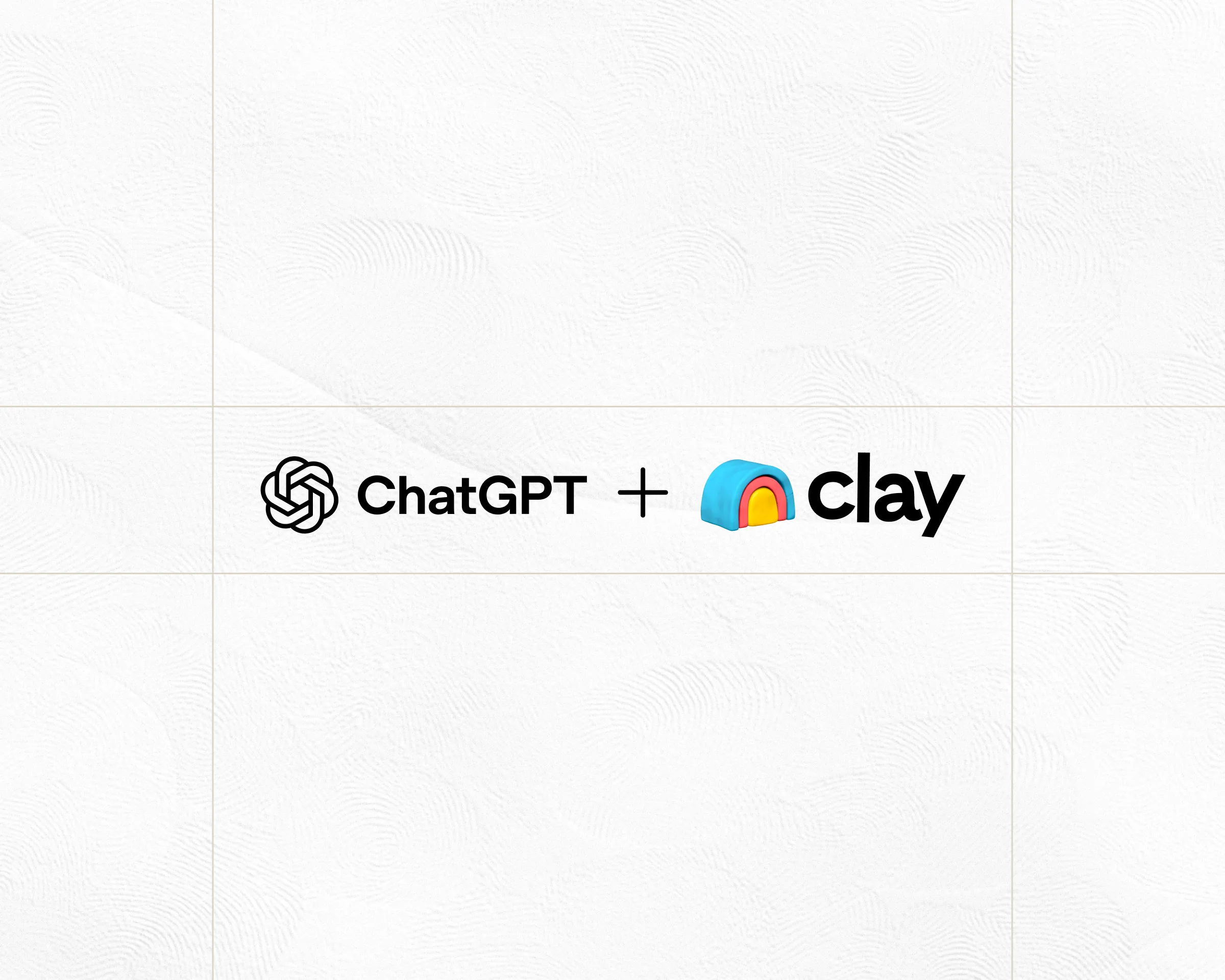
.webp)
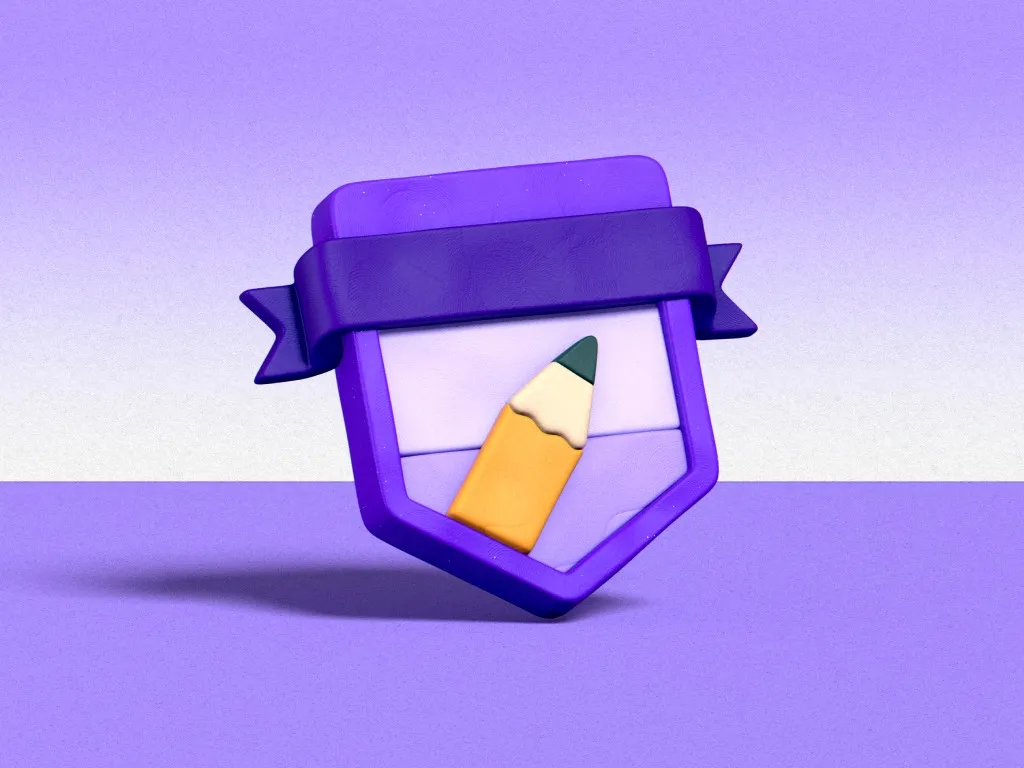






.avif)
















.avif)











.avif)
.avif)



















































