Data governs your every move, from purchasing new copier machines to coming up with effective marketing strategies.
Sure, you can gather the data manually by visiting countless websites and extracting info. Alternatively, you can learn about data scraping, save time and resources, improve data accuracy, and automate work.
In this guide, we’ll cover:
- Everything you should know about the scraping process
- The best method for getting your hands on reliable and valuable info 📚
What Is Data Scraping?
Data scraping involves extracting information from various internet sources and importing it into a spreadsheet or file for uses like:
- Researching your competition
- Building lead lists
- Collecting business intelligence
- Comparing prices
This process typically isn’t carried out by humans but by specialized tools called data scrapers, whose job is to fish for and retrieve the data you need. 🎣
Sources for scraping data can be different websites, e-commerce stores, company pages, and social media platforms. Simply put, data scraping tools can help you pull info from every corner of the internet and store it in a single file or spreadsheet for easy analysis and processing.

How Does Data Scraping Work?
A data scraping task uses a specific code created to fetch the required data points from a website. You can write the code yourself if you have the skills, but you don’t have to. Numerous data scrapers come with pre-written code—so you don’t need to worry about the technical aspect of scraping. 🧑💻
Either way, the code communicates with the source and sends requests to collect the required info. Then, it filters the source’s responses to pick up the data that matches your requirements.
What Is Data Scraping Used For?
Let’s go over the most popular scenarios in which data scraping plays the leading role:
- Lead generation
- Market research
- Competitor research
- Customer sentiment analysis
Lead Generation
If you’re sales-oriented and want to expand your customer base, data scraping will become your best friend. By extracting data from different websites and platforms, you can find people and companies that match your ideal customer profile and direct all your efforts toward them.
Pinpointing individuals and businesses that are likely to buy from you saves you tons of time as you know who to focus on. It also saves you resources—you don’t need as many sales reps on board. 😎
For example, you can scrape data from social media profiles to generate leads. With the right tool, you can filter your search and extract data from those profiles that match your requirements, like:
- Location
- Experience
- Company size
💡 Did you know? Clay can help you build perfect lead lists from anywhere on the internet. 🥰
Market Research
Data scraping comes in handy when you’re starting a new business or launching a new product and want to test the waters. 🌊
The process can shed light on the latest industry trends and customer preferences and behaviors, allowing you to make adjustments on the fly and stay ahead of the game.
Scraping data to research the market is valuable to all companies, not just those going through major changes. By analyzing the market on a regular basis, you ensure no important changes fly past you. With the right data in your hands, you can even predict trends and identify gaps in the market, turning them into a perfect opportunity for growth. 📈
Competitor Research
Keeping a watchful eye on your competitors is a wise idea for several reasons:
- It allows you to analyze their offer and adjust accordingly ✔️
- It lets you identify their strengths and weaknesses ✔️
- It helps you identify your unique selling points ✔️
- It’s an excellent learning opportunity ✔️
Scraping data is one of the simplest ways to research your competitors. Instead of wasting days gathering info, you can access comprehensive data in only a few clicks.
Customer Sentiment Analysis
Through customer sentiment analysis, you gauge customers’ attitudes, emotions, behaviors, and preferences—the findings guide your business decisions, product positioning, and marketing strategies.
By scraping data from websites, you can conduct a thorough customer sentiment analysis and make the process quick and easy.
For example, you can scrape comments and ratings from major review platforms like G2 and Capterra and see how users feel about a particular app or website. This will help you get a clear picture of customer sentiment and use the info as fuel for making informed and smart decisions to drive your company forward. 🧭
The Legality of Data Scraping

To some people, data scraping can sound sketchy or ethically questionable. After all, you are taking someone else’s information and may wonder if this activity will get you in legal trouble. ❓
By its nature, data scraping is perfectly legal, but there are a few important factors to keep in mind when extracting information from websites.
First, let’s distinguish between public and private data in the context of data scraping. Public data is the data you can access without creating an account or requiring specific login credentials, including:
- E-commerce stores’ offers and prices
- Real-estate listings
- Publicly-available academic research
Scraping such data is legal, provided you obey relevant laws. On the other hand, scraping copyrighted or private data without consent could lead to legal issues.
Another aspect to consider is where you want to scrape data from. Every website has its own policies and rules, collectively called terms of service. If a website forbids data scraping and you proceed with it anyway, you could end up in legal trouble.
It’s also worth noting that every country and state can have a different take on the legality of data scraping—so be sure to double-check the rules and regulations to steer clear of issues with the law. ⚖️
Data Scraping Techniques
While data scraping techniques all have the same goal, they offer different ways of arriving at the finish line. 🏁
Let’s go over the most popular data scraping techniques and their features:
- Manual copying and pasting
- HTML parsing
- DOM parsing
- Vertical aggregation
- XPath
- Optical character recognition
- Web scrapers
Manual Copying and Pasting
Copy-pasting is the simplest and most traditional form of data scraping. The technique is straightforward and beginner-friendly since you don’t need any apps or tools to complete the scraping process. All you need to do is:
- Visit the website containing the data you want to extract
- Copy the data
- Paste it into a spreadsheet or file
The problem? Manual copying and pasting data isn’t viable if you’re scraping at scale.
Imagine having to visit hundreds of websites, copy and paste the data, go through it to organize it, and then analyze it. By the time you’re finished with this process, your data will become outdated, and you’ll have to do it all over again. ⌛
HTML Parsing
This technique focuses on analyzing the HTML code of a website you want to scrape. After the analysis, the parser pulls relevant data from the code and delivers it to you for further manipulation or research.
Choosing the right parser depends on a few factors, including:
- The programming language you use for data scraping
- The nature of the website you want to scrape from
- Your level of coding skills
This technique has its perks, like customizability and impressive compatibility. Still, the bad often outweighs the good as some parsers can’t handle dynamic content, which limits their power. Plus, many parsers are resource-draining, resulting in poor performance.
It’s also worth noting that setting up parsers can often require programming skills, so if you can’t swim in coding waters, it’s better to find a different solution. 🏊

DOM Parsing
DOM parsing is closely related to HTML parsing—in both cases, you extract the HTML code from a web page. The difference is that DOM parsing lets you create a Document Object Model (DOM) representation (tree) of the HTML, which you can later manipulate to scrape relevant data.
While DOM parsing gives you a high-level overview of the structure of the web page you want to scrape and allows a targeted extraction—it’s not the best option for large-scale scraping.
Vertical Aggregation
Companies can scrape data by creating their own vertical aggregation platforms with bots for specific verticals. This technique allows you to scrape multiple websites dealing with the same topic, making it perfect for monitoring competition or researching industry trends.
Since it requires minimal human involvement, it’s suitable for companies that want to automate scraping or perform large-scale scraping tasks.
The downside is that vertical aggregation is challenging to set up and manage—you definitely need more than basic coding knowledge. 🤓
XPath
XPath is short for XML Path Language and represents a language that can identify and navigate XML documents like HTML. It lets you seamlessly go through elements and choose those you want to scrape.
XPath offers impressive performance as it can handle even the most complex web pages and lets you target your scraping.
That said, be aware that it requires an in-depth knowledge of HTML structures—if you don’t have it, you’ll either have to hire someone who does or find another scraping option.
Optical Character Recognition
Optical character recognition (or OCR) lets you scrape text data from images or scanned documents. The underlying technology ‘reads’ an image or document and delivers the results in a text format.
OCR saves you from manual data entry and is quite effective, but it has an inconsistent performance—it often can’t read atypical fonts and struggles with processing poor-quality images. 🖼️

Web Scrapers
Web scrapers are unique platforms designed to make extracting data from websites quick and easy. You can find all kinds of web scrapers online, like:
Many users opt for them because they are convenient. Using scrapers typically doesn’t require coding skills, so anyone can enjoy their features without extensive training.
Another perk of many web scrapers is that they come with additional functionalities, allowing you to unify work and streamline processes.
Advanced web scrapers also offer options for overcoming common scraping challenges like:
- CAPTCHA
- Honeypot traps
- IP bans
How To Choose Your Web Scraper
You can find dozens of web scrapers online, and this versatility makes choosing the right tool challenging. Here are a few factors to keep in mind when selecting the best tool for scraping data from websites:
If you’re in the market for a sales-oriented platform that offers fantastic data scraping functionalities and lets you handle your outbound campaigns from start to finish—try Clay. The platform’s fantastic features will save you time and money and boost your performance. 🚀
How Does Clay Fit Into the Data Scraping Landscape?

Clay is a sales automation platform with options focusing on the following areas:
- ⭐ Data prospecting and enrichment
- ⭐ Lead generation
- ⭐ Campaign hyper-personalization
In terms of data scraping, Clay offers several state-of-the-art options that allow you to extract all kinds of data from any website. The platform has a convenient Chrome extension that makes scraping as easy as one-two-three:
- You install the extension
- Visit the website you want to scrape
- Run the extension
And voila—Clay will extract the data and organize it in a table. 💥
For example, you can use the Chrome extension to scrape the internet to find all kinds of people and company data, and create comprehensive lead lists.
This is only the tip of the iceberg—meet Claygent: an AI web scraper.
Claygent eliminates manual research from the scraping equation. All you need to do is provide Claygent instructions on what data you need, and it will turn the internet upside down to find the info while you sit back and relax. ☕
Clay also offers several web scraping templates that can make specific scraping tasks quicker. For example:
- Finding local businesses and their contact info using Google Maps
- Scraping Indeed jobs to get business locations and write personalized emails
- Finding the number of open roles and employees based on a company URL
The platform integrates with 100+ apps and tools, many of which are designed to streamline the scraping process. Here are a few examples:
Move Beyond Data Scraping With Clay
Excellent data scraping options are merely the beginning of Clay’s story. Here’s an overview of other features you’ll get with the platform:
- 50+ data providers—Instead of tapping into a single database as many web scrapers do, Clay can access over 50 of them for exceptional data coverage and reliability
- Waterfall enrichment—Clay searches sequentially across data providers to find the desired data, optimize costs, and provide maximum flexibility
- AI enrichment—Use ChatGPT to summarize research and make interferences. Train AI in Clay for even better results
- Email personalization—Rely on the gathered data to craft hyper-personalized emails and impress your leads
Hundreds of users have tried these features and are fascinated by Clay’s functionalities. Take a look at what one of many satisfied users says about the platform:

Create Your Clay Account
Creating a Clay account won’t take much of your time:
- Go to the signup page 👈
- Provide details like your name, email, and password
- Explore Clay’s features
Clay offers a free forever plan, ideal for those trying out the platform’s functionalities for the very first time. The plan comes with unlimited users, allowing your entire team to enjoy it. If you like what you see, you can choose one of the four paid plans, depending on how many credits you need:
Like the free forever plan, all the paid tiers have unlimited users, so you don’t have to worry about outgrowing the platform as your team expands.
For detailed walkthroughs of Clay’s features, visit the University page. If you’d like to learn more about Clay’s use cases and get regular updates, join the platform’s Slack community and sign up for the newsletter. 💌
Data governs your every move, from purchasing new copier machines to coming up with effective marketing strategies.
Sure, you can gather the data manually by visiting countless websites and extracting info. Alternatively, you can learn about data scraping, save time and resources, improve data accuracy, and automate work.
In this guide, we’ll cover:
- Everything you should know about the scraping process
- The best method for getting your hands on reliable and valuable info 📚
What Is Data Scraping?
Data scraping involves extracting information from various internet sources and importing it into a spreadsheet or file for uses like:
- Researching your competition
- Building lead lists
- Collecting business intelligence
- Comparing prices
This process typically isn’t carried out by humans but by specialized tools called data scrapers, whose job is to fish for and retrieve the data you need. 🎣
Sources for scraping data can be different websites, e-commerce stores, company pages, and social media platforms. Simply put, data scraping tools can help you pull info from every corner of the internet and store it in a single file or spreadsheet for easy analysis and processing.

How Does Data Scraping Work?
A data scraping task uses a specific code created to fetch the required data points from a website. You can write the code yourself if you have the skills, but you don’t have to. Numerous data scrapers come with pre-written code—so you don’t need to worry about the technical aspect of scraping. 🧑💻
Either way, the code communicates with the source and sends requests to collect the required info. Then, it filters the source’s responses to pick up the data that matches your requirements.
What Is Data Scraping Used For?
Let’s go over the most popular scenarios in which data scraping plays the leading role:
- Lead generation
- Market research
- Competitor research
- Customer sentiment analysis
Lead Generation
If you’re sales-oriented and want to expand your customer base, data scraping will become your best friend. By extracting data from different websites and platforms, you can find people and companies that match your ideal customer profile and direct all your efforts toward them.
Pinpointing individuals and businesses that are likely to buy from you saves you tons of time as you know who to focus on. It also saves you resources—you don’t need as many sales reps on board. 😎
For example, you can scrape data from social media profiles to generate leads. With the right tool, you can filter your search and extract data from those profiles that match your requirements, like:
- Location
- Experience
- Company size
💡 Did you know? Clay can help you build perfect lead lists from anywhere on the internet. 🥰
Market Research
Data scraping comes in handy when you’re starting a new business or launching a new product and want to test the waters. 🌊
The process can shed light on the latest industry trends and customer preferences and behaviors, allowing you to make adjustments on the fly and stay ahead of the game.
Scraping data to research the market is valuable to all companies, not just those going through major changes. By analyzing the market on a regular basis, you ensure no important changes fly past you. With the right data in your hands, you can even predict trends and identify gaps in the market, turning them into a perfect opportunity for growth. 📈
Competitor Research
Keeping a watchful eye on your competitors is a wise idea for several reasons:
- It allows you to analyze their offer and adjust accordingly ✔️
- It lets you identify their strengths and weaknesses ✔️
- It helps you identify your unique selling points ✔️
- It’s an excellent learning opportunity ✔️
Scraping data is one of the simplest ways to research your competitors. Instead of wasting days gathering info, you can access comprehensive data in only a few clicks.
Customer Sentiment Analysis
Through customer sentiment analysis, you gauge customers’ attitudes, emotions, behaviors, and preferences—the findings guide your business decisions, product positioning, and marketing strategies.
By scraping data from websites, you can conduct a thorough customer sentiment analysis and make the process quick and easy.
For example, you can scrape comments and ratings from major review platforms like G2 and Capterra and see how users feel about a particular app or website. This will help you get a clear picture of customer sentiment and use the info as fuel for making informed and smart decisions to drive your company forward. 🧭
The Legality of Data Scraping

To some people, data scraping can sound sketchy or ethically questionable. After all, you are taking someone else’s information and may wonder if this activity will get you in legal trouble. ❓
By its nature, data scraping is perfectly legal, but there are a few important factors to keep in mind when extracting information from websites.
First, let’s distinguish between public and private data in the context of data scraping. Public data is the data you can access without creating an account or requiring specific login credentials, including:
- E-commerce stores’ offers and prices
- Real-estate listings
- Publicly-available academic research
Scraping such data is legal, provided you obey relevant laws. On the other hand, scraping copyrighted or private data without consent could lead to legal issues.
Another aspect to consider is where you want to scrape data from. Every website has its own policies and rules, collectively called terms of service. If a website forbids data scraping and you proceed with it anyway, you could end up in legal trouble.
It’s also worth noting that every country and state can have a different take on the legality of data scraping—so be sure to double-check the rules and regulations to steer clear of issues with the law. ⚖️
Data Scraping Techniques
While data scraping techniques all have the same goal, they offer different ways of arriving at the finish line. 🏁
Let’s go over the most popular data scraping techniques and their features:
- Manual copying and pasting
- HTML parsing
- DOM parsing
- Vertical aggregation
- XPath
- Optical character recognition
- Web scrapers
Manual Copying and Pasting
Copy-pasting is the simplest and most traditional form of data scraping. The technique is straightforward and beginner-friendly since you don’t need any apps or tools to complete the scraping process. All you need to do is:
- Visit the website containing the data you want to extract
- Copy the data
- Paste it into a spreadsheet or file
The problem? Manual copying and pasting data isn’t viable if you’re scraping at scale.
Imagine having to visit hundreds of websites, copy and paste the data, go through it to organize it, and then analyze it. By the time you’re finished with this process, your data will become outdated, and you’ll have to do it all over again. ⌛
HTML Parsing
This technique focuses on analyzing the HTML code of a website you want to scrape. After the analysis, the parser pulls relevant data from the code and delivers it to you for further manipulation or research.
Choosing the right parser depends on a few factors, including:
- The programming language you use for data scraping
- The nature of the website you want to scrape from
- Your level of coding skills
This technique has its perks, like customizability and impressive compatibility. Still, the bad often outweighs the good as some parsers can’t handle dynamic content, which limits their power. Plus, many parsers are resource-draining, resulting in poor performance.
It’s also worth noting that setting up parsers can often require programming skills, so if you can’t swim in coding waters, it’s better to find a different solution. 🏊

DOM Parsing
DOM parsing is closely related to HTML parsing—in both cases, you extract the HTML code from a web page. The difference is that DOM parsing lets you create a Document Object Model (DOM) representation (tree) of the HTML, which you can later manipulate to scrape relevant data.
While DOM parsing gives you a high-level overview of the structure of the web page you want to scrape and allows a targeted extraction—it’s not the best option for large-scale scraping.
Vertical Aggregation
Companies can scrape data by creating their own vertical aggregation platforms with bots for specific verticals. This technique allows you to scrape multiple websites dealing with the same topic, making it perfect for monitoring competition or researching industry trends.
Since it requires minimal human involvement, it’s suitable for companies that want to automate scraping or perform large-scale scraping tasks.
The downside is that vertical aggregation is challenging to set up and manage—you definitely need more than basic coding knowledge. 🤓
XPath
XPath is short for XML Path Language and represents a language that can identify and navigate XML documents like HTML. It lets you seamlessly go through elements and choose those you want to scrape.
XPath offers impressive performance as it can handle even the most complex web pages and lets you target your scraping.
That said, be aware that it requires an in-depth knowledge of HTML structures—if you don’t have it, you’ll either have to hire someone who does or find another scraping option.
Optical Character Recognition
Optical character recognition (or OCR) lets you scrape text data from images or scanned documents. The underlying technology ‘reads’ an image or document and delivers the results in a text format.
OCR saves you from manual data entry and is quite effective, but it has an inconsistent performance—it often can’t read atypical fonts and struggles with processing poor-quality images. 🖼️

Web Scrapers
Web scrapers are unique platforms designed to make extracting data from websites quick and easy. You can find all kinds of web scrapers online, like:
Many users opt for them because they are convenient. Using scrapers typically doesn’t require coding skills, so anyone can enjoy their features without extensive training.
Another perk of many web scrapers is that they come with additional functionalities, allowing you to unify work and streamline processes.
Advanced web scrapers also offer options for overcoming common scraping challenges like:
- CAPTCHA
- Honeypot traps
- IP bans
How To Choose Your Web Scraper
You can find dozens of web scrapers online, and this versatility makes choosing the right tool challenging. Here are a few factors to keep in mind when selecting the best tool for scraping data from websites:
If you’re in the market for a sales-oriented platform that offers fantastic data scraping functionalities and lets you handle your outbound campaigns from start to finish—try Clay. The platform’s fantastic features will save you time and money and boost your performance. 🚀
How Does Clay Fit Into the Data Scraping Landscape?

Clay is a sales automation platform with options focusing on the following areas:
- ⭐ Data prospecting and enrichment
- ⭐ Lead generation
- ⭐ Campaign hyper-personalization
In terms of data scraping, Clay offers several state-of-the-art options that allow you to extract all kinds of data from any website. The platform has a convenient Chrome extension that makes scraping as easy as one-two-three:
- You install the extension
- Visit the website you want to scrape
- Run the extension
And voila—Clay will extract the data and organize it in a table. 💥
For example, you can use the Chrome extension to scrape the internet to find all kinds of people and company data, and create comprehensive lead lists.
This is only the tip of the iceberg—meet Claygent: an AI web scraper.
Claygent eliminates manual research from the scraping equation. All you need to do is provide Claygent instructions on what data you need, and it will turn the internet upside down to find the info while you sit back and relax. ☕
Clay also offers several web scraping templates that can make specific scraping tasks quicker. For example:
- Finding local businesses and their contact info using Google Maps
- Scraping Indeed jobs to get business locations and write personalized emails
- Finding the number of open roles and employees based on a company URL
The platform integrates with 100+ apps and tools, many of which are designed to streamline the scraping process. Here are a few examples:
Move Beyond Data Scraping With Clay
Excellent data scraping options are merely the beginning of Clay’s story. Here’s an overview of other features you’ll get with the platform:
- 50+ data providers—Instead of tapping into a single database as many web scrapers do, Clay can access over 50 of them for exceptional data coverage and reliability
- Waterfall enrichment—Clay searches sequentially across data providers to find the desired data, optimize costs, and provide maximum flexibility
- AI enrichment—Use ChatGPT to summarize research and make interferences. Train AI in Clay for even better results
- Email personalization—Rely on the gathered data to craft hyper-personalized emails and impress your leads
Hundreds of users have tried these features and are fascinated by Clay’s functionalities. Take a look at what one of many satisfied users says about the platform:

Create Your Clay Account
Creating a Clay account won’t take much of your time:
- Go to the signup page 👈
- Provide details like your name, email, and password
- Explore Clay’s features
Clay offers a free forever plan, ideal for those trying out the platform’s functionalities for the very first time. The plan comes with unlimited users, allowing your entire team to enjoy it. If you like what you see, you can choose one of the four paid plans, depending on how many credits you need:
Like the free forever plan, all the paid tiers have unlimited users, so you don’t have to worry about outgrowing the platform as your team expands.
For detailed walkthroughs of Clay’s features, visit the University page. If you’d like to learn more about Clay’s use cases and get regular updates, join the platform’s Slack community and sign up for the newsletter. 💌






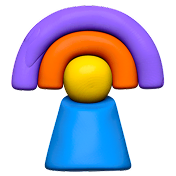

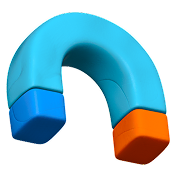

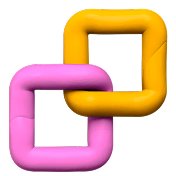



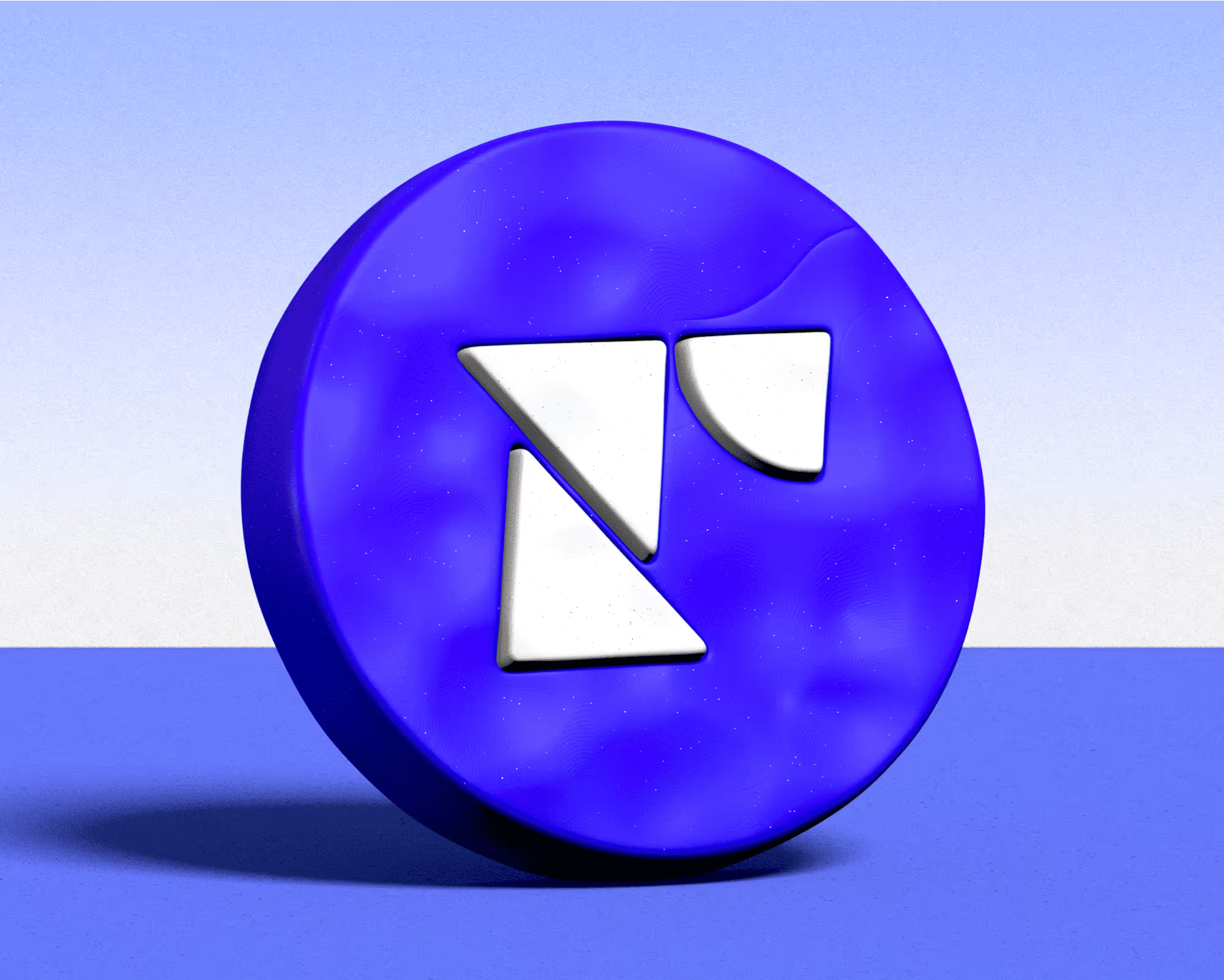


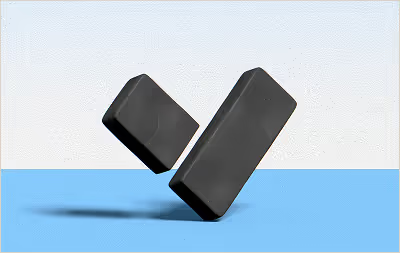









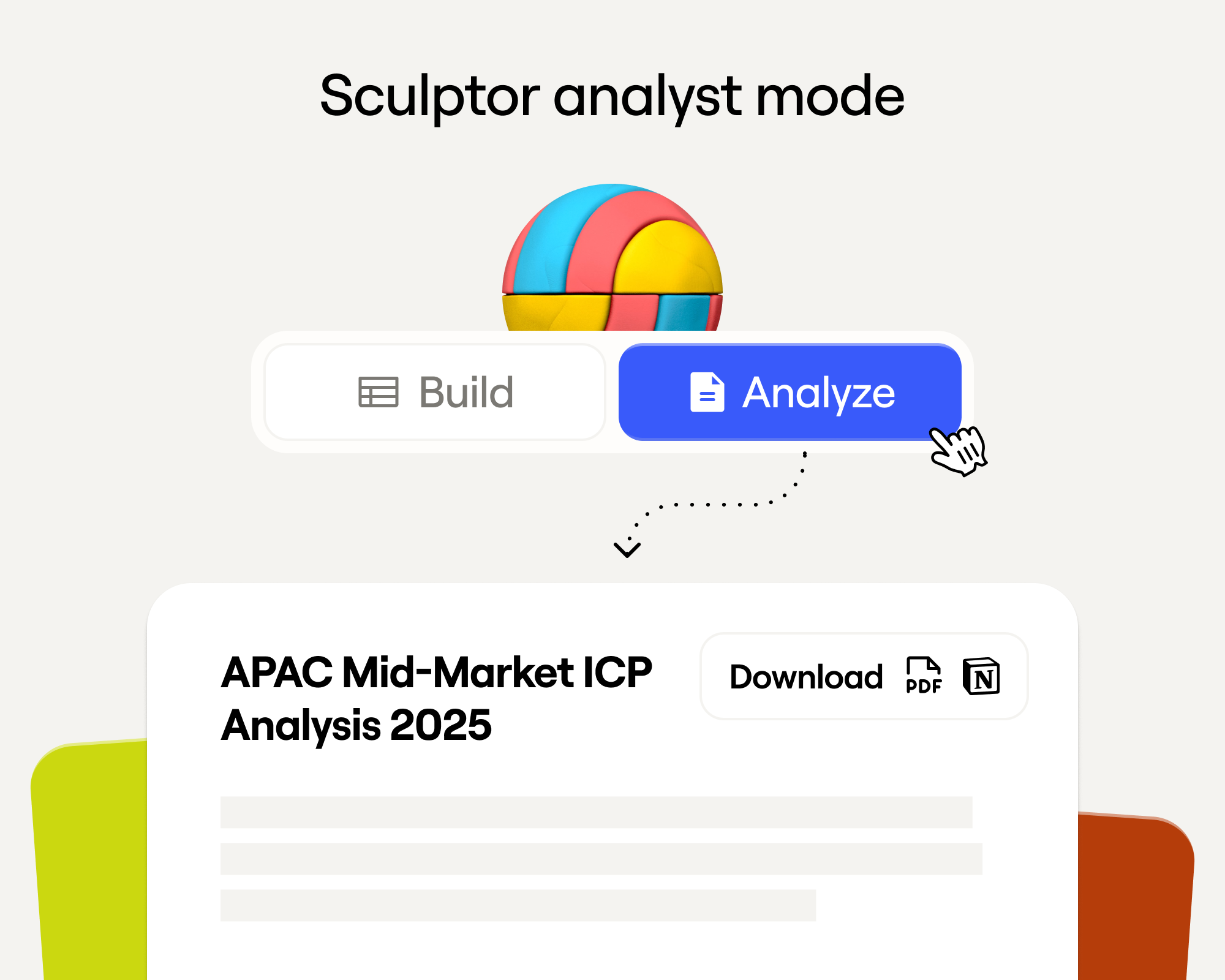
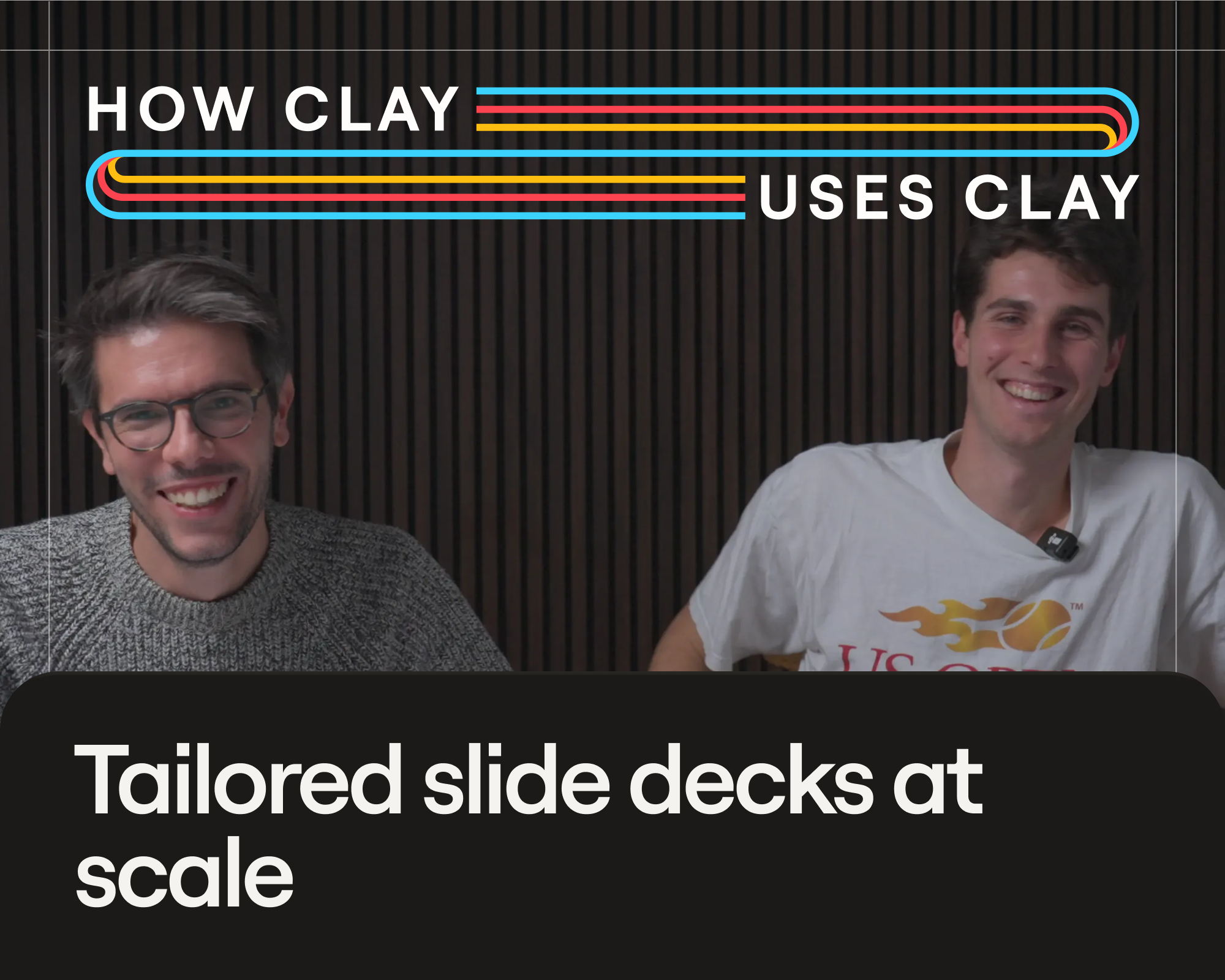
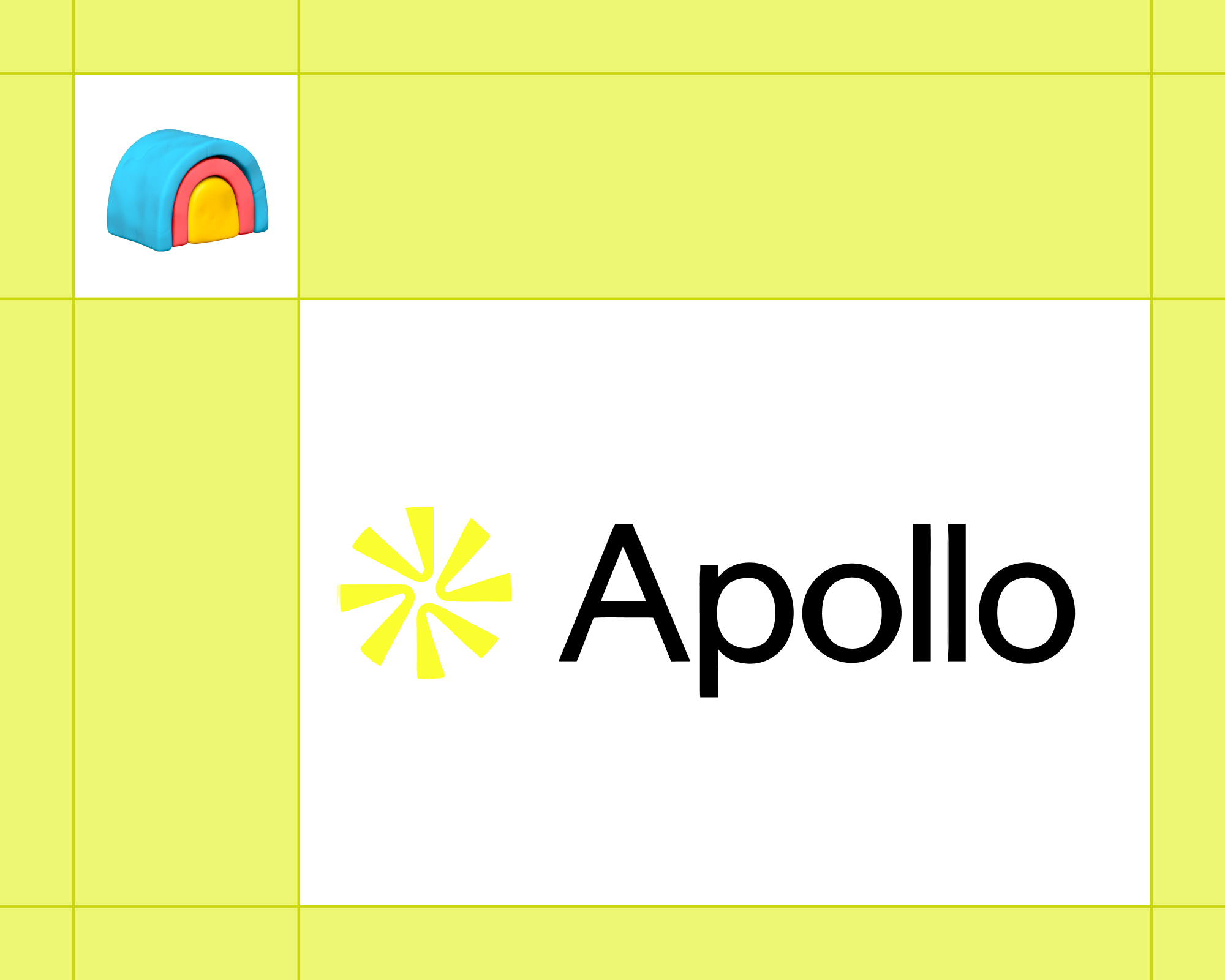



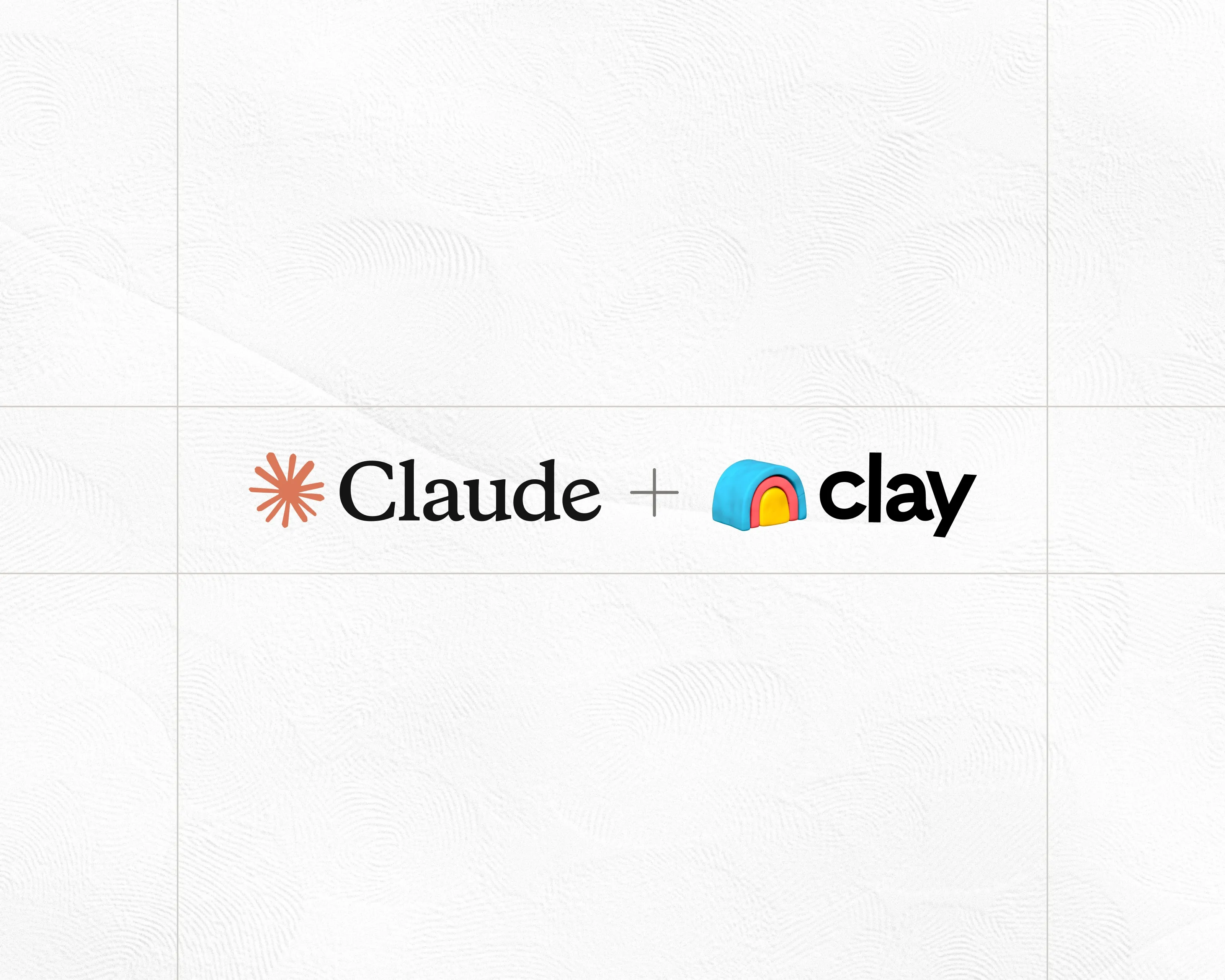
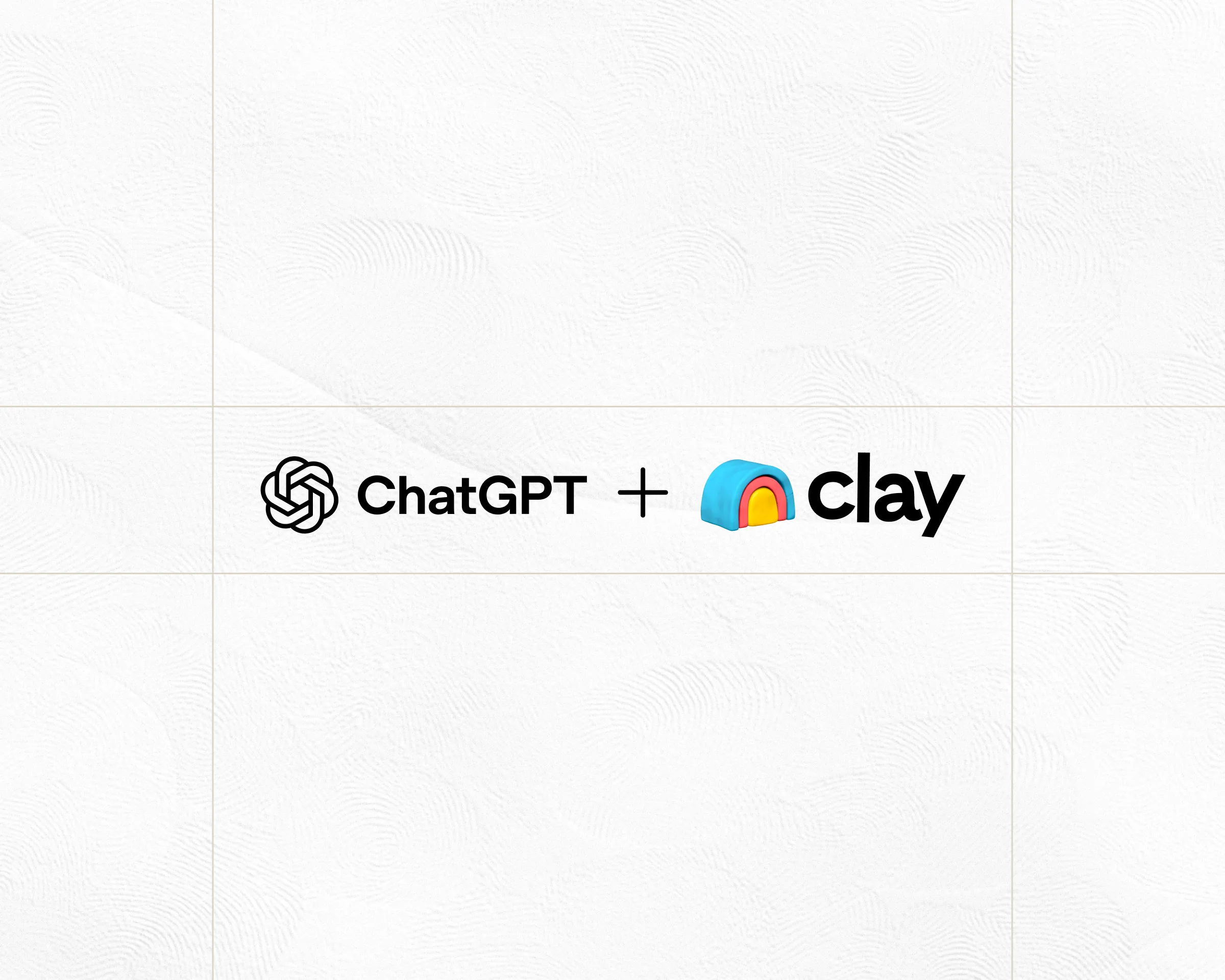
.webp)
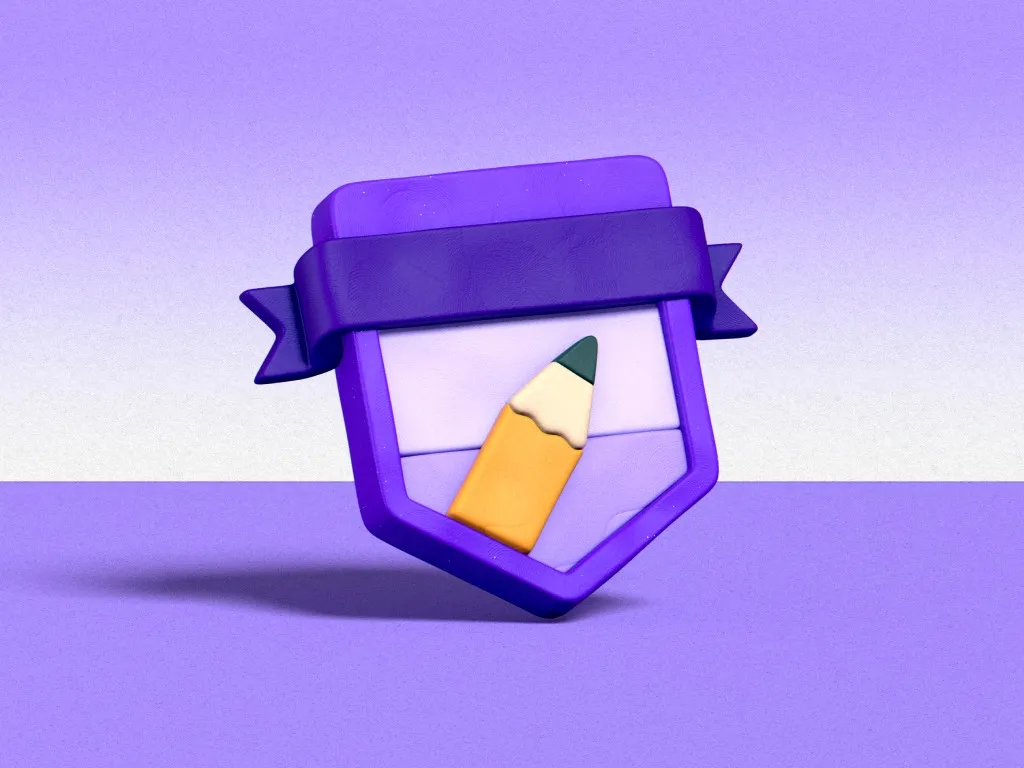






.avif)
















.avif)











.avif)
.avif)

















































