Every successful outbound campaign starts with abundant, accurate data. But, manually sourcing your prospect data can take forever.
That’s where a web data scraper can make a world of difference. It shortens the research time and handles the heavy lifting to let you focus on impactful work and decisions.
In this guide, you’ll learn about the key elements of an effective scraper, after which we’ll show you some of the most popular options. We’ll go over standalone platforms and Chrome extensions for data scraping to help you choose the most fitting solution. ⚙️
What To Look for in a Website Data Scraper
To zero in on the right data scraper faster, use the following criteria while browsing different options:
- ⚡ Ease of use—Unless you’re a seasoned developer, you’ll want to focus on no-code data scrapers. Otherwise, you’ll face a learning curve that might rob you of time and energy, defeating the whole purpose of using a scraper
- 🔢 Data processing and extraction—Scraped data won’t be useful if you can’t extract and organize it effortlessly. CSV extraction is the bare minimum you should expect, though you might need additional export options depending on your workflow
- 💰 Cost—A web scraper is only a part of your tech stack. It shouldn’t burn a hole in your pocket and prevent you from investing in other outreach solutions like email sequencers and CRM platforms
To spare you hours of research, we looked at the above factors while exploring data scrapers. We also took into account the experiences of marketing and sales pros in our network, after which we shortlisted a few options and examined their real-life performance based on user reviews.
This brings us to the list of the best tools on the market!
Best Website Scraper—Our Top 7 Picks
After taking the aforementioned steps, we selected seven web scrapers you should check out:
- Clay
- Web Scraper
- Web Content Extractor
- Data Miner
- Listly
- Octoparse
- Browse AI
Clay

Clay is a data enrichment and sales automation platform that offers various web scraping features. The one you might find most interesting is Claygent—a revolutionary AI scraper that ensures the data you need is only a question away. It can search Google, visit websites, and fetch data from all over the web without any tedious work on your part.
You can prompt Claygent through instructions and questions similarly to ChatGPT, and it will do everything from finding people and company data to summarizing articles and PDFs.
If you want to scrape websites as you visit them, you can also use Clay’s Chrome extension. It lets you pull data from any website in no more than a few clicks, which you can then export to your Clay table and avoid manual data entry and organization.
All you need to do is add the extension to your browser and check out this quick tutorial to see the feature in action:
The platform also comes with various integrations that simplify web scraping, such as:
- Get Data From Page—Scrape multiple web pages at once and get structured data by mapping pages with a similar structure
- Find Keywords in Website—Scour domains/websites for specific keywords
- Get products—Pull product lists from Shopify-hosted websites
Clay is also equipped with dozens of templates focused on web scraping. They come with pre-build Clay tables and automations that let you do everything from scraping platforms like Indeed and Google Maps to enriching inbound leads and writing personalized emails. And thanks to its 100+ integrations with popular platforms—the data enrichment options are limitless.
These are a few of the many features you can play with using the free plan. Once you fall in love with the tool, you can choose from one of the following paid plans:
- Starter—$149/month
- Explorer—$349/month
- Pro—$800/month
- Enterprise—Custom pricing
While no notable downsides stand out, one user reported that certain demanding enrichments may take some time.
Web Scraper

Web Scraper is a no-code tool that gives you two ways to scrape websites:
- Using a free extension for local scraping
- Automating the scraping process through Web Scraper Cloud
If you opt for the extension, you can scrape data from pages you’re currently visiting without much hassle. It works with Chrome and Firefox, and it offers dynamic scraping of multiple website levels. For example, you can open an e-commerce page and get data from each listing in one go.
Unfortunately, the extension only offers CSV and XLSX exports. If you want to export data to online services like Google Sheets or Dropbox, you’ll need Web Scraper Cloud. This version doesn’t come for free, so you’ll need to subscribe to one of the following plans:
- Project—$50/month
- Professional—$100/month
- Business—$200/month
- Scale—From $300/month
While many users enjoy Web Scraper and can use it without issues, it may not be the most convenient option. Customers have reported a steep learning curve despite the platform offering no-code scraping.
Such complaints aren’t unfounded—using Web Scraper involves some technical knowledge, and the setup might be a bit complex. You need to define various parameters, like selectors for different website levels, which can be time-consuming.
Web Content Extractor

Web Content Extractor by Newprosoft takes a unique approach to web scraping. It’s not a cloud-based solution or a browser extension but a downloadable app with a wizard-driven interface.
When you install it, you can execute scraping projects by following the wizard. You need to enter the start URL and define extraction patterns based on your preferred data and pages you want to scrape, after which the platform will start collecting the data.
After the scraping is done, you can export data in the following formats:
- CSV
- Text file
- HTML
You can also export data into your MSSQL/MySQL script or another ODBC-compatible destination, though this option is reserved for the more tech-savvy users.
Unfortunately, there are no native integrations with different online services due to Web Content Extractor’s local nature, so it might not fit your workflow that well. Another limitation is that you can only install the platform on Windows since there’s no support for other operating systems.
On the bright side, you don’t need to worry about ongoing subscriptions—you can buy Web Data Scraper for a one-time payment of $70. Newprosoft offers three additional products you can get at the following prices:
- Web Email Extractor—$49
- Visual Web Spider—$49
- My Offline Browser—$49
Besides the aforementioned limitations, some users find Web Content Extractor too time-consuming. The interface is also quite outdated, so you might want to look for an alternative if you care about an app’s design.
Data Miner

Data Miner is another data scraper extension that supports real-time scraping of the pages you visit. It works with Chrome and Edge and has a simple interface, which makes it suitable for beginners and pros alike.
The platform offers bulk scraping, which can save you quite a bit of time. Give it a list of URLs you wish to scrape, and it will extract your chosen data without much effort on your part. You can take advantage of several features to further streamline your workflow, most notably:
- 50,000+ pre-made queries
- Easy Finder, which helps you identify CSS selectors (or create custom recipes)
- Auto pagination
Data Miner offers a free plan, though it only lets you scrape 500 pages a month. If you exceed this limit at any point, your account will be locked until you upgrade to one of the four paid plans:
- Solo—$19.99/month
- Small business—$49/month
- Business—$99/month
- Business Plus—$200/month
The account locking seems unnecessary, and it’s surely a drawback you don’t see often. Users have also complained about the platform’s cost-effectiveness, so you might be able to find an option that offers better value for money.
Listly

Listly is an intuitive scraping tool that offers lots of customization when it comes to the data you wish to collect. It offers extensions for Chrome, Edge, and Whale Browser, so it has a slight advantage over alternatives that support fewer browsers.
The extension essentially works the same wherever you install it. It’s primarily designed to let you extract web page data to Excel without coding or complex setups.
When you open a page and enable the extension, you can choose to either scrape the entire page or select the parts you wish to export. You can also scrape specific browser tabs or URL groups, so you get quite a bit of flexibility.
A notable feature is the scheduler, which lets Listly scrape websites at a predetermined time to ensure your data is up-to-date. You also get auto-scroll and auto-click, which further reduces manual work.
The platform offers a free plan, but you can only scrape 100 URLs. This means it’s more of a trial than a full-fledged plan, so you’ll need to upgrade if you want to use Listly ongoingly. You can choose between two pricing options:
- Business—$90/month
- Business-1Y—$990/year
Apart from the limited free plan, some users have reported issues with Listly’s recognition of page structure, which can result in missing data.
Octoparse

Octoparse is another downloadable web scraper, mostly comparable to Web Content Extractor. Still, it has two major advantages:
- A much cleaner user interface
- Support for Windows and macOS
When you install the app, you’ll see an interface similar to a web browser, except you’ll have lots of scraping features readily available on the main page. You can design specific scrapers without too much legwork since the UI is highly visual and intuitive.
Octoparse leverages AI that enables autodetection combined with real-time tips, so you don’t need to define scraping paths manually or deal with an extensive learning curve.
The platform promises to help you overcome common scraping obstacles with features such as:
- IP rotation
- Automated CAPTCHA solving
- Infinite scrolling
Unfortunately, these features might not be enough to ensure streamlined scraping. Users have still reported running into issues, such as Octoparse not being able to circumvent Cloudflare’s anti-bot mechanisms. One customer also said they couldn’t use the platform for EU websites due to legal issues.
If you don’t mind these limitations, you can create a free Octoparse account. It only supports local scraping, though, so you need to upgrade to use the platform’s cloud features. In this case, you can choose between three tiers:
- Standard—$89/month
- Professional—$249/month
- Enterprise—Custom
💡 Bonus read: Is web scraping legal? Find out in this quick guide.
Browse AI

Browse AI stands out as an easy, automated solution for different web scraping needs. It lets you create and train so-called robots that will handle the scraping process on your behalf. For example, you can train a robot to perform a sequence of steps, such as:
- Opening a web page
- Logging in
- Clicking on buttons
- Extracting structured data into a spreadsheet
If you don’t want to do the training yourself, you can use the platform’s prebuilt robots tailored to specific tasks. Do anything from scraping Indeed job posts to extracting Reddit posts or professional networking sites to web search results.
Browse AI also lets you set up website monitors, which track any changes on your target website and feed them back to you. This is an excellent way to ensure your data doesn’t become stale without having to update it manually.
You can use four robots for free, and you’ll get 50 credits per month for different tasks. If you want more robots and credits, you can upgrade to one of the following tiers:
- Starter—$49/month
- Professional—$124/month
- Team—$311/month
- Company—Custom
While many users have found Browser AI useful, some were disappointed with the platform’s performance and its ability to handle more advanced scraping. Customers have also complained about its customer service, which doesn’t seem to be particularly responsive.
The Verdict—Which Web Scraper Should You Use?
As you can see, web scrapers take various approaches to helping you get the data you need. Still, many come with limitations, such as:
- Lack of cloud features or integrations with other platforms
- Clunky user interface
- High costs
Ideally, you’ll opt for a platform that encompasses various scraping methods to minimize the risk of missing data. You should also opt for a solution with abundant integrations, especially if you plan on using a scraper for lead generation. Your scraper should send data directly to your CRM or sales engagement platform to ensure you don’t need to waste time on manual data processing.
If you need a platform that checks all of the above boxes and goes far beyond basic web scraping—Clay is a no-brainer. 🏆
Never Miss a Data Point With Clay
Clay brings together AI scraping features, templates, integrations, and a Chrome extension—all in one platform. It’s a Swiss army knife of web scraping, giving you numerous ways to find any data you need.
If all that’s not enough, you can tap into 50+ data providers to avoid the scraping process altogether. Choose the data you need (emails, phone numbers, company data, etc.), and Clay will handle the entire process in the back end to return all the information you need in no time.
The platform uses a process called waterfall enrichment to scour data sources one by one for your requested information. The search stops when the data is found, and you only pay for successful searches. 🎯

So what do you do with all this data? Well, you can either export it or let Clay’s AI email builder use it to instantly craft highly personalized emails. Not only does Clay find all the information you need, but it also acts on it without any effort on your part.
With all of this in mind, it’s no surprise that marketing and sales pros love Clay. Here’s what one of them had to say about it:

Start for Free, Upgrade as You Grow
If Clay’s web scraping abilities sound appealing, you can create a free account in three quick steps:
- Visit the signup page 👈
- Enter your name, email, and password
- Explore Clay’s web scraping features
Want to learn more about Clay before deciding if it’s right for you? Feel free to explore the Clay University, join the Slack community, or sign up for the handy newsletter.
Every successful outbound campaign starts with abundant, accurate data. But, manually sourcing your prospect data can take forever.
That’s where a web data scraper can make a world of difference. It shortens the research time and handles the heavy lifting to let you focus on impactful work and decisions.
In this guide, you’ll learn about the key elements of an effective scraper, after which we’ll show you some of the most popular options. We’ll go over standalone platforms and Chrome extensions for data scraping to help you choose the most fitting solution. ⚙️
What To Look for in a Website Data Scraper
To zero in on the right data scraper faster, use the following criteria while browsing different options:
- ⚡ Ease of use—Unless you’re a seasoned developer, you’ll want to focus on no-code data scrapers. Otherwise, you’ll face a learning curve that might rob you of time and energy, defeating the whole purpose of using a scraper
- 🔢 Data processing and extraction—Scraped data won’t be useful if you can’t extract and organize it effortlessly. CSV extraction is the bare minimum you should expect, though you might need additional export options depending on your workflow
- 💰 Cost—A web scraper is only a part of your tech stack. It shouldn’t burn a hole in your pocket and prevent you from investing in other outreach solutions like email sequencers and CRM platforms
To spare you hours of research, we looked at the above factors while exploring data scrapers. We also took into account the experiences of marketing and sales pros in our network, after which we shortlisted a few options and examined their real-life performance based on user reviews.
This brings us to the list of the best tools on the market!
Best Website Scraper—Our Top 7 Picks
After taking the aforementioned steps, we selected seven web scrapers you should check out:
- Clay
- Web Scraper
- Web Content Extractor
- Data Miner
- Listly
- Octoparse
- Browse AI
Clay

Clay is a data enrichment and sales automation platform that offers various web scraping features. The one you might find most interesting is Claygent—a revolutionary AI scraper that ensures the data you need is only a question away. It can search Google, visit websites, and fetch data from all over the web without any tedious work on your part.
You can prompt Claygent through instructions and questions similarly to ChatGPT, and it will do everything from finding people and company data to summarizing articles and PDFs.
If you want to scrape websites as you visit them, you can also use Clay’s Chrome extension. It lets you pull data from any website in no more than a few clicks, which you can then export to your Clay table and avoid manual data entry and organization.
All you need to do is add the extension to your browser and check out this quick tutorial to see the feature in action:
The platform also comes with various integrations that simplify web scraping, such as:
- Get Data From Page—Scrape multiple web pages at once and get structured data by mapping pages with a similar structure
- Find Keywords in Website—Scour domains/websites for specific keywords
- Get products—Pull product lists from Shopify-hosted websites
Clay is also equipped with dozens of templates focused on web scraping. They come with pre-build Clay tables and automations that let you do everything from scraping platforms like Indeed and Google Maps to enriching inbound leads and writing personalized emails. And thanks to its 100+ integrations with popular platforms—the data enrichment options are limitless.
These are a few of the many features you can play with using the free plan. Once you fall in love with the tool, you can choose from one of the following paid plans:
- Starter—$149/month
- Explorer—$349/month
- Pro—$800/month
- Enterprise—Custom pricing
While no notable downsides stand out, one user reported that certain demanding enrichments may take some time.
Web Scraper

Web Scraper is a no-code tool that gives you two ways to scrape websites:
- Using a free extension for local scraping
- Automating the scraping process through Web Scraper Cloud
If you opt for the extension, you can scrape data from pages you’re currently visiting without much hassle. It works with Chrome and Firefox, and it offers dynamic scraping of multiple website levels. For example, you can open an e-commerce page and get data from each listing in one go.
Unfortunately, the extension only offers CSV and XLSX exports. If you want to export data to online services like Google Sheets or Dropbox, you’ll need Web Scraper Cloud. This version doesn’t come for free, so you’ll need to subscribe to one of the following plans:
- Project—$50/month
- Professional—$100/month
- Business—$200/month
- Scale—From $300/month
While many users enjoy Web Scraper and can use it without issues, it may not be the most convenient option. Customers have reported a steep learning curve despite the platform offering no-code scraping.
Such complaints aren’t unfounded—using Web Scraper involves some technical knowledge, and the setup might be a bit complex. You need to define various parameters, like selectors for different website levels, which can be time-consuming.
Web Content Extractor

Web Content Extractor by Newprosoft takes a unique approach to web scraping. It’s not a cloud-based solution or a browser extension but a downloadable app with a wizard-driven interface.
When you install it, you can execute scraping projects by following the wizard. You need to enter the start URL and define extraction patterns based on your preferred data and pages you want to scrape, after which the platform will start collecting the data.
After the scraping is done, you can export data in the following formats:
- CSV
- Text file
- HTML
You can also export data into your MSSQL/MySQL script or another ODBC-compatible destination, though this option is reserved for the more tech-savvy users.
Unfortunately, there are no native integrations with different online services due to Web Content Extractor’s local nature, so it might not fit your workflow that well. Another limitation is that you can only install the platform on Windows since there’s no support for other operating systems.
On the bright side, you don’t need to worry about ongoing subscriptions—you can buy Web Data Scraper for a one-time payment of $70. Newprosoft offers three additional products you can get at the following prices:
- Web Email Extractor—$49
- Visual Web Spider—$49
- My Offline Browser—$49
Besides the aforementioned limitations, some users find Web Content Extractor too time-consuming. The interface is also quite outdated, so you might want to look for an alternative if you care about an app’s design.
Data Miner

Data Miner is another data scraper extension that supports real-time scraping of the pages you visit. It works with Chrome and Edge and has a simple interface, which makes it suitable for beginners and pros alike.
The platform offers bulk scraping, which can save you quite a bit of time. Give it a list of URLs you wish to scrape, and it will extract your chosen data without much effort on your part. You can take advantage of several features to further streamline your workflow, most notably:
- 50,000+ pre-made queries
- Easy Finder, which helps you identify CSS selectors (or create custom recipes)
- Auto pagination
Data Miner offers a free plan, though it only lets you scrape 500 pages a month. If you exceed this limit at any point, your account will be locked until you upgrade to one of the four paid plans:
- Solo—$19.99/month
- Small business—$49/month
- Business—$99/month
- Business Plus—$200/month
The account locking seems unnecessary, and it’s surely a drawback you don’t see often. Users have also complained about the platform’s cost-effectiveness, so you might be able to find an option that offers better value for money.
Listly

Listly is an intuitive scraping tool that offers lots of customization when it comes to the data you wish to collect. It offers extensions for Chrome, Edge, and Whale Browser, so it has a slight advantage over alternatives that support fewer browsers.
The extension essentially works the same wherever you install it. It’s primarily designed to let you extract web page data to Excel without coding or complex setups.
When you open a page and enable the extension, you can choose to either scrape the entire page or select the parts you wish to export. You can also scrape specific browser tabs or URL groups, so you get quite a bit of flexibility.
A notable feature is the scheduler, which lets Listly scrape websites at a predetermined time to ensure your data is up-to-date. You also get auto-scroll and auto-click, which further reduces manual work.
The platform offers a free plan, but you can only scrape 100 URLs. This means it’s more of a trial than a full-fledged plan, so you’ll need to upgrade if you want to use Listly ongoingly. You can choose between two pricing options:
- Business—$90/month
- Business-1Y—$990/year
Apart from the limited free plan, some users have reported issues with Listly’s recognition of page structure, which can result in missing data.
Octoparse

Octoparse is another downloadable web scraper, mostly comparable to Web Content Extractor. Still, it has two major advantages:
- A much cleaner user interface
- Support for Windows and macOS
When you install the app, you’ll see an interface similar to a web browser, except you’ll have lots of scraping features readily available on the main page. You can design specific scrapers without too much legwork since the UI is highly visual and intuitive.
Octoparse leverages AI that enables autodetection combined with real-time tips, so you don’t need to define scraping paths manually or deal with an extensive learning curve.
The platform promises to help you overcome common scraping obstacles with features such as:
- IP rotation
- Automated CAPTCHA solving
- Infinite scrolling
Unfortunately, these features might not be enough to ensure streamlined scraping. Users have still reported running into issues, such as Octoparse not being able to circumvent Cloudflare’s anti-bot mechanisms. One customer also said they couldn’t use the platform for EU websites due to legal issues.
If you don’t mind these limitations, you can create a free Octoparse account. It only supports local scraping, though, so you need to upgrade to use the platform’s cloud features. In this case, you can choose between three tiers:
- Standard—$89/month
- Professional—$249/month
- Enterprise—Custom
💡 Bonus read: Is web scraping legal? Find out in this quick guide.
Browse AI

Browse AI stands out as an easy, automated solution for different web scraping needs. It lets you create and train so-called robots that will handle the scraping process on your behalf. For example, you can train a robot to perform a sequence of steps, such as:
- Opening a web page
- Logging in
- Clicking on buttons
- Extracting structured data into a spreadsheet
If you don’t want to do the training yourself, you can use the platform’s prebuilt robots tailored to specific tasks. Do anything from scraping Indeed job posts to extracting Reddit posts or professional networking sites to web search results.
Browse AI also lets you set up website monitors, which track any changes on your target website and feed them back to you. This is an excellent way to ensure your data doesn’t become stale without having to update it manually.
You can use four robots for free, and you’ll get 50 credits per month for different tasks. If you want more robots and credits, you can upgrade to one of the following tiers:
- Starter—$49/month
- Professional—$124/month
- Team—$311/month
- Company—Custom
While many users have found Browser AI useful, some were disappointed with the platform’s performance and its ability to handle more advanced scraping. Customers have also complained about its customer service, which doesn’t seem to be particularly responsive.
The Verdict—Which Web Scraper Should You Use?
As you can see, web scrapers take various approaches to helping you get the data you need. Still, many come with limitations, such as:
- Lack of cloud features or integrations with other platforms
- Clunky user interface
- High costs
Ideally, you’ll opt for a platform that encompasses various scraping methods to minimize the risk of missing data. You should also opt for a solution with abundant integrations, especially if you plan on using a scraper for lead generation. Your scraper should send data directly to your CRM or sales engagement platform to ensure you don’t need to waste time on manual data processing.
If you need a platform that checks all of the above boxes and goes far beyond basic web scraping—Clay is a no-brainer. 🏆
Never Miss a Data Point With Clay
Clay brings together AI scraping features, templates, integrations, and a Chrome extension—all in one platform. It’s a Swiss army knife of web scraping, giving you numerous ways to find any data you need.
If all that’s not enough, you can tap into 50+ data providers to avoid the scraping process altogether. Choose the data you need (emails, phone numbers, company data, etc.), and Clay will handle the entire process in the back end to return all the information you need in no time.
The platform uses a process called waterfall enrichment to scour data sources one by one for your requested information. The search stops when the data is found, and you only pay for successful searches. 🎯

So what do you do with all this data? Well, you can either export it or let Clay’s AI email builder use it to instantly craft highly personalized emails. Not only does Clay find all the information you need, but it also acts on it without any effort on your part.
With all of this in mind, it’s no surprise that marketing and sales pros love Clay. Here’s what one of them had to say about it:

Start for Free, Upgrade as You Grow
If Clay’s web scraping abilities sound appealing, you can create a free account in three quick steps:
- Visit the signup page 👈
- Enter your name, email, and password
- Explore Clay’s web scraping features
Want to learn more about Clay before deciding if it’s right for you? Feel free to explore the Clay University, join the Slack community, or sign up for the handy newsletter.




















.png)

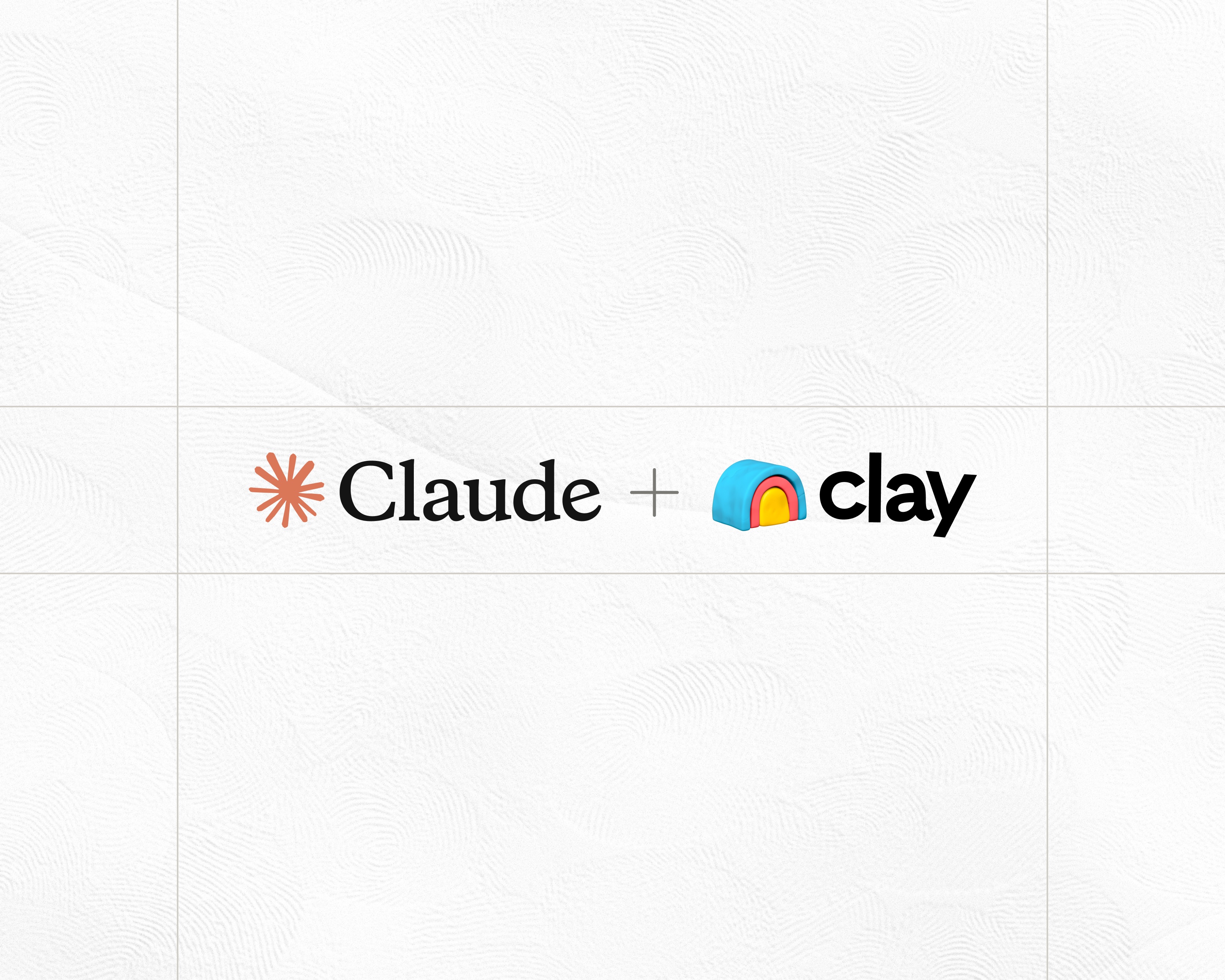

.jpg)







.avif)
















.avif)











.avif)
.avif)





















































