Web scrapers unlock access to vast amounts of data from different websites. Whether you’re scraping data from websites to build lead lists or research the market, web scraping tools can give you a competitive edge, improve efficiency, and teleport you to your goals.
Following the rapid advancement and expansion of AI, the web scraping industry underwent a radical transformation—AI-infused web scrapers offer unmatched accuracy, flexibility, and scalability. So it’s no surprise they’ve become a weapon of choice for everyone who wants to leverage the power of data. 📚
To help you choose the right AI web scraping tool, this guide will review the most popular AI scrapers and compare their main functionalities.
How We Shortlisted the Best AI Web Scraping Tools
Our team wanted to ensure each and every review on this list is objective and paints an accurate picture of the tool’s strengths and pain points, so we developed a unique approach:
- We examined dozens of AI web scraping tools and cross-compared their features 🔍
- We consulted industry professionals and influencers to pick their brains and understand their perspectives 🧠
- We explored major platforms like G2 and Capterra and went through user reviews for real-life experiences with different AI tools for web scraping 🕵️
Based on this approach, we’ve shortlisted the top eight tools. This doesn’t mean that every web data scraper on the list is a good option for your needs. When choosing the best AI web scraper, you should keep in mind a few important factors:
Best Web Scraping AI Tools—Our Top Picks
By adopting the aforementioned approach, we managed to shortlist the top eight AI scraping tools:
- Clay
- Instant Data Scraper
- Octoparse
- ParseHub
- ScrapeStorm
- Import.io
- ZenRows
- Oxylabs
1. Clay

Clay is a sales automation platform with options for web scraping, data enrichment, and crafting personalized messages for outreach campaigns. It leverages AI in more than one way to help you obtain data from websites quickly and easily.
The first feature you’ll love is Claygent—a revolutionary AI-based web scraper. Think of it as your personal scraping agent that eliminates manual research. Claygent can visit any website in search of the info you need and report back in mere minutes. 🤖
All you need to do to use Claygent is enter the desired prompts in the Mission field. You can even choose an Output Schema and give Claygent an idea of how you want the results to be structured.
If you don’t trust the AI assistant just yet—you can check Claygent’s logic behind every answer and be confident of its accuracy. 🎯
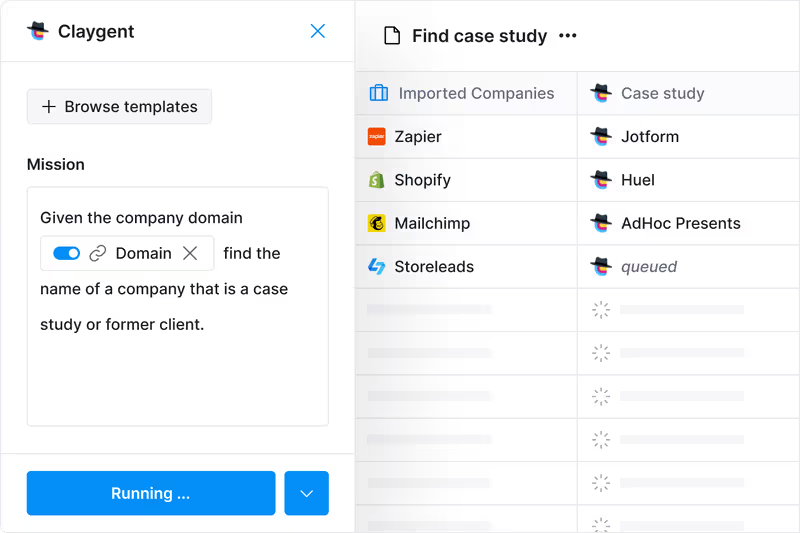
Another AI-powered option Clay offers is AI enrichment. It lets you leverage ChatGPT to summarize research and blogs, reference social media posts, or make different interferences to boost accuracy. Using prompts, you can train AI in Clay and reach new levels of scraping reliability. 📈
AI web scraping isn’t the only option the platform offers. Scraping any website with Clay’s Chrome extension is just as easy:
- Set up the extension
- Go to the website you want to scrape from
- Run the extension
- Collect the data in your Clay table
Save time and ensure accuracy with Clay’s web scraping templates for specific tasks, like:
- Using a company URL to find the number of open roles and employees
- Finding local businesses and their contact info based on Google Maps
- Scraping Indeed job listings to get the number of business locations
Clay’s templates can undoubtedly boost efficiency, but some users wish the platform had a bigger selection.
If you want to try out Clay, use its free forever plan to get a feel for its options. After that, opt for one of the following plans:
- Starter—$149/month
- Explorer—$349/month
- Pro—$800/month
- Enterprise—Custom
2. Instant Data Scraper

Instant Data Scraper is a Chrome extension that lets you scrape data from any website and export it in a CSV or Excel format.
The extension employs heuristic AI analysis to examine a website’s HTML structure and predict which data is the most relevant, which makes the scraping process quicker. If you don’t find the prediction satisfactory, you can always select the data you want to scrape for unmatched accuracy and flexibility.
Thanks to this AI-based scraping technology, users can scrape popular and lesser-known websites with the same efficiency.
Instant Data Scraper lets you customize minimum and maximum delay to avoid overburdening the servers or interruptions. The extension also offers support for pagination and infinite scroll to minimize the need for your involvement.
Once the scraping is done, you’ll see a customizable preview—you can edit or delete columns and save only the data you need.
As its features can be valuable in any industry, Instant Data Scraper boasts incredible versatility. You can use it to:
- Generate leads
- Find job candidates
- Scrape contact info
- Crawl search engines
- Scrape social media
- Extract prices, reviews, or ratings
The best part is that Instant Data Scraper is a free AI web scraper—you can use all its features at no cost. 💰
The extension may be free, but it’s not flawless. You can’t use it to scrape certain professional networking sites, and this is a potential deal-breaker for many users. Some reviews also mentioned occasional performance issues—the extension doesn’t always collect all data on a page.
💡 Bonus read: Read our in-depth review of Instant Data Scraper to learn more about its features.
3. Octoparse

If you want the freedom to design your own web scrapers without writing a single line of code, Octoparse might just be what you’re looking for.
The platform offers a state-of-the-art workflow designer in which you can create your scraper and extract and visualize data via a browser. The designer features an AI web scraping assistant that auto-detects and maps the data on the page for easy extraction. Not only that, the assistant helps you go through every step of the scraping process with valuable tips. 👌
With Octoparse, users get advanced data extraction options. Besides text, they can scrape:
- Images
- Links
- Tables
- Lists
Scrape whatever type of data you need while avoiding common challenges with options like IP rotation, proxies, CAPTCHA solving, infinite scroll, and AJAX loading. 🦾
Another convenient and time-saving option is premade templates for scraping the most popular websites. ⌛
If you’re curious about Octoparse’s capabilities, you can get its free forever plan. It offers limited features but enough to gain a solid first impression. If you like the platform, you can opt for one of the paid plans:
- Standard—$89/month
- Professional—$249/month
- Enterprise—Custom
As for downsides, several users mention an overly complicated interface. More importantly, although the scraper is no-code, some users believe it takes some time to get used to the features.
4. ParseHub

ParseHub combines ease of use and advanced scraping features to help you scrape a website of your choice within seconds.
Its powerful machine learning engine screens every page you want to scrape to analyze the element hierarchy and make scraping smooth. You’ll see the hierarchy displayed on the left side of the screen—if you find ParseHub’s estimations inaccurate, you’re free to make changes.
ParseHub is especially convenient for scraping interactive websites since it can easily handle AJAX and JavaScript and get you the desired data without interruptions. It can effortlessly:
- Scrape text, images, and files
- Scrape data from maps and tables
- Handle infinite scroll and pagination
- Search through forms, dropdown lists, and pop-ups
As ParseHub is a cloud-based platform, users can make scraping even more convenient with a scheduler—you can choose the intervals for extracting data from a specific website. ⌛
You can try ParseHub’s features at no cost with the free forever plan. You can also opt for one of the paid plans:
- Standard—$189/month
- Professional—$599/month
- ParseHub Plus—Custom
As for potential drawbacks, some users mention frequent lags or crashes, which could be a deal-breaker, especially since ParseHub comes with a higher price tag.
5. ScrapeStorm

Bult by the ex Google crawler team, ScrapeStorm is an AI-powered scraping tool suitable for everyone since it doesn’t require programming skills.
The tool offers two scraping modes:
- Smart Mode
- Flowchart Mode
Smart Mode is AI-based—it can automatically identify different types of data like lists, links, prices, phone numbers, or images with no manual rule setting. Users only need to provide a URL, and ScrapeStorm does the rest.
Flowchart Mode allows you to generate complex scraping rules in only a few steps and extract data from any web page with zero coding skills. ScrapeStorm provides helpful tips every step of the way, so the risk of mistakes is minimal, even if you don’t have scraping experience. Despite this, users report having issues using this mode and leveraging its options.
Once you’re done scraping, you can select your preferred export method and choose from Excel, CSV, MySQL, TXT, Google Sheets, MongoDB, and HTML.
With options like scheduling and IP rotation, you can make the scraping process more convenient and avoid bans and blocks. 😎
ScrapeStorm is suitable for individuals and enterprises, so the platform offers two pricing tiers—Personal and Enterprise.
The Personal tier has three options:
- Starter—Free
- Professional—$49.99/month
- Premium—$99.99/month
The Enterprise tier has two pricing options:
- Business—$199.99/month
- Customized—Custom
Users mention that the free forever plan is quite limited—you can run up to ten tasks and export only up to 100 rows of data per day.
6. Import.io

Import.io is an AI web scraping tool known for its flexibility.
Its biggest appeal is point-and-click training—users can train the extractor in Import.io and show it how to extract specific data points they’re interested in by selecting the desired column and item of interest. As Import.io has underlying machine learning mechanisms, the tool will automatically suggest what data to scrape, so you can save time and go from URL to dataset in a single click. 💪
To make your work easier in the future, you can save interactive workflows—record sequences of actions you need to perform on a particular website (like entering a term in the search bar or changing sorting options).
Another unique feature is taking website screenshots. With Import.io, you can take a screenshot of every page you scrape to ensure compliance and double-check the tool’s accuracy.
If you need to scrape data multiple times a day, week, or month, configure the tool’s scheduler and get fresh data delivered to you whenever you need it. 🥳
Import.io is undoubtedly a powerful AI web scraper, but it comes at a price—literally. You have four pricing options:
- Starter—$399/month
- Standard—$599/month
- Advanced—$1,099/month
- Custom
Many users find the pricing too high, especially compared to alternatives offering more or less similar features. It’s worth knowing that while using the tool doesn’t require coding skills, some users mention a learning curve.
7. ZenRows

ZenRows is a web scraping API backed by AI mechanisms to help you send one or millions of requests without triggering anti-bot measures.
With the tool, you can ensure proper rendering of JavaScript websites, add human interactivity to your scraping, and unlock access to dynamic content. 👌
ZenRows is big on anti-bot measures—its AI Web Unblocker offers different methods and technologies to protect your scraping activities from being flagged. With it, you can:
- Avoid Cloudflare and other WAFs
- Bypass CAPTCHA
- Rotate proxies to avoid bans
- Enjoy the functionality of headless browsers without managing their infrastructure
To make your scraping mission even easier, ZenRows offers a collection of premade scrapers for popular websites like Shopify, Alibaba, eBay, and Zillow.
One potential drawback several users noted is that ZenRows often takes its sweet time to deliver data, which could be frustrating. Another factor to consider is the platform’s customer support—some users find it unhelpful.
If you don’t mind these issues, ZenRows’ pricing plans go as follows:
- Developer—$49/month
- Startup—$99/month
- Business—$249/month
- Enterprise—from $999/month
There’s no free forever plan, but you can try out its options with 1,000 API credits.
❓ Did you know? Clay integrates with ZenRows, so you can enjoy both platforms’ functionalities without compromise.
8. Oxylabs

Oxylabs is a proxy provider offering three types of scraping APIs:
- SERP Scraper API—For scraping search engines
- E-commerce Scraper API—For scraping online marketplaces
- Web Scraper API—For scraping public data from websites
We can call the Web Scraper API the universal scraper. Here are some examples of what it can scrape:
- Property prices
- Company profiles
- Vehicle specifications
- Flight and accommodation prices
Oxylabs has an AI-driven web data collection infrastructure—you don’t have to develop or maintain scrapers or worry about CAPTCHA or IP blocks.
Another perk is that you only pay for successful scraping results, so you can optimize costs. 💰
With options like machine learning-driven proxy selection, a premium proxy pool from 195 countries, a scheduler, CAPTCHA bypass, and JavaScript rendering, you can boost your efficiency and make scraping quick and easy.
As for pricing, Oxylabs offers several options:
- Micro—$49/month
- Starter—$99/month
- Advanced—$249/month
There’s no free forever plan, but you can take advantage of a seven-day free trial. The platform also offers Enterprise plans, with prices ranging from $499 to over $10,000.
No scraper is perfect, and Oxylabs is no exception. Users mention frequent errors and occasional lags when using proxies.
The Final Verdict—Which Tool Is Best For Web Scraping?
Our list is packed with tools that offer fantastic AI-powered scraping options, which could make your final decision challenging. We can’t say that one tool is universally superior compared to the rest because users have varying preferences. So, to choose the best AI web scraper, answer the following questions:
- How big is my team? 🧑💼
- How much can I spend on an AI web scraper? 💲
- What type of data do I want to scrape? 📑
If you’re looking for a sales-focused platform that offers more than scraping options—Clay is the way to go. Besides AI scraping options, Clay has advanced data enrichment and campaign personalization capabilities. In other words, you can manage your campaign from start to finish with this incredible tool. 😍

Why Is Clay a Prime Option For Your Business?
We’ve discussed Clay’s AI scraping assistant and web scraping templates, but there’s more to the platform than these options.
Clay’s unique because it integrates with 50+ data providers. Unlike its alternatives, which can typically tap into a single database, Clay can access dozens of them, allowing you to pull all kinds of data for your sales initiatives. For example, you can:
- Find people or companies
- Pull business details from Yelp
- Get company ratings from G2
- Find work emails with Prospeo
These integrations allow you to build quality lists and focus only on high-potential leads.
Another convenient option is waterfall enrichment. Clay searches databases one by one to find the data you need. You select the data providers you want Clay to search and only pay for the points you get, so you don’t waste any money on incomplete results. 🏄

Use the gathered data as the basis for writing personalized messages for your leads with Clay’s AI email drafter. If you lack inspiration, leverage Clay’s email writing templates. 👌
All these features can make it seem like Clay has a steep learning curve. The reality is quite the opposite—our experts managed to tuck these advanced options into an intuitive platform that offers a fantastic user experience.
See what a user says about Clay:

Start Your Clay Journey
Don’t wait another day to start enjoying Clay. ✨
You can create your account in a few simple steps:
- Head to the signup page 👈
- Enter your name, email, and password
- Enjoy Clay’s AI web scraping and advanced sales-oriented options
If you’re still not sure whether Clay’s the right fit for you or want to learn more about its options, we recommend:
- Visiting Clay University and exploring detailed feature walkthroughs
- Joining the Slack community, where you’ll learn how others use Clay
- Signing up for Clay’s newsletter to stay updated about the latest news
Web scrapers unlock access to vast amounts of data from different websites. Whether you’re scraping data from websites to build lead lists or research the market, web scraping tools can give you a competitive edge, improve efficiency, and teleport you to your goals.
Following the rapid advancement and expansion of AI, the web scraping industry underwent a radical transformation—AI-infused web scrapers offer unmatched accuracy, flexibility, and scalability. So it’s no surprise they’ve become a weapon of choice for everyone who wants to leverage the power of data. 📚
To help you choose the right AI web scraping tool, this guide will review the most popular AI scrapers and compare their main functionalities.
How We Shortlisted the Best AI Web Scraping Tools
Our team wanted to ensure each and every review on this list is objective and paints an accurate picture of the tool’s strengths and pain points, so we developed a unique approach:
- We examined dozens of AI web scraping tools and cross-compared their features 🔍
- We consulted industry professionals and influencers to pick their brains and understand their perspectives 🧠
- We explored major platforms like G2 and Capterra and went through user reviews for real-life experiences with different AI tools for web scraping 🕵️
Based on this approach, we’ve shortlisted the top eight tools. This doesn’t mean that every web data scraper on the list is a good option for your needs. When choosing the best AI web scraper, you should keep in mind a few important factors:
Best Web Scraping AI Tools—Our Top Picks
By adopting the aforementioned approach, we managed to shortlist the top eight AI scraping tools:
- Clay
- Instant Data Scraper
- Octoparse
- ParseHub
- ScrapeStorm
- Import.io
- ZenRows
- Oxylabs
1. Clay

Clay is a sales automation platform with options for web scraping, data enrichment, and crafting personalized messages for outreach campaigns. It leverages AI in more than one way to help you obtain data from websites quickly and easily.
The first feature you’ll love is Claygent—a revolutionary AI-based web scraper. Think of it as your personal scraping agent that eliminates manual research. Claygent can visit any website in search of the info you need and report back in mere minutes. 🤖
All you need to do to use Claygent is enter the desired prompts in the Mission field. You can even choose an Output Schema and give Claygent an idea of how you want the results to be structured.
If you don’t trust the AI assistant just yet—you can check Claygent’s logic behind every answer and be confident of its accuracy. 🎯
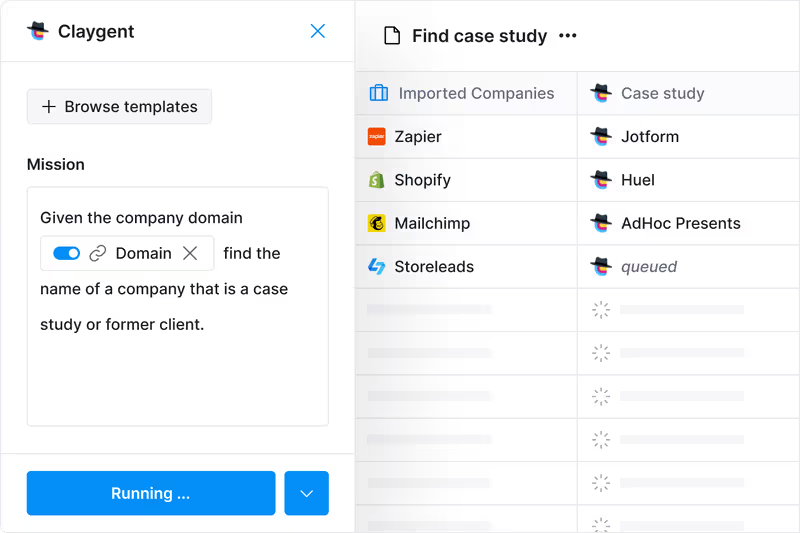
Another AI-powered option Clay offers is AI enrichment. It lets you leverage ChatGPT to summarize research and blogs, reference social media posts, or make different interferences to boost accuracy. Using prompts, you can train AI in Clay and reach new levels of scraping reliability. 📈
AI web scraping isn’t the only option the platform offers. Scraping any website with Clay’s Chrome extension is just as easy:
- Set up the extension
- Go to the website you want to scrape from
- Run the extension
- Collect the data in your Clay table
Save time and ensure accuracy with Clay’s web scraping templates for specific tasks, like:
- Using a company URL to find the number of open roles and employees
- Finding local businesses and their contact info based on Google Maps
- Scraping Indeed job listings to get the number of business locations
Clay’s templates can undoubtedly boost efficiency, but some users wish the platform had a bigger selection.
If you want to try out Clay, use its free forever plan to get a feel for its options. After that, opt for one of the following plans:
- Starter—$149/month
- Explorer—$349/month
- Pro—$800/month
- Enterprise—Custom
2. Instant Data Scraper

Instant Data Scraper is a Chrome extension that lets you scrape data from any website and export it in a CSV or Excel format.
The extension employs heuristic AI analysis to examine a website’s HTML structure and predict which data is the most relevant, which makes the scraping process quicker. If you don’t find the prediction satisfactory, you can always select the data you want to scrape for unmatched accuracy and flexibility.
Thanks to this AI-based scraping technology, users can scrape popular and lesser-known websites with the same efficiency.
Instant Data Scraper lets you customize minimum and maximum delay to avoid overburdening the servers or interruptions. The extension also offers support for pagination and infinite scroll to minimize the need for your involvement.
Once the scraping is done, you’ll see a customizable preview—you can edit or delete columns and save only the data you need.
As its features can be valuable in any industry, Instant Data Scraper boasts incredible versatility. You can use it to:
- Generate leads
- Find job candidates
- Scrape contact info
- Crawl search engines
- Scrape social media
- Extract prices, reviews, or ratings
The best part is that Instant Data Scraper is a free AI web scraper—you can use all its features at no cost. 💰
The extension may be free, but it’s not flawless. You can’t use it to scrape certain professional networking sites, and this is a potential deal-breaker for many users. Some reviews also mentioned occasional performance issues—the extension doesn’t always collect all data on a page.
💡 Bonus read: Read our in-depth review of Instant Data Scraper to learn more about its features.
3. Octoparse

If you want the freedom to design your own web scrapers without writing a single line of code, Octoparse might just be what you’re looking for.
The platform offers a state-of-the-art workflow designer in which you can create your scraper and extract and visualize data via a browser. The designer features an AI web scraping assistant that auto-detects and maps the data on the page for easy extraction. Not only that, the assistant helps you go through every step of the scraping process with valuable tips. 👌
With Octoparse, users get advanced data extraction options. Besides text, they can scrape:
- Images
- Links
- Tables
- Lists
Scrape whatever type of data you need while avoiding common challenges with options like IP rotation, proxies, CAPTCHA solving, infinite scroll, and AJAX loading. 🦾
Another convenient and time-saving option is premade templates for scraping the most popular websites. ⌛
If you’re curious about Octoparse’s capabilities, you can get its free forever plan. It offers limited features but enough to gain a solid first impression. If you like the platform, you can opt for one of the paid plans:
- Standard—$89/month
- Professional—$249/month
- Enterprise—Custom
As for downsides, several users mention an overly complicated interface. More importantly, although the scraper is no-code, some users believe it takes some time to get used to the features.
4. ParseHub

ParseHub combines ease of use and advanced scraping features to help you scrape a website of your choice within seconds.
Its powerful machine learning engine screens every page you want to scrape to analyze the element hierarchy and make scraping smooth. You’ll see the hierarchy displayed on the left side of the screen—if you find ParseHub’s estimations inaccurate, you’re free to make changes.
ParseHub is especially convenient for scraping interactive websites since it can easily handle AJAX and JavaScript and get you the desired data without interruptions. It can effortlessly:
- Scrape text, images, and files
- Scrape data from maps and tables
- Handle infinite scroll and pagination
- Search through forms, dropdown lists, and pop-ups
As ParseHub is a cloud-based platform, users can make scraping even more convenient with a scheduler—you can choose the intervals for extracting data from a specific website. ⌛
You can try ParseHub’s features at no cost with the free forever plan. You can also opt for one of the paid plans:
- Standard—$189/month
- Professional—$599/month
- ParseHub Plus—Custom
As for potential drawbacks, some users mention frequent lags or crashes, which could be a deal-breaker, especially since ParseHub comes with a higher price tag.
5. ScrapeStorm

Bult by the ex Google crawler team, ScrapeStorm is an AI-powered scraping tool suitable for everyone since it doesn’t require programming skills.
The tool offers two scraping modes:
- Smart Mode
- Flowchart Mode
Smart Mode is AI-based—it can automatically identify different types of data like lists, links, prices, phone numbers, or images with no manual rule setting. Users only need to provide a URL, and ScrapeStorm does the rest.
Flowchart Mode allows you to generate complex scraping rules in only a few steps and extract data from any web page with zero coding skills. ScrapeStorm provides helpful tips every step of the way, so the risk of mistakes is minimal, even if you don’t have scraping experience. Despite this, users report having issues using this mode and leveraging its options.
Once you’re done scraping, you can select your preferred export method and choose from Excel, CSV, MySQL, TXT, Google Sheets, MongoDB, and HTML.
With options like scheduling and IP rotation, you can make the scraping process more convenient and avoid bans and blocks. 😎
ScrapeStorm is suitable for individuals and enterprises, so the platform offers two pricing tiers—Personal and Enterprise.
The Personal tier has three options:
- Starter—Free
- Professional—$49.99/month
- Premium—$99.99/month
The Enterprise tier has two pricing options:
- Business—$199.99/month
- Customized—Custom
Users mention that the free forever plan is quite limited—you can run up to ten tasks and export only up to 100 rows of data per day.
6. Import.io

Import.io is an AI web scraping tool known for its flexibility.
Its biggest appeal is point-and-click training—users can train the extractor in Import.io and show it how to extract specific data points they’re interested in by selecting the desired column and item of interest. As Import.io has underlying machine learning mechanisms, the tool will automatically suggest what data to scrape, so you can save time and go from URL to dataset in a single click. 💪
To make your work easier in the future, you can save interactive workflows—record sequences of actions you need to perform on a particular website (like entering a term in the search bar or changing sorting options).
Another unique feature is taking website screenshots. With Import.io, you can take a screenshot of every page you scrape to ensure compliance and double-check the tool’s accuracy.
If you need to scrape data multiple times a day, week, or month, configure the tool’s scheduler and get fresh data delivered to you whenever you need it. 🥳
Import.io is undoubtedly a powerful AI web scraper, but it comes at a price—literally. You have four pricing options:
- Starter—$399/month
- Standard—$599/month
- Advanced—$1,099/month
- Custom
Many users find the pricing too high, especially compared to alternatives offering more or less similar features. It’s worth knowing that while using the tool doesn’t require coding skills, some users mention a learning curve.
7. ZenRows

ZenRows is a web scraping API backed by AI mechanisms to help you send one or millions of requests without triggering anti-bot measures.
With the tool, you can ensure proper rendering of JavaScript websites, add human interactivity to your scraping, and unlock access to dynamic content. 👌
ZenRows is big on anti-bot measures—its AI Web Unblocker offers different methods and technologies to protect your scraping activities from being flagged. With it, you can:
- Avoid Cloudflare and other WAFs
- Bypass CAPTCHA
- Rotate proxies to avoid bans
- Enjoy the functionality of headless browsers without managing their infrastructure
To make your scraping mission even easier, ZenRows offers a collection of premade scrapers for popular websites like Shopify, Alibaba, eBay, and Zillow.
One potential drawback several users noted is that ZenRows often takes its sweet time to deliver data, which could be frustrating. Another factor to consider is the platform’s customer support—some users find it unhelpful.
If you don’t mind these issues, ZenRows’ pricing plans go as follows:
- Developer—$49/month
- Startup—$99/month
- Business—$249/month
- Enterprise—from $999/month
There’s no free forever plan, but you can try out its options with 1,000 API credits.
❓ Did you know? Clay integrates with ZenRows, so you can enjoy both platforms’ functionalities without compromise.
8. Oxylabs

Oxylabs is a proxy provider offering three types of scraping APIs:
- SERP Scraper API—For scraping search engines
- E-commerce Scraper API—For scraping online marketplaces
- Web Scraper API—For scraping public data from websites
We can call the Web Scraper API the universal scraper. Here are some examples of what it can scrape:
- Property prices
- Company profiles
- Vehicle specifications
- Flight and accommodation prices
Oxylabs has an AI-driven web data collection infrastructure—you don’t have to develop or maintain scrapers or worry about CAPTCHA or IP blocks.
Another perk is that you only pay for successful scraping results, so you can optimize costs. 💰
With options like machine learning-driven proxy selection, a premium proxy pool from 195 countries, a scheduler, CAPTCHA bypass, and JavaScript rendering, you can boost your efficiency and make scraping quick and easy.
As for pricing, Oxylabs offers several options:
- Micro—$49/month
- Starter—$99/month
- Advanced—$249/month
There’s no free forever plan, but you can take advantage of a seven-day free trial. The platform also offers Enterprise plans, with prices ranging from $499 to over $10,000.
No scraper is perfect, and Oxylabs is no exception. Users mention frequent errors and occasional lags when using proxies.
The Final Verdict—Which Tool Is Best For Web Scraping?
Our list is packed with tools that offer fantastic AI-powered scraping options, which could make your final decision challenging. We can’t say that one tool is universally superior compared to the rest because users have varying preferences. So, to choose the best AI web scraper, answer the following questions:
- How big is my team? 🧑💼
- How much can I spend on an AI web scraper? 💲
- What type of data do I want to scrape? 📑
If you’re looking for a sales-focused platform that offers more than scraping options—Clay is the way to go. Besides AI scraping options, Clay has advanced data enrichment and campaign personalization capabilities. In other words, you can manage your campaign from start to finish with this incredible tool. 😍

Why Is Clay a Prime Option For Your Business?
We’ve discussed Clay’s AI scraping assistant and web scraping templates, but there’s more to the platform than these options.
Clay’s unique because it integrates with 50+ data providers. Unlike its alternatives, which can typically tap into a single database, Clay can access dozens of them, allowing you to pull all kinds of data for your sales initiatives. For example, you can:
- Find people or companies
- Pull business details from Yelp
- Get company ratings from G2
- Find work emails with Prospeo
These integrations allow you to build quality lists and focus only on high-potential leads.
Another convenient option is waterfall enrichment. Clay searches databases one by one to find the data you need. You select the data providers you want Clay to search and only pay for the points you get, so you don’t waste any money on incomplete results. 🏄

Use the gathered data as the basis for writing personalized messages for your leads with Clay’s AI email drafter. If you lack inspiration, leverage Clay’s email writing templates. 👌
All these features can make it seem like Clay has a steep learning curve. The reality is quite the opposite—our experts managed to tuck these advanced options into an intuitive platform that offers a fantastic user experience.
See what a user says about Clay:

Start Your Clay Journey
Don’t wait another day to start enjoying Clay. ✨
You can create your account in a few simple steps:
- Head to the signup page 👈
- Enter your name, email, and password
- Enjoy Clay’s AI web scraping and advanced sales-oriented options
If you’re still not sure whether Clay’s the right fit for you or want to learn more about its options, we recommend:
- Visiting Clay University and exploring detailed feature walkthroughs
- Joining the Slack community, where you’ll learn how others use Clay
- Signing up for Clay’s newsletter to stay updated about the latest news




















.png)

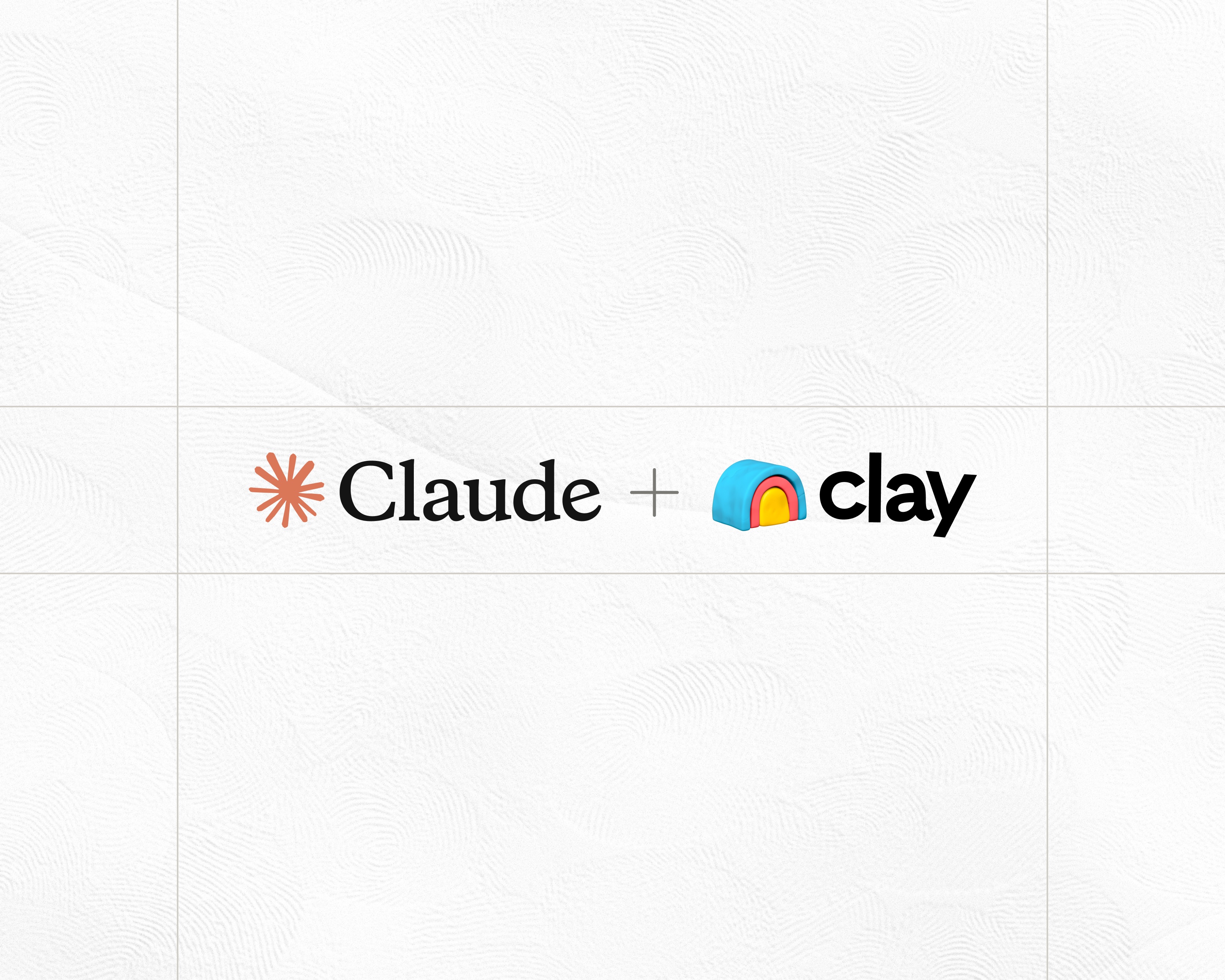

.jpg)







.avif)
















.avif)











.avif)
.avif)





















































