If you’re targeting local businesses, you know how hard it can be to reach the right contacts. Local business data lives across dozens of scattered sites, and getting from research to outreach usually means stitching together multiple tools — wasting valuable time on setup instead of selling.
Clay Sequencer streamlines the entire process — from finding the right local businesses with Openmart to enriching contacts and launching personalized outbound campaigns in minutes.
Clay gives small teams top-tier outbound power — letting them find, personalize, and contact their ideal local customers faster, cheaper, and smarter.
Why this matters for SMBs and early-stage startups
For small growth teams and founders, outbound can feel like an enterprise luxury — something that takes an ops team, a data provider, and a sequencer to get right. With Clay, you get all three in one workspace.
Growth and Demand Gen teams can go from lead list to live campaign fast — without compromising personalization or wasting time on manual setup.
- Scale your outreach: Launch hundreds of hyper-personalized campaigns to local businesses, powered by Clay Sequencer.
- Cut research time in half: Automatically find, enrich, and verify decision-maker contacts.
- Track everything in one place: Manage research, enrichment, sequencing, and analytics together.
How it works
- Find local businesses
- Pull your target companies directly from Openmart — Clay’s built-in integration for discovering SMBs and local service providers in any city.
- Enrich automatically
- Identify decision-makers and enrich them with verified contact information using Clay’s enrichment library.
- Generate email sequences
- Use Clay Sequencer to create hyper-relevant, multi-touch email campaigns with AI personalization.
- Launch and learn
- Run your campaign, track replies, and automate follow-ups — all inside Clay.
Try the workflow
You can duplicate the exact workbook we used in this play here:
Or see it in action in this short walkthrough:
If you’re targeting local businesses, you know how hard it can be to reach the right contacts. Local business data lives across dozens of scattered sites, and getting from research to outreach usually means stitching together multiple tools — wasting valuable time on setup instead of selling.
Clay Sequencer streamlines the entire process — from finding the right local businesses with Openmart to enriching contacts and launching personalized outbound campaigns in minutes.
Clay gives small teams top-tier outbound power — letting them find, personalize, and contact their ideal local customers faster, cheaper, and smarter.
Why this matters for SMBs and early-stage startups
For small growth teams and founders, outbound can feel like an enterprise luxury — something that takes an ops team, a data provider, and a sequencer to get right. With Clay, you get all three in one workspace.
Growth and Demand Gen teams can go from lead list to live campaign fast — without compromising personalization or wasting time on manual setup.
- Scale your outreach: Launch hundreds of hyper-personalized campaigns to local businesses, powered by Clay Sequencer.
- Cut research time in half: Automatically find, enrich, and verify decision-maker contacts.
- Track everything in one place: Manage research, enrichment, sequencing, and analytics together.
How it works
- Find local businesses
- Pull your target companies directly from Openmart — Clay’s built-in integration for discovering SMBs and local service providers in any city.
- Enrich automatically
- Identify decision-makers and enrich them with verified contact information using Clay’s enrichment library.
- Generate email sequences
- Use Clay Sequencer to create hyper-relevant, multi-touch email campaigns with AI personalization.
- Launch and learn
- Run your campaign, track replies, and automate follow-ups — all inside Clay.
Try the workflow
You can duplicate the exact workbook we used in this play here:
Or see it in action in this short walkthrough:





















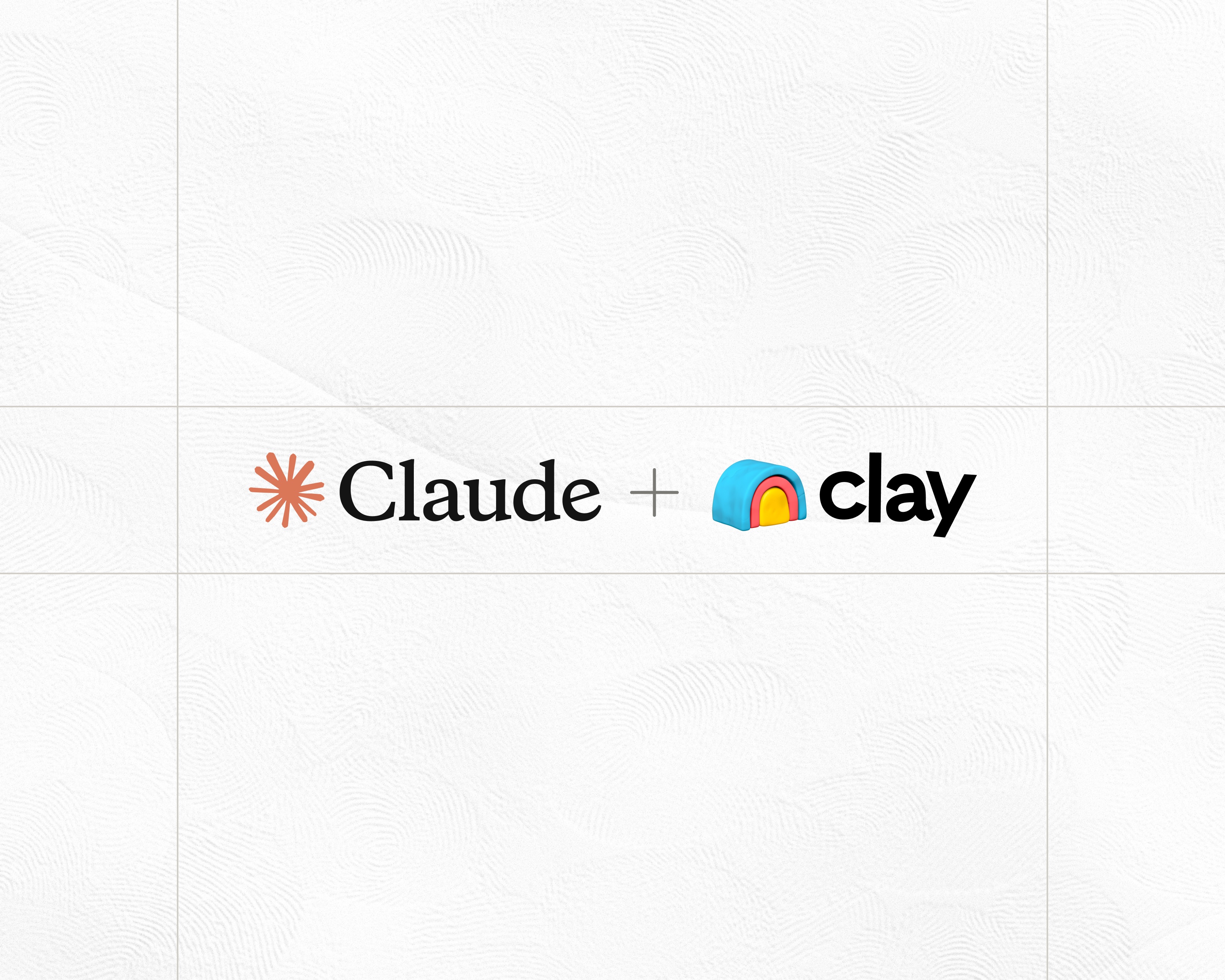

.jpg)






.avif)
















.avif)











.avif)
.avif)






















































