Winning GTM plays don't stay small for long. You build a workflow in Clay, enrich a few thousand records, and prove the concept works. Once it’s validated, a common next step is scaling it across your CRM.
For Enterprise teams, that often means millions of records. Until now, Clay could automatically enrich up to 50,000 rows within a single table, and scaling larger workflows meant juggling CSV uploads across multiple tables.
That changes today.
Introducing Bulk Enrichment—you can now run Clay enrichments on millions of records imported from Salesforce—and securely write results back to your systems. Bulk enrichment makes it possible for Enterprise teams to enrich massive datasets within a single workflow, without any manual effort.
Bulk Enrichment has been one of the most requested features from Clay’s Enterprise customers. Canva was no exception—heading into 2025, they hit a wall that will feel familiar to most Enterprise GTM teams: years of running a PLG and sales-led motion had left them with a significant backlog of stale contact and company data across their CRM and data lake. With Bulk Enrichment, they’ve been able to rehydrate more than 10 million records across their ecosystem of B2B data.
“Our team can now easily manage a +10m record enrichment to keep our CRM and data lake up to date, providing a reliable foundation for new growth pipelines and GTM acceleration. “ - Loren Scott, Product Manager at Canva
How it works:
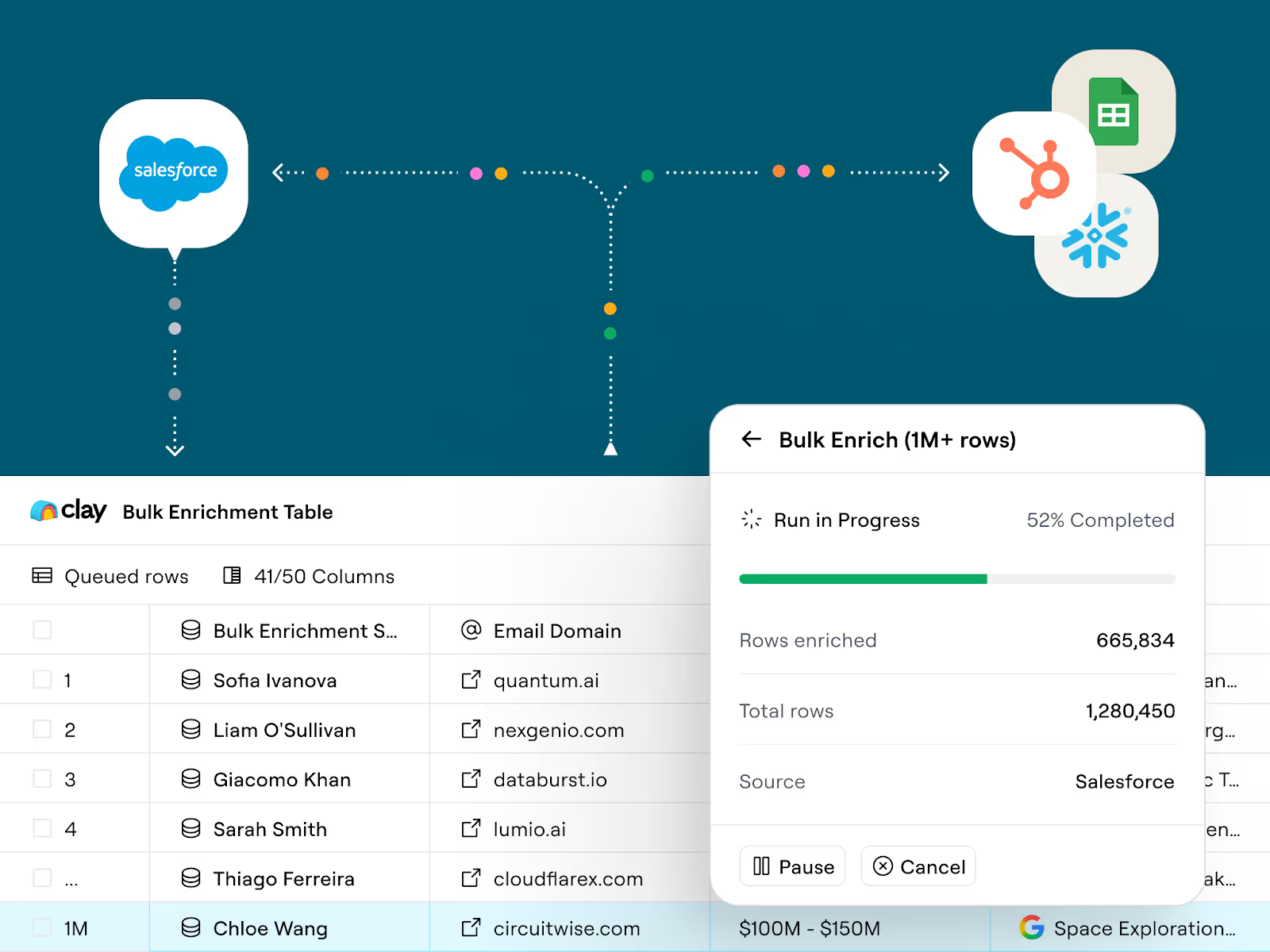
Import your first-party data: Bring in tens of millions of records of your first-party CRM data, directly from Salesforce.
Enrich at scale: Enrich these records with information like company size, headcount, tech stack, and AI-generated research.
Export to other GTM systems: Securely push results back to Salesforce, and other systems like Google Sheets, Salesforce, HubSpot, and Marketo.
Validate before scaling: Before you run millions of rows, you can test workflows on up to 1000 sample records. This makes it easy to confirm logic, columns, and integrations without committing resources to a full run.
Archive and revisit past runs: Once exported, enriched rows are deleted from Clay. You can archive deleted rows for up to 30 days, so you can reference previous data when you need it.
With Audiences (in beta), you'll be able to keep the millions of enriched records within Clay for further segmentation and filtering, create high-intent groups of buyers and customers, and easily alert your GTM teams to take action. Join the Audiences waitlist here.
Klaviyo uses Bulk Enrichment to run Salesforce enrichment at scale, combining vendor data with AI signals. Clay keeps millions of records current and pushes updates to their CRM and downstream tools—without the manual work.
“Clay helps us enrich Salesforce at scale–across millions of data points. We decide what to update and when, and Clay routes clean data back to our CRM and the rest of our ecosystem” - Terry Green, GTM at Klaviyo
Similarly, Figma uses Clay to enrich their CRM with firmographic data—with Bulk enrichment, they’ll be able to scale and automate this process for millions of records.
“Bulk enrichment is exactly what we need to scale our CRM enrichment process” - Kyle Ketchum, GTM Operations at Figma
What Bulk Enrichment unlocks for GTM teams:
- Import millions of rows: Bring millions of records from Salesforce into Clay
- Enrich at scale: Add any enrichment from Clay's 150+ providers as you normally would, including firmographics, tech stack details, AI-generated research, and more
- Write back seamlessly: Push enriched data right back into Salesforce, HubSpot, Snowflake, Google Sheets, or other systems you rely on
Bulk Enrichment is available now for all Clay customers on an Enterprise plan. From the Clay homepage, select **New → Bulk Enrichment** and connect your first data source.
FAQs
Who is this feature available to?
Bulk enrichment is available to all Clay customers on an Enterprise plan
Where can I find it?
Navigate to your workspace homepage, and click New → Bulk enrichment. Check out our product documentation for more details.
What import sources does it support?
Bulk enrichment currently only supports Salesforce CRM, but we’ll soon add support for Snowflake, CSV, and Hubspot CRM.
“Our team can now easily manage a +10m record enrichment to keep our CRM and data lake up to date, providing a reliable foundation for new growth pipelines and GTM acceleration. “ - Loren Scott, Product Manager at Canva
How it works:
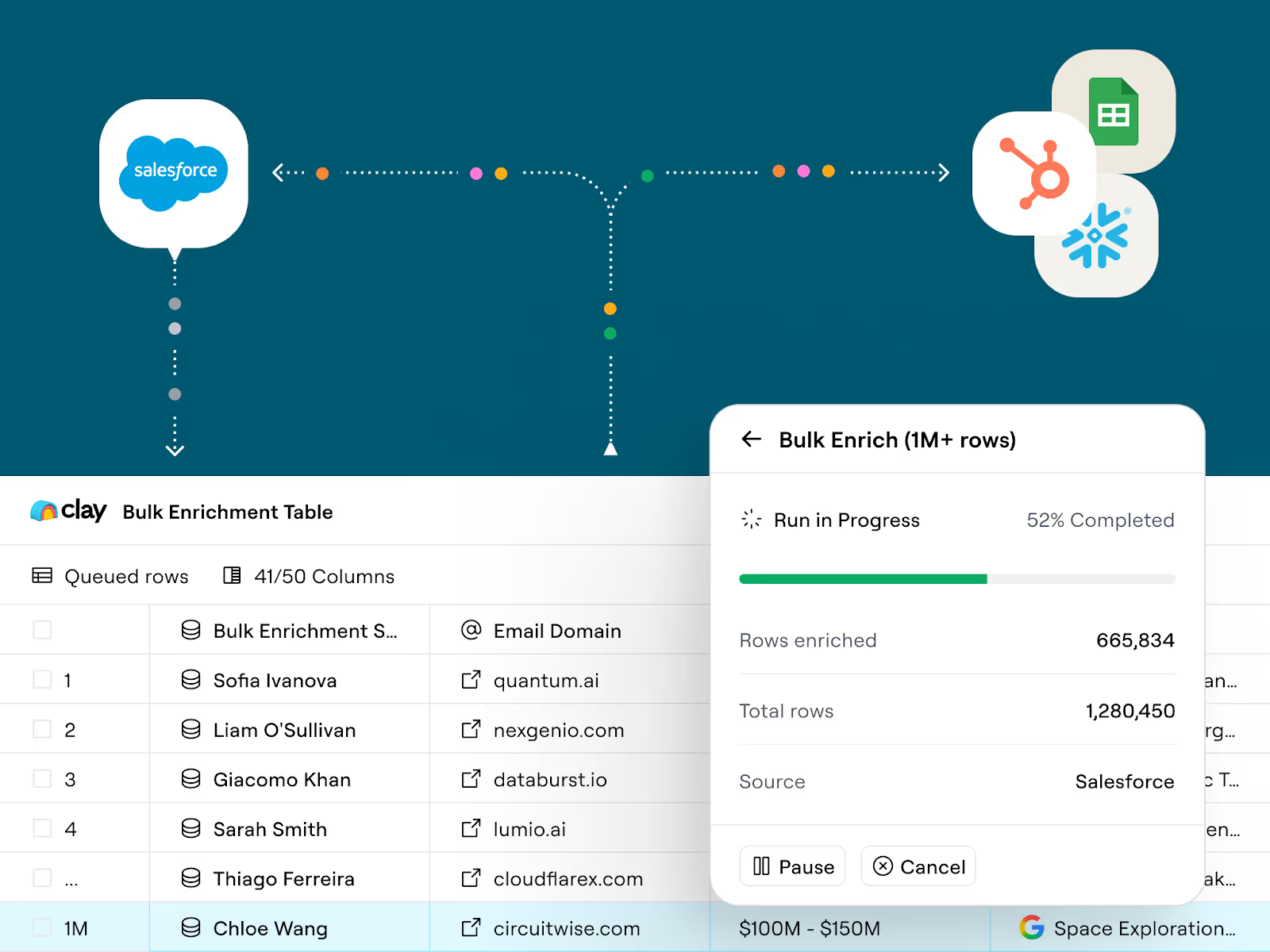
Import your first-party data: Bring in tens of millions of records of your first-party CRM data, directly from Salesforce.
Enrich at scale: Enrich these records with information like company size, headcount, tech stack, and AI-generated research.
Export to other GTM systems: Securely push results back to Salesforce, and other systems like Google Sheets, Salesforce, HubSpot, and Marketo.
Validate before scaling: Before you run millions of rows, you can test workflows on up to 1000 sample records. This makes it easy to confirm logic, columns, and integrations without committing resources to a full run.
Archive and revisit past runs: Once exported, enriched rows are deleted from Clay. You can archive deleted rows for up to 30 days, so you can reference previous data when you need it.
With Audiences (in beta), you'll be able to keep the millions of enriched records within Clay for further segmentation and filtering, create high-intent groups of buyers and customers, and easily alert your GTM teams to take action. Join the Audiences waitlist here.
Klaviyo uses Bulk Enrichment to run Salesforce enrichment at scale, combining vendor data with AI signals. Clay keeps millions of records current and pushes updates to their CRM and downstream tools—without the manual work.
“Clay helps us enrich Salesforce at scale–across millions of data points. We decide what to update and when, and Clay routes clean data back to our CRM and the rest of our ecosystem” - Terry Green, GTM at Klaviyo
Similarly, Figma uses Clay to enrich their CRM with firmographic data—with Bulk enrichment, they’ll be able to scale and automate this process for millions of records.
“Bulk enrichment is exactly what we need to scale our CRM enrichment process” - Kyle Ketchum, GTM Operations at Figma
What Bulk Enrichment unlocks for GTM teams:
- Import millions of rows: Bring millions of records from Salesforce into Clay
- Enrich at scale: Add any enrichment from Clay's 150+ providers as you normally would, including firmographics, tech stack details, AI-generated research, and more
- Write back seamlessly: Push enriched data right back into Salesforce, HubSpot, Snowflake, Google Sheets, or other systems you rely on
Bulk Enrichment is available now for all Clay customers on an Enterprise plan. From the Clay homepage, select **New → Bulk Enrichment** and connect your first data source.
FAQs
Who is this feature available to?
Bulk enrichment is available to all Clay customers on an Enterprise plan
Where can I find it?
Navigate to your workspace homepage, and click New → Bulk enrichment. Check out our product documentation for more details.
What import sources does it support?
Bulk enrichment currently only supports Salesforce CRM, but we’ll soon add support for Snowflake, CSV, and Hubspot CRM.
Winning GTM plays don't stay small for long. You build a workflow in Clay, enrich a few thousand records, and prove the concept works. Once it’s validated, a common next step is scaling it across your CRM.
For Enterprise teams, that often means millions of records. Until now, Clay could automatically enrich up to 50,000 rows within a single table, and scaling larger workflows meant juggling CSV uploads across multiple tables.
That changes today.
Introducing Bulk Enrichment—you can now run Clay enrichments on millions of records imported from Salesforce—and securely write results back to your systems. Bulk enrichment makes it possible for Enterprise teams to enrich massive datasets within a single workflow, without any manual effort.
Bulk Enrichment has been one of the most requested features from Clay’s Enterprise customers. Canva was no exception—heading into 2025, they hit a wall that will feel familiar to most Enterprise GTM teams: years of running a PLG and sales-led motion had left them with a significant backlog of stale contact and company data across their CRM and data lake. With Bulk Enrichment, they’ve been able to rehydrate more than 10 million records across their ecosystem of B2B data.
“Our team can now easily manage a +10m record enrichment to keep our CRM and data lake up to date, providing a reliable foundation for new growth pipelines and GTM acceleration. “ - Loren Scott, Product Manager at Canva
How it works:
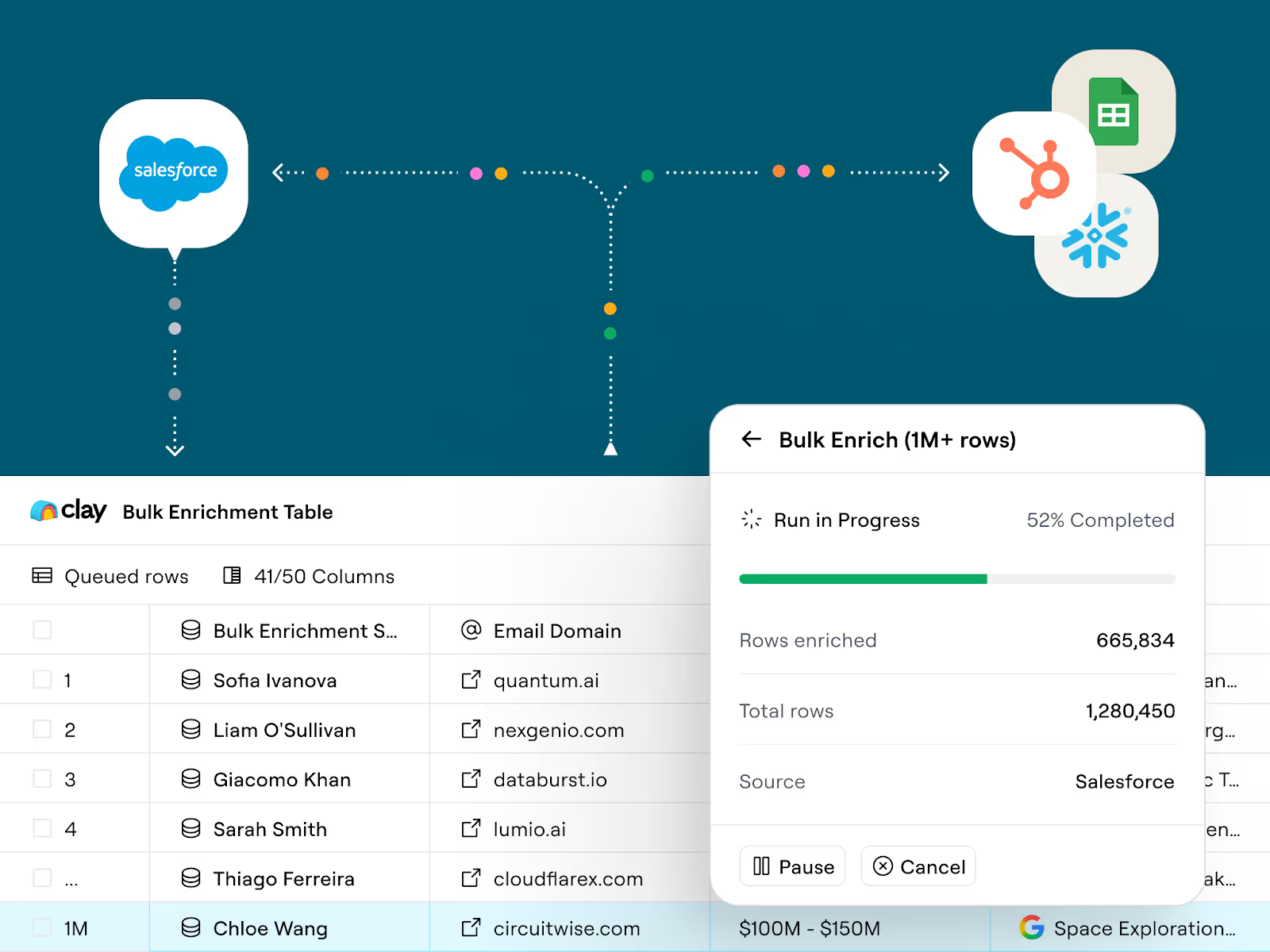
Import your first-party data: Bring in tens of millions of records of your first-party CRM data, directly from Salesforce.
Enrich at scale: Enrich these records with information like company size, headcount, tech stack, and AI-generated research.
Export to other GTM systems: Securely push results back to Salesforce, and other systems like Google Sheets, Salesforce, HubSpot, and Marketo.
Validate before scaling: Before you run millions of rows, you can test workflows on up to 1000 sample records. This makes it easy to confirm logic, columns, and integrations without committing resources to a full run.
Archive and revisit past runs: Once exported, enriched rows are deleted from Clay. You can archive deleted rows for up to 30 days, so you can reference previous data when you need it.
With Audiences (in beta), you'll be able to keep the millions of enriched records within Clay for further segmentation and filtering, create high-intent groups of buyers and customers, and easily alert your GTM teams to take action. Join the Audiences waitlist here.
Klaviyo uses Bulk Enrichment to run Salesforce enrichment at scale, combining vendor data with AI signals. Clay keeps millions of records current and pushes updates to their CRM and downstream tools—without the manual work.
“Clay helps us enrich Salesforce at scale–across millions of data points. We decide what to update and when, and Clay routes clean data back to our CRM and the rest of our ecosystem” - Terry Green, GTM at Klaviyo
Similarly, Figma uses Clay to enrich their CRM with firmographic data—with Bulk enrichment, they’ll be able to scale and automate this process for millions of records.
“Bulk enrichment is exactly what we need to scale our CRM enrichment process” - Kyle Ketchum, GTM Operations at Figma
What Bulk Enrichment unlocks for GTM teams:
- Import millions of rows: Bring millions of records from Salesforce into Clay
- Enrich at scale: Add any enrichment from Clay's 150+ providers as you normally would, including firmographics, tech stack details, AI-generated research, and more
- Write back seamlessly: Push enriched data right back into Salesforce, HubSpot, Snowflake, Google Sheets, or other systems you rely on
Bulk Enrichment is available now for all Clay customers on an Enterprise plan. From the Clay homepage, select **New → Bulk Enrichment** and connect your first data source.
FAQs
Who is this feature available to?
Bulk enrichment is available to all Clay customers on an Enterprise plan
Where can I find it?
Navigate to your workspace homepage, and click New → Bulk enrichment. Check out our product documentation for more details.
What import sources does it support?
Bulk enrichment currently only supports Salesforce CRM, but we’ll soon add support for Snowflake, CSV, and Hubspot CRM.
“Our team can now easily manage a +10m record enrichment to keep our CRM and data lake up to date, providing a reliable foundation for new growth pipelines and GTM acceleration. “ - Loren Scott, Product Manager at Canva
How it works:
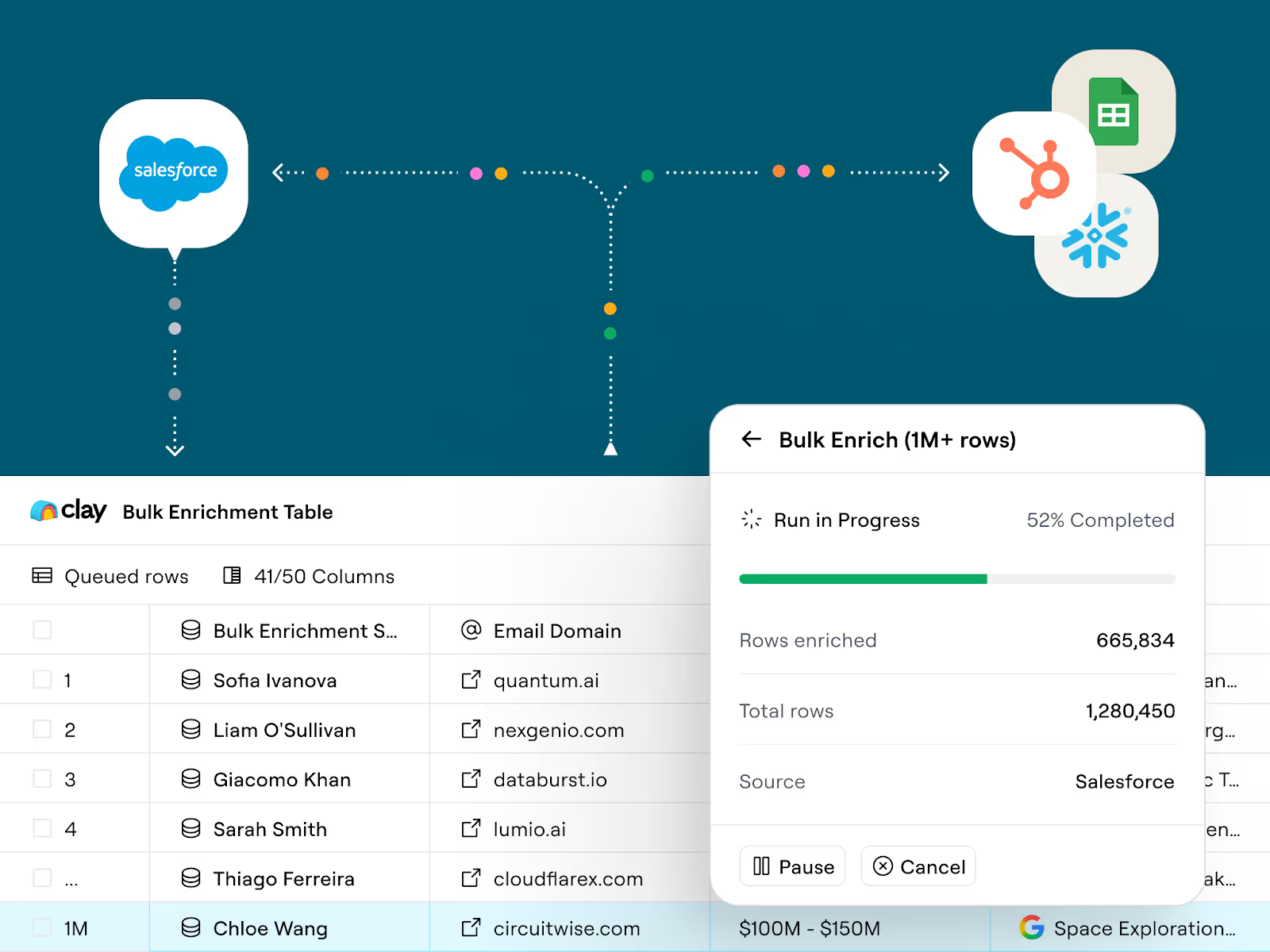
Import your first-party data: Bring in tens of millions of records of your first-party CRM data, directly from Salesforce.
Enrich at scale: Enrich these records with information like company size, headcount, tech stack, and AI-generated research.
Export to other GTM systems: Securely push results back to Salesforce, and other systems like Google Sheets, Salesforce, HubSpot, and Marketo.
Validate before scaling: Before you run millions of rows, you can test workflows on up to 1000 sample records. This makes it easy to confirm logic, columns, and integrations without committing resources to a full run.
Archive and revisit past runs: Once exported, enriched rows are deleted from Clay. You can archive deleted rows for up to 30 days, so you can reference previous data when you need it.
With Audiences (in beta), you'll be able to keep the millions of enriched records within Clay for further segmentation and filtering, create high-intent groups of buyers and customers, and easily alert your GTM teams to take action. Join the Audiences waitlist here.
Klaviyo uses Bulk Enrichment to run Salesforce enrichment at scale, combining vendor data with AI signals. Clay keeps millions of records current and pushes updates to their CRM and downstream tools—without the manual work.
“Clay helps us enrich Salesforce at scale–across millions of data points. We decide what to update and when, and Clay routes clean data back to our CRM and the rest of our ecosystem” - Terry Green, GTM at Klaviyo
Similarly, Figma uses Clay to enrich their CRM with firmographic data—with Bulk enrichment, they’ll be able to scale and automate this process for millions of records.
“Bulk enrichment is exactly what we need to scale our CRM enrichment process” - Kyle Ketchum, GTM Operations at Figma
What Bulk Enrichment unlocks for GTM teams:
- Import millions of rows: Bring millions of records from Salesforce into Clay
- Enrich at scale: Add any enrichment from Clay's 150+ providers as you normally would, including firmographics, tech stack details, AI-generated research, and more
- Write back seamlessly: Push enriched data right back into Salesforce, HubSpot, Snowflake, Google Sheets, or other systems you rely on
Bulk Enrichment is available now for all Clay customers on an Enterprise plan. From the Clay homepage, select **New → Bulk Enrichment** and connect your first data source.
FAQs
Who is this feature available to?
Bulk enrichment is available to all Clay customers on an Enterprise plan
Where can I find it?
Navigate to your workspace homepage, and click New → Bulk enrichment. Check out our product documentation for more details.
What import sources does it support?
Bulk enrichment currently only supports Salesforce CRM, but we’ll soon add support for Snowflake, CSV, and Hubspot CRM.




















.jpg)






.avif)
















.avif)











.avif)
.avif)






















































