Modern GTM demands constant iteration, but getting to the point where refinement and experimentation is the norm requires a system that works in harmony. There might be customer data in Snowflake, closed-lost deals in Salesforce, and inbound leads flowing through forms, but extracting actionable intelligence from those sources requires technical expertise and a lot of waiting. Sometimes, it takes so long that the opportunity has passed.
This is exactly why we built Sculptor, Clay's conversational AI copilot that understands the full GTM workflow context. It analyzes data through natural language, whether that's accounts from Salesforce enriched with product usage from Mixpanel, customer lists from Snowflake, or inbound leads with buying signals. No SQL required. No waiting on data teams. Just questions that get answered in seconds.
Let's walk through three tactical workflows that show how modern RevOps teams are using Sculptor to turn data analysis to iterate and experiment. Think of these workflows as a conversation with your data—and that conversation can change depending on your business context, tech stack, and goals. Read more below about some use cases for Sculptor and how to build your own version of them based on what you need.
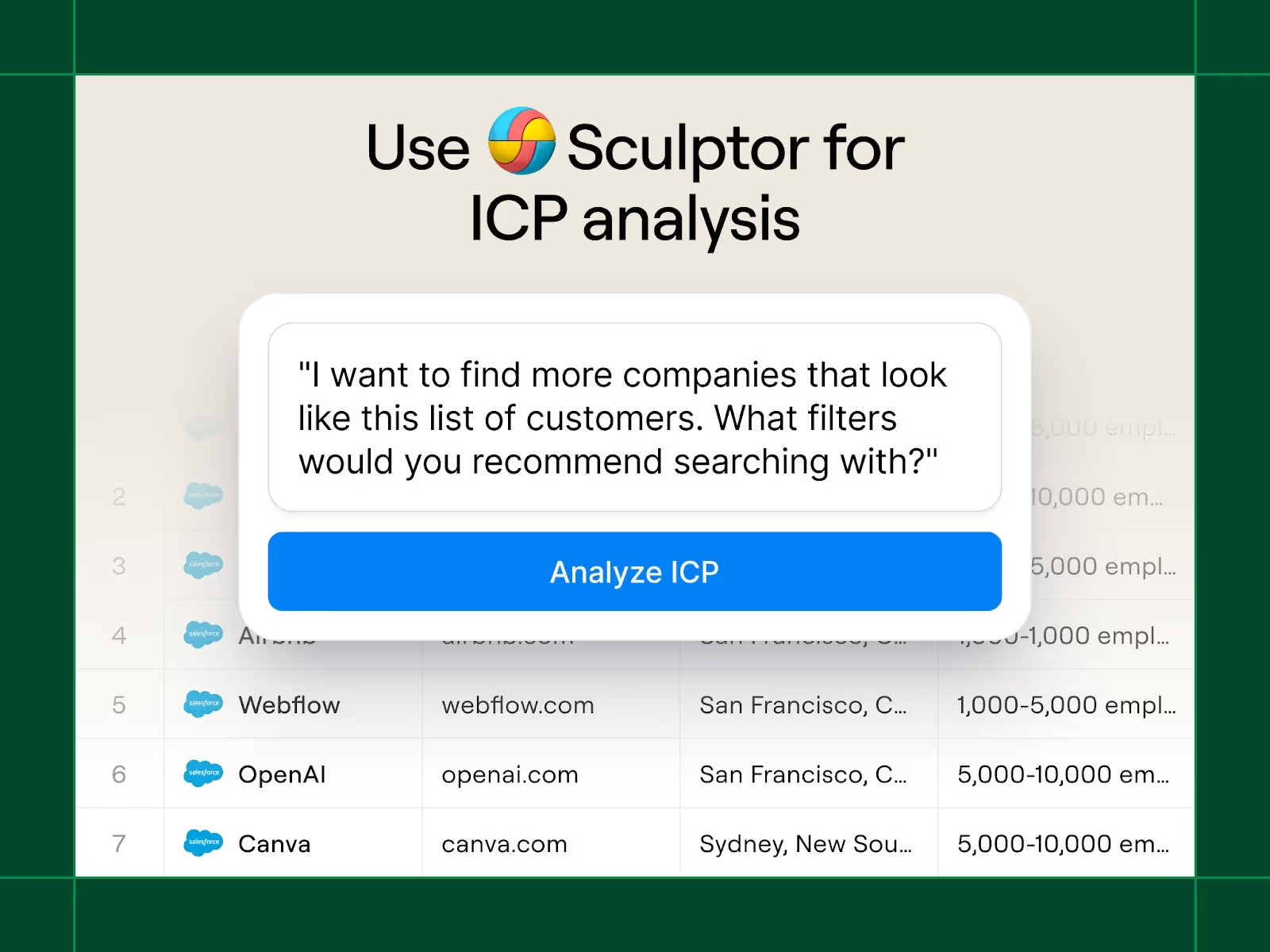
Use Case 1: Define your ICP with actual customer data
The best GTM teams have the clearest picture of their ICP and build repeatable targeting strategies around what actually works. The challenge has always been turning messy customer data into actionable insight.
Sculptor helps you analyze your closed-won and active customer data to surface the traits that truly drive revenue, build more accurate scoring models, and recommend search filters for finding lookalikes.
The Workflow
Start by bringing your customer data into Clay from your CRM or data warehouse. Clay enriches each record with relevant fields like employee count, headquarters, or tech stack, and you can send this enriched data back to Snowflake.
Then, open Sculptor and start asking questions like these:
- Understand your customers.
“I want to understand who’s in this table. Give me a breakdown of current customers in my table by employee count, revenue, deal size, and the number of credits spent. For customer champions, give me a sense of personas, job titles, and seniority.” - Find common traits for targeting.
“I have a list of companies in this table. What are some things they have in common? I want to find more companies that look like this list of top customers — recommend the best search filters to use in Clay to find lookalikes.” - Analyze win rates across personas or industries.
“I have a table with all of last year’s opportunities with pipeline and deal stage. Analyze close-won rates by persona or industry.” - Assess existing deal health.
“I have a table with all the open opportunities and Gong summaries (via MCP) of all associated calls for this opportunity. Give me a deal health score across opportunities.” - Explain why these customers are a good fit.
“Explain the hypothesis of why, across their different companies, they are good-fit customers. Break down the rationale across segments.”
What You Can Do With These Insights
For RevOps, a data-driven ICP means sharper focus and faster alignment. It replaces assumptions with measurable patterns—helping teams prioritize the right accounts and find more lookalikes of their best customers. With clear scoring models and shared criteria, Sales and Marketing can finally work from the same definition of “fit.”
That’s exactly what WorkWhile, a fast-growing Series B company, achieved. Their team used Sculptor to analyze trends in their won accounts and test enrichments on new inbound leads. The results were 70–80% accurate, and they’ve since built their inbound scoring model around those insights.
“At WorkWhile, scaling efficiently means building strong systems and structures. Clay and their new tool Sculptor have been a game-changer helping us do this incredibly fast. We used Sculptor to refine our ICP scoring models, giving it our current scoring model + Clay’s enrichment data, and it’s delivered the most accurate ICP framework we’ve ever had.”
— Drew Goins, Head of GTM Strategy and Operations at WorkWhile
Example Template available in Clay's library
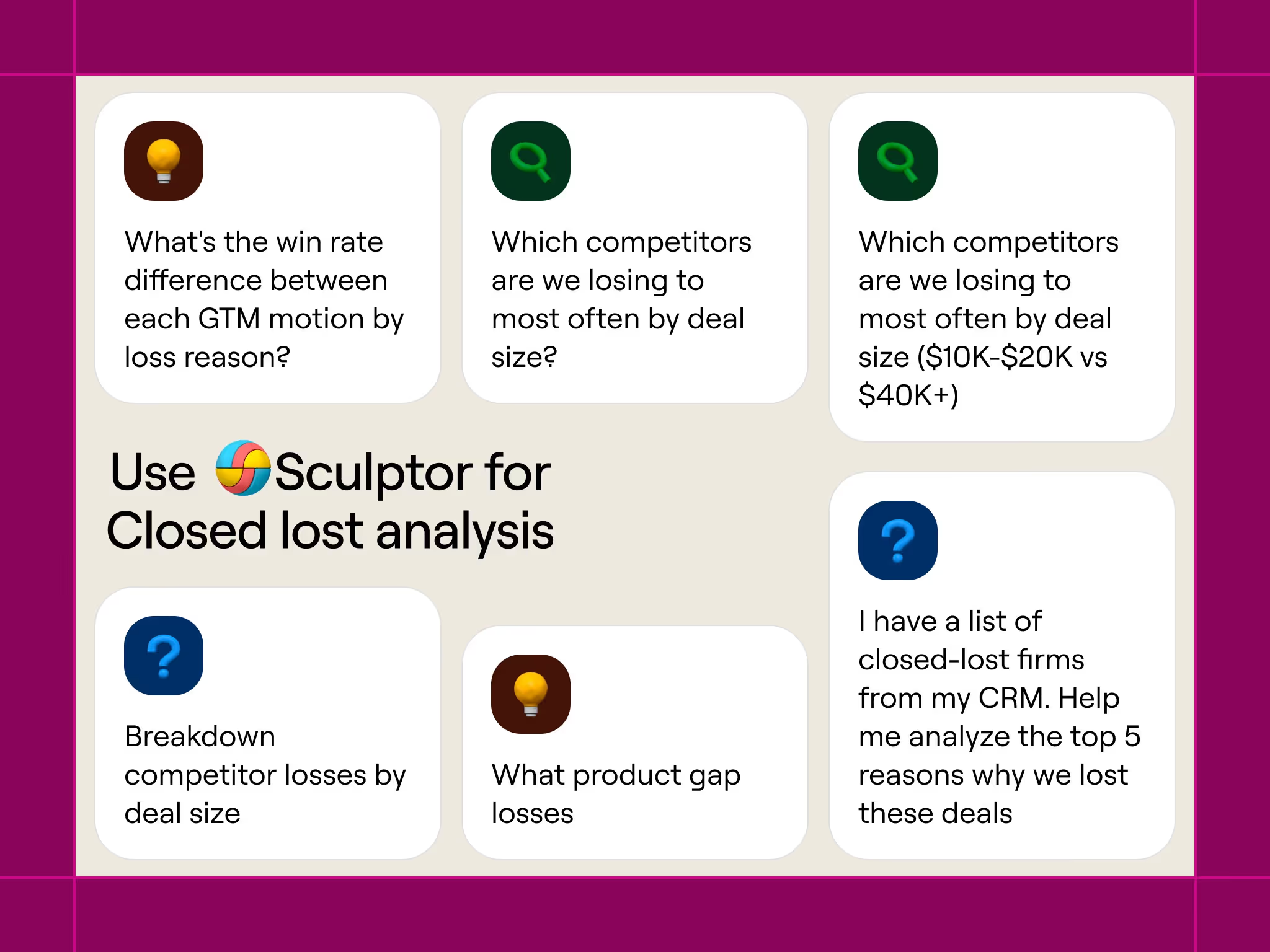
Use Case 2: Turn your closed-lost graveyard into a nurture pipeline
Every deal that doesn’t close leaves behind valuable insight — and potential future pipeline. Closed-lost opportunities aren’t dead; they’re often just waiting for the right re-engagement moment.
Sculptor helps you analyze those deals at scale to uncover why you’re losing and which accounts are worth another look. With Sculptor, you can identify the patterns behind losses, spot signals that indicate when an account is ready to re-engage, and turn post-mortems into a repeatable growth motion.
The Workflow
Set up a recurring automation in Clay to pull in every closed-lost opportunity from your CRM within the last 90 days. Use AI to generate a loss analysis column that synthesizes rep notes and call summaries, returning a likelihood of re-engagement score and specific re-engagement requirements.
Then, open Sculptor in your table and start exploring with prompts like these:
- Understand why you’re losing.
“I have a list of closed-lost companies from my CRM. Help me analyze the top 5 reasons why we lost these deals.” - Quantify competitive trends.
“Which competitors are we losing to most often by deal size? Help me understand why we're losing to each of these competitors.” - Spot product gaps.
“Show me all product gap losses for deals over $XXK and group them by the specific feature or capability mentioned.” - Compare GTM performance.
“What’s the win rate difference between each GTM motion by loss reason?” - Assess champion risk.
“Give me a breakdown of all executive champion losses. Which champion personas have the highest ‘no decision’ rate and what’s the average deal size?” - Build a re-engagement strategy.
“Create a recommendation matrix on who to re-engage with based on closed-lost type and Gong recording — and suggest what message to use (for example, new product launch, checking in on competitor implementation, or contract expiration).”
What You Can Do With These Insights
For RevOps, this analysis creates a closed-lost stage that actively feeds your nurture pipeline. You’ll know exactly which deals to revisit and when, and can equip your sales team with targeted re-engagement triggers. Your AEs don't get a generic "follow up later" task. They get: "Reach out in Q1 2026. Budget resets and they need the API feature we're shipping in December. Original deal size was $85K, lost to Competitor A on price."
For Product Marketing, Sculptor brings clarity to why you’re really losing deals — revealing competitor patterns by deal size, identifying where specific personas stall, and surfacing product gaps that can directly inform roadmap and messaging decisions.
This is one of the ways we’re using Sculptor internally. By running a closed-lost analysis on Clay’s own deals, our RevOps team uncovered core messaging gaps and adjusted our marketing strategy and sales talk tracks accordingly.
“At first, I thought Sculptor was only valuable for new Clay users. Then I asked it to analyze our Closed Lost deals and it completely changed my perspective. Hours of manual data digging turned into a few prompts: Why are we losing deals? What product gaps should we prioritize? Which personas aren’t converting into revenue? Which deals should we try to resurrect?
Sculptor took all our messy, unstructured data and distilled it into clear, actionable insights. It felt like working with a data scientist, just much faster.”
— Davide Grieco, Head of Growth Marketing at Clay
By treating closed-lost data as a source of intelligence instead of a graveyard, teams can turn missed opportunities into a roadmap for smarter messaging, sharper targeting, and future pipeline.
Template available in Clay's library
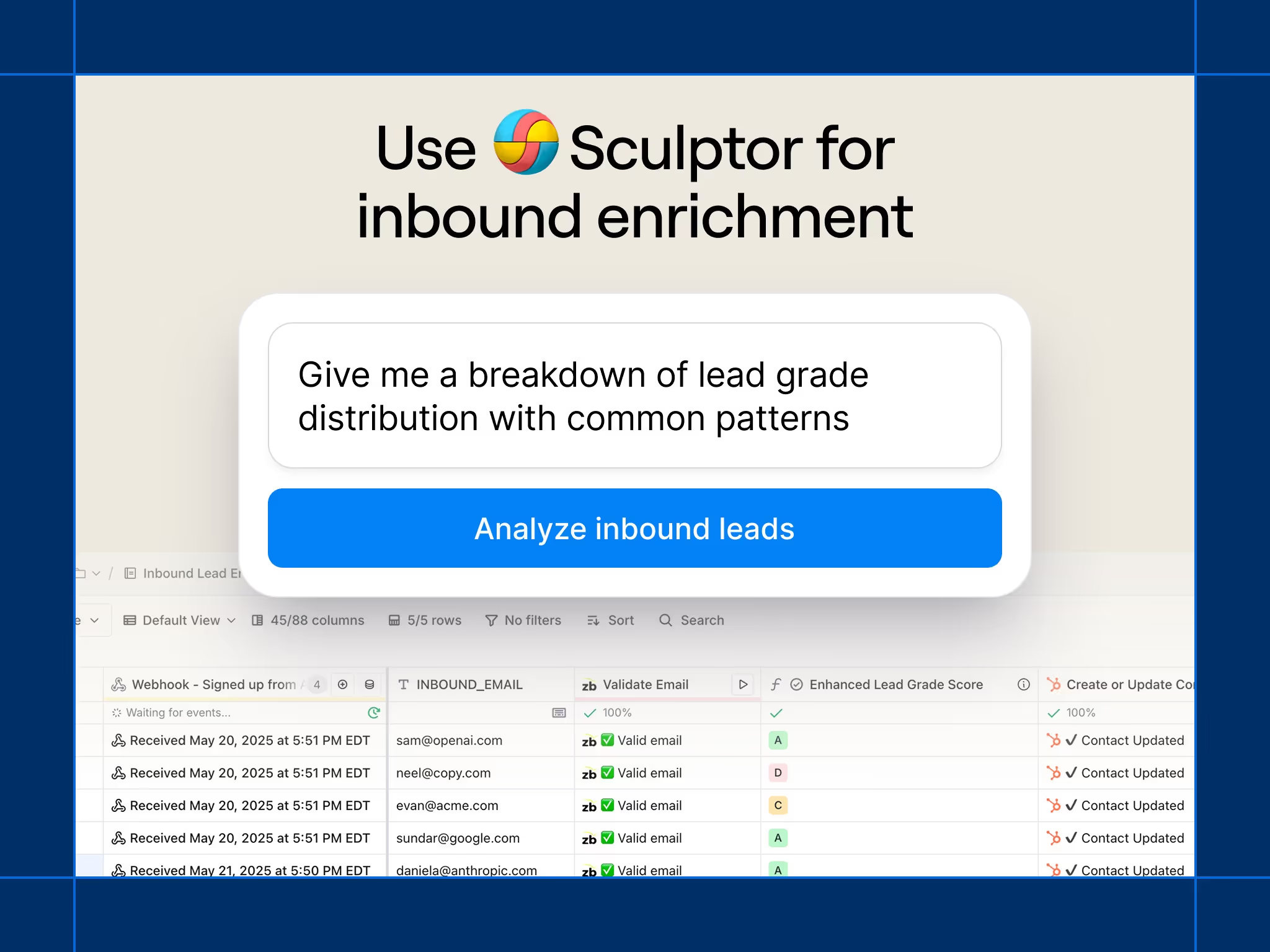
Use Case 3: Catch inbound lead quality issues before they become pipeline problems
The best GTM teams don’t just count leads — they track lead quality every week. They know what’s happening with their pipeline in real time and can answer, “Are we bringing in the right leads?” instantly.
The challenge: it’s hard to spot drops in inbound quality early or iterate quickly without the right tools. Most RevOps teams only find out there’s a problem once Sales starts flagging bad leads. With Sculptor, you can turn inbound lead data into a continuous optimization engine. Catch lead quality issues early, diagnose what's driving them, and build a feedback loop that improves both inbound conversion and outbound targeting.
The Workflow
Connect your inbound form submissions to your Clay table. Sculptor automatically analyzes your lead and attribution data so you can understand which sources and campaigns are driving the highest-quality pipeline.
Then, open Sculptor and use prompts like these to monitor and improve lead quality over time:
- Understand lead quality by source.
“I have a table of inbound leads with their campaign source and lead scores. Show me which sources and campaigns are driving the most qualified pipeline and which ones are underperforming.” - Track scoring health over time.
“Visualize how my lead scores have shifted week over week. Highlight any major drops in quality or volume by campaign or channel.” - Measure conversion efficiency.
“What percentage of inbound leads are converting to qualified opportunities, and how has that changed in the past month?” - Find non-converting patterns.
“I have a table with all inbound leads and their deal stage (lead → meeting → opp / pipeline → revenue). Help me find patterns on which industries or personas don’t convert.” - Understand lead grade distribution.
“Give me a breakdown of lead grade distribution and highlight common patterns among high- and low-grade leads.”
What You Can Do With These Insights
For RevOps, Sculptor provides a weekly feedback loop on lead quality and attribution. You can see how scores and conversion rates evolve, understand how marketing changes affect pipeline health, and partner more effectively with Marketing and Sales to drive higher-quality leads. For example, maybe you spent more on paid ads in a given week, resulting in a drop in inbound lead quality. With Sculptor, you can catch these lead quality changes before sales and iterate rapidly.
It also gives you clear funnel efficiency insights — quantifying what percentage of inbound leads are truly qualified and how that changes as you tweak campaigns or workflows.Whether your inbound mix shifts or a new campaign brings in a different audience, Sculptor gives you the visibility to act fast and iterate with confidence.
Template available in Clay's library
The Bigger Picture: Turning data into competitive advantage
Across ICP definition, closed-lost re-engagement, and inbound lead quality analysis— the pattern is clear: the GTM teams that win are the ones that treat their data like a competitive asset, not an afterthought. They turn static data into dynamic intelligence, find patterns others miss, and operationalize insights before the market shifts.
Sculptor gives RevOps and GTM leaders a single place to ask smarter questions of their data, spot trends before anyone else, and act with precision. Instead of waiting weeks for postmortems or one-off reports, you can analyze customer patterns, deal outcomes, and funnel shifts in real time — all within Clay.
What used to take hours of manual digging now takes minutes of conversation. With Sculptor, your data doesn’t just describe what happened — it tells you what to do next.
Ready to see Sculptor in action? Take these templates as examples — and make them your own.
Modern GTM demands constant iteration, but getting to the point where refinement and experimentation is the norm requires a system that works in harmony. There might be customer data in Snowflake, closed-lost deals in Salesforce, and inbound leads flowing through forms, but extracting actionable intelligence from those sources requires technical expertise and a lot of waiting. Sometimes, it takes so long that the opportunity has passed.
This is exactly why we built Sculptor, Clay's conversational AI copilot that understands the full GTM workflow context. It analyzes data through natural language, whether that's accounts from Salesforce enriched with product usage from Mixpanel, customer lists from Snowflake, or inbound leads with buying signals. No SQL required. No waiting on data teams. Just questions that get answered in seconds.
Let's walk through three tactical workflows that show how modern RevOps teams are using Sculptor to turn data analysis to iterate and experiment. Think of these workflows as a conversation with your data—and that conversation can change depending on your business context, tech stack, and goals. Read more below about some use cases for Sculptor and how to build your own version of them based on what you need.
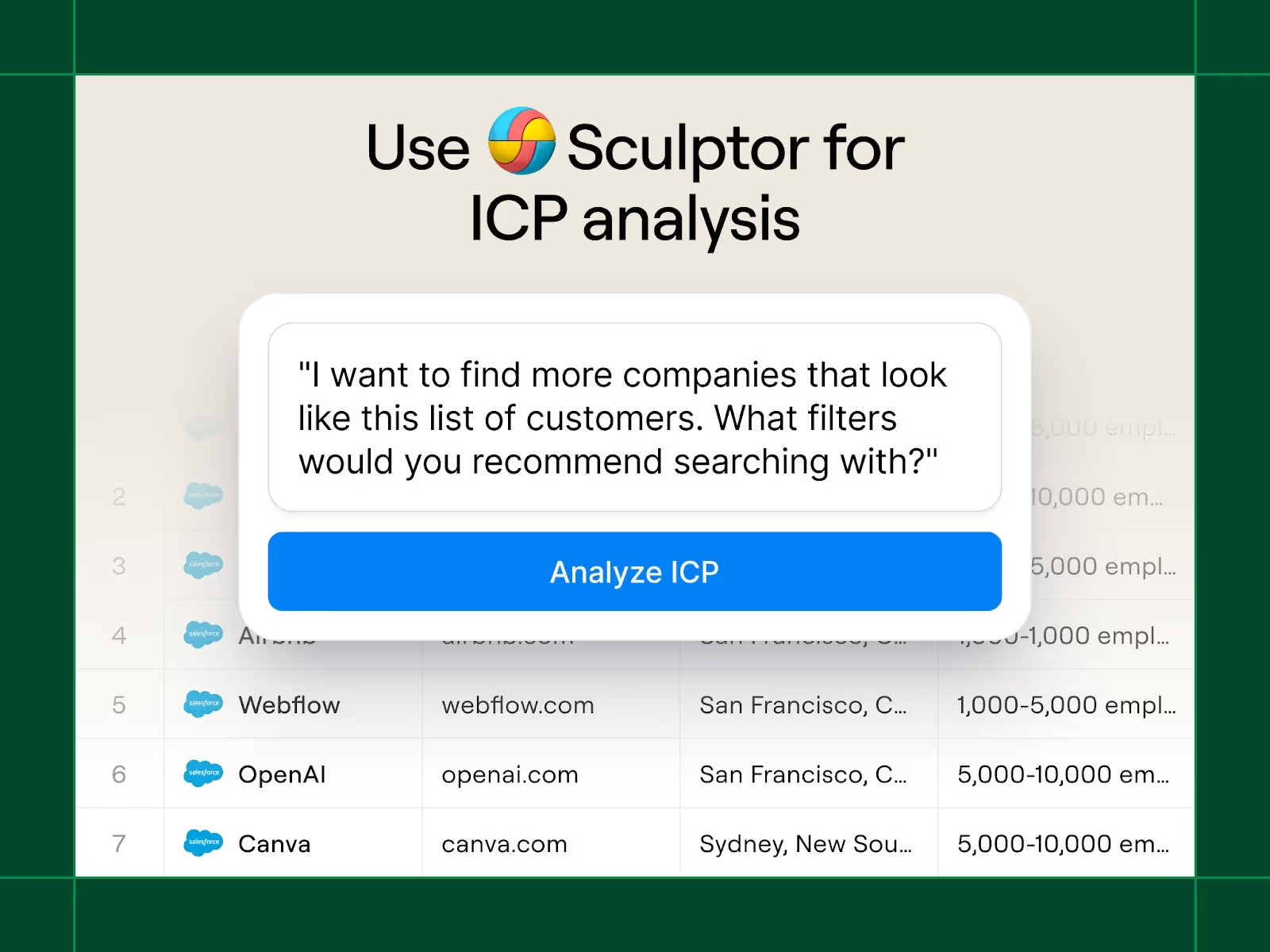
Use Case 1: Define your ICP with actual customer data
The best GTM teams have the clearest picture of their ICP and build repeatable targeting strategies around what actually works. The challenge has always been turning messy customer data into actionable insight.
Sculptor helps you analyze your closed-won and active customer data to surface the traits that truly drive revenue, build more accurate scoring models, and recommend search filters for finding lookalikes.
The Workflow
Start by bringing your customer data into Clay from your CRM or data warehouse. Clay enriches each record with relevant fields like employee count, headquarters, or tech stack, and you can send this enriched data back to Snowflake.
Then, open Sculptor and start asking questions like these:
- Understand your customers.
“I want to understand who’s in this table. Give me a breakdown of current customers in my table by employee count, revenue, deal size, and the number of credits spent. For customer champions, give me a sense of personas, job titles, and seniority.” - Find common traits for targeting.
“I have a list of companies in this table. What are some things they have in common? I want to find more companies that look like this list of top customers — recommend the best search filters to use in Clay to find lookalikes.” - Analyze win rates across personas or industries.
“I have a table with all of last year’s opportunities with pipeline and deal stage. Analyze close-won rates by persona or industry.” - Assess existing deal health.
“I have a table with all the open opportunities and Gong summaries (via MCP) of all associated calls for this opportunity. Give me a deal health score across opportunities.” - Explain why these customers are a good fit.
“Explain the hypothesis of why, across their different companies, they are good-fit customers. Break down the rationale across segments.”
What You Can Do With These Insights
For RevOps, a data-driven ICP means sharper focus and faster alignment. It replaces assumptions with measurable patterns—helping teams prioritize the right accounts and find more lookalikes of their best customers. With clear scoring models and shared criteria, Sales and Marketing can finally work from the same definition of “fit.”
That’s exactly what WorkWhile, a fast-growing Series B company, achieved. Their team used Sculptor to analyze trends in their won accounts and test enrichments on new inbound leads. The results were 70–80% accurate, and they’ve since built their inbound scoring model around those insights.
“At WorkWhile, scaling efficiently means building strong systems and structures. Clay and their new tool Sculptor have been a game-changer helping us do this incredibly fast. We used Sculptor to refine our ICP scoring models, giving it our current scoring model + Clay’s enrichment data, and it’s delivered the most accurate ICP framework we’ve ever had.”
— Drew Goins, Head of GTM Strategy and Operations at WorkWhile
Example Template available in Clay's library
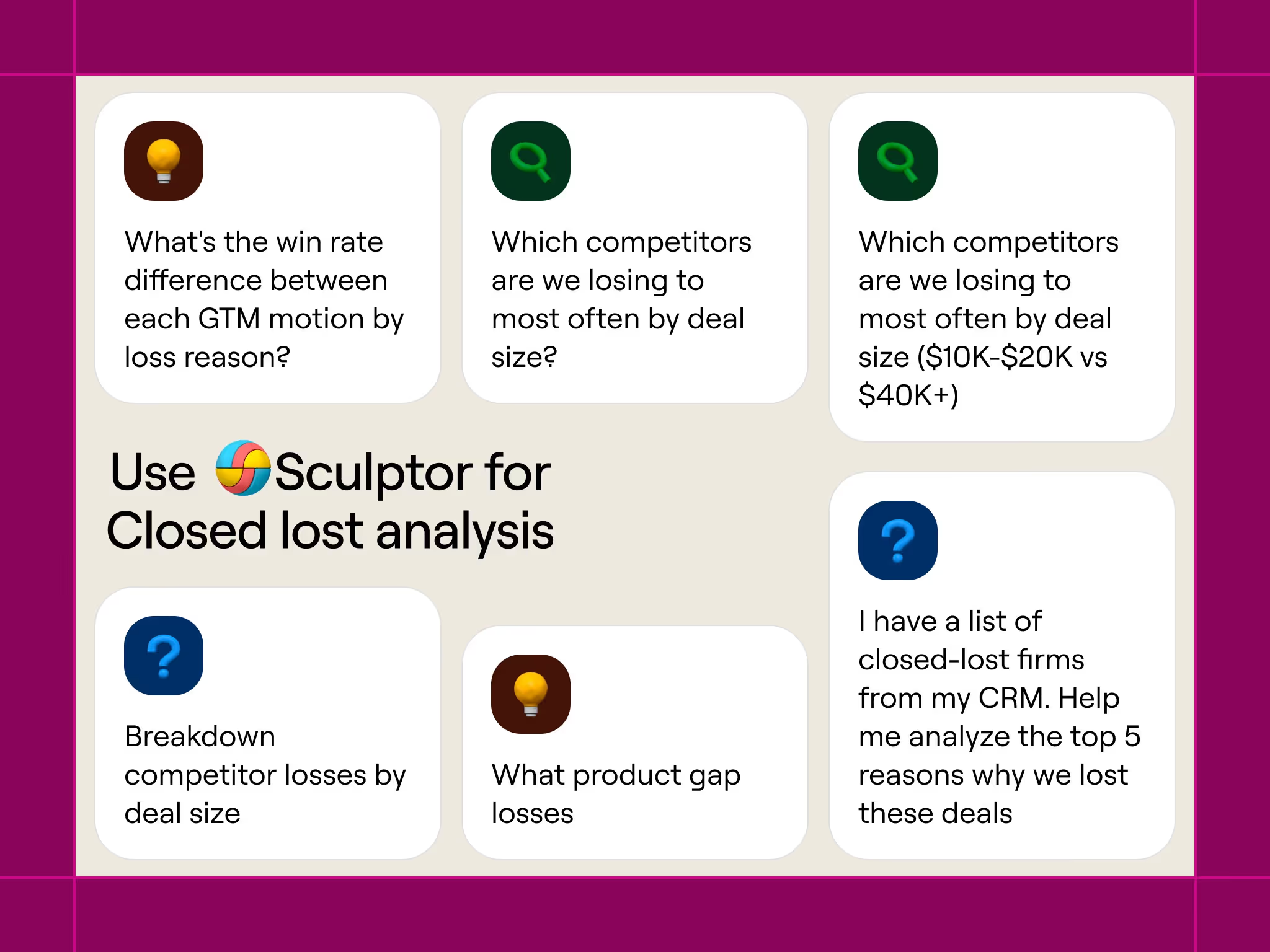
Use Case 2: Turn your closed-lost graveyard into a nurture pipeline
Every deal that doesn’t close leaves behind valuable insight — and potential future pipeline. Closed-lost opportunities aren’t dead; they’re often just waiting for the right re-engagement moment.
Sculptor helps you analyze those deals at scale to uncover why you’re losing and which accounts are worth another look. With Sculptor, you can identify the patterns behind losses, spot signals that indicate when an account is ready to re-engage, and turn post-mortems into a repeatable growth motion.
The Workflow
Set up a recurring automation in Clay to pull in every closed-lost opportunity from your CRM within the last 90 days. Use AI to generate a loss analysis column that synthesizes rep notes and call summaries, returning a likelihood of re-engagement score and specific re-engagement requirements.
Then, open Sculptor in your table and start exploring with prompts like these:
- Understand why you’re losing.
“I have a list of closed-lost companies from my CRM. Help me analyze the top 5 reasons why we lost these deals.” - Quantify competitive trends.
“Which competitors are we losing to most often by deal size? Help me understand why we're losing to each of these competitors.” - Spot product gaps.
“Show me all product gap losses for deals over $XXK and group them by the specific feature or capability mentioned.” - Compare GTM performance.
“What’s the win rate difference between each GTM motion by loss reason?” - Assess champion risk.
“Give me a breakdown of all executive champion losses. Which champion personas have the highest ‘no decision’ rate and what’s the average deal size?” - Build a re-engagement strategy.
“Create a recommendation matrix on who to re-engage with based on closed-lost type and Gong recording — and suggest what message to use (for example, new product launch, checking in on competitor implementation, or contract expiration).”
What You Can Do With These Insights
For RevOps, this analysis creates a closed-lost stage that actively feeds your nurture pipeline. You’ll know exactly which deals to revisit and when, and can equip your sales team with targeted re-engagement triggers. Your AEs don't get a generic "follow up later" task. They get: "Reach out in Q1 2026. Budget resets and they need the API feature we're shipping in December. Original deal size was $85K, lost to Competitor A on price."
For Product Marketing, Sculptor brings clarity to why you’re really losing deals — revealing competitor patterns by deal size, identifying where specific personas stall, and surfacing product gaps that can directly inform roadmap and messaging decisions.
This is one of the ways we’re using Sculptor internally. By running a closed-lost analysis on Clay’s own deals, our RevOps team uncovered core messaging gaps and adjusted our marketing strategy and sales talk tracks accordingly.
“At first, I thought Sculptor was only valuable for new Clay users. Then I asked it to analyze our Closed Lost deals and it completely changed my perspective. Hours of manual data digging turned into a few prompts: Why are we losing deals? What product gaps should we prioritize? Which personas aren’t converting into revenue? Which deals should we try to resurrect?
Sculptor took all our messy, unstructured data and distilled it into clear, actionable insights. It felt like working with a data scientist, just much faster.”
— Davide Grieco, Head of Growth Marketing at Clay
By treating closed-lost data as a source of intelligence instead of a graveyard, teams can turn missed opportunities into a roadmap for smarter messaging, sharper targeting, and future pipeline.
Template available in Clay's library
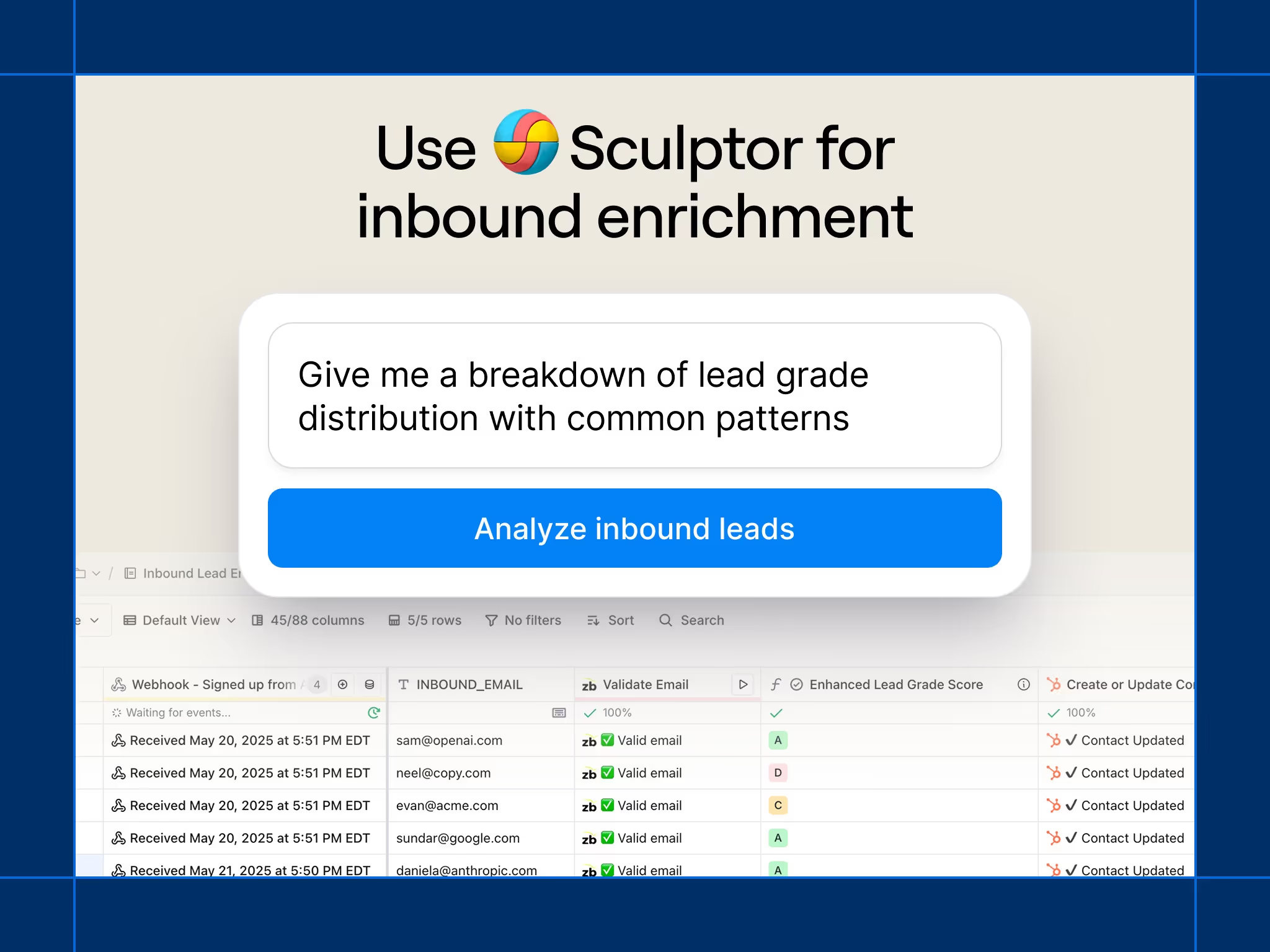
Use Case 3: Catch inbound lead quality issues before they become pipeline problems
The best GTM teams don’t just count leads — they track lead quality every week. They know what’s happening with their pipeline in real time and can answer, “Are we bringing in the right leads?” instantly.
The challenge: it’s hard to spot drops in inbound quality early or iterate quickly without the right tools. Most RevOps teams only find out there’s a problem once Sales starts flagging bad leads. With Sculptor, you can turn inbound lead data into a continuous optimization engine. Catch lead quality issues early, diagnose what's driving them, and build a feedback loop that improves both inbound conversion and outbound targeting.
The Workflow
Connect your inbound form submissions to your Clay table. Sculptor automatically analyzes your lead and attribution data so you can understand which sources and campaigns are driving the highest-quality pipeline.
Then, open Sculptor and use prompts like these to monitor and improve lead quality over time:
- Understand lead quality by source.
“I have a table of inbound leads with their campaign source and lead scores. Show me which sources and campaigns are driving the most qualified pipeline and which ones are underperforming.” - Track scoring health over time.
“Visualize how my lead scores have shifted week over week. Highlight any major drops in quality or volume by campaign or channel.” - Measure conversion efficiency.
“What percentage of inbound leads are converting to qualified opportunities, and how has that changed in the past month?” - Find non-converting patterns.
“I have a table with all inbound leads and their deal stage (lead → meeting → opp / pipeline → revenue). Help me find patterns on which industries or personas don’t convert.” - Understand lead grade distribution.
“Give me a breakdown of lead grade distribution and highlight common patterns among high- and low-grade leads.”
What You Can Do With These Insights
For RevOps, Sculptor provides a weekly feedback loop on lead quality and attribution. You can see how scores and conversion rates evolve, understand how marketing changes affect pipeline health, and partner more effectively with Marketing and Sales to drive higher-quality leads. For example, maybe you spent more on paid ads in a given week, resulting in a drop in inbound lead quality. With Sculptor, you can catch these lead quality changes before sales and iterate rapidly.
It also gives you clear funnel efficiency insights — quantifying what percentage of inbound leads are truly qualified and how that changes as you tweak campaigns or workflows.Whether your inbound mix shifts or a new campaign brings in a different audience, Sculptor gives you the visibility to act fast and iterate with confidence.
Template available in Clay's library
The Bigger Picture: Turning data into competitive advantage
Across ICP definition, closed-lost re-engagement, and inbound lead quality analysis— the pattern is clear: the GTM teams that win are the ones that treat their data like a competitive asset, not an afterthought. They turn static data into dynamic intelligence, find patterns others miss, and operationalize insights before the market shifts.
Sculptor gives RevOps and GTM leaders a single place to ask smarter questions of their data, spot trends before anyone else, and act with precision. Instead of waiting weeks for postmortems or one-off reports, you can analyze customer patterns, deal outcomes, and funnel shifts in real time — all within Clay.
What used to take hours of manual digging now takes minutes of conversation. With Sculptor, your data doesn’t just describe what happened — it tells you what to do next.
Ready to see Sculptor in action? Take these templates as examples — and make them your own.





















.png)

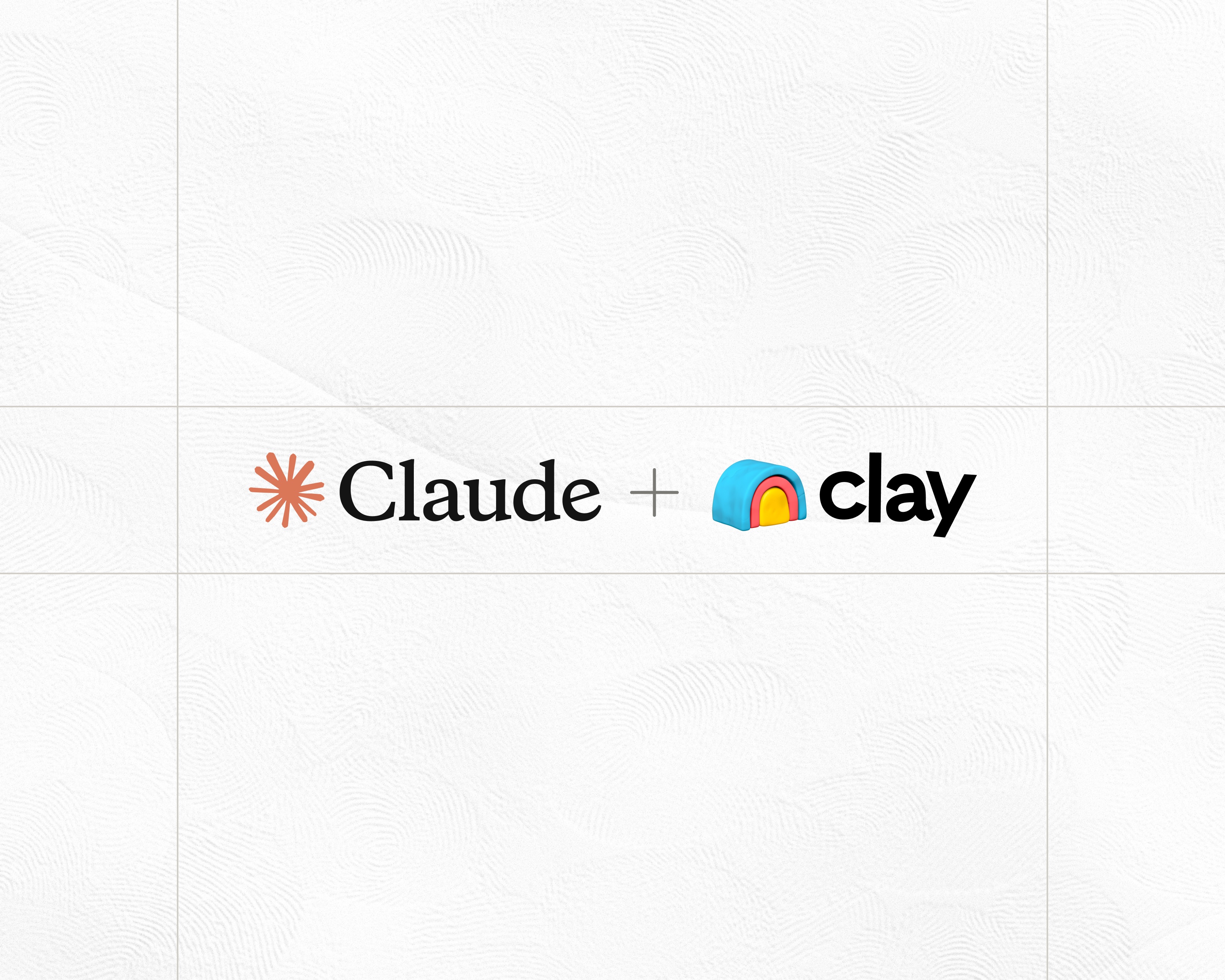

.jpg)






.avif)
















.avif)











.avif)
.avif)






















































