E-commerce, retail, finance, travel, and similar industries can be ruthless—if you don’t pay attention for a second, your competition could run past you. In these industries, price analysis is a vital element that keeps you afloat. You always need to keep an eye on your and your competition’s prices to stay ahead. 👀
As prices can often fluctuate (depending on the industry you’re in), manual price analysis isn’t a viable option—you’d quickly feel like a hamster on a wheel. 🐹
Instead, you can put price scraping tools to work and collect valuable data in a matter of seconds. Since there are plenty of such tools on the market, learning how to choose the best one is vital, and that’s exactly what this guide is for.
We’ll discuss how to select the right price scraper and review the top-rated options.
How We Shortlisted the Best Price Scraping Tools
Finding the crème de la crème of price scraping tools required our team to create a unique approach to ensure objectivity:
- We conducted a thorough analysis of dozens of price scraping software tools to understand their features
- We consulted industry professionals and influencers to hear their opinions
- We explored major review platforms like G2, Capterra, and Product Hunt to understand how real users feel about specific price scraping tools
After running numerous price scrapers through this three-step filter, we came up with a list of the best six. While all the reviewed tools are exceptional, keep in mind that each business has unique needs. Here are some factors to focus on when looking for the best fit:
The Best Price Scraping Tools—Detailed Reviews
After conducting our research, we shortlisted the six best price scraping tools:
- Clay
- Pricefy
- ParseHub
- Data Miner
- Octoparse
- Webscraper.io
1. Clay

Clay is a sales automation platform that mostly revolves around scaling outbound campaigns. Although price scraping isn’t Clay’s specialty, it earned a spot on our list because of its state-of-the-art features that allow you to extract prices from any website in a few clicks. 🤓
The first feature we want to mention is Clay’s Chrome extension. With it, you can scrape data from any website directly into your Clay table, which you can later download as a CSV. The process is simple:
- Install the extension
- Visit the website you want to scrape
- Run the extension and save your data
Another notable feature is Claygent—an AI web scraper that can dig up any data you’re interested in, including prices. Ask Claygent about prices for a specific product or average prices on a particular website—there isn’t a piece of info it can’t find.

The real power of Clay lies in the fact that you can use it for much more than price scraping, including:
- Scraping leads on popular websites and social media platforms
- Finding high-value individuals and companies for your business
- Summarizing research
- Gathering data on your competitors
Flexible and transparent pricing is another perk you’ll get with Clay. Besides the free plan that lets you explore the platform’s functionalities, there are four paid plans:
- Starter—$149/month
- Explorer—$349/month
- Pro—$800/month
- Enterprise—Custom
2. Pricefy

As a platform that focuses solely on monitoring competitor prices, Pricefy can be the price scraping solution you were looking for. 🔎
With the tool, you can track competitor prices in any country, marketplace, or currency. The platform ensures you don’t miss any price updates with customizable alerts—you’ll be notified whenever there’s a change, so you can adjust your strategies as necessary.
Pricefy uses AI to analyze and match your products with your competitors. That way, you can see who has better prices and track even the smallest fluctuations.
Some websites have multiple prices, variable or dynamic pricing, or prices that don’t include VAT. In these cases, Pricefy lets you create personalized scraping profiles on its Chrome extension—if you need help, the platform’s team can create them for you. 🌷
As Pricefy integrates with major e-commerce platforms like Shopify, WooCommerce, and Magento, you can connect your catalog to it in a few clicks.
You can try out Pricefy’s features at no cost, thanks to the free forever plan. If you like it, choose one of the three paid plans (the stated prices refer to the monthly billing model):
- Starter—$49/month
- Pro—$99/month
- Business—$189/month
As far as potential drawbacks go, user reviews mention that the UI and UX could benefit from upgrades. Also, some users say the platform can be hard to set up initially.
3. ParseHub

ParseHub is a cloud-based web scraping solution that can help you extract any data (including prices) from any website. The process doesn’t require coding skills and takes only a few steps:
- Download the ParseHub app
- Open the website from which you want to scrape prices and select the desired data
- Download results via API, JSON, or Excel
- Access the scraped data from the ParseHub website or set up automatic upload to Google Sheets or your servers.
What makes this process so easy is machine learning—ParseHub uses it to analyze every page you visit and understand the element hierarchy.
The tool’s specialty is scraping outdated, complex, and interactive websites—it can search through forms and handle infinite scrolls, pop-ups, and tabs without lags. 💪
When you open ParseHub, the first thing you see is that it advertises as a free scraping tool, but this isn’t true. While there is a free forever plan, it offers only limited features, so if you want to unleash the platform’s full power, you’ll need to pay. Here are your options (the prices refer to per-month billing):
- Standard—$189/month
- Professional—$599/month
- ParseHub Plus—Custom
Some users consider the price is too high considering this is only a price scraper and doesn’t offer other options. Several reviews also state it’s not the most user-friendly tool on the market.
4. Data Miner

Data Miner is a Chrome and Microsoft Edge extension for scraping the web.
The extension is known for its ease of use—the intuitive interface is suitable for novice data miners and experienced professionals. With only a few clicks, you get access to built-in 60,000+ data extraction rules for effortless scraping. If you can’t find a suitable rule, you can create your own. 🧘
Data Miner can scrape a single page if that’s all you need, but you can also have it crawl a website and grab data from multiple pages. It can open links and pop-ups and fill out forms to get every piece of info, thus automating the scraping process and minimizing the need for your involvement.
After you complete price scraping, you can convert the data into a CSV or Excel file and download the list.
You can use Data Miner for free, thanks to the starter plan, which lets you scrape up to 500 pages per month. This comes with a caveat—if you exceed 500 pages at any point, your account will automatically be locked, and the only way to unlock it is to subscribe to a paid plan. 🔒
When it comes to paid plans, you have four options (the prices listed refer to monthly plans):
- Solo—$19.99/month
- Small Business—$49.99/month
- Business—$99/month
- Business Plus—$200/month
You can also get a custom enterprise plan if you need high scraping limits.
As for potential drawbacks, people mention that the costs can quickly snowball if you need to scrape large amounts of data.
5. Octoparse

Octoparse is another no-code solution for scraping all kinds of data, including prices.
The platform lets users create their own scrapers in only a few clicks. You select the desired data point (in this case, price), and Octoparse will automatically identify other prices on the webpage. It will also ask you about pagination, so you can automate the entire process.
If you don’t want to build your scrapers, you can use one of Octoparse’s templates—there are hundreds of template options for scraping popular websites.
Octoparse features an AI web scraping assistant that analyzes every web page you want to scrape and auto-detects elements so that you can customize the ones you want to scrape in an instant.
Another valuable feature is scheduling scraping. If you’re scraping prices several times a day or at a specific time each day, you can create a scraping schedule Octoparse will follow. It will scrape data at the scheduled times with no involvement on your end. ⌚
If you want to get a feel of Octoparse, you can leverage the free forever plan. If it’s a good fit, select one of the paid options (the listed prices are for monthly plans):
- Standard—$89/month
- Professional—$249/month
- Enterprise—Custom
When it comes to potential drawbacks, user reviews mention a somewhat complicated UI, which could affect your experience. Also, the platform’s customer support is slow to respond, which could be an issue if you need urgent help.
6. Webscraper.io

Webscraper.io is a powerful web scraping tool that can extract large amounts of data from dynamic websites without sacrificing speed or efficiency.
Using the scraper is as easy as 1, 2, 3—you configure it by clicking on the data point you’re interested in. As your focus here is price, you simply visit the website you want to scrape, click on a price, and Webscraper.io will take care of the rest. 😍
For your convenience, the tool also offers a scheduler. Choose when you’d like Webscraper.io to collect info, and it will execute your order at those exact times.
When you’re done scraping, you can export the data in JSON, CSV, or XLSX formats, access it via API, and send it to Dropbox, Amazon S3, or Google Sheets.
Webscraper.io offers a free Chrome extension for scraping websites, but keep in mind it allows local use only. If you want to leverage the scraper’s cloud and advanced automation options, you’ll need a paid plan, and here are your options:
- Project—$50/month
- Professional—$100/month
- Business—$200/month
- Scale—$300/month
These prices are for a per-month subscription.
As far as potential drawbacks go, a few user reviews mention the learning curve that comes with this tool—its interface and features require some getting used to. Another potential issue that needs to be mentioned is frequent crashes, which could affect your scraping process.
The Verdict—Which Price Scraping Tool Takes the Win?
Every price scraper software is on this list for a reason—it brings valuable features to the table. Still, most come with strings attached and require you to compromise on factors like:
- Ease of use
- Consistent performance
- Feature versatility
- Affordable pricing
The only platform that doesn’t require compromises is Clay—it combines versatile options with an intuitive interface, flexible and transparent prices, and top-notch performance. 💪
.avif)
What Makes Clay a Good Choice?
Clay makes an excellent price scraper because it offers AI scraping and has a simple Chrome extension that works with any website. And while that already sounds fantastic, there’s more to Clay than price scraping.
Its standout feature is integration with 50+ data providers, so you get fantastic data coverage. Leverage this option to:
- Scrape data for a specific domain with Data for SEO
- Pull business details from Yelp
- Get competitor data from Craft.co
- Pull a store’s product metrics, details, orders, and other info from Shopify
And these are only a few providers on the long list! This feature turns Clay into a powerful machine for lead generation, market research, competitor analysis, and crafting outbound campaigns.
Another stellar feature is waterfall enrichment—Clay searches databases sequentially to get you the data you need. You pick the databases you want to search first and pay only for the data you get, so you can optimize costs.

We can’t forget to mention Clay’s AI enrichment. With the help of ChatGPT, you can summarize research and qualify leads. Use the right prompts, and you can even train AI in Clay to serve you better. 🤖
If you’re looking to take a shortcut to streamline processes, use one of Clay’s premade templates for contact info enrichment, automating manual research, or lead scoring.
All these features make Clay a fantastic time-saver, and here’s a user review that confirms it:

Join the Clay Universe
Follow these three steps to create your Clay account:
- Go to the signup page 👈
- Provide the required info
- Start enjoying Clay’s options
If you want to learn more about Clay’s features, check out Clay University. Joining the platform’s Slack community and signing up for the newsletter is also recommended—it will help you stay updated. 💯
💡 Bonus read: Interested in learning more about the scraping process in general and the best scrapers on the market? Learn if web scraping is legal and read our in-depth guides:
E-commerce, retail, finance, travel, and similar industries can be ruthless—if you don’t pay attention for a second, your competition could run past you. In these industries, price analysis is a vital element that keeps you afloat. You always need to keep an eye on your and your competition’s prices to stay ahead. 👀
As prices can often fluctuate (depending on the industry you’re in), manual price analysis isn’t a viable option—you’d quickly feel like a hamster on a wheel. 🐹
Instead, you can put price scraping tools to work and collect valuable data in a matter of seconds. Since there are plenty of such tools on the market, learning how to choose the best one is vital, and that’s exactly what this guide is for.
We’ll discuss how to select the right price scraper and review the top-rated options.
How We Shortlisted the Best Price Scraping Tools
Finding the crème de la crème of price scraping tools required our team to create a unique approach to ensure objectivity:
- We conducted a thorough analysis of dozens of price scraping software tools to understand their features
- We consulted industry professionals and influencers to hear their opinions
- We explored major review platforms like G2, Capterra, and Product Hunt to understand how real users feel about specific price scraping tools
After running numerous price scrapers through this three-step filter, we came up with a list of the best six. While all the reviewed tools are exceptional, keep in mind that each business has unique needs. Here are some factors to focus on when looking for the best fit:
The Best Price Scraping Tools—Detailed Reviews
After conducting our research, we shortlisted the six best price scraping tools:
- Clay
- Pricefy
- ParseHub
- Data Miner
- Octoparse
- Webscraper.io
1. Clay

Clay is a sales automation platform that mostly revolves around scaling outbound campaigns. Although price scraping isn’t Clay’s specialty, it earned a spot on our list because of its state-of-the-art features that allow you to extract prices from any website in a few clicks. 🤓
The first feature we want to mention is Clay’s Chrome extension. With it, you can scrape data from any website directly into your Clay table, which you can later download as a CSV. The process is simple:
- Install the extension
- Visit the website you want to scrape
- Run the extension and save your data
Another notable feature is Claygent—an AI web scraper that can dig up any data you’re interested in, including prices. Ask Claygent about prices for a specific product or average prices on a particular website—there isn’t a piece of info it can’t find.

The real power of Clay lies in the fact that you can use it for much more than price scraping, including:
- Scraping leads on popular websites and social media platforms
- Finding high-value individuals and companies for your business
- Summarizing research
- Gathering data on your competitors
Flexible and transparent pricing is another perk you’ll get with Clay. Besides the free plan that lets you explore the platform’s functionalities, there are four paid plans:
- Starter—$149/month
- Explorer—$349/month
- Pro—$800/month
- Enterprise—Custom
2. Pricefy

As a platform that focuses solely on monitoring competitor prices, Pricefy can be the price scraping solution you were looking for. 🔎
With the tool, you can track competitor prices in any country, marketplace, or currency. The platform ensures you don’t miss any price updates with customizable alerts—you’ll be notified whenever there’s a change, so you can adjust your strategies as necessary.
Pricefy uses AI to analyze and match your products with your competitors. That way, you can see who has better prices and track even the smallest fluctuations.
Some websites have multiple prices, variable or dynamic pricing, or prices that don’t include VAT. In these cases, Pricefy lets you create personalized scraping profiles on its Chrome extension—if you need help, the platform’s team can create them for you. 🌷
As Pricefy integrates with major e-commerce platforms like Shopify, WooCommerce, and Magento, you can connect your catalog to it in a few clicks.
You can try out Pricefy’s features at no cost, thanks to the free forever plan. If you like it, choose one of the three paid plans (the stated prices refer to the monthly billing model):
- Starter—$49/month
- Pro—$99/month
- Business—$189/month
As far as potential drawbacks go, user reviews mention that the UI and UX could benefit from upgrades. Also, some users say the platform can be hard to set up initially.
3. ParseHub

ParseHub is a cloud-based web scraping solution that can help you extract any data (including prices) from any website. The process doesn’t require coding skills and takes only a few steps:
- Download the ParseHub app
- Open the website from which you want to scrape prices and select the desired data
- Download results via API, JSON, or Excel
- Access the scraped data from the ParseHub website or set up automatic upload to Google Sheets or your servers.
What makes this process so easy is machine learning—ParseHub uses it to analyze every page you visit and understand the element hierarchy.
The tool’s specialty is scraping outdated, complex, and interactive websites—it can search through forms and handle infinite scrolls, pop-ups, and tabs without lags. 💪
When you open ParseHub, the first thing you see is that it advertises as a free scraping tool, but this isn’t true. While there is a free forever plan, it offers only limited features, so if you want to unleash the platform’s full power, you’ll need to pay. Here are your options (the prices refer to per-month billing):
- Standard—$189/month
- Professional—$599/month
- ParseHub Plus—Custom
Some users consider the price is too high considering this is only a price scraper and doesn’t offer other options. Several reviews also state it’s not the most user-friendly tool on the market.
4. Data Miner

Data Miner is a Chrome and Microsoft Edge extension for scraping the web.
The extension is known for its ease of use—the intuitive interface is suitable for novice data miners and experienced professionals. With only a few clicks, you get access to built-in 60,000+ data extraction rules for effortless scraping. If you can’t find a suitable rule, you can create your own. 🧘
Data Miner can scrape a single page if that’s all you need, but you can also have it crawl a website and grab data from multiple pages. It can open links and pop-ups and fill out forms to get every piece of info, thus automating the scraping process and minimizing the need for your involvement.
After you complete price scraping, you can convert the data into a CSV or Excel file and download the list.
You can use Data Miner for free, thanks to the starter plan, which lets you scrape up to 500 pages per month. This comes with a caveat—if you exceed 500 pages at any point, your account will automatically be locked, and the only way to unlock it is to subscribe to a paid plan. 🔒
When it comes to paid plans, you have four options (the prices listed refer to monthly plans):
- Solo—$19.99/month
- Small Business—$49.99/month
- Business—$99/month
- Business Plus—$200/month
You can also get a custom enterprise plan if you need high scraping limits.
As for potential drawbacks, people mention that the costs can quickly snowball if you need to scrape large amounts of data.
5. Octoparse

Octoparse is another no-code solution for scraping all kinds of data, including prices.
The platform lets users create their own scrapers in only a few clicks. You select the desired data point (in this case, price), and Octoparse will automatically identify other prices on the webpage. It will also ask you about pagination, so you can automate the entire process.
If you don’t want to build your scrapers, you can use one of Octoparse’s templates—there are hundreds of template options for scraping popular websites.
Octoparse features an AI web scraping assistant that analyzes every web page you want to scrape and auto-detects elements so that you can customize the ones you want to scrape in an instant.
Another valuable feature is scheduling scraping. If you’re scraping prices several times a day or at a specific time each day, you can create a scraping schedule Octoparse will follow. It will scrape data at the scheduled times with no involvement on your end. ⌚
If you want to get a feel of Octoparse, you can leverage the free forever plan. If it’s a good fit, select one of the paid options (the listed prices are for monthly plans):
- Standard—$89/month
- Professional—$249/month
- Enterprise—Custom
When it comes to potential drawbacks, user reviews mention a somewhat complicated UI, which could affect your experience. Also, the platform’s customer support is slow to respond, which could be an issue if you need urgent help.
6. Webscraper.io

Webscraper.io is a powerful web scraping tool that can extract large amounts of data from dynamic websites without sacrificing speed or efficiency.
Using the scraper is as easy as 1, 2, 3—you configure it by clicking on the data point you’re interested in. As your focus here is price, you simply visit the website you want to scrape, click on a price, and Webscraper.io will take care of the rest. 😍
For your convenience, the tool also offers a scheduler. Choose when you’d like Webscraper.io to collect info, and it will execute your order at those exact times.
When you’re done scraping, you can export the data in JSON, CSV, or XLSX formats, access it via API, and send it to Dropbox, Amazon S3, or Google Sheets.
Webscraper.io offers a free Chrome extension for scraping websites, but keep in mind it allows local use only. If you want to leverage the scraper’s cloud and advanced automation options, you’ll need a paid plan, and here are your options:
- Project—$50/month
- Professional—$100/month
- Business—$200/month
- Scale—$300/month
These prices are for a per-month subscription.
As far as potential drawbacks go, a few user reviews mention the learning curve that comes with this tool—its interface and features require some getting used to. Another potential issue that needs to be mentioned is frequent crashes, which could affect your scraping process.
The Verdict—Which Price Scraping Tool Takes the Win?
Every price scraper software is on this list for a reason—it brings valuable features to the table. Still, most come with strings attached and require you to compromise on factors like:
- Ease of use
- Consistent performance
- Feature versatility
- Affordable pricing
The only platform that doesn’t require compromises is Clay—it combines versatile options with an intuitive interface, flexible and transparent prices, and top-notch performance. 💪
.avif)
What Makes Clay a Good Choice?
Clay makes an excellent price scraper because it offers AI scraping and has a simple Chrome extension that works with any website. And while that already sounds fantastic, there’s more to Clay than price scraping.
Its standout feature is integration with 50+ data providers, so you get fantastic data coverage. Leverage this option to:
- Scrape data for a specific domain with Data for SEO
- Pull business details from Yelp
- Get competitor data from Craft.co
- Pull a store’s product metrics, details, orders, and other info from Shopify
And these are only a few providers on the long list! This feature turns Clay into a powerful machine for lead generation, market research, competitor analysis, and crafting outbound campaigns.
Another stellar feature is waterfall enrichment—Clay searches databases sequentially to get you the data you need. You pick the databases you want to search first and pay only for the data you get, so you can optimize costs.

We can’t forget to mention Clay’s AI enrichment. With the help of ChatGPT, you can summarize research and qualify leads. Use the right prompts, and you can even train AI in Clay to serve you better. 🤖
If you’re looking to take a shortcut to streamline processes, use one of Clay’s premade templates for contact info enrichment, automating manual research, or lead scoring.
All these features make Clay a fantastic time-saver, and here’s a user review that confirms it:

Join the Clay Universe
Follow these three steps to create your Clay account:
- Go to the signup page 👈
- Provide the required info
- Start enjoying Clay’s options
If you want to learn more about Clay’s features, check out Clay University. Joining the platform’s Slack community and signing up for the newsletter is also recommended—it will help you stay updated. 💯
💡 Bonus read: Interested in learning more about the scraping process in general and the best scrapers on the market? Learn if web scraping is legal and read our in-depth guides:






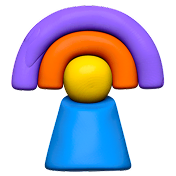

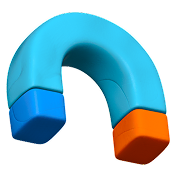

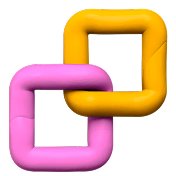



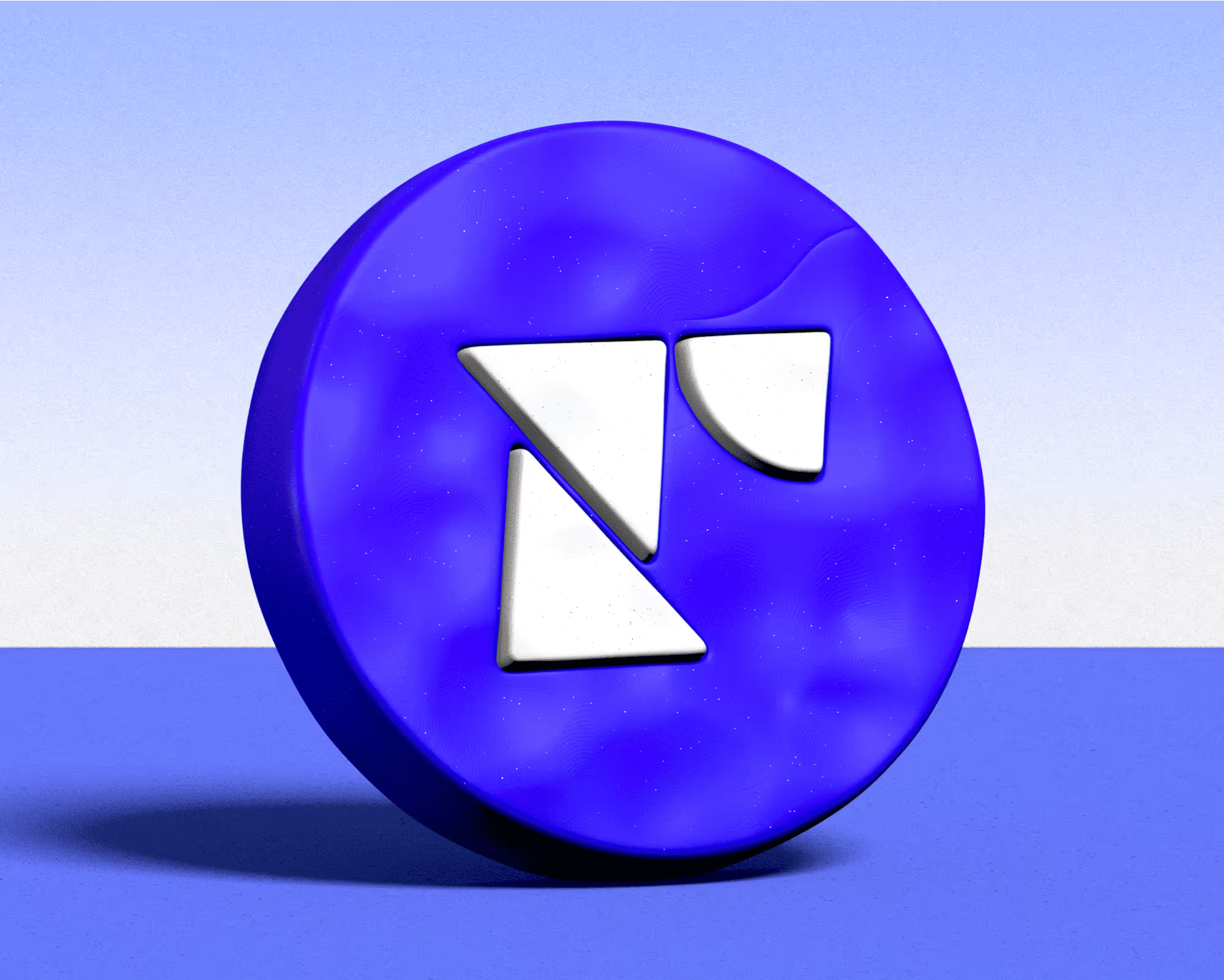


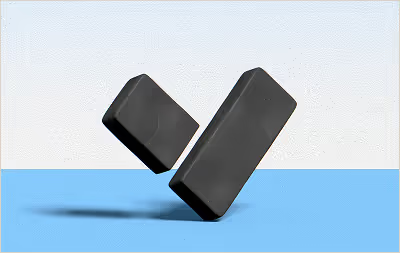









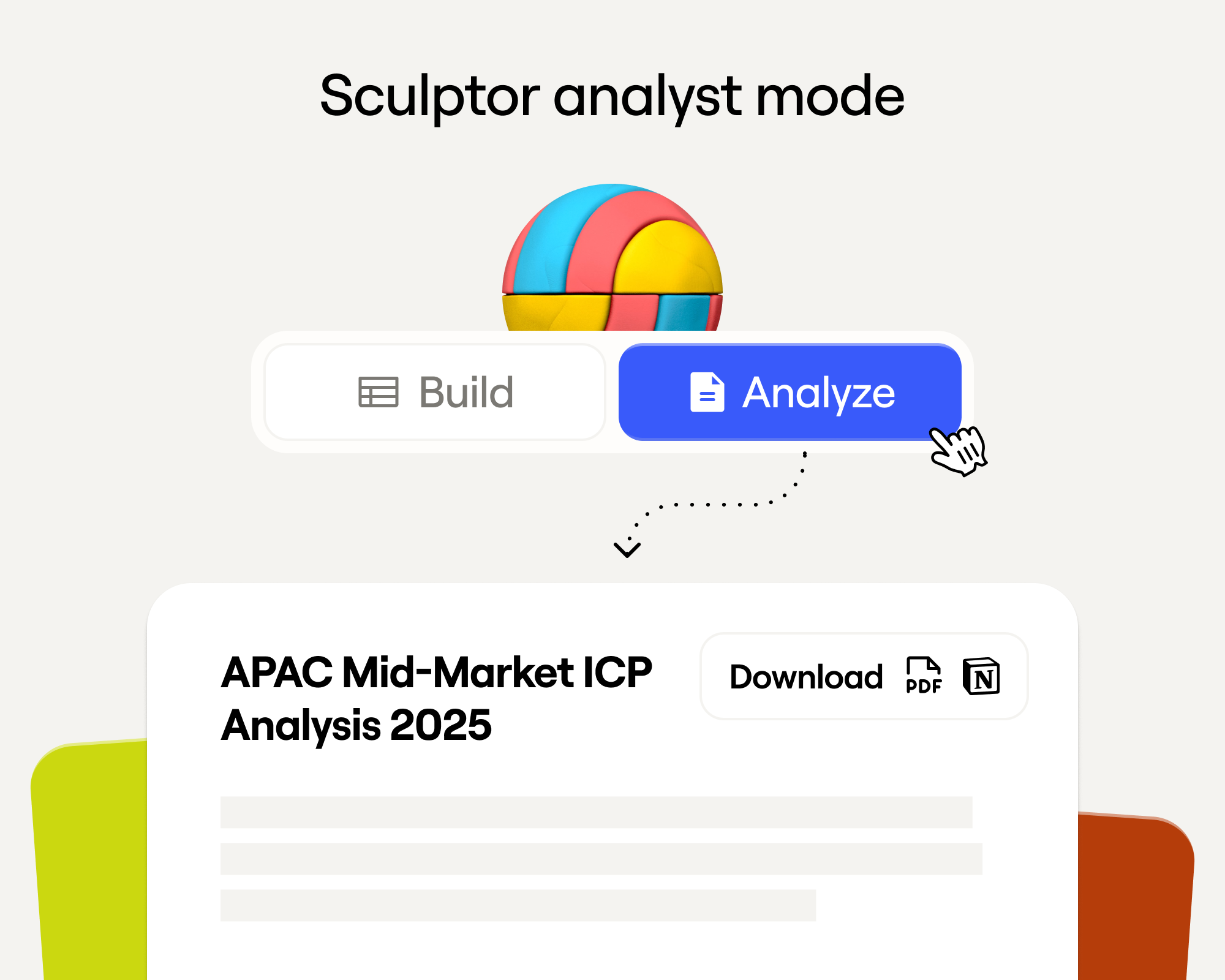
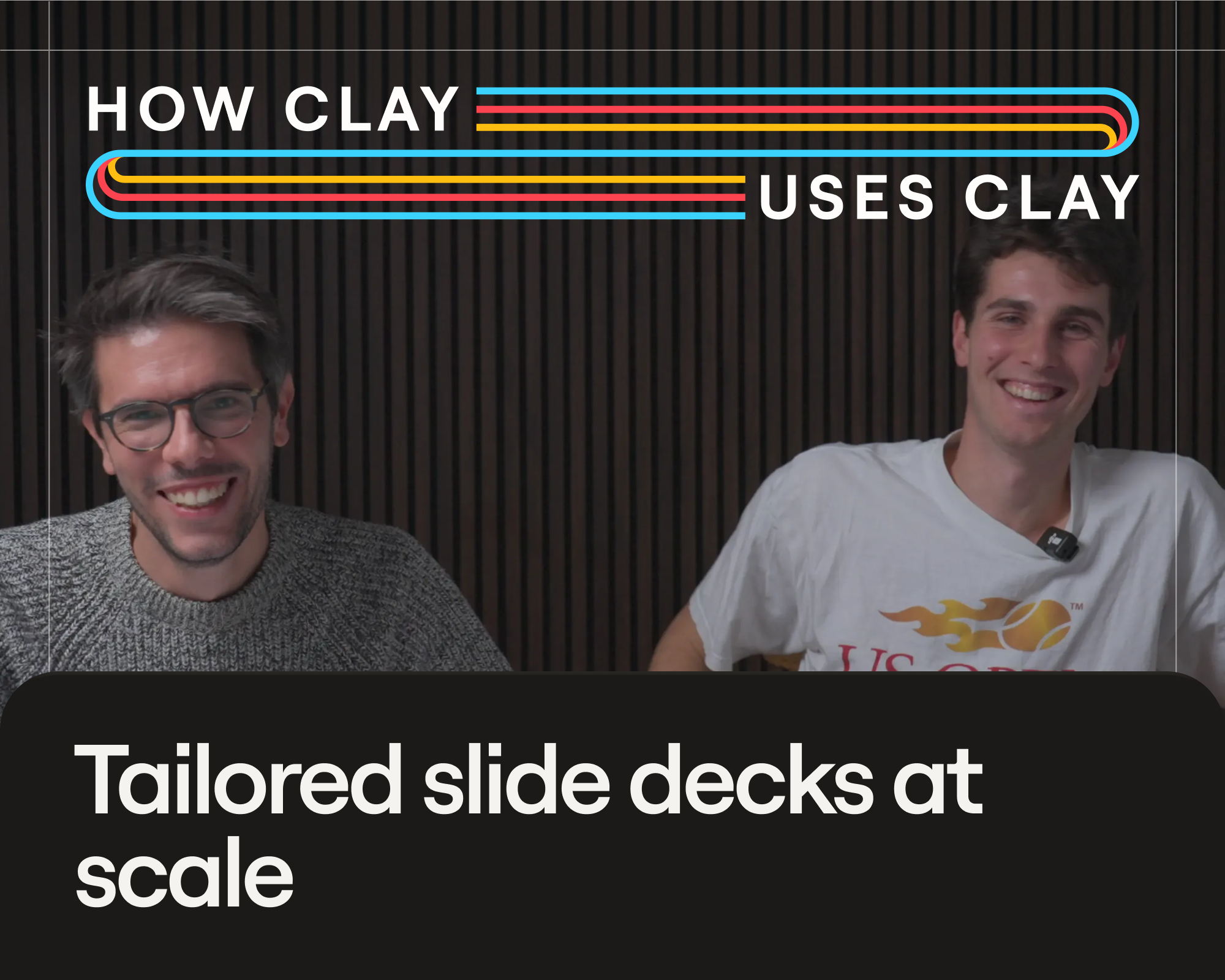
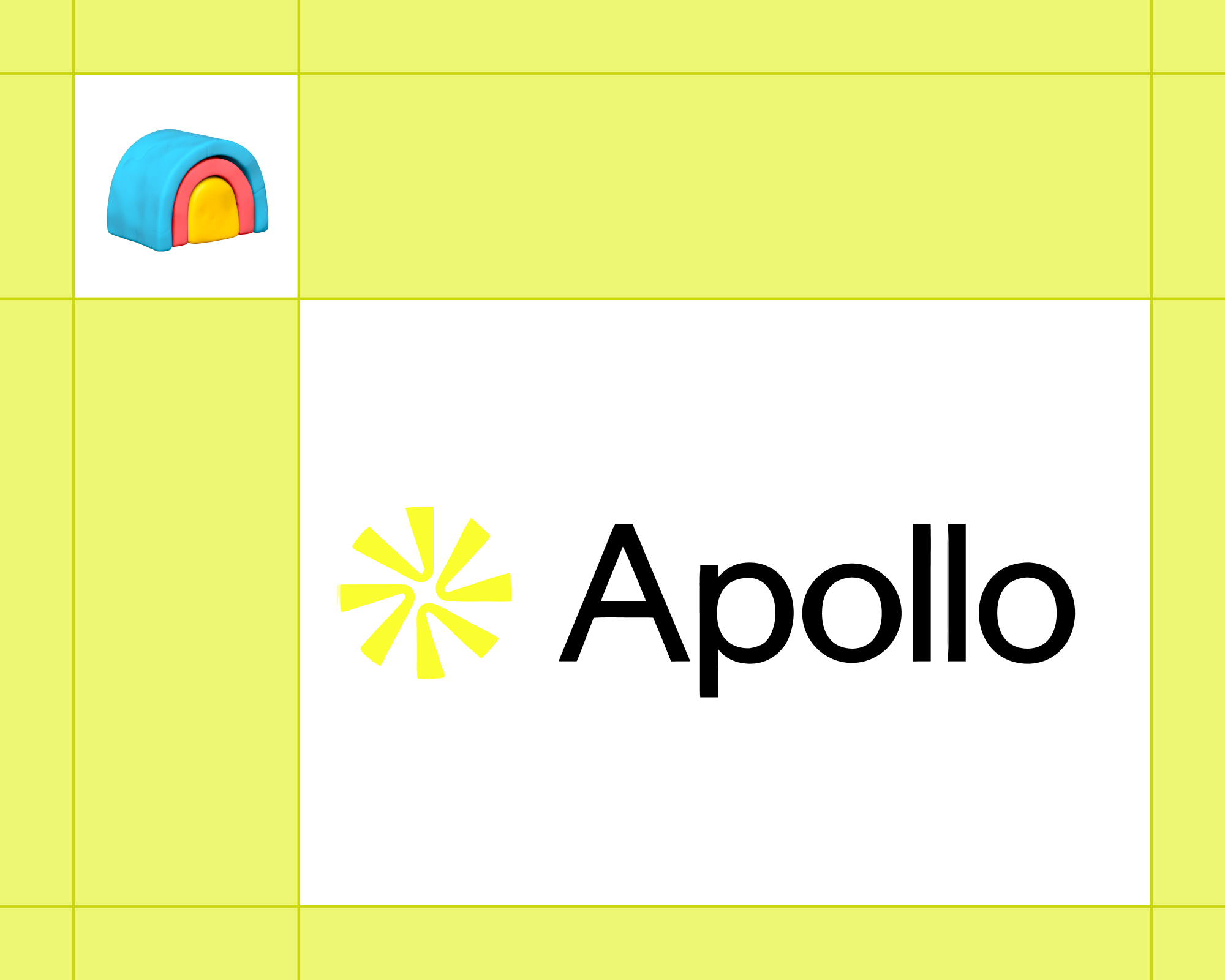



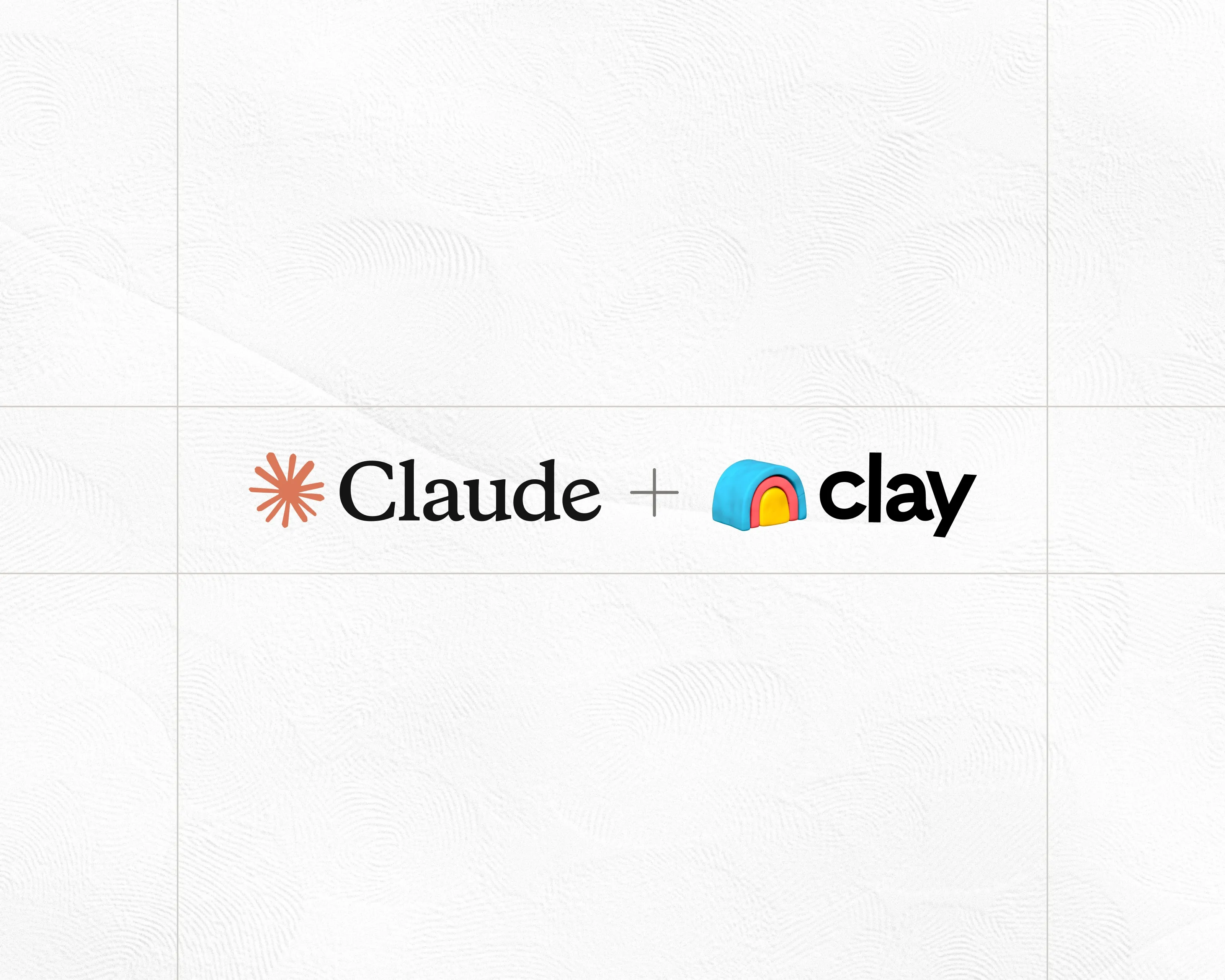
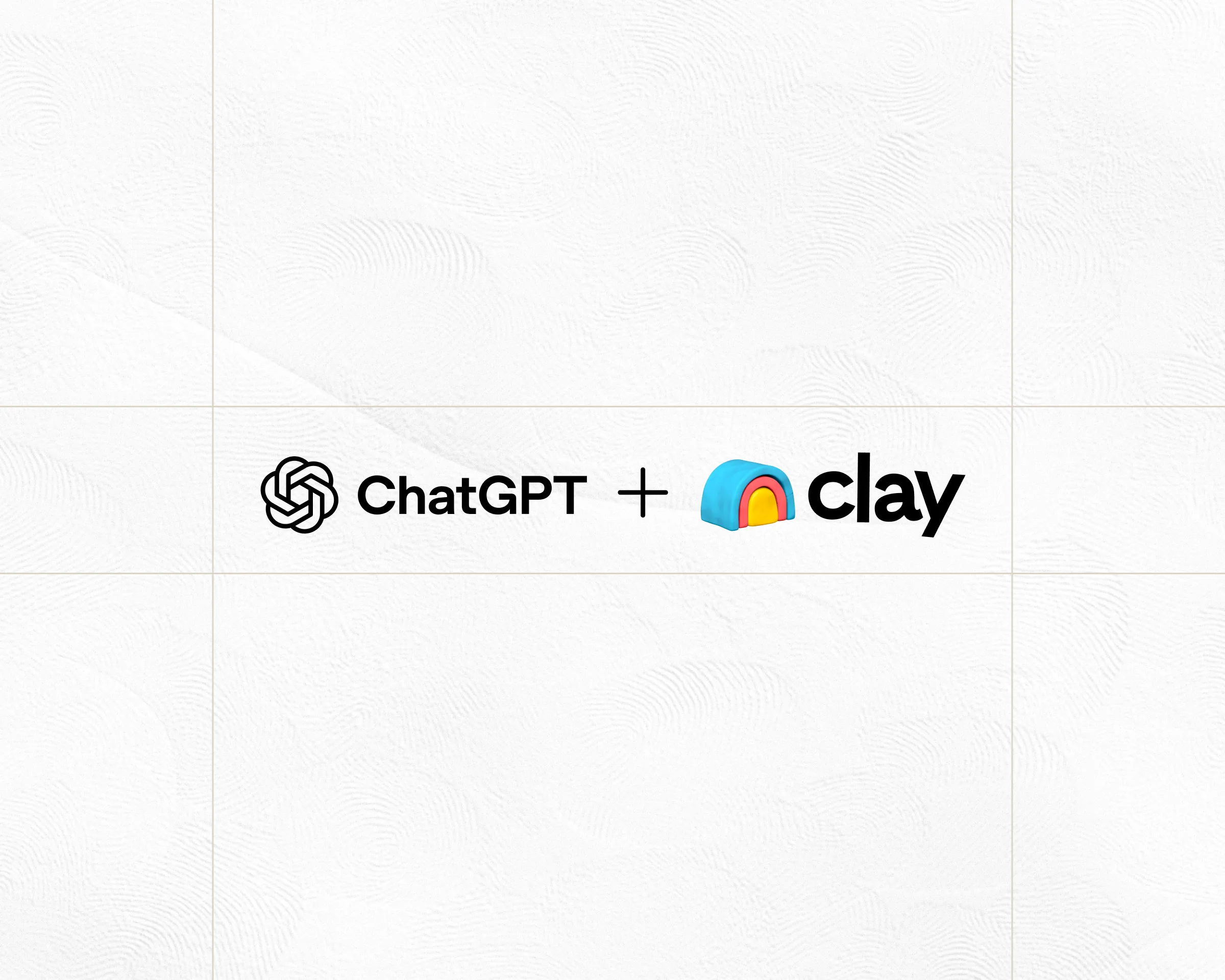
.webp)
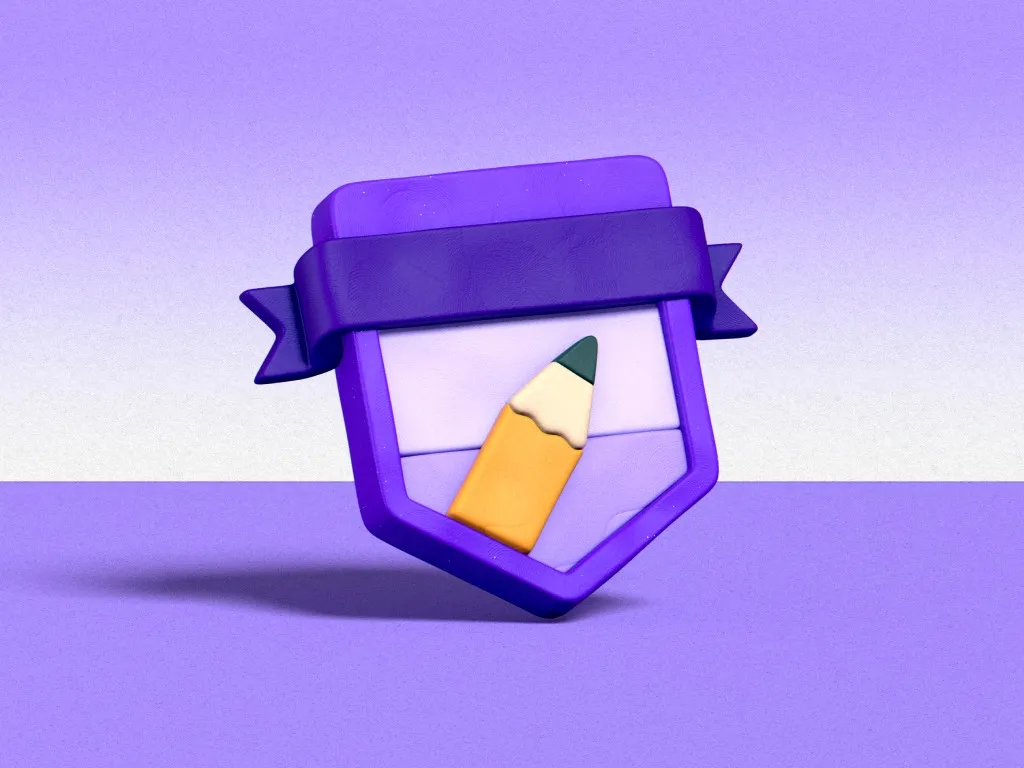






.avif)
















.avif)











.avif)
.avif)

















































