Web scraping involves extracting data from websites for various purposes, from building lead lists to researching current industry trends. You can go down the traditional road and scrape the data manually, but this process is time- and resource-consuming. Alternatively, you can use a web scraper and automate the data extraction process. With minimal involvement on your end, web scraping tools can pull info from dozens and hundreds of websites in a jiff. ⏩
To help you find the perfect tool and eliminate bias, our team:
- Analyzed dozens of web scraper tools
- Consulted industry professionals and influencers
- Checked out major review platforms
Thanks to this approach, we shortlisted the top nine solutions. Our detailed reviews of their features, prices, and potential drawbacks will serve as your guiding star for picking the right option for your business. ⭐
How To Choose The Best Web Scrapers
We managed to shortlist nine of the best web scraping programs, but this doesn’t mean each one on the list is suitable for your unique needs. To find the best option, consider these factors:
- 💲 Price—The platform should come with transparent, flexible, and reasonable pricing that won’t drill a hole in your budget
- 🧘 Ease of use—Unless you’re a developer or have advanced coding skills, you want a tool that doesn’t have a steep learning curve and whose use doesn’t require extensive training
- ⚙️ Integrations—The right tool should work well with the apps and platforms you’re already using
- ➕ Additional functionalities—Find a tool that goes beyond scraping to handle multiple processes with minimal context switching
9 Tools for Web Data Scraping—Comprehensive Reviews
After thorough research, we came up with this list of nine best web scraper tools:
- Clay
- ParseHub
- Octoparse
- Instant Data Scraper
- Web Scraper.io
- Scraping-Bot.io
- Zenscrape
- PhantomBuster
- Oxylabs
1. Clay

Clay is a data enrichment and sales automation platform that offers numerous options for scraping websites, allowing you to extract various types of data from every corner of the internet.
The platform’s scraping and enrichment options are powered by AI, which enhances your user experience and gets you better results in no time.⌛
When it comes to its web scraping features, Clay’s Chrome extension is a must-try. You can scrape data from any web page, be it a popular platform or a lesser-known or outdated website. Using the extension is easy:
- Install the extension
- Visit the website you want to scrape
- Run the extension
- Save the data to your Clay table
Clay follows the latest industry trends and has found various ways to implement AI in its feature set—and Claygent is among the most impressive ones. This AI web scraper can visit any website on the internet to deliver the data you’re interested in. You can ask general questions like “Is this company currently hiring?” Alternatively, you can be specific and ask Claygent to dig up all their case studies to find a particular name.

Clay makes extracting data quicker and easier with web scraping templates focusing on specific tasks, such as:
- Scraping Indeed job listings to get the number of business locations
- Finding local businesses on Google Maps using their contact info
- Finding numbers of open roles and employees based on a company URL
Clay’s templates are top-notch, but some users wish the platform had more of them.
Besides web scraping, Clay offers advanced enrichment features, so you can get the data from numerous sources if scraping websites doesn’t yield the desired results.
Flexible pricing is the icing on the cake. 🎂
You get a free forever plan to explore Clay’s features. If you like it, opt for one of the four paid plans:
- Starter—$149/month
- Explorer—$349/month
- Pro—$800/month
- Enterprise—Custom
2. ParseHub

ParseHub is a cloud-based web scraping tool known for its versatility—it can scrape any website, no matter how outdated or complex, with admirable efficiency. The platform has a unique machine learning relationship engine that screens every page you want to scrape to understand the element hierarchy, letting you extract only the data you need.
Scraping interactive websites with ParseHub is a breeze. It can:
- Search through forms
- Open drop-down lists and maps
- Handle infinite scrolls, pop-ups, and tabs without lags 🤖
Users who need to scrape a website at specific intervals will enjoy ParseHub’s scheduler. With it, they can get a fresh set of data every day, week, or month. 🔁
After scraping data, you can access it via API, CVS, or Excel or import it to Google Sheets or Tableau for extra convenience.
While ParseHub advertises itself as a free web scraper, this isn’t entirely true. There is a free forever plan, but it has limited features. If you want more advanced options, you’ll need to choose one of the three paid plans:
- Standard—$189/month
- Professional—$599/month
- ParseHub Plus—Custom
In terms of potential drawbacks, several user reviews mention a learning curve—according to them, it takes some time to understand and start using the features. So, it may not be the best choice for those new to the scraping world.
3. Octoparse

Octoparse is a cloud-based website scraper that lets you build your own web scrapers with zero coding skills.
It features a workflow designer that lets you enter the website you want to scrape and provide instructions on which data points you’re interested in. The tool has an AI web scraping assistant that can auto-detect web page data and offer valuable extracting tips to streamline the entire process. 😍
Users can also automate scraping by creating cloud schedules. Choose the preferred recurrence, and Octoparse will scrape data at those exact times to provide brand-new info.
The tool also provides options to help users overcome common web scraping challenges like IP blocks and honeypot traps. You’ll get:
- IP rotation
- Infinite scrolling
- AJAX loading
- CAPTCHA solving
If you want to scrape data at lightning speed and don’t have time to build your scraper, you can leverage one of Octoparse’s scraping templates for popular websites.
Those who’d like to try some of Octoparse’s features can take advantage of the free forever plan, which allows up to ten tasks. If you’d like to upgrade, you can choose one of three paid options:
- Standard—$89/month
- Professional—$249/month
- Enterprise—Custom
As for potential drawbacks, some users mention that the auto-detection feature is unreliable, so you’d have to build the scraper from scratch. Another disadvantage, at least according to a few users, is the complex UI.
4. Instant Data Scraper

Instant Data Scraper is a web scraper Chrome extension that can extract data from any website.
The extension’s major appeal is its ease of use. It doesn’t require any website-specific scripts to scrape data. Instead, it employs AI to analyze the website’s HTML structure and identify relevant data. 🔍
This web scraping Chrome extension offers pagination support—you can “show” the tool where the next button is, which allows you to automate the entire process. Another convenient option is adjustable crawling speed, letting you set minimum and maximum delay to avoid interruptions or overloading the servers. ⌛
With this extension, all the data you scrape will appear in a customizable table. You can edit or delete columns before extracting them into an Excel or CSV file format.
All these features come at zero cost, as this is a free web scraper software—there are no caveats or small print to read. 🤓
As far as potential drawbacks go, a few user reviews mention that the extension can’t scrape certain social media pages, which could be a deal-breaker.
💡 Pro tip: Take advantage of Clay’s integrations to find information on people and companies.
5. Webscraper.io

Webscraper.io is a tool that offers two scraping solutions:
- Browser extension
- Cloud-based scraper
If you’re a scraping novice, the extension may be an excellent starting point. It has a point-and-click interface—users tell the scraper what data points to collect by simply clicking on them. The process is straightforward, doesn’t require any coding skills, and works seamlessly, even when scraping data from dynamic websites.
The cloud-based scraper is ideal for those who want more advanced options. Users get a scheduler that allows them to choose the time when the scraper should extract data, automating the process and ensuring fresh info is always available.
Webscraper.io integrates with platforms like Dropbox, Google Sheets, and Amazon S3, so you can automate data export for extra convenience. 👌
The platform’s browser extension for scraping is free, but this version doesn’t offer options like scheduling scraping or integrations. If you’d like to unleash the platform’s full power, you’ll need to subscribe to a cloud-based solution, and here are your options:
- Project—$50/month
- Professional—$100/month
- Business—$200/month
- Scale—$300/month
As for drawbacks, some reviews mention frequent crashes, during which the entire scraping process gets interrupted. A few reviews also point out that while this is a no-code tool, getting used to it can take some time. 🕰️
6. Scraping-Bot.io

Scraping-Bot.io is a cloud-based platform that offers various APIs for scraping data. People behind the platform believe that specialization is key, so they created APIs for specific industries and platforms, such as:
- Real estate
- E-commerce
- TikTok
With Scraping-Bot.io, you’ll unlock access to advanced features like automatic data delivery and integrations with various tools and platforms. This allows you to streamline the scraping process and ensure the platform works perfectly with your existing tech stack.
Scraping-Bot.io uses headless browsers to scrape websites in Ajax, Angular JS, React JS, and other frameworks and can extract data from even the most complex pages. 💪
You can use Scraping-Bot.io at no cost if you opt for the free forever plan, but you’ll be limited to 100 monthly credits—which is enough for up to 100 scrapes, depending on the chosen endpoint. If you want more credits and access to advanced features, opt for a paid plan:
- Freelancer—€39/month (≈ $42)
- Startup—€99/month (≈ $108)
- Business—€299/month (≈ $325)
- Enterprise—€699/month (≈ $760)
Considering this tool is only intended for scraping, its price is on the higher end compared to the alternatives.
7. Zenscrape

Zenscrape is a web scraping API with options that make extracting data from any website quick and straightforward.
The tool employs headless browsing to effortlessly navigate web pages and interact with elements. You don’t have to worry about IP bans or blocks, as Zenscrape offers options like IP rotation and premium proxies for different use cases. It switches IP addresses at regular intervals to imitate natural user behavior and keep you under the radar. ☢️
Another convenient option is the auto-detection of Cloudflare protection on websites. Once it detects it, Zenscrape will automatically take steps to help you avoid CAPTCHA and DDoS hurdles.
In terms of pricing, Zenscrape offers a free plan through which you can get a feel of the platform. If it’s a good fit, choose between the following plans:
- Small—$59.99/month
- Medium—$99.99/month
- Large—$249.99/month
- Professional—$349.99/month
As for potential drawbacks, the platform has a higher price tag compared to its alternatives. Another disadvantage is that setting up APIs could be complicated for users who don’t have at least basic development knowledge.
8. PhantomBuster

If you want to extract data from websites for sales purposes, PhantomBuster could be an excellent choice. The no-code scraper can support your lead generation and organization initiatives.
The tool is known for its Phantoms and Flows—features that help you automate scraping tasks. With these convenient options, you can:
- Scrape social profiles
- Export the results of a Sales Navigator search
- Export your professional connections profiles
- Find the email addresses of members of a specific group on your social media platforms
PhantomBuster also lets you customize and send messages to your leads, so you can manage your outreach campaigns from start to finish with the tool.
If you’re not confident PhantomBuster is the right option for you, take advantage of its 14-day trial to explore its options. After that, you can opt for a paid plan:
- Starter—$69/month
- Pro—$159/month
- Team—$439/month
While it’s a no-code platform, PhantomBuster can initially be overwhelming for some, at least according to a user review. Another user mentioned that some Phantoms don’t work and experience lags when scraping data, which could disrupt the entire process.
💡 Pro tip: Take advantage of Clay’s PhantomBuster integration and get the best of both worlds.
9. Oxylabs

OxyLabs is a web intelligence platform offering an AI driven web scraping product called Web Scraper API. OxyLabsʼ web scraping tool enables users to scrape large amounts of data from any website.
The platform offers a wide range of advanced features to make scraping easy. For example, it has machine learning-driven proxy selection and rotation to ensure no block or bans. It also allows improved control over your scraping with custom browser fingerprinting at zero cost.
Users can make the scraping process even more convenient with OxyCopilot - an AI-powered assistant designed to auto-generate code for scraping requests, using natural language.
Unlike some other web scrapers on the list, OxyLabs doesnʼt offer a free forever plan, however, it has a seven-day trial. After that, youʼll have to upgrade to one of the paid plans:
- Micro—$49/month
- Starter—$99/month
- Advanced—$249/month
There are also four enterprise plans, with the prices starting at $499/month. All plans come with 24/7 support
The Verdict—Which Tool Takes the Web Scraping Throne?
All web scraper tools we’ve discussed have their unique features. Likewise, every business has unique needs, and for this reason, choosing one web scraper as universally superior is impossible.
If you want to decide which web scraping platform is the best option for you, ask yourself these questions:
- What will I use the scraped data for? 🖥️
- What is my team’s size? 👥
- How much am I willing to pay? 💰
Consider choosing a multifunctional platform that goes beyond scraping and saves you from investing in multiple tools to handle your workflows. If you’re in the market for a tool that combines advanced web scraping options with data enrichment and sales campaign personalization—Clay is the way to go. 🏆

Scrape the Web and Manage Outbound Campaigns With Clay
We’ve mentioned Clay’s state-of-the-art scraping options:
- AI web scraper
- Chrome extension
- Web scraping templates
This is only a small part of Clay’s feature set. Here are other notable functionalities that make Clay an excellent tool for all sales professionals:
These advanced features don’t make Clay challenging to use. On the contrary—the tool is quite intuitive. See what a user says about Clay’s ease of use:

Get Started With Clay Today
Creating your Clay account takes only a few steps:
- Visit Clay’s signup page 👈
- Enter the necessary info
- Enjoy the platform’s scraping, enrichment, and message personalization features
If you want to zoom in on Clay’s options and watch detailed walkthroughs, visit Clay University. We also recommend joining the Slack community and signing up for the platform’s newsletter. 💌
💡 Keep reading: Want to learn more about the scraping process and the best scrapers on the market? Check out our guides:
Web scraping involves extracting data from websites for various purposes, from building lead lists to researching current industry trends. You can go down the traditional road and scrape the data manually, but this process is time- and resource-consuming. Alternatively, you can use a web scraper and automate the data extraction process. With minimal involvement on your end, web scraping tools can pull info from dozens and hundreds of websites in a jiff. ⏩
To help you find the perfect tool and eliminate bias, our team:
- Analyzed dozens of web scraper tools
- Consulted industry professionals and influencers
- Checked out major review platforms
Thanks to this approach, we shortlisted the top nine solutions. Our detailed reviews of their features, prices, and potential drawbacks will serve as your guiding star for picking the right option for your business. ⭐
How To Choose The Best Web Scrapers
We managed to shortlist nine of the best web scraping programs, but this doesn’t mean each one on the list is suitable for your unique needs. To find the best option, consider these factors:
- 💲 Price—The platform should come with transparent, flexible, and reasonable pricing that won’t drill a hole in your budget
- 🧘 Ease of use—Unless you’re a developer or have advanced coding skills, you want a tool that doesn’t have a steep learning curve and whose use doesn’t require extensive training
- ⚙️ Integrations—The right tool should work well with the apps and platforms you’re already using
- ➕ Additional functionalities—Find a tool that goes beyond scraping to handle multiple processes with minimal context switching
9 Tools for Web Data Scraping—Comprehensive Reviews
After thorough research, we came up with this list of nine best web scraper tools:
- Clay
- ParseHub
- Octoparse
- Instant Data Scraper
- Web Scraper.io
- Scraping-Bot.io
- Zenscrape
- PhantomBuster
- Oxylabs
1. Clay

Clay is a data enrichment and sales automation platform that offers numerous options for scraping websites, allowing you to extract various types of data from every corner of the internet.
The platform’s scraping and enrichment options are powered by AI, which enhances your user experience and gets you better results in no time.⌛
When it comes to its web scraping features, Clay’s Chrome extension is a must-try. You can scrape data from any web page, be it a popular platform or a lesser-known or outdated website. Using the extension is easy:
- Install the extension
- Visit the website you want to scrape
- Run the extension
- Save the data to your Clay table
Clay follows the latest industry trends and has found various ways to implement AI in its feature set—and Claygent is among the most impressive ones. This AI web scraper can visit any website on the internet to deliver the data you’re interested in. You can ask general questions like “Is this company currently hiring?” Alternatively, you can be specific and ask Claygent to dig up all their case studies to find a particular name.

Clay makes extracting data quicker and easier with web scraping templates focusing on specific tasks, such as:
- Scraping Indeed job listings to get the number of business locations
- Finding local businesses on Google Maps using their contact info
- Finding numbers of open roles and employees based on a company URL
Clay’s templates are top-notch, but some users wish the platform had more of them.
Besides web scraping, Clay offers advanced enrichment features, so you can get the data from numerous sources if scraping websites doesn’t yield the desired results.
Flexible pricing is the icing on the cake. 🎂
You get a free forever plan to explore Clay’s features. If you like it, opt for one of the four paid plans:
- Starter—$149/month
- Explorer—$349/month
- Pro—$800/month
- Enterprise—Custom
2. ParseHub

ParseHub is a cloud-based web scraping tool known for its versatility—it can scrape any website, no matter how outdated or complex, with admirable efficiency. The platform has a unique machine learning relationship engine that screens every page you want to scrape to understand the element hierarchy, letting you extract only the data you need.
Scraping interactive websites with ParseHub is a breeze. It can:
- Search through forms
- Open drop-down lists and maps
- Handle infinite scrolls, pop-ups, and tabs without lags 🤖
Users who need to scrape a website at specific intervals will enjoy ParseHub’s scheduler. With it, they can get a fresh set of data every day, week, or month. 🔁
After scraping data, you can access it via API, CVS, or Excel or import it to Google Sheets or Tableau for extra convenience.
While ParseHub advertises itself as a free web scraper, this isn’t entirely true. There is a free forever plan, but it has limited features. If you want more advanced options, you’ll need to choose one of the three paid plans:
- Standard—$189/month
- Professional—$599/month
- ParseHub Plus—Custom
In terms of potential drawbacks, several user reviews mention a learning curve—according to them, it takes some time to understand and start using the features. So, it may not be the best choice for those new to the scraping world.
3. Octoparse

Octoparse is a cloud-based website scraper that lets you build your own web scrapers with zero coding skills.
It features a workflow designer that lets you enter the website you want to scrape and provide instructions on which data points you’re interested in. The tool has an AI web scraping assistant that can auto-detect web page data and offer valuable extracting tips to streamline the entire process. 😍
Users can also automate scraping by creating cloud schedules. Choose the preferred recurrence, and Octoparse will scrape data at those exact times to provide brand-new info.
The tool also provides options to help users overcome common web scraping challenges like IP blocks and honeypot traps. You’ll get:
- IP rotation
- Infinite scrolling
- AJAX loading
- CAPTCHA solving
If you want to scrape data at lightning speed and don’t have time to build your scraper, you can leverage one of Octoparse’s scraping templates for popular websites.
Those who’d like to try some of Octoparse’s features can take advantage of the free forever plan, which allows up to ten tasks. If you’d like to upgrade, you can choose one of three paid options:
- Standard—$89/month
- Professional—$249/month
- Enterprise—Custom
As for potential drawbacks, some users mention that the auto-detection feature is unreliable, so you’d have to build the scraper from scratch. Another disadvantage, at least according to a few users, is the complex UI.
4. Instant Data Scraper

Instant Data Scraper is a web scraper Chrome extension that can extract data from any website.
The extension’s major appeal is its ease of use. It doesn’t require any website-specific scripts to scrape data. Instead, it employs AI to analyze the website’s HTML structure and identify relevant data. 🔍
This web scraping Chrome extension offers pagination support—you can “show” the tool where the next button is, which allows you to automate the entire process. Another convenient option is adjustable crawling speed, letting you set minimum and maximum delay to avoid interruptions or overloading the servers. ⌛
With this extension, all the data you scrape will appear in a customizable table. You can edit or delete columns before extracting them into an Excel or CSV file format.
All these features come at zero cost, as this is a free web scraper software—there are no caveats or small print to read. 🤓
As far as potential drawbacks go, a few user reviews mention that the extension can’t scrape certain social media pages, which could be a deal-breaker.
💡 Pro tip: Take advantage of Clay’s integrations to find information on people and companies.
5. Webscraper.io

Webscraper.io is a tool that offers two scraping solutions:
- Browser extension
- Cloud-based scraper
If you’re a scraping novice, the extension may be an excellent starting point. It has a point-and-click interface—users tell the scraper what data points to collect by simply clicking on them. The process is straightforward, doesn’t require any coding skills, and works seamlessly, even when scraping data from dynamic websites.
The cloud-based scraper is ideal for those who want more advanced options. Users get a scheduler that allows them to choose the time when the scraper should extract data, automating the process and ensuring fresh info is always available.
Webscraper.io integrates with platforms like Dropbox, Google Sheets, and Amazon S3, so you can automate data export for extra convenience. 👌
The platform’s browser extension for scraping is free, but this version doesn’t offer options like scheduling scraping or integrations. If you’d like to unleash the platform’s full power, you’ll need to subscribe to a cloud-based solution, and here are your options:
- Project—$50/month
- Professional—$100/month
- Business—$200/month
- Scale—$300/month
As for drawbacks, some reviews mention frequent crashes, during which the entire scraping process gets interrupted. A few reviews also point out that while this is a no-code tool, getting used to it can take some time. 🕰️
6. Scraping-Bot.io

Scraping-Bot.io is a cloud-based platform that offers various APIs for scraping data. People behind the platform believe that specialization is key, so they created APIs for specific industries and platforms, such as:
- Real estate
- E-commerce
- TikTok
With Scraping-Bot.io, you’ll unlock access to advanced features like automatic data delivery and integrations with various tools and platforms. This allows you to streamline the scraping process and ensure the platform works perfectly with your existing tech stack.
Scraping-Bot.io uses headless browsers to scrape websites in Ajax, Angular JS, React JS, and other frameworks and can extract data from even the most complex pages. 💪
You can use Scraping-Bot.io at no cost if you opt for the free forever plan, but you’ll be limited to 100 monthly credits—which is enough for up to 100 scrapes, depending on the chosen endpoint. If you want more credits and access to advanced features, opt for a paid plan:
- Freelancer—€39/month (≈ $42)
- Startup—€99/month (≈ $108)
- Business—€299/month (≈ $325)
- Enterprise—€699/month (≈ $760)
Considering this tool is only intended for scraping, its price is on the higher end compared to the alternatives.
7. Zenscrape

Zenscrape is a web scraping API with options that make extracting data from any website quick and straightforward.
The tool employs headless browsing to effortlessly navigate web pages and interact with elements. You don’t have to worry about IP bans or blocks, as Zenscrape offers options like IP rotation and premium proxies for different use cases. It switches IP addresses at regular intervals to imitate natural user behavior and keep you under the radar. ☢️
Another convenient option is the auto-detection of Cloudflare protection on websites. Once it detects it, Zenscrape will automatically take steps to help you avoid CAPTCHA and DDoS hurdles.
In terms of pricing, Zenscrape offers a free plan through which you can get a feel of the platform. If it’s a good fit, choose between the following plans:
- Small—$59.99/month
- Medium—$99.99/month
- Large—$249.99/month
- Professional—$349.99/month
As for potential drawbacks, the platform has a higher price tag compared to its alternatives. Another disadvantage is that setting up APIs could be complicated for users who don’t have at least basic development knowledge.
8. PhantomBuster

If you want to extract data from websites for sales purposes, PhantomBuster could be an excellent choice. The no-code scraper can support your lead generation and organization initiatives.
The tool is known for its Phantoms and Flows—features that help you automate scraping tasks. With these convenient options, you can:
- Scrape social profiles
- Export the results of a Sales Navigator search
- Export your professional connections profiles
- Find the email addresses of members of a specific group on your social media platforms
PhantomBuster also lets you customize and send messages to your leads, so you can manage your outreach campaigns from start to finish with the tool.
If you’re not confident PhantomBuster is the right option for you, take advantage of its 14-day trial to explore its options. After that, you can opt for a paid plan:
- Starter—$69/month
- Pro—$159/month
- Team—$439/month
While it’s a no-code platform, PhantomBuster can initially be overwhelming for some, at least according to a user review. Another user mentioned that some Phantoms don’t work and experience lags when scraping data, which could disrupt the entire process.
💡 Pro tip: Take advantage of Clay’s PhantomBuster integration and get the best of both worlds.
9. Oxylabs

OxyLabs is a web intelligence platform offering an AI driven web scraping product called Web Scraper API. OxyLabsʼ web scraping tool enables users to scrape large amounts of data from any website.
The platform offers a wide range of advanced features to make scraping easy. For example, it has machine learning-driven proxy selection and rotation to ensure no block or bans. It also allows improved control over your scraping with custom browser fingerprinting at zero cost.
Users can make the scraping process even more convenient with OxyCopilot - an AI-powered assistant designed to auto-generate code for scraping requests, using natural language.
Unlike some other web scrapers on the list, OxyLabs doesnʼt offer a free forever plan, however, it has a seven-day trial. After that, youʼll have to upgrade to one of the paid plans:
- Micro—$49/month
- Starter—$99/month
- Advanced—$249/month
There are also four enterprise plans, with the prices starting at $499/month. All plans come with 24/7 support
The Verdict—Which Tool Takes the Web Scraping Throne?
All web scraper tools we’ve discussed have their unique features. Likewise, every business has unique needs, and for this reason, choosing one web scraper as universally superior is impossible.
If you want to decide which web scraping platform is the best option for you, ask yourself these questions:
- What will I use the scraped data for? 🖥️
- What is my team’s size? 👥
- How much am I willing to pay? 💰
Consider choosing a multifunctional platform that goes beyond scraping and saves you from investing in multiple tools to handle your workflows. If you’re in the market for a tool that combines advanced web scraping options with data enrichment and sales campaign personalization—Clay is the way to go. 🏆

Scrape the Web and Manage Outbound Campaigns With Clay
We’ve mentioned Clay’s state-of-the-art scraping options:
- AI web scraper
- Chrome extension
- Web scraping templates
This is only a small part of Clay’s feature set. Here are other notable functionalities that make Clay an excellent tool for all sales professionals:
These advanced features don’t make Clay challenging to use. On the contrary—the tool is quite intuitive. See what a user says about Clay’s ease of use:

Get Started With Clay Today
Creating your Clay account takes only a few steps:
- Visit Clay’s signup page 👈
- Enter the necessary info
- Enjoy the platform’s scraping, enrichment, and message personalization features
If you want to zoom in on Clay’s options and watch detailed walkthroughs, visit Clay University. We also recommend joining the Slack community and signing up for the platform’s newsletter. 💌
💡 Keep reading: Want to learn more about the scraping process and the best scrapers on the market? Check out our guides:




















.png)

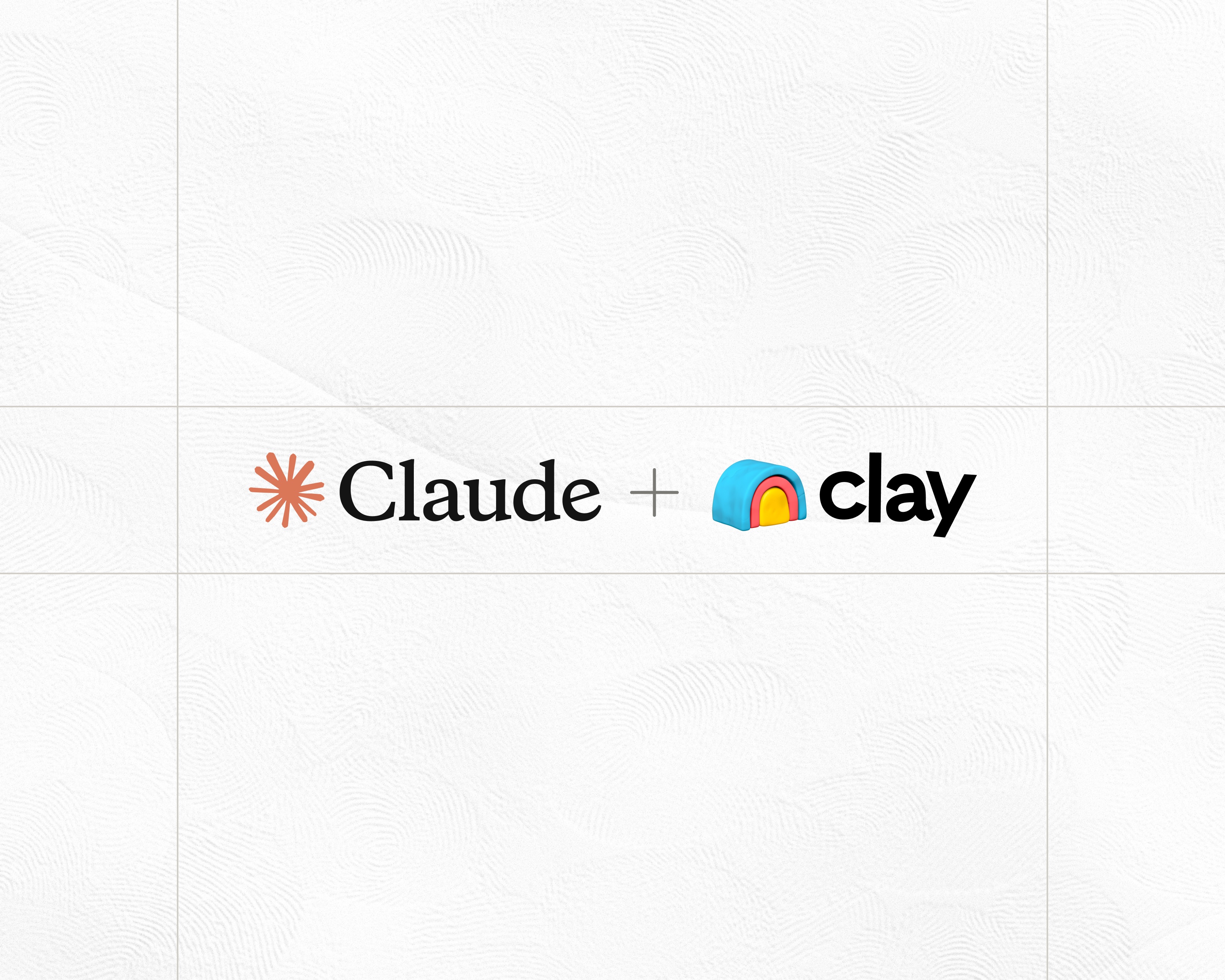

.jpg)







.avif)
















.avif)











.avif)
.avif)





















































