Web scraping extensions are a popular way to extract data from different websites—they’re typically affordable and easy to use and require no coding knowledge. Among popular solutions, Instant Data Scraper stands out as it offers advanced options and is suitable for various use cases.
In this guide, we’ll offer a detailed review of Instant Data Scraper and explore its uses and features. We’ll also zoom in on a potentially superior alternative that goes beyond data scraping and can help you effortlessly scale outbound campaigns. 📈
What Went Into the Making of This Review?
To ensure objectivity in this review, our team crafted a unique approach:
- We explored the platform in-depth to gain a clear understanding of its features and how you can use them to improve your workflows 🔍
- We consulted our network of industry professionals and influencers to hear their honest opinions about the extension 🧑🤝🧑
- We analyzed the extension’s reviews on Chrome Web Store to understand its strengths and potential drawbacks 📝
Instant Data Scraper at a Glance
Instant Data Scraper is a Chrome extension designed to scrape data from websites and export it in CSV or Excel files. The extension is equally efficient for smaller, lesser-known web pages and popular websites like Amazon or Twitter. It’s popular because, unlike many other web-scraping Chrome extensions, it offers advanced features at no cost.
See the table below for an overview of the main features of the Instant Data Scraper Chrome extension:
Let’s review each feature in more detail! 👇
AI Use
Instead of relying on website-specific scripts to scrape data, the Instant Data Scraper employs heuristic AI to solve problems and identify relevant information on a page. With AI, the extension performs a detailed analysis of the HTML content to detect data for extraction.
This approach is convenient and efficient—users won’t end up with a bunch of outdated or irrelevant information. Instead, they only get what they need.
While Instant Data Scraper predicts which data is relevant, you can customize the selection if you consider the prediction is wrong and want to scrape additional data. This gives you control over the scraping process. ⛏️
Pagination Automation
Website pages overloaded with info can be slower to load and can drain memory from your browser. Websites solve this issue by breaking up data into pages—users can press the next button to move to other pages and explore content.
While pagination can improve user experience and overall website organization, it can be an issue when you scrape data—many scrapers require you to manually move to other pages.
Instant Data Scraper offers a convenient feature called Locate the Next button to help you overcome this challenge. You can instruct the extension on where the Next button is and help it automatically jump to other pages without your assistance. 📌
Here’s how to use this handy feature:
- Press Locate “Next” button
- Click on the icon that signifies the next page (that could be an arrow, number two, or the word next) → the icon will turn green
- The extension will automatically scroll through pages and scrape the available data

Crawling Speed, Data Preview, and Column Customization
Instant Data Scraper lets you adjust the minimum and maximum crawling delay by entering the desired period (in seconds) in the designated fields. This feature lets you control the crawling speed to avoid burdening the servers and triggering interruptions.
All collected data is previewed within the extension. If you find any data points you don’t need, you can remove them by deleting the column. 🚫
For easier organization, you can also rename columns before downloading the data.
Data Export
Seamless data export is another convenient feature of the Instant Data Scraper Chrome extension. You have three exporting options:
- Download data as a CSV file
- Download data as an XLSX (Excel) file
- Copy all data (and paste it to an existing document or spreadsheet)
💡 Note: These options are only one click away—you can find them above the table with the scraped data.
What Can You Use Instant Data Scraper For?
As Instant Data Scraper offers extraction of data from any online source, you can use it for different purposes, including:
How To Use Instant Data Scraper
Using the Instant Data Scraper is a breeze—you don’t need a technical background, developing skills, or extensive training. Here are the steps:
- Go to the Chrome Web Store and download and install the extension
- Visit the website you want to scrape and enable the extension by pressing the Pokeball icon
- Wait until the extension scrapes the data
- Adjust the extension settings by customizing minimum and maximum delay and managing pagination
- Preview and export the scraped data
Instant Data Scraper Reviews and Potential Drawbacks
Many users agree that the Instant Data Scraper extension is useful and a massive time saver—still, not all reviews are glowing.
Here are some of the most notable drawbacks:
- ❌ Inconsistent result output—Sometimes, the extension works perfectly, sometimes it doesn’t work at all or scrapes data partially
- ❌ Limited functionality—The extension can only be used for scraping and can’t help with other processes
Since the extension is designed solely for scraping, generating leads and managing outbound campaigns requires at least a few more tools. So, although this extension is free, you’ll likely need to purchase a few subscriptions to cover the entire process. 💰
Instead of constantly jumping between apps to handle different phases of your processes and wasting money on subscriptions, try Clay—a multifunctional platform for streamlining your outbound efforts. 🌈
How Can Clay Help You Scrape Data?

As a platform that combines data providing, enrichment, and sales automation features, Clay has advanced scraping capabilities.
The platform offers a Chrome extension that allows you to scrape data from any website. It’s easy to use:
- Install the extension
- Go to the website you want to scrape data from
- Run the extension and collect the data in your Clay table
You can use it to find company and people data and extract relevant data points in seconds. The internet is your data source, as you can use it to scrape any websites. ✨
Another impressive scraping feature you’ll get with Clay is Claygent—an AI web scraper. Tell Claygent what kind of data you need, and it will search every corner of the internet and deliver the info, automating the scraping process. You can get the desired data in seconds with zero manual research. 💪
Wondering what you can ask Claygent to find out? Here are some examples:
- What was the topic of [company] latest blog?
- Who are [company] competitors?
- How long has [person] worked at [company]?

If you’re on the hunt for specific data points, you can easily get them from Clay—you don’t even need to scrape. This is possible thanks to Clay’s integrations with 50+ data providers, allowing you to tap into dozens of databases in search of the desired information. 📚
As the platform employs waterfall enrichment, it searches sequentially across data providers—it goes through them one by one until it finds the info you need, such as:
- People’s emails and phone numbers
- Company’s domain
- Employee count
You only pay for the data Clay finds, so you don’t waste money. 💸
Clay’s Unmatched Feature Versatility
Fantastic data scraping and enrichment options are merely the beginning. Here are other notable features you’ll enjoy with Clay:
All of these robust features are tucked into a user-friendly interface. Here’s what a user says about Clay’s functionalities:

Begin Your Clay Journey
Now that you know the numerous ways in which Clay can help your campaigns, there’s only one action to take—create your account:
- Go to the signup page 👈
- Enter your name, email, and password
- Explore Clay’s features
Clay offers a free forever plan with unlimited users, so you can explore all features free of charge. If you like what you see, you can opt for one of the four paid plans:
If you’re interested in learning more about Clay, visit Clay University, where you can find tutorials and detailed explanations of its options. You should also join the Slack community and sign up for the platform’s newsletter to stay up to date. 💌
💡 Bonus read: Interested in learning more about scraping and the best tools for extracting data? Check out our detailed guides:
Web scraping extensions are a popular way to extract data from different websites—they’re typically affordable and easy to use and require no coding knowledge. Among popular solutions, Instant Data Scraper stands out as it offers advanced options and is suitable for various use cases.
In this guide, we’ll offer a detailed review of Instant Data Scraper and explore its uses and features. We’ll also zoom in on a potentially superior alternative that goes beyond data scraping and can help you effortlessly scale outbound campaigns. 📈
What Went Into the Making of This Review?
To ensure objectivity in this review, our team crafted a unique approach:
- We explored the platform in-depth to gain a clear understanding of its features and how you can use them to improve your workflows 🔍
- We consulted our network of industry professionals and influencers to hear their honest opinions about the extension 🧑🤝🧑
- We analyzed the extension’s reviews on Chrome Web Store to understand its strengths and potential drawbacks 📝
Instant Data Scraper at a Glance
Instant Data Scraper is a Chrome extension designed to scrape data from websites and export it in CSV or Excel files. The extension is equally efficient for smaller, lesser-known web pages and popular websites like Amazon or Twitter. It’s popular because, unlike many other web-scraping Chrome extensions, it offers advanced features at no cost.
See the table below for an overview of the main features of the Instant Data Scraper Chrome extension:
Let’s review each feature in more detail! 👇
AI Use
Instead of relying on website-specific scripts to scrape data, the Instant Data Scraper employs heuristic AI to solve problems and identify relevant information on a page. With AI, the extension performs a detailed analysis of the HTML content to detect data for extraction.
This approach is convenient and efficient—users won’t end up with a bunch of outdated or irrelevant information. Instead, they only get what they need.
While Instant Data Scraper predicts which data is relevant, you can customize the selection if you consider the prediction is wrong and want to scrape additional data. This gives you control over the scraping process. ⛏️
Pagination Automation
Website pages overloaded with info can be slower to load and can drain memory from your browser. Websites solve this issue by breaking up data into pages—users can press the next button to move to other pages and explore content.
While pagination can improve user experience and overall website organization, it can be an issue when you scrape data—many scrapers require you to manually move to other pages.
Instant Data Scraper offers a convenient feature called Locate the Next button to help you overcome this challenge. You can instruct the extension on where the Next button is and help it automatically jump to other pages without your assistance. 📌
Here’s how to use this handy feature:
- Press Locate “Next” button
- Click on the icon that signifies the next page (that could be an arrow, number two, or the word next) → the icon will turn green
- The extension will automatically scroll through pages and scrape the available data

Crawling Speed, Data Preview, and Column Customization
Instant Data Scraper lets you adjust the minimum and maximum crawling delay by entering the desired period (in seconds) in the designated fields. This feature lets you control the crawling speed to avoid burdening the servers and triggering interruptions.
All collected data is previewed within the extension. If you find any data points you don’t need, you can remove them by deleting the column. 🚫
For easier organization, you can also rename columns before downloading the data.
Data Export
Seamless data export is another convenient feature of the Instant Data Scraper Chrome extension. You have three exporting options:
- Download data as a CSV file
- Download data as an XLSX (Excel) file
- Copy all data (and paste it to an existing document or spreadsheet)
💡 Note: These options are only one click away—you can find them above the table with the scraped data.
What Can You Use Instant Data Scraper For?
As Instant Data Scraper offers extraction of data from any online source, you can use it for different purposes, including:
How To Use Instant Data Scraper
Using the Instant Data Scraper is a breeze—you don’t need a technical background, developing skills, or extensive training. Here are the steps:
- Go to the Chrome Web Store and download and install the extension
- Visit the website you want to scrape and enable the extension by pressing the Pokeball icon
- Wait until the extension scrapes the data
- Adjust the extension settings by customizing minimum and maximum delay and managing pagination
- Preview and export the scraped data
Instant Data Scraper Reviews and Potential Drawbacks
Many users agree that the Instant Data Scraper extension is useful and a massive time saver—still, not all reviews are glowing.
Here are some of the most notable drawbacks:
- ❌ Inconsistent result output—Sometimes, the extension works perfectly, sometimes it doesn’t work at all or scrapes data partially
- ❌ Limited functionality—The extension can only be used for scraping and can’t help with other processes
Since the extension is designed solely for scraping, generating leads and managing outbound campaigns requires at least a few more tools. So, although this extension is free, you’ll likely need to purchase a few subscriptions to cover the entire process. 💰
Instead of constantly jumping between apps to handle different phases of your processes and wasting money on subscriptions, try Clay—a multifunctional platform for streamlining your outbound efforts. 🌈
How Can Clay Help You Scrape Data?

As a platform that combines data providing, enrichment, and sales automation features, Clay has advanced scraping capabilities.
The platform offers a Chrome extension that allows you to scrape data from any website. It’s easy to use:
- Install the extension
- Go to the website you want to scrape data from
- Run the extension and collect the data in your Clay table
You can use it to find company and people data and extract relevant data points in seconds. The internet is your data source, as you can use it to scrape any websites. ✨
Another impressive scraping feature you’ll get with Clay is Claygent—an AI web scraper. Tell Claygent what kind of data you need, and it will search every corner of the internet and deliver the info, automating the scraping process. You can get the desired data in seconds with zero manual research. 💪
Wondering what you can ask Claygent to find out? Here are some examples:
- What was the topic of [company] latest blog?
- Who are [company] competitors?
- How long has [person] worked at [company]?

If you’re on the hunt for specific data points, you can easily get them from Clay—you don’t even need to scrape. This is possible thanks to Clay’s integrations with 50+ data providers, allowing you to tap into dozens of databases in search of the desired information. 📚
As the platform employs waterfall enrichment, it searches sequentially across data providers—it goes through them one by one until it finds the info you need, such as:
- People’s emails and phone numbers
- Company’s domain
- Employee count
You only pay for the data Clay finds, so you don’t waste money. 💸
Clay’s Unmatched Feature Versatility
Fantastic data scraping and enrichment options are merely the beginning. Here are other notable features you’ll enjoy with Clay:
All of these robust features are tucked into a user-friendly interface. Here’s what a user says about Clay’s functionalities:

Begin Your Clay Journey
Now that you know the numerous ways in which Clay can help your campaigns, there’s only one action to take—create your account:
- Go to the signup page 👈
- Enter your name, email, and password
- Explore Clay’s features
Clay offers a free forever plan with unlimited users, so you can explore all features free of charge. If you like what you see, you can opt for one of the four paid plans:
If you’re interested in learning more about Clay, visit Clay University, where you can find tutorials and detailed explanations of its options. You should also join the Slack community and sign up for the platform’s newsletter to stay up to date. 💌
💡 Bonus read: Interested in learning more about scraping and the best tools for extracting data? Check out our detailed guides:




















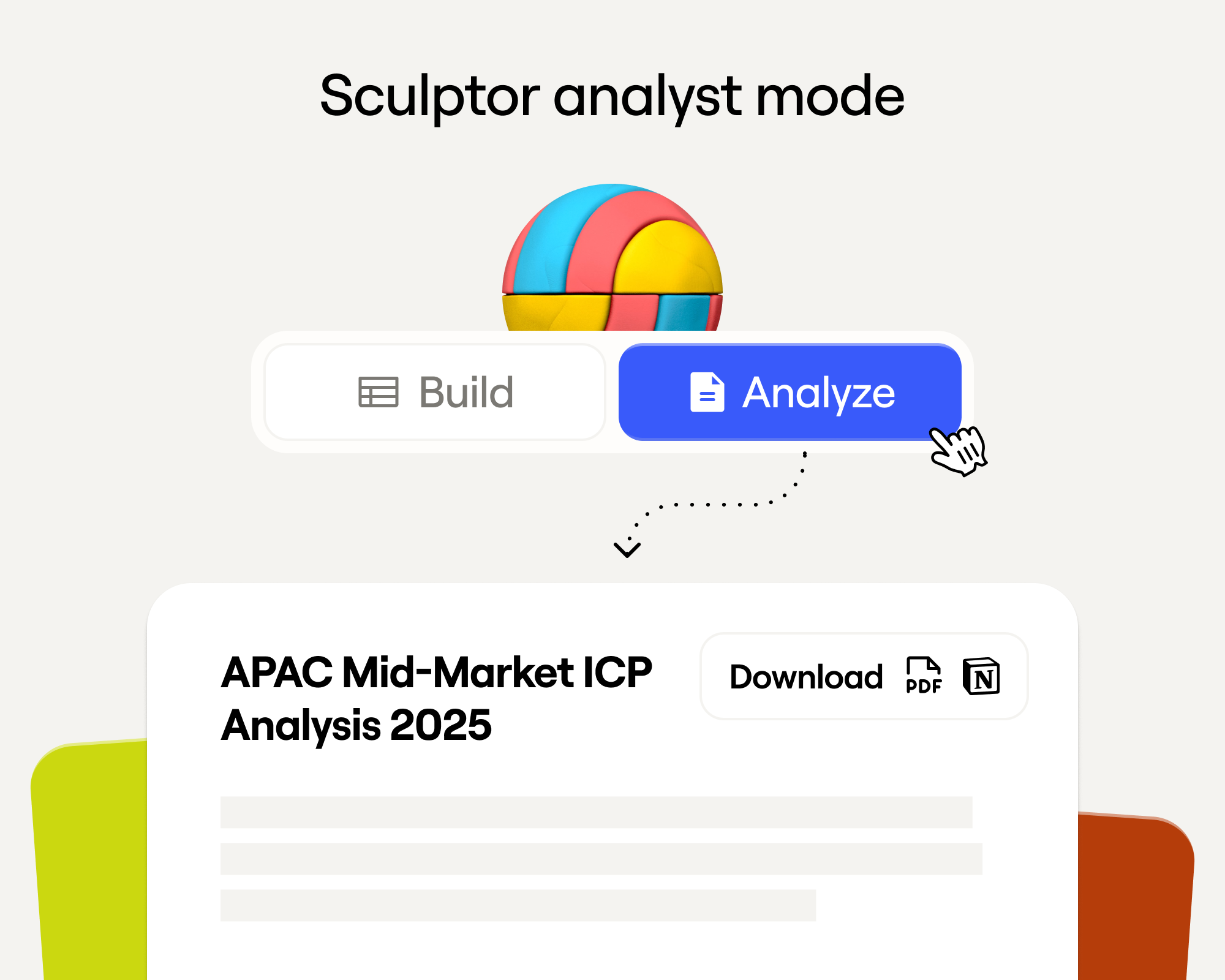
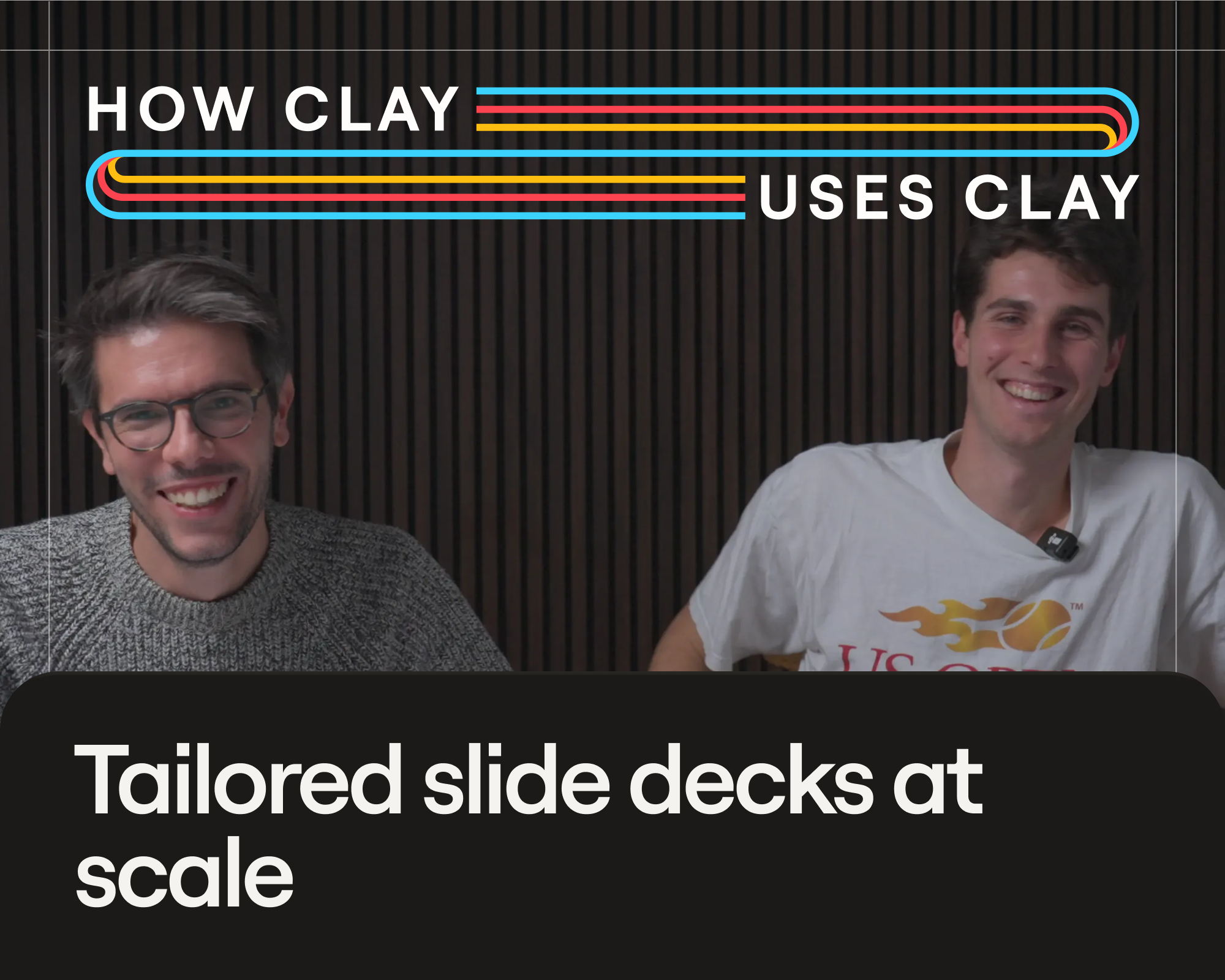
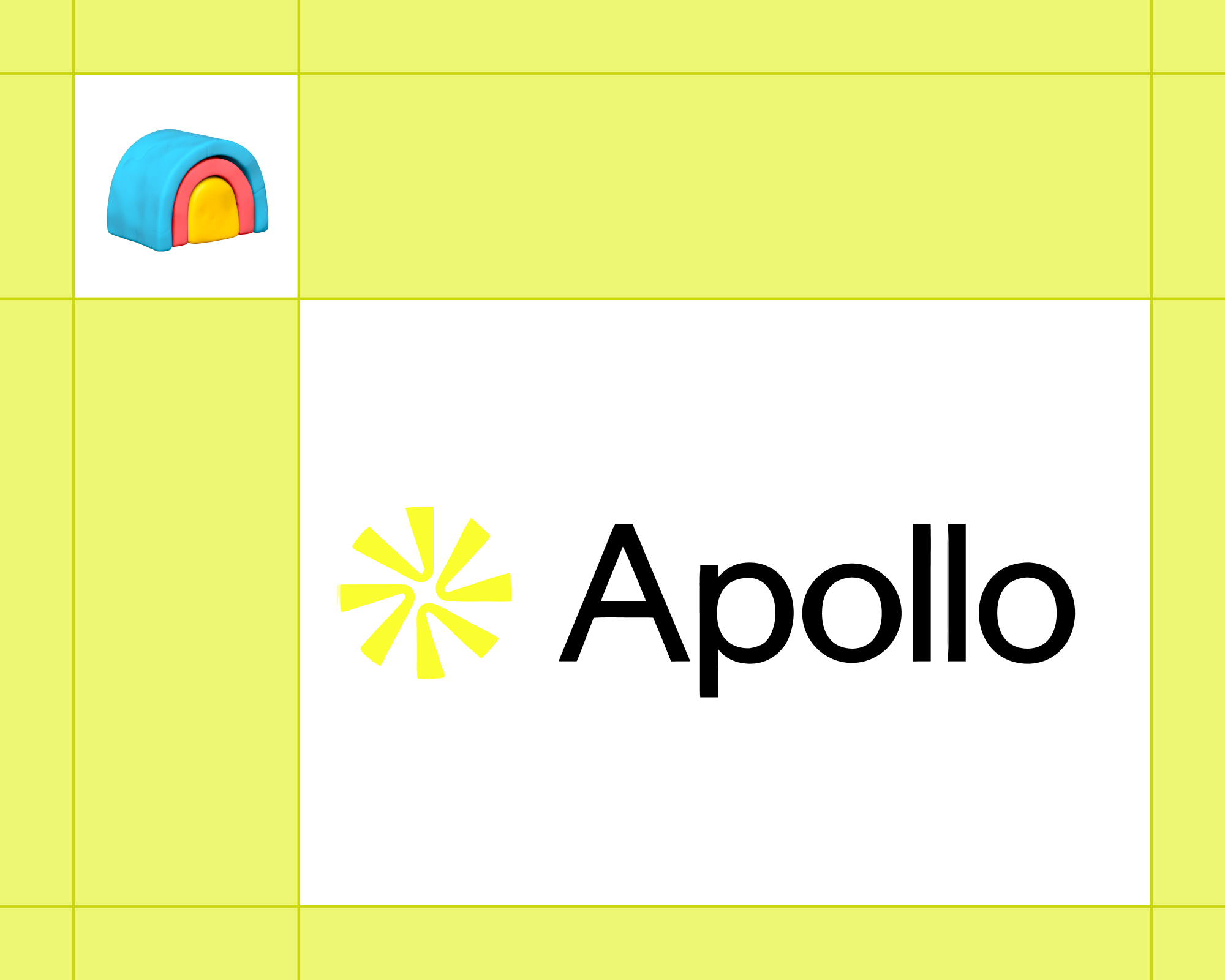


.webp)

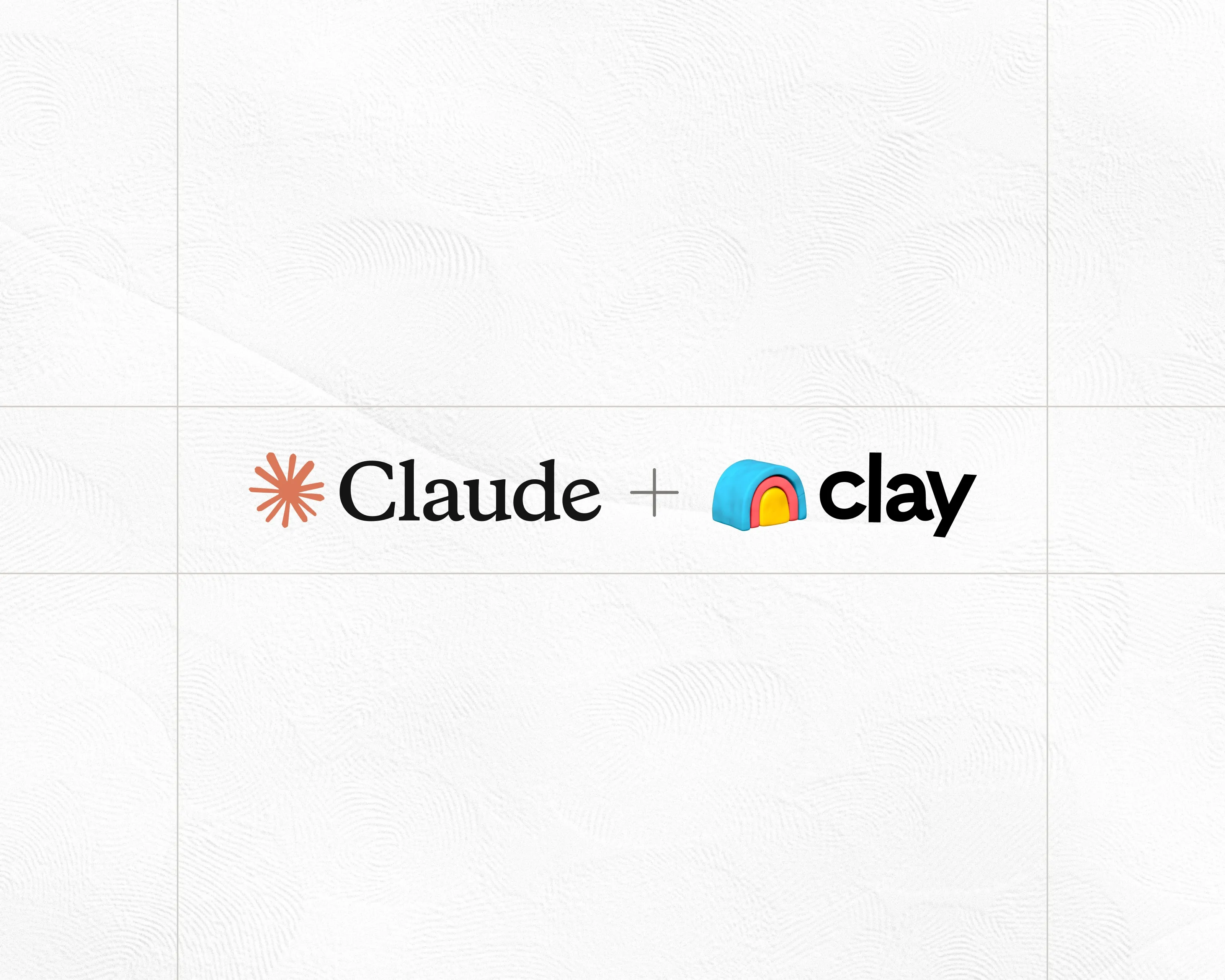
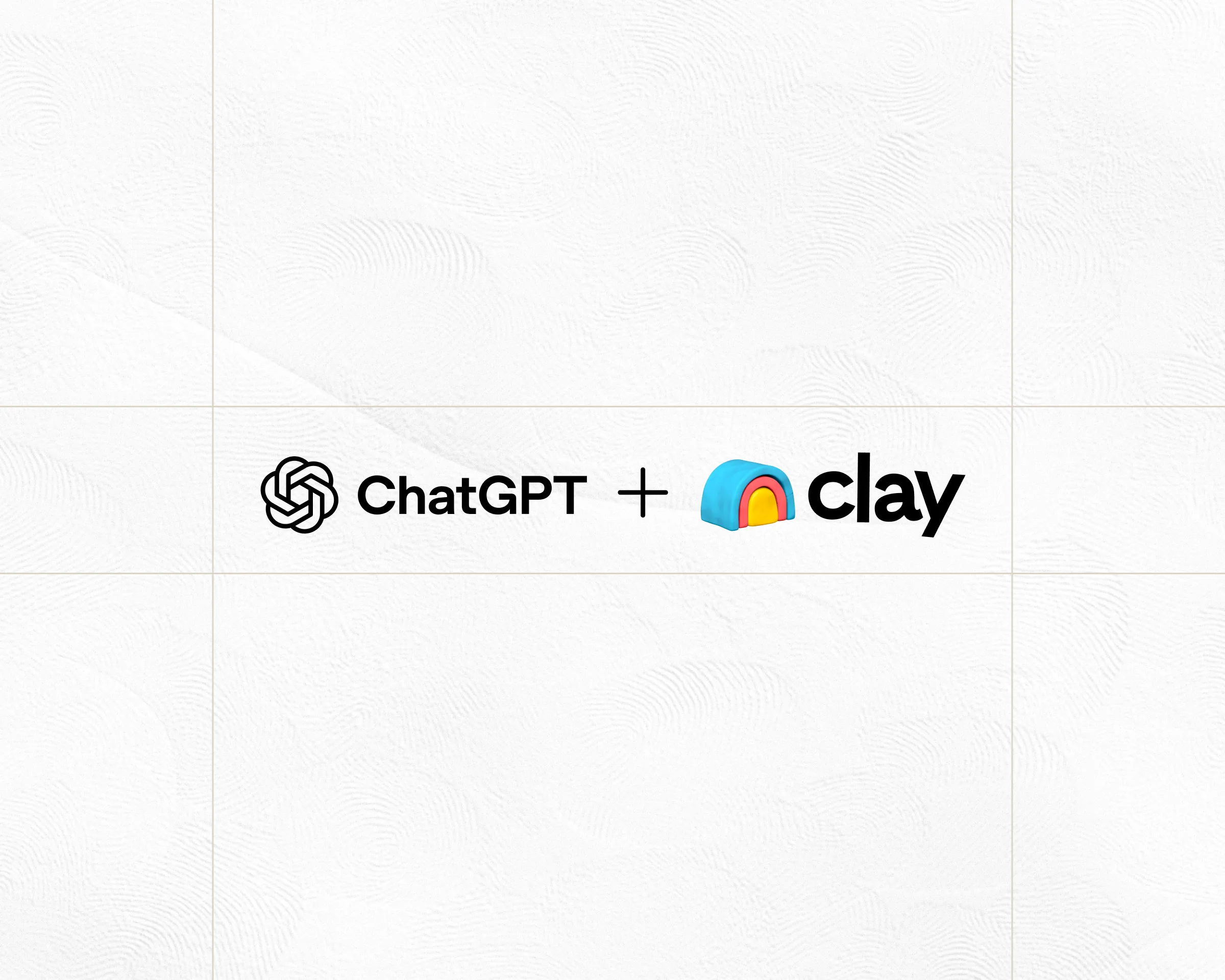
.webp)
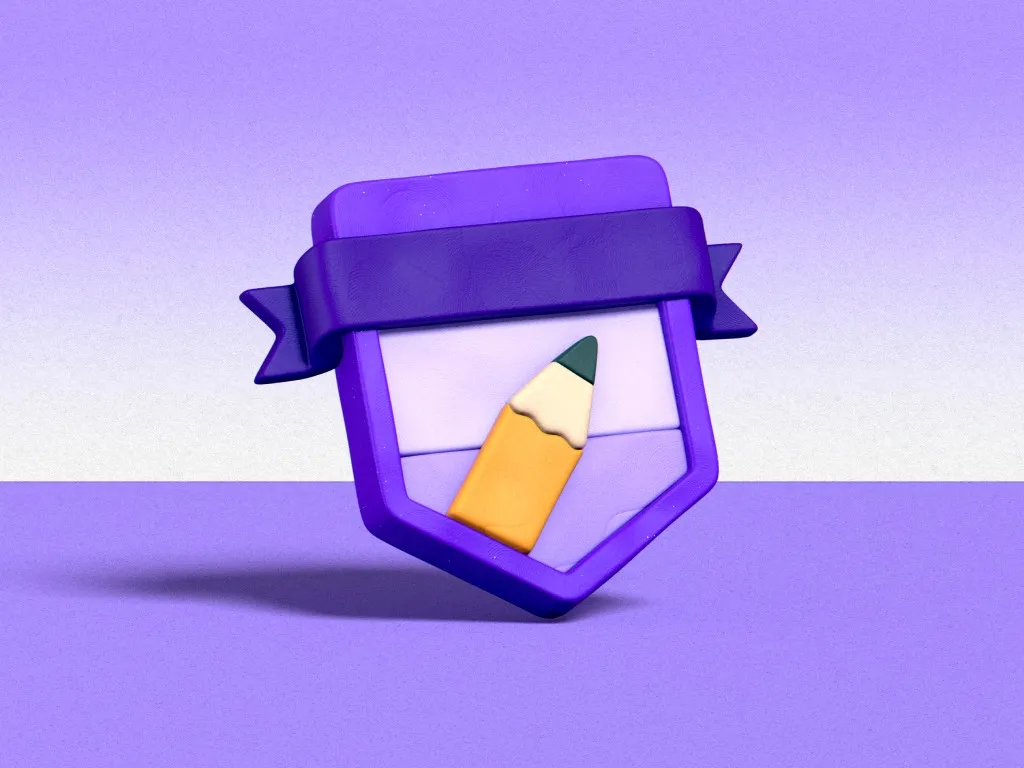






.avif)
















.avif)











.avif)
.avif)
















































