ChatGPT went viral immediately after its release in 2022, and it continues to be a hot topic. You can use this chatbot for all kinds of purposes, from writing poetry or translating texts to discussing the meaning of life.
One interesting way to leverage ChatGPT’s power is to use its functionalities for web scraping. Extracting data from different websites can help you generate leads, research market trends and shifts, or learn more about your competition and avoid falling off the business bandwagon.
That said, Chat GPT web scraping isn’t the most straightforward process, so to help with your scraping project, we:
- 📚 Compiled this step-by-step guide to help you get the desired results
- ☢️ Highlighted the most common challenges you may encounter along the way
- ⭐ Introduced an alternative that makes scraping data from any website easy and has loads of other useful features
Can Chat GPT Scrape Data?
ChatGPT can’t scrape websites, at least not directly. If you thought you could just paste a URL in the message box and ask the chatbot to scrape it for you—we regret to tell you this isn’t an option.
What you can do is use ChatGPT’s functionalities to write code for scraping websites. As ChatGPT itself is built in Python, it can help you write code by relying on a library like Beautiful Soup, a package designed for parsing HTML and XML documents.
In other words, ChatGPT can build a scraper based on your prompts. 🏗️

Web Scraping With ChatGPT—Step-by-Step Instructions
Now that we’ve explained what role ChatGPT can play in the web scraping process, let’s move on to the actual steps.
To keep the instructions clear, we’ll use a simple example of scraping book titles and authors from Goodreads. That said, this is just an example—you can adjust the code to your needs.
Besides creating a ChatGPT account, you’ll need to:
- Install Python and the Beautiful Soup library (if you don’t have them already)
- Install the requests library. You can find detailed instructions on the internet
🚨 Note: Be aware of the legal component of web scraping. Some websites don’t allow scraping, and you could face legal repercussions if you don’t adhere to their terms of service. You should only scrape publicly available data. Ensure that before proceeding with the scraping process.
Once you have the infrastructure ready, follow the steps below to use ChatGPT for web scraping:
- Visit the website and find the elements you want to scrape
- Create a prompt
- Double-check and run the code
1. Find the Elements You Want To Scrape
Your first step is to go to the URL you want to scrape data from and find the exact data points you need. In our example, we want to scrape book titles and authors from a Goodreads article on the most popular books in 2024.

Visually locating the elements you want to scrape isn’t enough—you need to find and save their HTML code as this is a part of the final code you’ll use to extract the data. Here’s how to do this:
- Right-click on a book title and press Inspect to open the element’s HTML code, which will be highlighted
- Right-click anywhere on the highlighted part and press Copy. A dropdown list will appear → choose Copy selector
- Repeat the same process for other elements you want to scrape

2. Create a Prompt
Now it’s time for the tricky part—creating a prompt based on which ChatGPT will write the scraping code.
In order for the end result to be valuable, your prompt needs to be detailed and well-explained. It should contain elements such as:
- Preferred programming language
- Target URL
- Goal
- CSS selectors (the HTML codes you collected in the previous step)
- Output (we’d like to save the scraped data in a CSV file)
- Additional instructions
👉 This is what our prompt would look like:
“Create a web scraper using Python and the Beautiful Soup library.
Target website: https://www.goodreads.com/book/popular_by_date/2024
Goal: Scrape the names of all the book titles and their authors on the target page.
These are the CSS selectors:
- Book title: #__next > div.PageFrame.PageFrame--siteHeaderBanner > main > div.PopularByDatePage__content > div.PopularByDatePage__listContainer > div.RankedBookList > article:nth-child(1) > div.BookListItem__body > div.BookListItem__title > h3 > strong > a
- Author: #__next > div.PageFrame.PageFrame--siteHeaderBanner > main > div.PopularByDatePage__content > div.PopularByDatePage__listContainer > div.RankedBookList > article:nth-child(1) > div.BookListItem__body > div.BookListItem__authors > h3 > div > span:nth-child(1) > a > span.ContributorLink__name
Output: Save all the scraped data in a CSV file.
Additional instructions: Remove undesirable symbols in the output CSV.”
📢 We’ll copy this prompt and paste it into ChatGPT’s message box. ChatGPT will reply with the code. You’ll get results similar to this:

3. Double-Check and Run the Code
Read the code to ensure ChatGPT created it correctly based on your instructions. Pay attention to the libraries—you don’t want any extra ones included in the code. If there are some parts you’re not 100% confident about, ask ChatGPT for clarification.
After you confirm that the code is correct, run it in the command prompt if you’re using Windows or a terminal if you’re on Mac. Alternatively, paste the code into the code editor of your choice.
Provided everything works seamlessly, you’ll get a CSV file containing the desired data.
Potential Drawbacks of Using ChatGPT To Scrape Data From Websites
ChatGPT isn’t a web scraper, but it can assist in getting you the data you need by writing code based on your instructions. Still, using the chatbot for scraping purposes has notable limitations—so you should think twice before going down this route.
Here are some of the challenges of using ChatGPT for scraping the web:
- Can’t handle anti-bot measures
- Can be time-consuming and complicated for some users
- Lacks advanced features
- Lacks scalability
No Anti-Bot Measures
Some websites employ advanced security measures to prevent bots from performing malicious activities. The same measures can flag automated scrapers and result in blocks or bans.
Here’s an overview of the most common measures:
Advanced web scrapers can avoid these anti-bot measures by using proxies, rotating IP addresses, solving CAPTCHAs, or relying on JavaScript rendering.
ChatGPT can help you build web scrapers, but they’re typically too basic and can’t overcome these security obstacles. In other words, you could spend your time building a web scraper with ChatGPT for nothing and even end up getting banned or blocked from the website you want to scrape. 🚫
Process Complexity
Yes, ChatGPT can write a scraping code based on your input in seconds, but as you’ve seen, the process isn’t that simple.
Before getting to that part, you need to install Python and the necessary libraries, locate relevant elements of the URL you want to scrape, and get their HTML codes.
Plus, even when ChatGPT coughs up the code, you still need to review it to ensure it’s correct.
Besides being time-consuming, this process can be challenging for people without a technical background. You want to get to the desired data as quickly and effortlessly as possible.
💡 Pro tip: Use a no-code tool like Clay to scrape data from websites without dealing with programming languages, libraries, and codes. The tool is intuitive and suitable for anyone, regardless of their technical background.
Lack of Advanced Features
As ChatGPT isn’t a scraper, it doesn’t give you control over the scraping process. It can’t handle pagination or dynamic content, which limits its power in terms of what content you can scrape.
Unless you’re an individual with the simplest scraping needs on the planet, ChatGPT won’t be a helpful assistant.
Lack of Scalability
Relying on ChatGPT to scrape a small amount of data from a website or two is viable. However, large-scale scraping tasks aren’t ChatGPT’s cup of tea—for that, you’ll need a reliable infrastructure with advanced options that enable the collection of vast amounts of information.
💡 Pro tip: Clay can help you scrape company and people data from one or thousands of websites without sacrificing performance and efficiency.
Alternatives to Using ChatGPT for Web Scraping

If you don’t want to use ChatGPT to scrape the web, there are other options to try. The simplest method is to scrape the data you need manually, but this is time- and resource-consuming.
A far better alternative is to use a specialized tool to scrape the web. You’ll enjoy many benefits, such as:
- Exceptional speed
- Avoiding anti-bot traps
- Versatility
- Scalability
How To Choose the Best Tool For Scraping
You can find plenty of scraping tools online, but that doesn’t mean you should choose the first one you come across. Not all web scraping tools are made equal, and there are a few important factors to consider:
To help you narrow down your search and pinpoint the best solution, our team took the following steps:
- Analyzed dozens of tools that offer scraping options
- Consulted industry professionals
- Read user reviews to find the one that offers excellent value for money
The results were clear—Clay stands out as one of the best scraping platforms. It offers advanced data scraping and enrichment options, allowing you to pull info from virtually any website (as long as it’s permitted). 👌
How Can Clay Help You Scrape Data?

As an advanced sales automation platform, Clay has several sophisticated scraping options under its belt.
The first one we’d like to introduce is Claygent—a first-class AI-based scraping assistant. Claygent eliminates the need for manual research and can visit every corner of the internet to find the information you’re interested in.
With this handy tool, you can find all kinds of company and people data, such as:
- Number of employees in a company
- A person’s work experience
- A company’s investors
- Average pricing on a company’s website
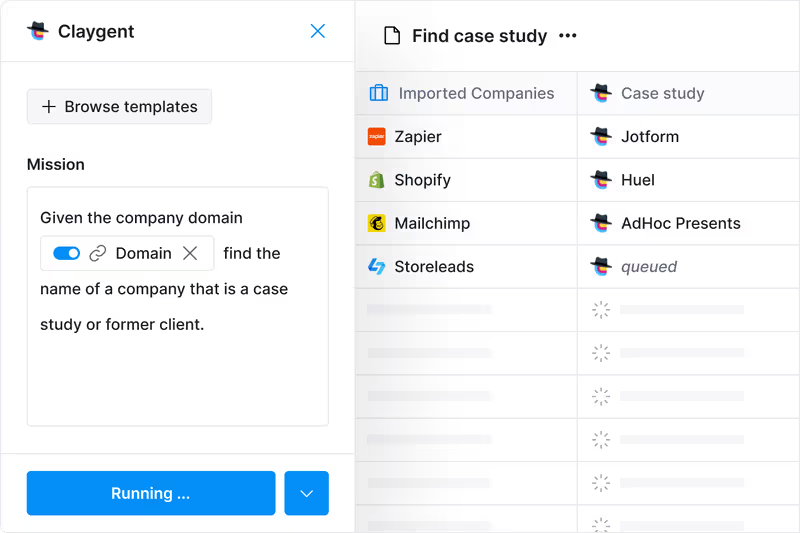
The best part is—you can check Claygent’s logic behind every answer and be 100% confident in its output.
Another valuable option is Clay’s Chrome extension which makes the scraping process quick and easy. You don’t have to write code, download libraries, or lose yourself in programming languages. Using it is as simple as this:
- Install the extension
- Go to the website you want to scrape
- Run the extension
- Get your data in a Clay table
If you want to make scraping even more convenient, take advantage of Clay’s web scraping templates focusing on specific tasks, such as:
- Getting the number of business locations from Indeed job listings
- Finding the number of open roles and employees based on a company URL
- Finding contact info of local businesses from Google Maps
Another reason Clay should be your go-to tool is integrations with 100+ platforms, many of which can make scraping easier, such as:
Other Clay Features—Enrich Your Data Effortlessly
Amazing scraping options aren’t the only reason the world has gone crazy over Clay.
In fact, we haven’t mentioned one of Clay’s stellar features—integrations with 50+ data providers. Unlike many of its alternatives that tap into a single database to pull info, Clay can access dozens.
This not only promises fantastic data coverage and reliability, but it’s also cost-efficient. You don’t have to pay separate subscriptions to access these databases—you only need your Clay account! 🥳

Only some of the other Clay features you’ll love are:
- 💦 Waterfall enrichment—Sequentially search databases for the desired info. Clay goes through providers one by one until it comes across the data you need, letting you only pay for the info you get
- 🤖 AI enrichment—Use ChatGPT to summarize research, make interferences, and qualify your leads. You can also use prompts to train AI in Clay and refine its lead qualification capabilities
- 📩 AI email builder—Leverage the gathered data and have AI craft unique messages for you, helping you impress your leads
Flexible and Transparent Pricing
Clay offers a free forever plan, allowing you to get a feel for its interface and features and see whether it’s a good fit. If you like what you see, you can opt for the following paid plans:
All plans have unlimited users, so you can grow your team without worries. ❣️
Create Your Clay Account
Creating a Clay account takes only a few minutes:
- Visit the signup page 👈
- Enter the required info
- Enjoy the platform!
If you want to explore Clay in more detail, visit Clay University, where you’ll get detailed walkthroughs of its features. It’s also a good idea to join the Slack community and sign up for the platform’s newsletter to get insider info on the latest updates. 🔔
ChatGPT went viral immediately after its release in 2022, and it continues to be a hot topic. You can use this chatbot for all kinds of purposes, from writing poetry or translating texts to discussing the meaning of life.
One interesting way to leverage ChatGPT’s power is to use its functionalities for web scraping. Extracting data from different websites can help you generate leads, research market trends and shifts, or learn more about your competition and avoid falling off the business bandwagon.
That said, Chat GPT web scraping isn’t the most straightforward process, so to help with your scraping project, we:
- 📚 Compiled this step-by-step guide to help you get the desired results
- ☢️ Highlighted the most common challenges you may encounter along the way
- ⭐ Introduced an alternative that makes scraping data from any website easy and has loads of other useful features
Can Chat GPT Scrape Data?
ChatGPT can’t scrape websites, at least not directly. If you thought you could just paste a URL in the message box and ask the chatbot to scrape it for you—we regret to tell you this isn’t an option.
What you can do is use ChatGPT’s functionalities to write code for scraping websites. As ChatGPT itself is built in Python, it can help you write code by relying on a library like Beautiful Soup, a package designed for parsing HTML and XML documents.
In other words, ChatGPT can build a scraper based on your prompts. 🏗️

Web Scraping With ChatGPT—Step-by-Step Instructions
Now that we’ve explained what role ChatGPT can play in the web scraping process, let’s move on to the actual steps.
To keep the instructions clear, we’ll use a simple example of scraping book titles and authors from Goodreads. That said, this is just an example—you can adjust the code to your needs.
Besides creating a ChatGPT account, you’ll need to:
- Install Python and the Beautiful Soup library (if you don’t have them already)
- Install the requests library. You can find detailed instructions on the internet
🚨 Note: Be aware of the legal component of web scraping. Some websites don’t allow scraping, and you could face legal repercussions if you don’t adhere to their terms of service. You should only scrape publicly available data. Ensure that before proceeding with the scraping process.
Once you have the infrastructure ready, follow the steps below to use ChatGPT for web scraping:
- Visit the website and find the elements you want to scrape
- Create a prompt
- Double-check and run the code
1. Find the Elements You Want To Scrape
Your first step is to go to the URL you want to scrape data from and find the exact data points you need. In our example, we want to scrape book titles and authors from a Goodreads article on the most popular books in 2024.

Visually locating the elements you want to scrape isn’t enough—you need to find and save their HTML code as this is a part of the final code you’ll use to extract the data. Here’s how to do this:
- Right-click on a book title and press Inspect to open the element’s HTML code, which will be highlighted
- Right-click anywhere on the highlighted part and press Copy. A dropdown list will appear → choose Copy selector
- Repeat the same process for other elements you want to scrape

2. Create a Prompt
Now it’s time for the tricky part—creating a prompt based on which ChatGPT will write the scraping code.
In order for the end result to be valuable, your prompt needs to be detailed and well-explained. It should contain elements such as:
- Preferred programming language
- Target URL
- Goal
- CSS selectors (the HTML codes you collected in the previous step)
- Output (we’d like to save the scraped data in a CSV file)
- Additional instructions
👉 This is what our prompt would look like:
“Create a web scraper using Python and the Beautiful Soup library.
Target website: https://www.goodreads.com/book/popular_by_date/2024
Goal: Scrape the names of all the book titles and their authors on the target page.
These are the CSS selectors:
- Book title: #__next > div.PageFrame.PageFrame--siteHeaderBanner > main > div.PopularByDatePage__content > div.PopularByDatePage__listContainer > div.RankedBookList > article:nth-child(1) > div.BookListItem__body > div.BookListItem__title > h3 > strong > a
- Author: #__next > div.PageFrame.PageFrame--siteHeaderBanner > main > div.PopularByDatePage__content > div.PopularByDatePage__listContainer > div.RankedBookList > article:nth-child(1) > div.BookListItem__body > div.BookListItem__authors > h3 > div > span:nth-child(1) > a > span.ContributorLink__name
Output: Save all the scraped data in a CSV file.
Additional instructions: Remove undesirable symbols in the output CSV.”
📢 We’ll copy this prompt and paste it into ChatGPT’s message box. ChatGPT will reply with the code. You’ll get results similar to this:

3. Double-Check and Run the Code
Read the code to ensure ChatGPT created it correctly based on your instructions. Pay attention to the libraries—you don’t want any extra ones included in the code. If there are some parts you’re not 100% confident about, ask ChatGPT for clarification.
After you confirm that the code is correct, run it in the command prompt if you’re using Windows or a terminal if you’re on Mac. Alternatively, paste the code into the code editor of your choice.
Provided everything works seamlessly, you’ll get a CSV file containing the desired data.
Potential Drawbacks of Using ChatGPT To Scrape Data From Websites
ChatGPT isn’t a web scraper, but it can assist in getting you the data you need by writing code based on your instructions. Still, using the chatbot for scraping purposes has notable limitations—so you should think twice before going down this route.
Here are some of the challenges of using ChatGPT for scraping the web:
- Can’t handle anti-bot measures
- Can be time-consuming and complicated for some users
- Lacks advanced features
- Lacks scalability
No Anti-Bot Measures
Some websites employ advanced security measures to prevent bots from performing malicious activities. The same measures can flag automated scrapers and result in blocks or bans.
Here’s an overview of the most common measures:
Advanced web scrapers can avoid these anti-bot measures by using proxies, rotating IP addresses, solving CAPTCHAs, or relying on JavaScript rendering.
ChatGPT can help you build web scrapers, but they’re typically too basic and can’t overcome these security obstacles. In other words, you could spend your time building a web scraper with ChatGPT for nothing and even end up getting banned or blocked from the website you want to scrape. 🚫
Process Complexity
Yes, ChatGPT can write a scraping code based on your input in seconds, but as you’ve seen, the process isn’t that simple.
Before getting to that part, you need to install Python and the necessary libraries, locate relevant elements of the URL you want to scrape, and get their HTML codes.
Plus, even when ChatGPT coughs up the code, you still need to review it to ensure it’s correct.
Besides being time-consuming, this process can be challenging for people without a technical background. You want to get to the desired data as quickly and effortlessly as possible.
💡 Pro tip: Use a no-code tool like Clay to scrape data from websites without dealing with programming languages, libraries, and codes. The tool is intuitive and suitable for anyone, regardless of their technical background.
Lack of Advanced Features
As ChatGPT isn’t a scraper, it doesn’t give you control over the scraping process. It can’t handle pagination or dynamic content, which limits its power in terms of what content you can scrape.
Unless you’re an individual with the simplest scraping needs on the planet, ChatGPT won’t be a helpful assistant.
Lack of Scalability
Relying on ChatGPT to scrape a small amount of data from a website or two is viable. However, large-scale scraping tasks aren’t ChatGPT’s cup of tea—for that, you’ll need a reliable infrastructure with advanced options that enable the collection of vast amounts of information.
💡 Pro tip: Clay can help you scrape company and people data from one or thousands of websites without sacrificing performance and efficiency.
Alternatives to Using ChatGPT for Web Scraping

If you don’t want to use ChatGPT to scrape the web, there are other options to try. The simplest method is to scrape the data you need manually, but this is time- and resource-consuming.
A far better alternative is to use a specialized tool to scrape the web. You’ll enjoy many benefits, such as:
- Exceptional speed
- Avoiding anti-bot traps
- Versatility
- Scalability
How To Choose the Best Tool For Scraping
You can find plenty of scraping tools online, but that doesn’t mean you should choose the first one you come across. Not all web scraping tools are made equal, and there are a few important factors to consider:
To help you narrow down your search and pinpoint the best solution, our team took the following steps:
- Analyzed dozens of tools that offer scraping options
- Consulted industry professionals
- Read user reviews to find the one that offers excellent value for money
The results were clear—Clay stands out as one of the best scraping platforms. It offers advanced data scraping and enrichment options, allowing you to pull info from virtually any website (as long as it’s permitted). 👌
How Can Clay Help You Scrape Data?

As an advanced sales automation platform, Clay has several sophisticated scraping options under its belt.
The first one we’d like to introduce is Claygent—a first-class AI-based scraping assistant. Claygent eliminates the need for manual research and can visit every corner of the internet to find the information you’re interested in.
With this handy tool, you can find all kinds of company and people data, such as:
- Number of employees in a company
- A person’s work experience
- A company’s investors
- Average pricing on a company’s website
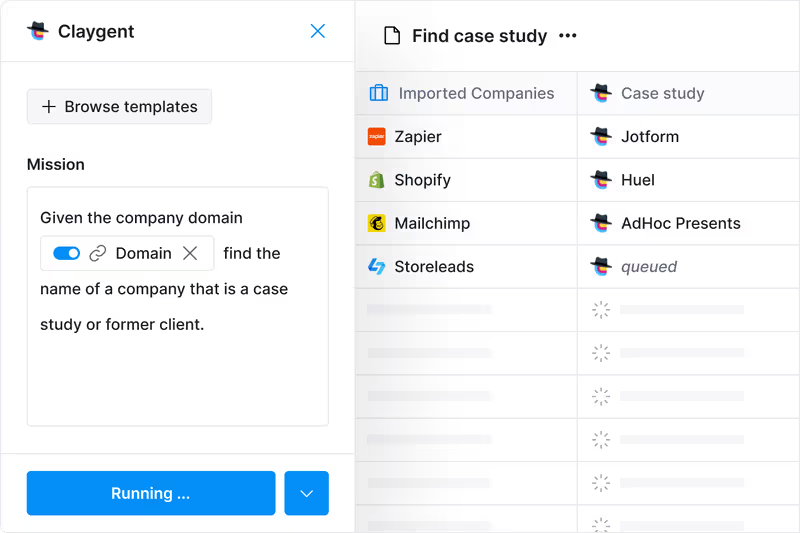
The best part is—you can check Claygent’s logic behind every answer and be 100% confident in its output.
Another valuable option is Clay’s Chrome extension which makes the scraping process quick and easy. You don’t have to write code, download libraries, or lose yourself in programming languages. Using it is as simple as this:
- Install the extension
- Go to the website you want to scrape
- Run the extension
- Get your data in a Clay table
If you want to make scraping even more convenient, take advantage of Clay’s web scraping templates focusing on specific tasks, such as:
- Getting the number of business locations from Indeed job listings
- Finding the number of open roles and employees based on a company URL
- Finding contact info of local businesses from Google Maps
Another reason Clay should be your go-to tool is integrations with 100+ platforms, many of which can make scraping easier, such as:
Other Clay Features—Enrich Your Data Effortlessly
Amazing scraping options aren’t the only reason the world has gone crazy over Clay.
In fact, we haven’t mentioned one of Clay’s stellar features—integrations with 50+ data providers. Unlike many of its alternatives that tap into a single database to pull info, Clay can access dozens.
This not only promises fantastic data coverage and reliability, but it’s also cost-efficient. You don’t have to pay separate subscriptions to access these databases—you only need your Clay account! 🥳

Only some of the other Clay features you’ll love are:
- 💦 Waterfall enrichment—Sequentially search databases for the desired info. Clay goes through providers one by one until it comes across the data you need, letting you only pay for the info you get
- 🤖 AI enrichment—Use ChatGPT to summarize research, make interferences, and qualify your leads. You can also use prompts to train AI in Clay and refine its lead qualification capabilities
- 📩 AI email builder—Leverage the gathered data and have AI craft unique messages for you, helping you impress your leads
Flexible and Transparent Pricing
Clay offers a free forever plan, allowing you to get a feel for its interface and features and see whether it’s a good fit. If you like what you see, you can opt for the following paid plans:
All plans have unlimited users, so you can grow your team without worries. ❣️
Create Your Clay Account
Creating a Clay account takes only a few minutes:
- Visit the signup page 👈
- Enter the required info
- Enjoy the platform!
If you want to explore Clay in more detail, visit Clay University, where you’ll get detailed walkthroughs of its features. It’s also a good idea to join the Slack community and sign up for the platform’s newsletter to get insider info on the latest updates. 🔔




















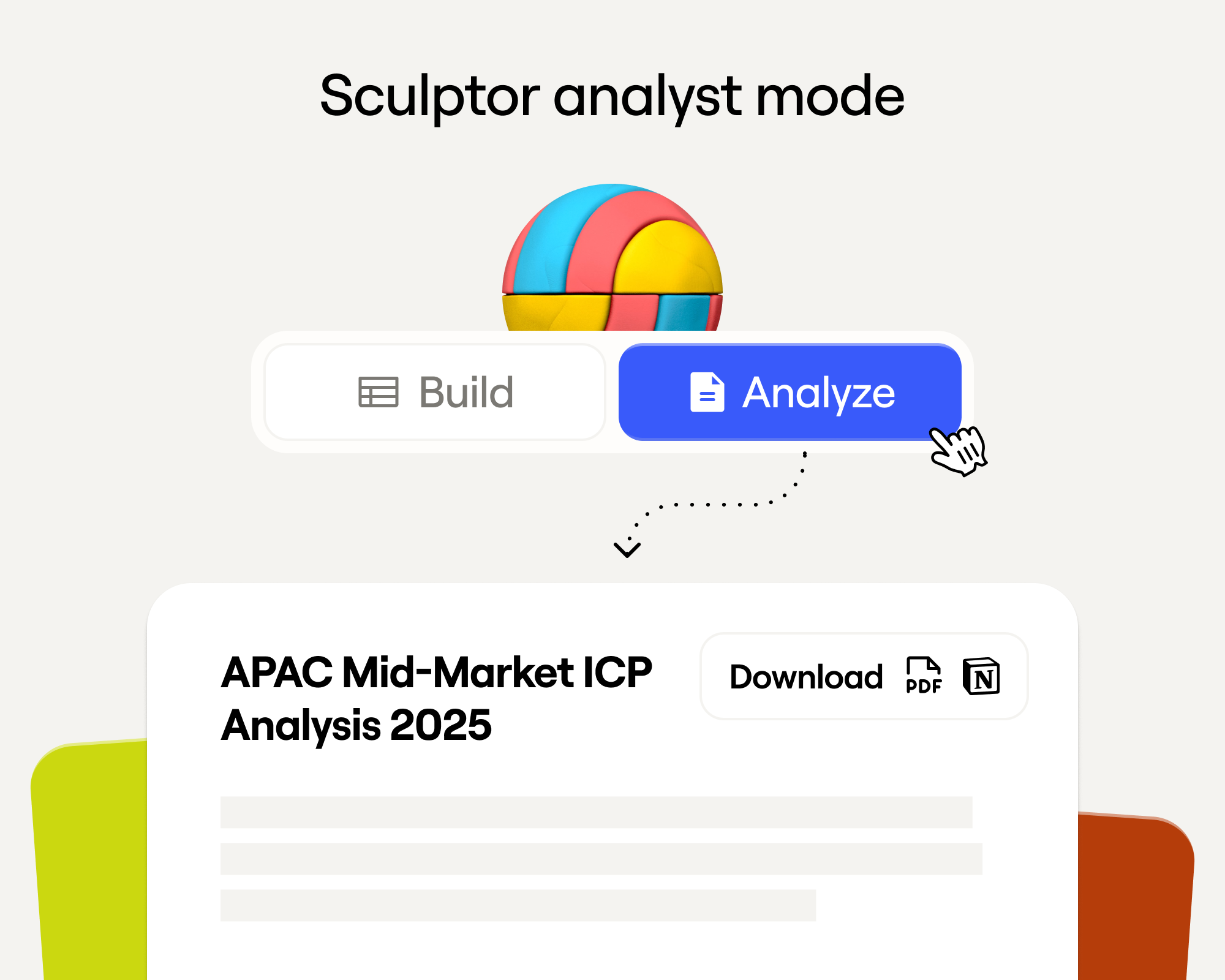
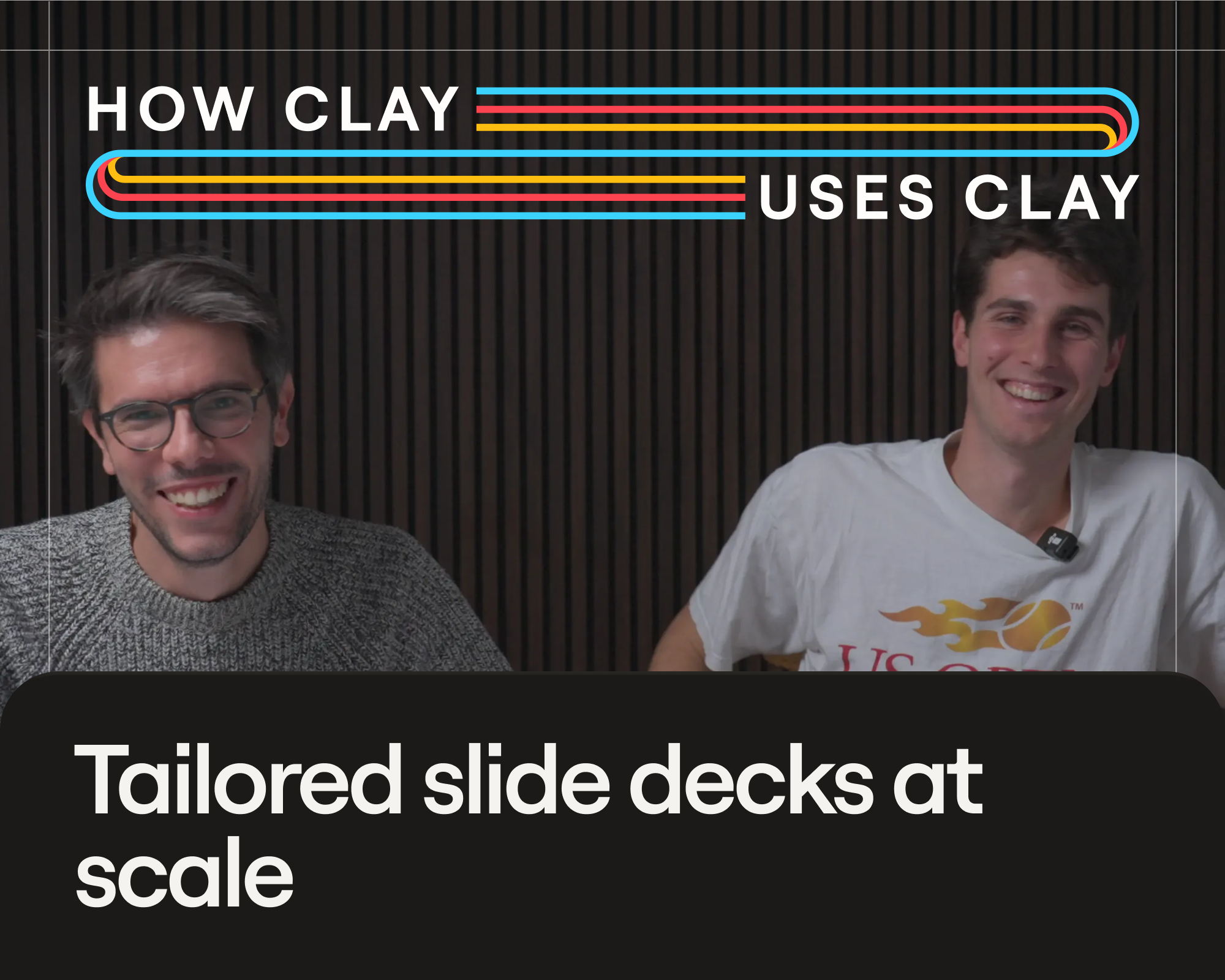
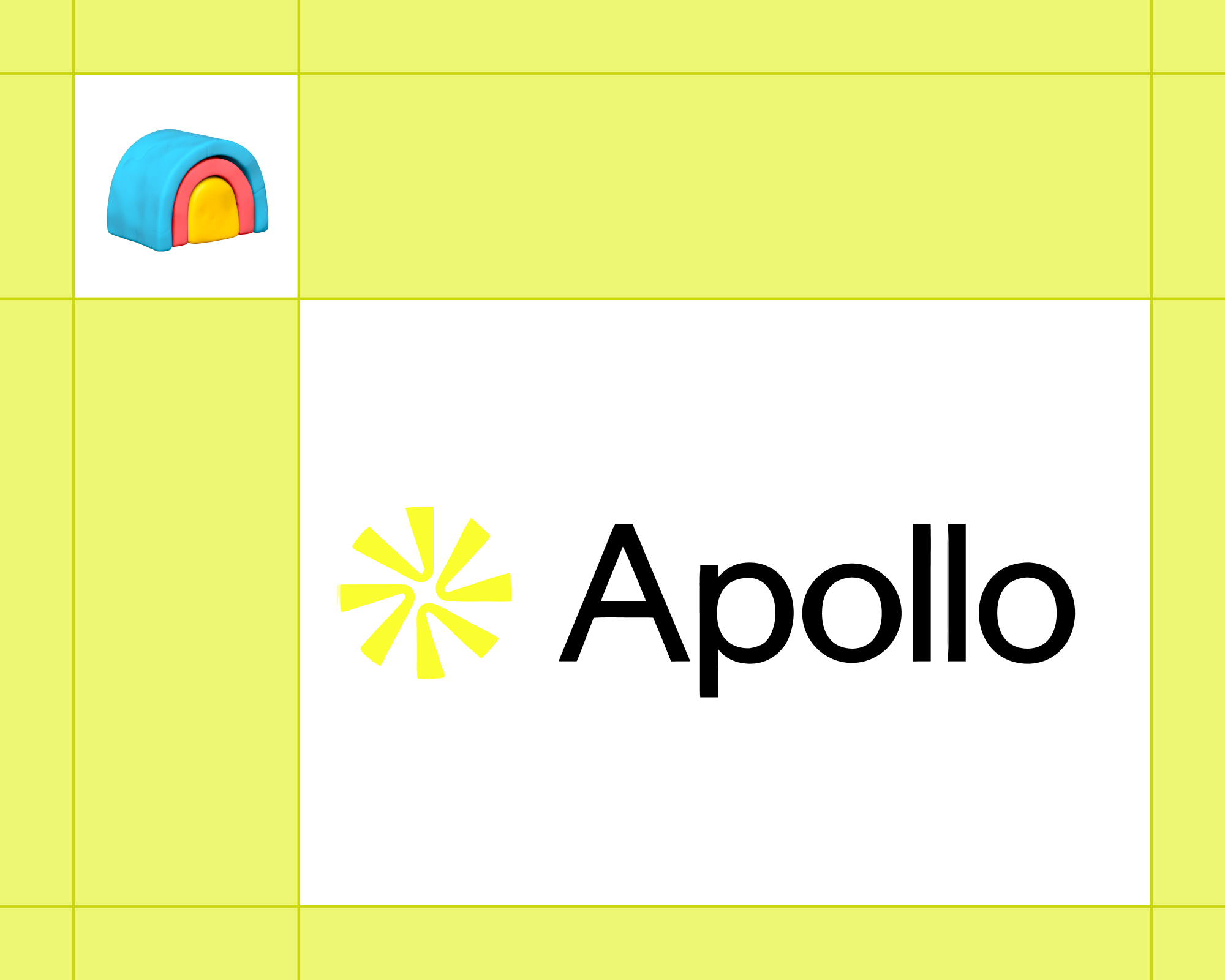


.webp)

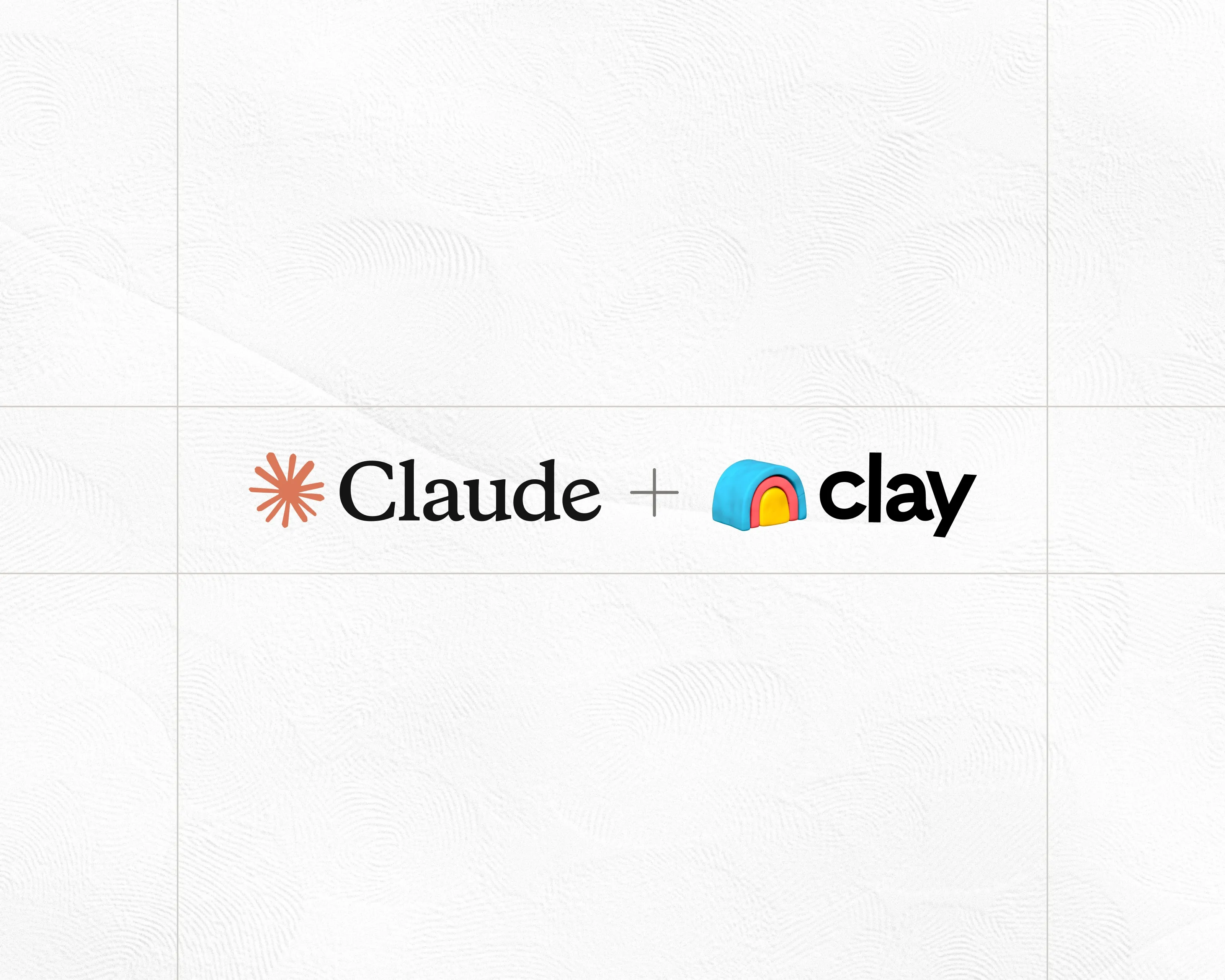
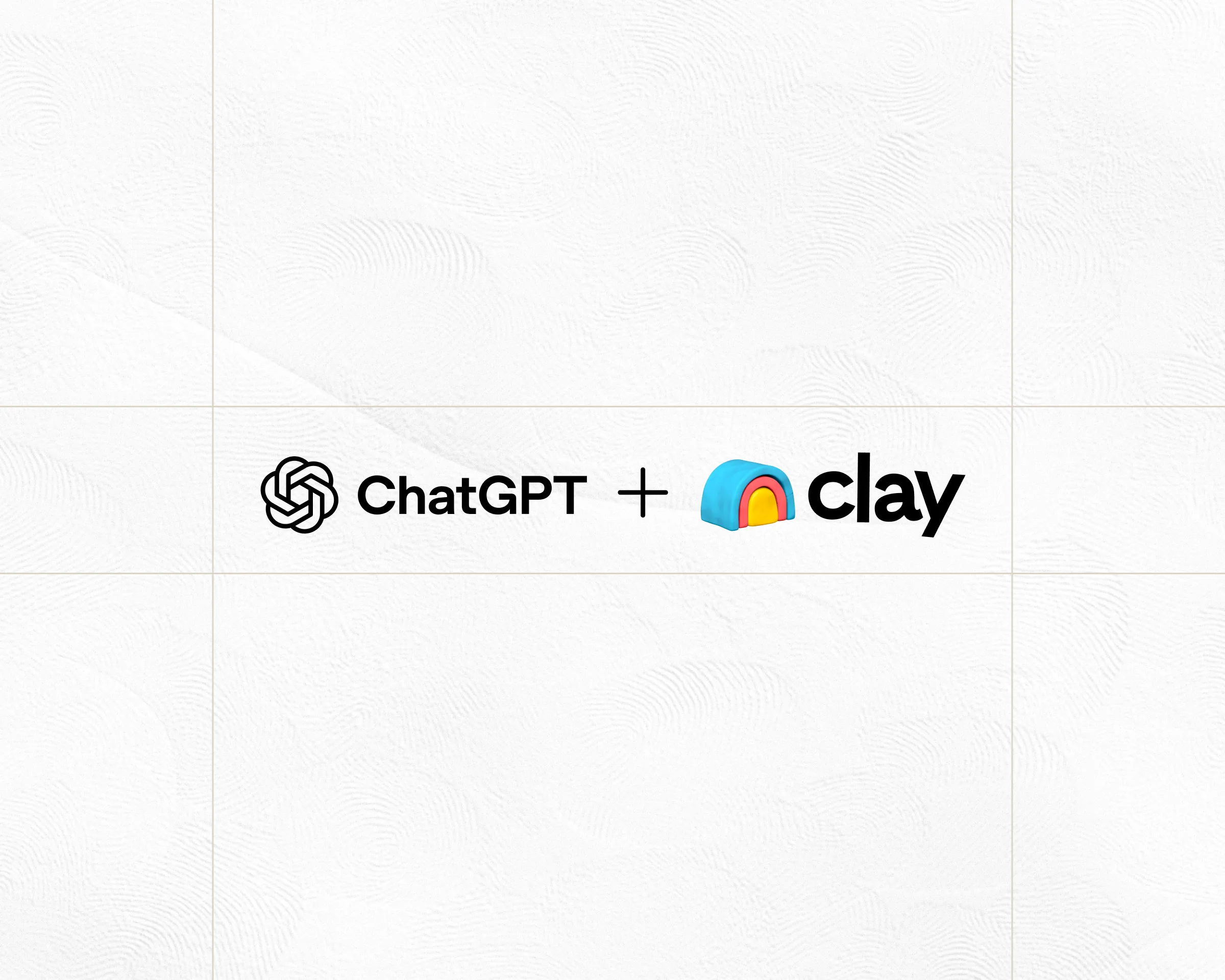
.webp)
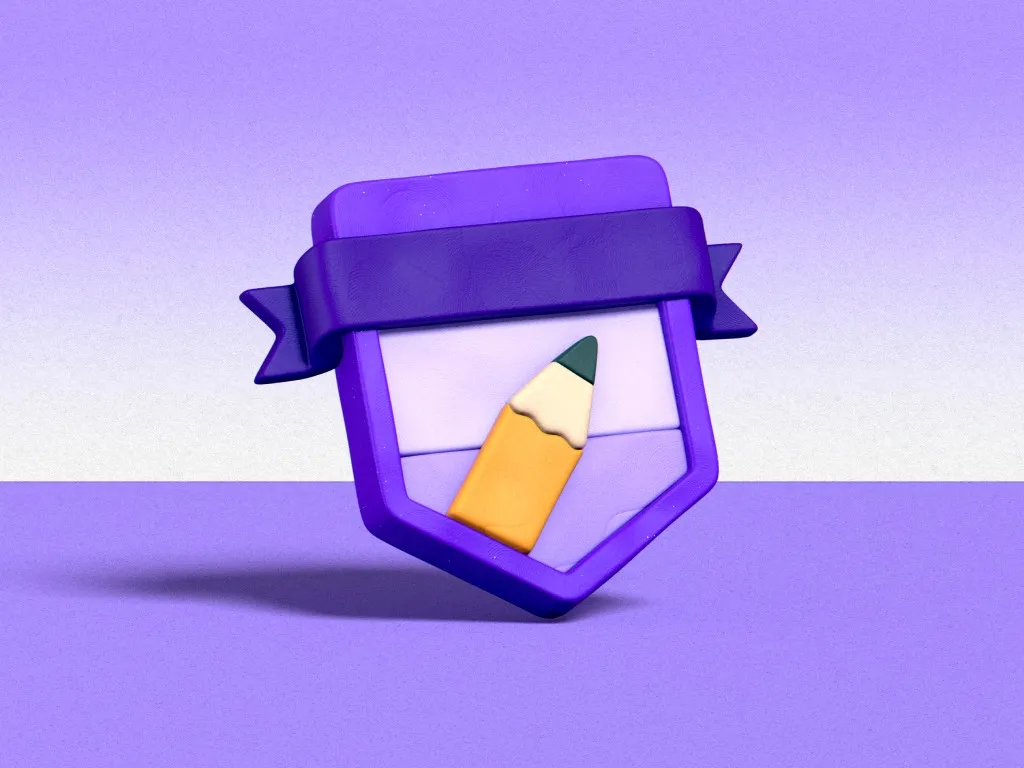






.avif)
















.avif)











.avif)
.avif)
















































