Salesloft and Salesforce serve largely different purposes—and both platforms do it well. Each has made a name for itself in its respective niche, and this guide will show you why this is the case.
Specifically, our Salesloft vs. Salesforce comparison outlines the key selling points of both platforms, as well as their notable shortcomings. To ensure an unbiased review, we took a first-hand look at each option, after which we consulted numerous industry experts to get their opinions. We also assessed the platforms’ real-life results based on user reviews to show you what to expect performance-wise.
As we identified a considerable drawback both products share, we’ll break it down alongside the most fitting solution later in the guide. ⚖️
Salesforce vs. Salesloft—Quick Facts and Comparison
Before we dive into the specific differences between Salesforce and Salesloft, have a look at the high-level data on both platforms:
As these solutions have different focal points, they naturally vary in many areas. For an apples-to-apples comparison, we’ll review them according to the following four factors:
- Features and use cases
- User-friendliness
- Integrations
- Pricing

🛠️ Features and Use Cases
Right off the bat, we should note that Salesforce and Salesloft aren’t necessarily competitors but complementary platforms. While there might be some feature overlaps, the two platforms are typically used in conjunction.
That said, Salesforce has far more use cases than Salesloft. It’s a colossal platform packed with numerous features, most notably:
- ✔️ Pipeline management
- ✔️ Sales forecasting
- ✔️ Quoting and contracting
- ✔️ Campaign building and launching
Overall, the platform provides virtually everything you’d expect from a Customer Relationship Management (CRM) solution, plus so much more.
Salesloft is more focused on a single task—outbound automation and execution. It still encompasses many useful features, such as:
- ✔️ Cadence management
- ✔️ Email and phone outreach
- ✔️ Campaign analytics and rep coaching
- ✔️ Deal management
It’s worth mentioning that you can find several Salesloft features available with Salesforce as well. Both platforms support forecasting, mass email sending, and various campaign automation features. In fact, you can add the features Salesforce doesn’t support natively through integrations, which we’ll cover a bit later.
To sum up, Salesforce is far more comprehensive than Salesloft, so if we’re only judging these platforms by feature variety, it’s undoubtedly a superior option.
Winner: Salesforce 🏆
🗣️ User-Friendliness
Salesforce has many benefits, but ease of use isn’t among them. The platform is difficult to implement and master, especially if you haven’t previously used other CRM solutions. Many sales pros have commented on the platform’s complexity—something worth considering when deciding whether to opt for it.
To be fair, a steeper learning curve is somewhat expected if you factor in the many capabilities of Salesforce. It does so many things that an average user is bound to be at least slightly overwhelmed.

One user summed up this issue by calling Salesforce a “Ferrari you only use to go down the road” and added that it’s incredibly hard to tap into the platform’s full potential unless you’re ready to spend months learning it.
By contrast, Salesloft is much easier to navigate and master. Once you get the hang of cadences and automation features, you shouldn’t have too much trouble getting the most out of the platform.

You might still run into an occasional usability issue, though. Some users have called the platform “clunky at times,” so don’t expect all smooth sailing. Still, compared to Salesforce, Salesloft should be much easier to set up and use.
Winner: Salesloft 🏆
💡 Bonus read: Want to see more Salesloft users' experiences? Check out our detailed Salesloft reviews breakdown.
🔗 Integrations
Salesforce and Salesloft are pretty easy to fit into your current workflow, though the former platform offers more robust integrations. Salesforce natively connects with some of the most useful and commonly used tools, such as:
More importantly, it lets you connect thousands of other apps through MuleSoft, a versatile integration and automation solution.
Salesloft also boasts an impressive list of integrations, including many of the apps you can connect to Salesforce. It also natively integrates with Salesforce, which further confirms you can use these two apps together and still get enough value from both.
Some of the other notable Salesloft integrations include the following:
- LinkedIn Sales Navigator
- LeadIQ
- Email services (Gmail, Outlook, etc.)
- Zoom
Unfortunately, Salesloft doesn’t offer a Zapier integration, which limits its use with third-party apps. Salesforce does have it, so it’s a more versatile solution overall.
Winner: Salesforce 🏆
💰 Pricing
Neither Salesloft nor Salesforce are cheap, so investing in these solutions takes a deeper pocket. Salesforce offers five plans to choose from for sales-oriented tools. Let’s break them down in the table below:
Note that while these prices are expressed monthly, you can only pay for Starter Suite at this interval—all other tiers come exclusively with annual billing.
Another drawback is that the entry-level plans are quite limited. They don’t contain many useful features, such as:
- ❌ Generative AI
- ❌ Sales planning
- ❌ Premium support and guidance
You can either buy these features as add-ons or opt for the Einstein 1 Sales plan, which contains all of them.
Unlike Salesforce, Salesloft isn’t transparent about its pricing structure—the only available information is that you can choose between three plans:
- Essentials
- Advanced
- Premier
One Reddit user said Salesloft costs around $1,000 per user annually and that there’s a three-seat minimum. This means the costs should be significantly lower than those of Salesforce, but you also get fewer features. As a result, we don’t have an obvious winner here.
Winner: It’s a tie 🏅
Where Salesloft and Salesforce Drop the Ball
As you saw, there are many arguments in favor of Salesloft and Salesforce. Still, both platforms suffer from a notable issue—they don’t offer the much-needed data enrichment features natively.
Salesforce somewhat makes up for this with the Data Pipelines feature, but their solution comes with two major shortcomings:
- It only enriches data already in the CRM
- The feature costs a whopping $12,600 per month
It’s incredibly hard to launch successful outbound campaigns without solid data. No matter how feature-packed your CRM or sales execution platform is, you’ll still target leads with generic messages they’ll most likely ignore.
That’s why you need to pair your chosen solution with a capable data enrichment platform. If you need a recommendation, Clay can be an excellent option. It integrates with Salesloft and Salesforce, letting you get the most out of both solutions.

Clay—All the Data You Need in One Place
Clay boosts the efficiency of your outbound campaigns by combining robust data enrichment with various sales automation features. It helps you set the stage for successful email outreach by giving you access to over 50 data providers, letting you uncover even the finest details about your prospects.
To ensure maximum data coverage with minimal costs, Clay uses a process called waterfall enrichment. Ask for the information you need (e.g., someone’s email address), and the platform will scour its sources one by one until it gets a hit. Waterfalling stops once you have the necessary information, and you only pay for successful searches!

With Clay, you can enrich every lead far beyond their contact information. The platform can provide all sorts of data, such as:
- ✔️ Work history
- ✔️ Skills and experiences
- ✔️ Knowledge and opinions on different topics scraped from social media posts
You can also enrich companies with data like open positions, funding information, and number of employees to tailor your email accordingly.
All this data can be exported to your CRM or email sequencer so that you can launch hyper-personalized campaigns. 🎯
If you want to further simplify your workflow and get results faster, leverage Clay’s AI features. The first is Claygent—a web scraper that can fetch any information you need through a simple prompt. All you need to do is ask your question, and Claygent will have an answer in seconds.

Clay also offers an AI Email Builder that lets you automate email sequences in no time. It pulls relevant data from the Clay table to write highly personalized emails you can send to your sequencer in a single click. 📨
Flexible Plans for Everyone’s Budget
If you’re not ready to commit to a data enrichment platform yet, that’s fine—Clay offers a free plan you can use to get an idea of everything the platform does for your campaigns. Build lead lists, play around with enrichments, and decide whether to invest.
Unlike many alternatives, Clay doesn’t require annual commitments—you can choose from four affordable tiers:
- Starter—$149/month
- Explorer—$394/month
- Pro—$800/month
- Enterprise—Custom
All tiers support unlimited users, so costs won’t exponentially grow as you expand your team. You can also choose between different credit amounts within each tier, which means you can get the most out of every dollar you invest. 💰
Numerous teams find Clay well worth the money—here are some of their reasons why:

Uplevel Your Outbound Campaigns With Clay
If you want a simple way of gathering tons of invaluable data, you can sign up for Clay by taking the following steps:
- Visit the signup page 🖥️
- Enter your name, email, and password 💌
- Explore Clay’s numerous features 🤖
To learn more about the platform’s use cases and see other teams’ results, you can visit Clay University and join the Slack community. You can also sign up for the handy newsletter to get regular tips on streamlining your outreach campaigns.
💡 Keep reading: If you want more product comparisons like the one you saw here, check out these articles:
Salesloft and Salesforce serve largely different purposes—and both platforms do it well. Each has made a name for itself in its respective niche, and this guide will show you why this is the case.
Specifically, our Salesloft vs. Salesforce comparison outlines the key selling points of both platforms, as well as their notable shortcomings. To ensure an unbiased review, we took a first-hand look at each option, after which we consulted numerous industry experts to get their opinions. We also assessed the platforms’ real-life results based on user reviews to show you what to expect performance-wise.
As we identified a considerable drawback both products share, we’ll break it down alongside the most fitting solution later in the guide. ⚖️
Salesforce vs. Salesloft—Quick Facts and Comparison
Before we dive into the specific differences between Salesforce and Salesloft, have a look at the high-level data on both platforms:
As these solutions have different focal points, they naturally vary in many areas. For an apples-to-apples comparison, we’ll review them according to the following four factors:
- Features and use cases
- User-friendliness
- Integrations
- Pricing

🛠️ Features and Use Cases
Right off the bat, we should note that Salesforce and Salesloft aren’t necessarily competitors but complementary platforms. While there might be some feature overlaps, the two platforms are typically used in conjunction.
That said, Salesforce has far more use cases than Salesloft. It’s a colossal platform packed with numerous features, most notably:
- ✔️ Pipeline management
- ✔️ Sales forecasting
- ✔️ Quoting and contracting
- ✔️ Campaign building and launching
Overall, the platform provides virtually everything you’d expect from a Customer Relationship Management (CRM) solution, plus so much more.
Salesloft is more focused on a single task—outbound automation and execution. It still encompasses many useful features, such as:
- ✔️ Cadence management
- ✔️ Email and phone outreach
- ✔️ Campaign analytics and rep coaching
- ✔️ Deal management
It’s worth mentioning that you can find several Salesloft features available with Salesforce as well. Both platforms support forecasting, mass email sending, and various campaign automation features. In fact, you can add the features Salesforce doesn’t support natively through integrations, which we’ll cover a bit later.
To sum up, Salesforce is far more comprehensive than Salesloft, so if we’re only judging these platforms by feature variety, it’s undoubtedly a superior option.
Winner: Salesforce 🏆
🗣️ User-Friendliness
Salesforce has many benefits, but ease of use isn’t among them. The platform is difficult to implement and master, especially if you haven’t previously used other CRM solutions. Many sales pros have commented on the platform’s complexity—something worth considering when deciding whether to opt for it.
To be fair, a steeper learning curve is somewhat expected if you factor in the many capabilities of Salesforce. It does so many things that an average user is bound to be at least slightly overwhelmed.

One user summed up this issue by calling Salesforce a “Ferrari you only use to go down the road” and added that it’s incredibly hard to tap into the platform’s full potential unless you’re ready to spend months learning it.
By contrast, Salesloft is much easier to navigate and master. Once you get the hang of cadences and automation features, you shouldn’t have too much trouble getting the most out of the platform.

You might still run into an occasional usability issue, though. Some users have called the platform “clunky at times,” so don’t expect all smooth sailing. Still, compared to Salesforce, Salesloft should be much easier to set up and use.
Winner: Salesloft 🏆
💡 Bonus read: Want to see more Salesloft users' experiences? Check out our detailed Salesloft reviews breakdown.
🔗 Integrations
Salesforce and Salesloft are pretty easy to fit into your current workflow, though the former platform offers more robust integrations. Salesforce natively connects with some of the most useful and commonly used tools, such as:
More importantly, it lets you connect thousands of other apps through MuleSoft, a versatile integration and automation solution.
Salesloft also boasts an impressive list of integrations, including many of the apps you can connect to Salesforce. It also natively integrates with Salesforce, which further confirms you can use these two apps together and still get enough value from both.
Some of the other notable Salesloft integrations include the following:
- LinkedIn Sales Navigator
- LeadIQ
- Email services (Gmail, Outlook, etc.)
- Zoom
Unfortunately, Salesloft doesn’t offer a Zapier integration, which limits its use with third-party apps. Salesforce does have it, so it’s a more versatile solution overall.
Winner: Salesforce 🏆
💰 Pricing
Neither Salesloft nor Salesforce are cheap, so investing in these solutions takes a deeper pocket. Salesforce offers five plans to choose from for sales-oriented tools. Let’s break them down in the table below:
Note that while these prices are expressed monthly, you can only pay for Starter Suite at this interval—all other tiers come exclusively with annual billing.
Another drawback is that the entry-level plans are quite limited. They don’t contain many useful features, such as:
- ❌ Generative AI
- ❌ Sales planning
- ❌ Premium support and guidance
You can either buy these features as add-ons or opt for the Einstein 1 Sales plan, which contains all of them.
Unlike Salesforce, Salesloft isn’t transparent about its pricing structure—the only available information is that you can choose between three plans:
- Essentials
- Advanced
- Premier
One Reddit user said Salesloft costs around $1,000 per user annually and that there’s a three-seat minimum. This means the costs should be significantly lower than those of Salesforce, but you also get fewer features. As a result, we don’t have an obvious winner here.
Winner: It’s a tie 🏅
Where Salesloft and Salesforce Drop the Ball
As you saw, there are many arguments in favor of Salesloft and Salesforce. Still, both platforms suffer from a notable issue—they don’t offer the much-needed data enrichment features natively.
Salesforce somewhat makes up for this with the Data Pipelines feature, but their solution comes with two major shortcomings:
- It only enriches data already in the CRM
- The feature costs a whopping $12,600 per month
It’s incredibly hard to launch successful outbound campaigns without solid data. No matter how feature-packed your CRM or sales execution platform is, you’ll still target leads with generic messages they’ll most likely ignore.
That’s why you need to pair your chosen solution with a capable data enrichment platform. If you need a recommendation, Clay can be an excellent option. It integrates with Salesloft and Salesforce, letting you get the most out of both solutions.

Clay—All the Data You Need in One Place
Clay boosts the efficiency of your outbound campaigns by combining robust data enrichment with various sales automation features. It helps you set the stage for successful email outreach by giving you access to over 50 data providers, letting you uncover even the finest details about your prospects.
To ensure maximum data coverage with minimal costs, Clay uses a process called waterfall enrichment. Ask for the information you need (e.g., someone’s email address), and the platform will scour its sources one by one until it gets a hit. Waterfalling stops once you have the necessary information, and you only pay for successful searches!

With Clay, you can enrich every lead far beyond their contact information. The platform can provide all sorts of data, such as:
- ✔️ Work history
- ✔️ Skills and experiences
- ✔️ Knowledge and opinions on different topics scraped from social media posts
You can also enrich companies with data like open positions, funding information, and number of employees to tailor your email accordingly.
All this data can be exported to your CRM or email sequencer so that you can launch hyper-personalized campaigns. 🎯
If you want to further simplify your workflow and get results faster, leverage Clay’s AI features. The first is Claygent—a web scraper that can fetch any information you need through a simple prompt. All you need to do is ask your question, and Claygent will have an answer in seconds.

Clay also offers an AI Email Builder that lets you automate email sequences in no time. It pulls relevant data from the Clay table to write highly personalized emails you can send to your sequencer in a single click. 📨
Flexible Plans for Everyone’s Budget
If you’re not ready to commit to a data enrichment platform yet, that’s fine—Clay offers a free plan you can use to get an idea of everything the platform does for your campaigns. Build lead lists, play around with enrichments, and decide whether to invest.
Unlike many alternatives, Clay doesn’t require annual commitments—you can choose from four affordable tiers:
- Starter—$149/month
- Explorer—$394/month
- Pro—$800/month
- Enterprise—Custom
All tiers support unlimited users, so costs won’t exponentially grow as you expand your team. You can also choose between different credit amounts within each tier, which means you can get the most out of every dollar you invest. 💰
Numerous teams find Clay well worth the money—here are some of their reasons why:

Uplevel Your Outbound Campaigns With Clay
If you want a simple way of gathering tons of invaluable data, you can sign up for Clay by taking the following steps:
- Visit the signup page 🖥️
- Enter your name, email, and password 💌
- Explore Clay’s numerous features 🤖
To learn more about the platform’s use cases and see other teams’ results, you can visit Clay University and join the Slack community. You can also sign up for the handy newsletter to get regular tips on streamlining your outreach campaigns.
💡 Keep reading: If you want more product comparisons like the one you saw here, check out these articles:






















.webp)

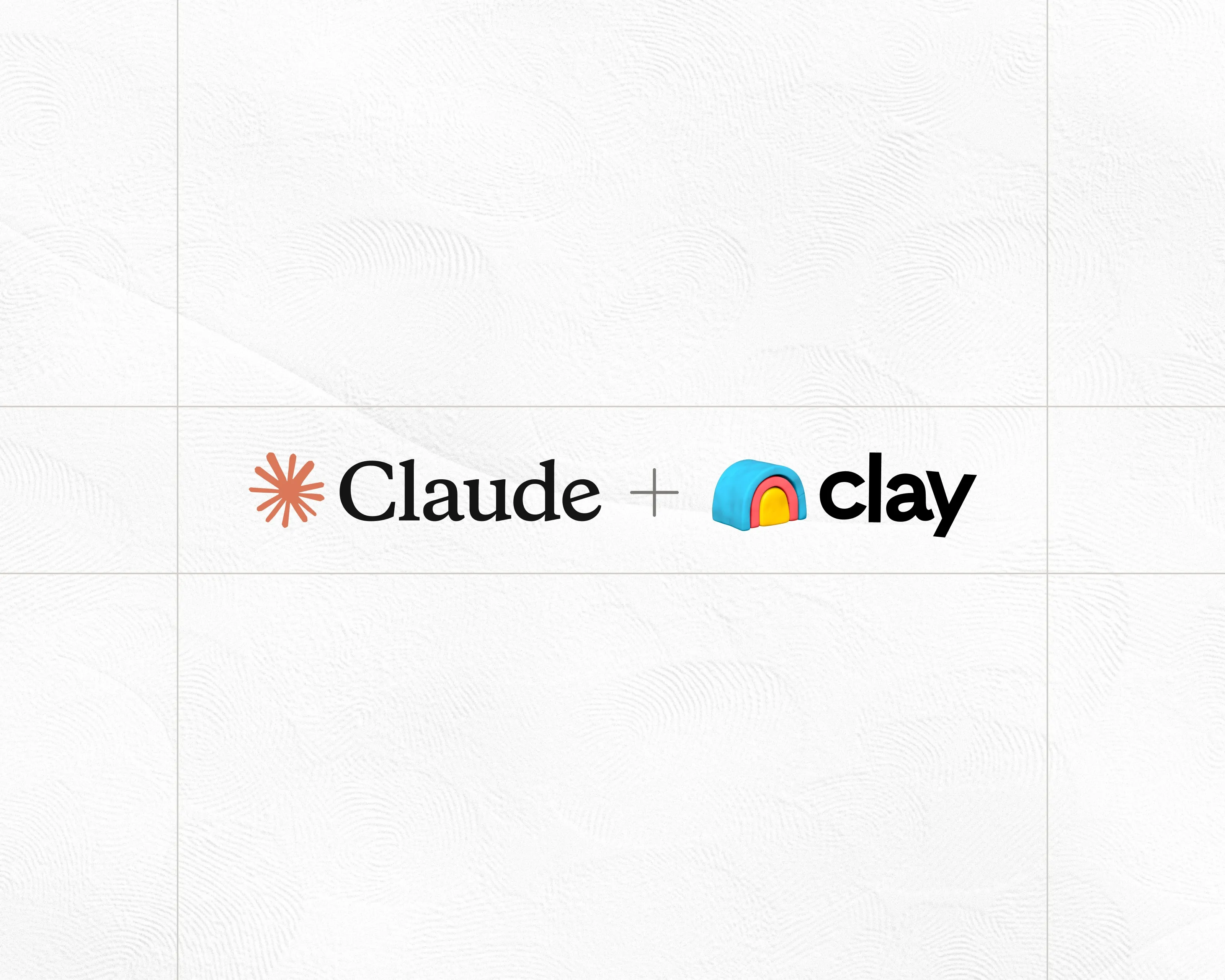
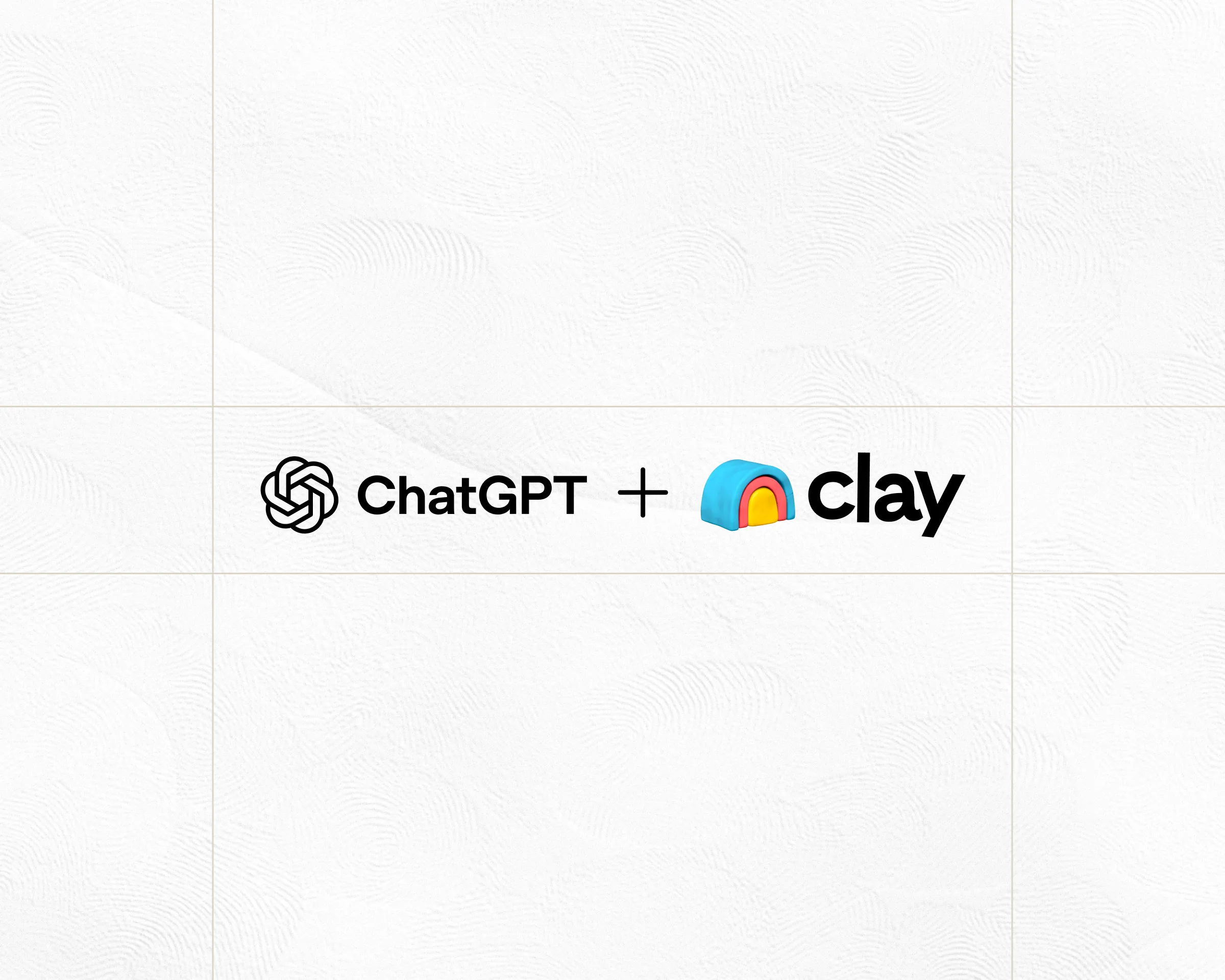
.webp)
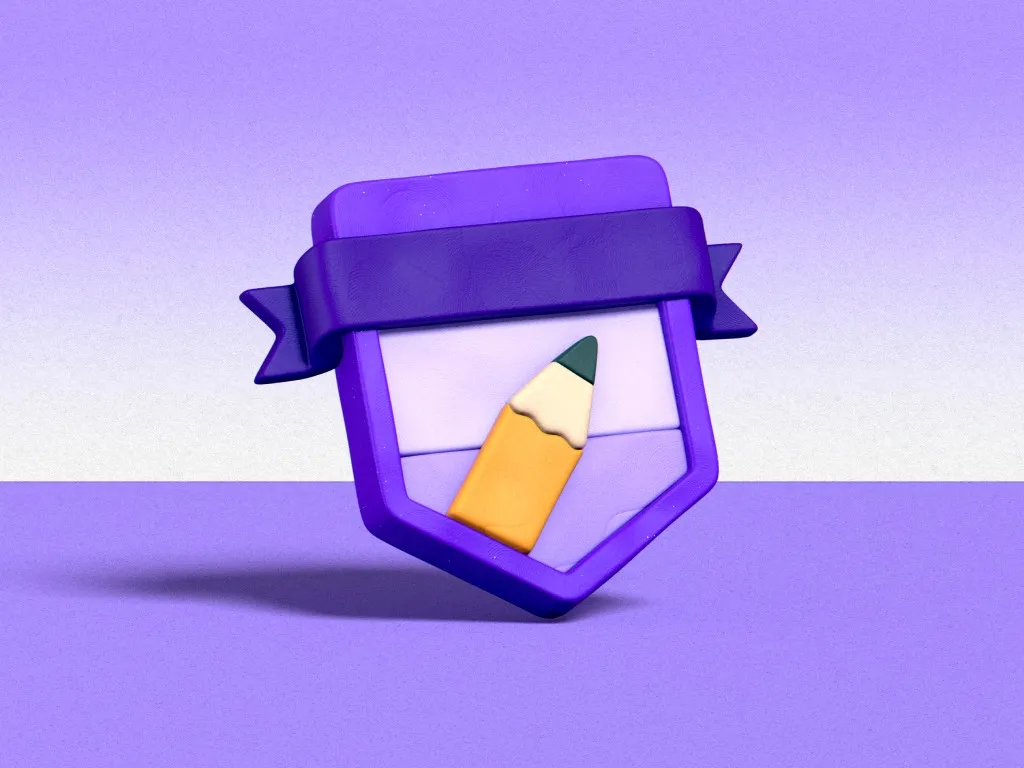






.avif)
















.avif)











.avif)
.avif)



















































