If you want to use LinkedIn for lead generation or other aspects of your outreach campaigns, you have several options. One highly popular one is leveraging the LinkedIn API using Python—especially among developers.
In this guide, you’ll learn about several solutions, including official and third-party APIs. We’ll discuss what you can do, how to access them, and what the downsides are.
As we’ve helped thousands of sales pros take full advantage of LinkedIn’s prospecting capabilities, we’ll also show you an approach many of them prefer over API usage.
Official LinkedIn APIs—A Quick Overview
LinkedIn offers a suite of APIs that let developers perform various tasks. The following table shows some of the most popular ones and their use cases:
If you’re looking to streamline your outreach workflow with LinkedIn, the most compelling APIs might be those related to LinkedIn profiles and connections. Unfortunately, not everyone can access them.
Who Can Use LinkedIn APIs?
LinkedIn initially made APIs publicly available, but this is no longer the case—you now need to be a part of the LinkedIn Partner Program to access them. There are currently four programs you can enroll in:
- Marketing Developer Program
- Sales Navigator Solutions
- Talent Solutions Partnership
- LinkedIn Learning Partner Program
You can become a partner and request API access by visiting the LinkedIn Developers page and creating an app.
You’ll see a form you need to fill out, which depends on the specific program you want to join. When you do, you need to wait for the approval, and LinkedIn will notify you of the outcome via email. If you’re accepted, you can request access to specific APIs.
Note that you might not get access to all the APIs you wish to use. Some of them are private, which means you need to submit additional requests after you’ve enrolled in your chosen program. This makes the process quite laborious, and you might have to wait for quite a while before you can use APIs. Worse yet, the wait and effort may not be worth it.

Limitations of LinkedIn APIs
If you plan on using LinkedIn APIs to extract the information you need to execute effective campaigns, you might be disappointed with your options. LinkedIn is highly protective of users’ data, so its APIs come with various limitations.
Take the Profile API as an example. You can only get profile data from authenticated members, and you need their permission to obtain it. This means there’s virtually no way of gathering data at scale.
The connection API is equally limited. Lists of 1st-degree connections are subject to a user’s privacy settings, which means you can’t obtain everyone’s data. You also can’t access 2nd-degree connections at all, which further narrows your prospect pool.
With all of the above in mind, it’s clear that LinkedIn’s official APIs aren’t the best option for prospecting and lead generation. To circumvent their limitations, marketing and sales pros sometimes use third-party APIs instead.

Pros and Cons of Third-Party LinkedIn APIs
You can find numerous Python libraries dedicated to LinkedIn APIs made by independent developers. Some are used in tandem with official APIs to provide a pure Python interface that lets you make requests more easily. Other don’t require access to official APIs at all—they let you directly perform various tasks, such as:
- Sending messages
- Browsing jobs
There are also comprehensive third-party APIs from platforms like PhantomBuster or People Data Labs, specifically tailored to tasks like LinkedIn automation.
Another drawback is challenging implementation. Using LinkedIn APIs with or without Python requires an extensive coding background, so this option is reserved for seasoned developers. Even if you’re among them, there’s a much easier way to get all the data you need and streamline various LinkedIn processes—using a dedicated platform.
Streamline Your Workflow With Clay
Clay is a comprehensive data enrichment and sales automation platform that lets you find virtually all the data points you need for effective outbound campaigns.
If you don’t have any leads yet, you can pull companies an people from scratch in Clay. Define your search criteria, and you’ll get an abundant list in no time. Clay connects with 50+ data providers, letting you enrich your lead list with crucial data, such as:
- 📞 Contact details (emails, phone numbers, etc.)
- ⭐ Skills, experience, awards, and other info
Ask Clay for the information you need, and it will find data points through waterfall enrichment. This revolutionary data enrichment process involves browsing providers one by one until the platform finds your chosen data.
To further simplify your workflow, Clay offers dozens of templates with pre-built tables designed for specific tasks. If you want to scrape webpages as you visit them (or any other page, for that matter), use Clay’s Chrome extension. It lets you extract structured data in no more than a few clicks, so you don’t need to deal with APIs or coding.
Let Clay’s AI Take Over Manual Work
Whether you need answers to specific questions or want to streamline research and other tasks, Clay offers a capable AI assistant that is up to the task—Claygent. It can scrape any corner of the web through a simple prompt, eliminating the need for manual searches. 🧠
Claygent isn’t the only way you can leverage AI to create a cohesive workflow. Once you have the data you need, you can fire up Clay’s AI Email Builder to draft hyper-personalized emails in seconds. It automatically pulls from your Clay table to write compelling messages, automating entire email sequences at scale. 🚀
When your emails are ready, you can push them to your sequencer and start executing your campaign. Clay integrates with over 100 popular solutions—including well-known CRM platforms and sales execution tools—so it can seamlessly fit into your current workflow.
If these features sound appealing, you can give them a test run through Clay’s robust free plan. It lets you explore some of the platform’s main capabilities and decide whether it’s the right option for you. If you decide to upgrade, you can choose from four paid tiers:
Thanks to the aforementioned waterfall enrichment, you can get the most out of every dollar you invest. You only pay once Clay finds the data you need, so there’s no wasted money.
All of the above makes Clay the top choice of many marketing and sales teams. Don’t take our word for it—here’s what some of them had to say:

Create Your Free Clay Account
If you want the easiest way to prospect companies and people, you can get started with Clay in three steps:
- Go to the signup page 🖥️
- Enter your name, email, and password 🔑
- Explore Clay’s scraping and enrichment features 🛠️
Need more info to decide if Clay’s for you? Visit the platform’s University and join the growing Slack community to see the results others are getting with it. You can also sign up for Clay’s newsletter for updates and tips on getting the most out of your outreach campaigns.
If you want to use LinkedIn for lead generation or other aspects of your outreach campaigns, you have several options. One highly popular one is leveraging the LinkedIn API using Python—especially among developers.
In this guide, you’ll learn about several solutions, including official and third-party APIs. We’ll discuss what you can do, how to access them, and what the downsides are.
As we’ve helped thousands of sales pros take full advantage of LinkedIn’s prospecting capabilities, we’ll also show you an approach many of them prefer over API usage.
Official LinkedIn APIs—A Quick Overview
LinkedIn offers a suite of APIs that let developers perform various tasks. The following table shows some of the most popular ones and their use cases:
If you’re looking to streamline your outreach workflow with LinkedIn, the most compelling APIs might be those related to LinkedIn profiles and connections. Unfortunately, not everyone can access them.
Who Can Use LinkedIn APIs?
LinkedIn initially made APIs publicly available, but this is no longer the case—you now need to be a part of the LinkedIn Partner Program to access them. There are currently four programs you can enroll in:
- Marketing Developer Program
- Sales Navigator Solutions
- Talent Solutions Partnership
- LinkedIn Learning Partner Program
You can become a partner and request API access by visiting the LinkedIn Developers page and creating an app.
You’ll see a form you need to fill out, which depends on the specific program you want to join. When you do, you need to wait for the approval, and LinkedIn will notify you of the outcome via email. If you’re accepted, you can request access to specific APIs.
Note that you might not get access to all the APIs you wish to use. Some of them are private, which means you need to submit additional requests after you’ve enrolled in your chosen program. This makes the process quite laborious, and you might have to wait for quite a while before you can use APIs. Worse yet, the wait and effort may not be worth it.

Limitations of LinkedIn APIs
If you plan on using LinkedIn APIs to extract the information you need to execute effective campaigns, you might be disappointed with your options. LinkedIn is highly protective of users’ data, so its APIs come with various limitations.
Take the Profile API as an example. You can only get profile data from authenticated members, and you need their permission to obtain it. This means there’s virtually no way of gathering data at scale.
The connection API is equally limited. Lists of 1st-degree connections are subject to a user’s privacy settings, which means you can’t obtain everyone’s data. You also can’t access 2nd-degree connections at all, which further narrows your prospect pool.
With all of the above in mind, it’s clear that LinkedIn’s official APIs aren’t the best option for prospecting and lead generation. To circumvent their limitations, marketing and sales pros sometimes use third-party APIs instead.

Pros and Cons of Third-Party LinkedIn APIs
You can find numerous Python libraries dedicated to LinkedIn APIs made by independent developers. Some are used in tandem with official APIs to provide a pure Python interface that lets you make requests more easily. Other don’t require access to official APIs at all—they let you directly perform various tasks, such as:
- Sending messages
- Browsing jobs
There are also comprehensive third-party APIs from platforms like PhantomBuster or People Data Labs, specifically tailored to tasks like LinkedIn automation.
Another drawback is challenging implementation. Using LinkedIn APIs with or without Python requires an extensive coding background, so this option is reserved for seasoned developers. Even if you’re among them, there’s a much easier way to get all the data you need and streamline various LinkedIn processes—using a dedicated platform.
Streamline Your Workflow With Clay
Clay is a comprehensive data enrichment and sales automation platform that lets you find virtually all the data points you need for effective outbound campaigns.
If you don’t have any leads yet, you can pull companies an people from scratch in Clay. Define your search criteria, and you’ll get an abundant list in no time. Clay connects with 50+ data providers, letting you enrich your lead list with crucial data, such as:
- 📞 Contact details (emails, phone numbers, etc.)
- ⭐ Skills, experience, awards, and other info
Ask Clay for the information you need, and it will find data points through waterfall enrichment. This revolutionary data enrichment process involves browsing providers one by one until the platform finds your chosen data.
To further simplify your workflow, Clay offers dozens of templates with pre-built tables designed for specific tasks. If you want to scrape webpages as you visit them (or any other page, for that matter), use Clay’s Chrome extension. It lets you extract structured data in no more than a few clicks, so you don’t need to deal with APIs or coding.
Let Clay’s AI Take Over Manual Work
Whether you need answers to specific questions or want to streamline research and other tasks, Clay offers a capable AI assistant that is up to the task—Claygent. It can scrape any corner of the web through a simple prompt, eliminating the need for manual searches. 🧠
Claygent isn’t the only way you can leverage AI to create a cohesive workflow. Once you have the data you need, you can fire up Clay’s AI Email Builder to draft hyper-personalized emails in seconds. It automatically pulls from your Clay table to write compelling messages, automating entire email sequences at scale. 🚀
When your emails are ready, you can push them to your sequencer and start executing your campaign. Clay integrates with over 100 popular solutions—including well-known CRM platforms and sales execution tools—so it can seamlessly fit into your current workflow.
If these features sound appealing, you can give them a test run through Clay’s robust free plan. It lets you explore some of the platform’s main capabilities and decide whether it’s the right option for you. If you decide to upgrade, you can choose from four paid tiers:
Thanks to the aforementioned waterfall enrichment, you can get the most out of every dollar you invest. You only pay once Clay finds the data you need, so there’s no wasted money.
All of the above makes Clay the top choice of many marketing and sales teams. Don’t take our word for it—here’s what some of them had to say:

Create Your Free Clay Account
If you want the easiest way to prospect companies and people, you can get started with Clay in three steps:
- Go to the signup page 🖥️
- Enter your name, email, and password 🔑
- Explore Clay’s scraping and enrichment features 🛠️
Need more info to decide if Clay’s for you? Visit the platform’s University and join the growing Slack community to see the results others are getting with it. You can also sign up for Clay’s newsletter for updates and tips on getting the most out of your outreach campaigns.




















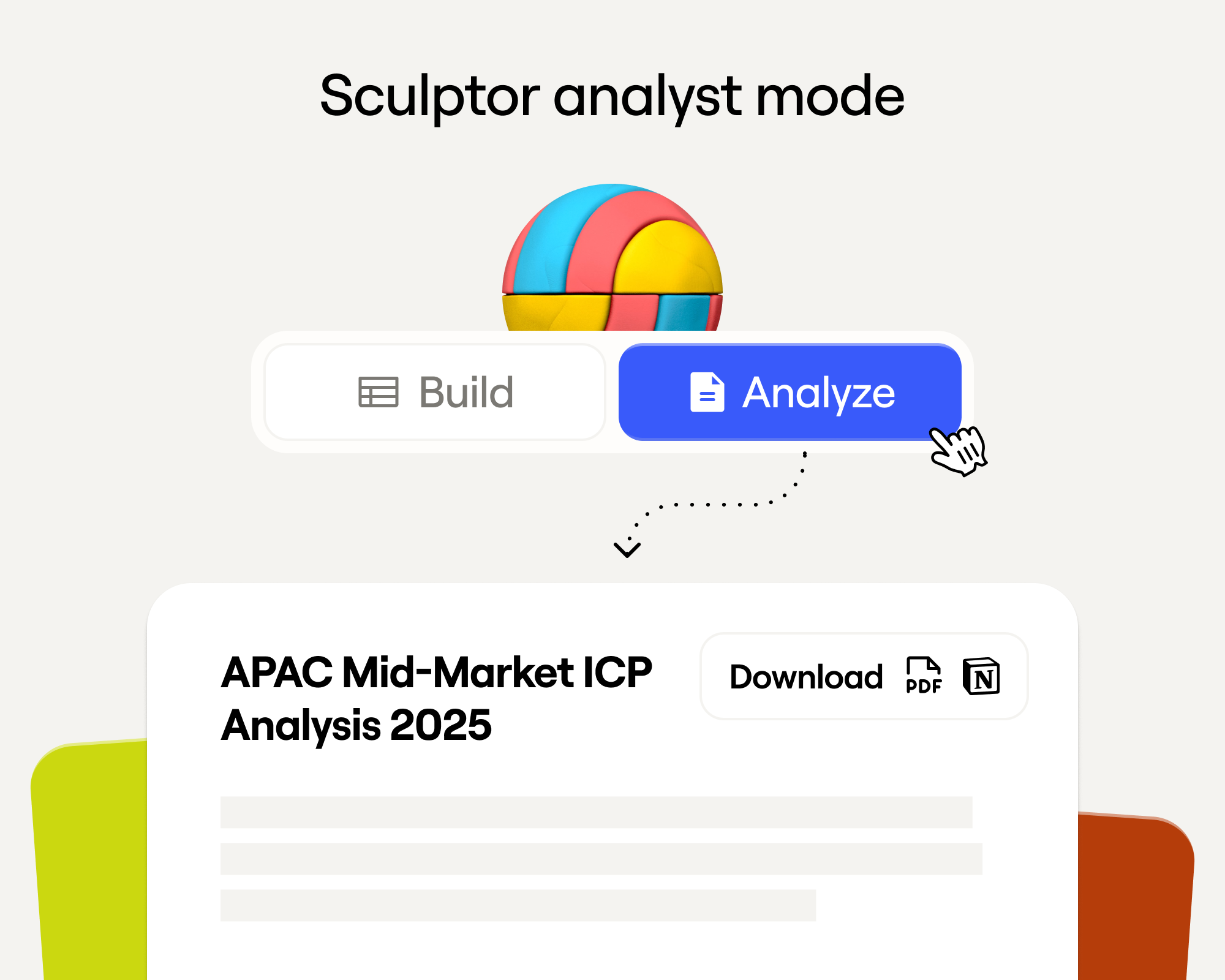
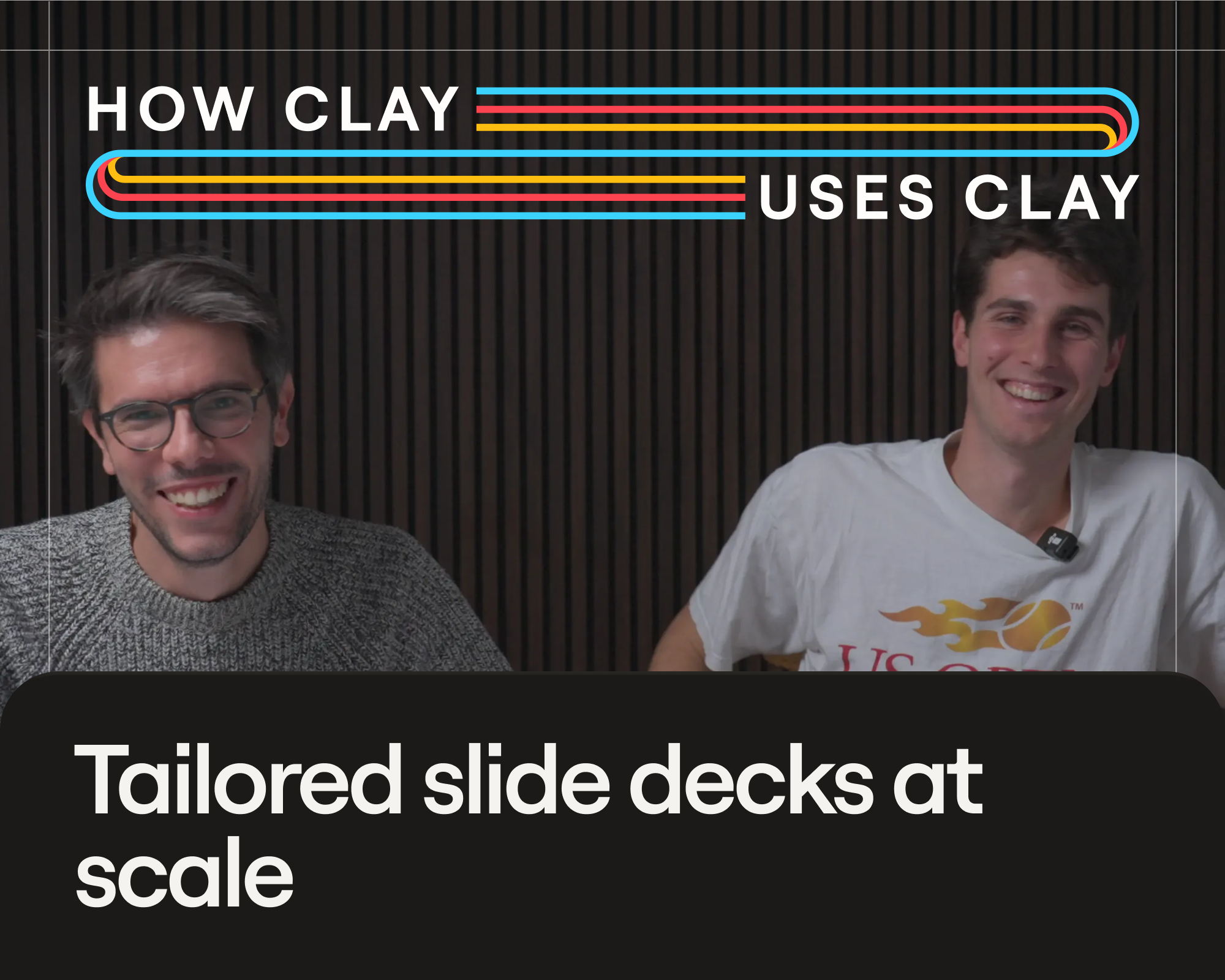
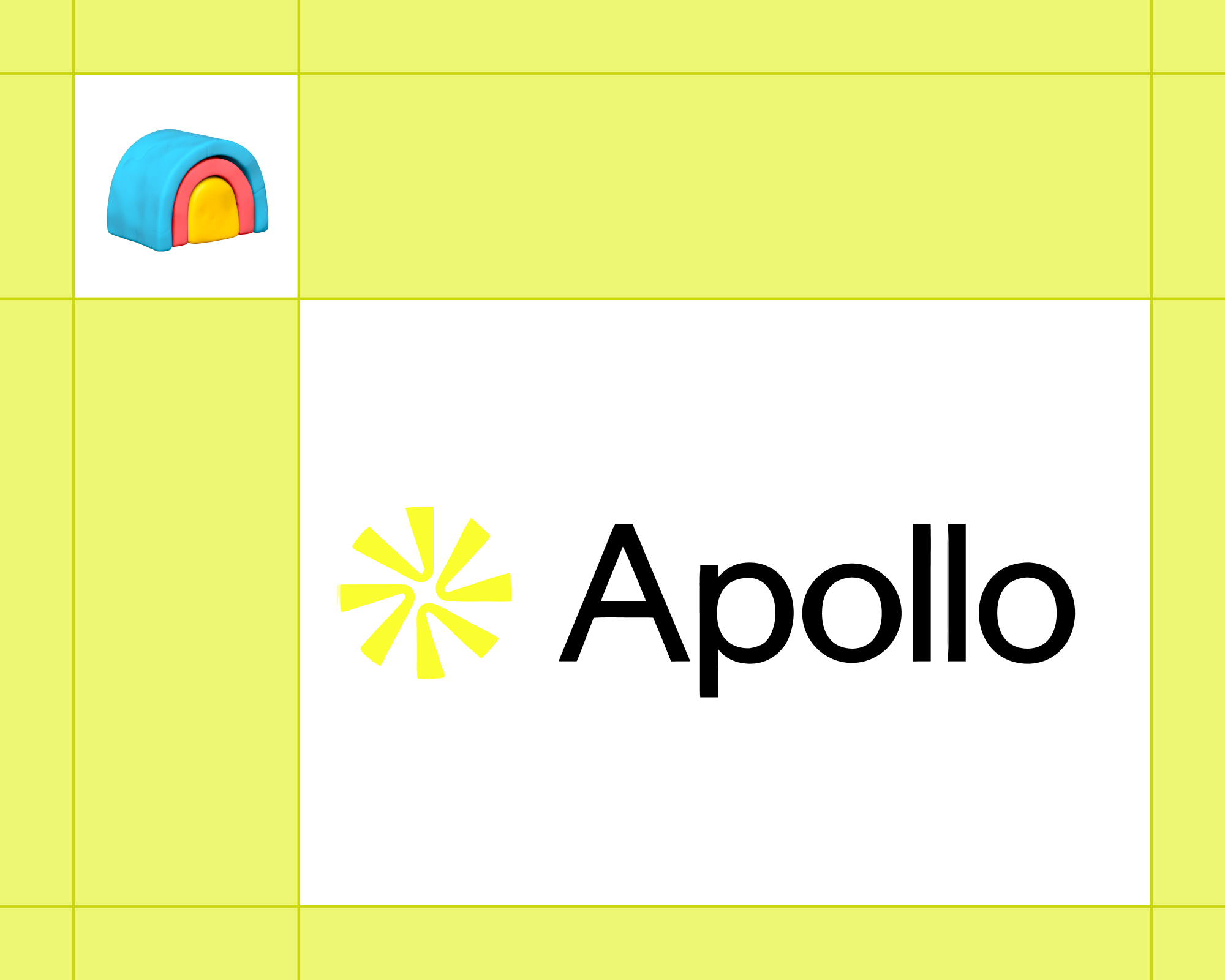


.webp)

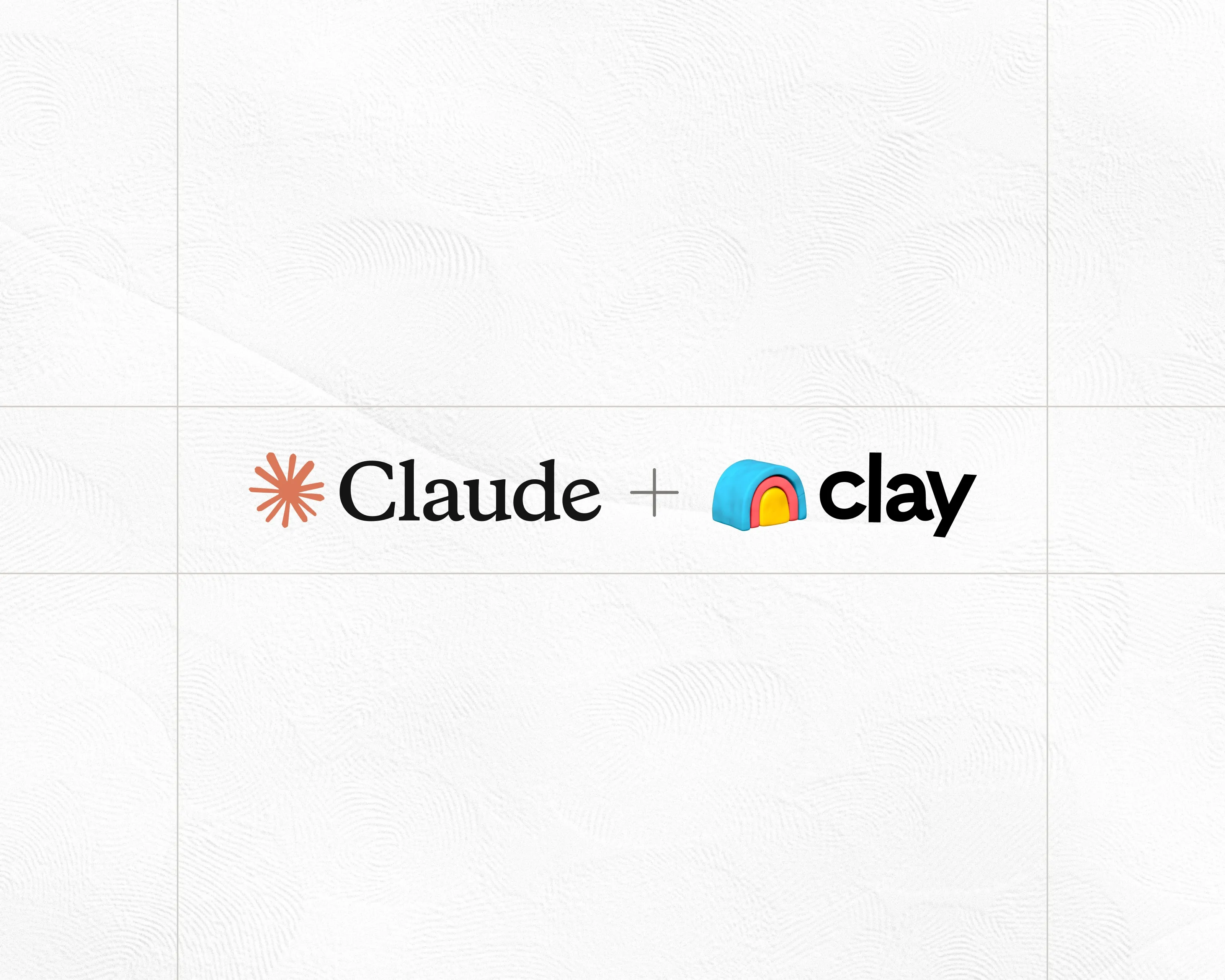
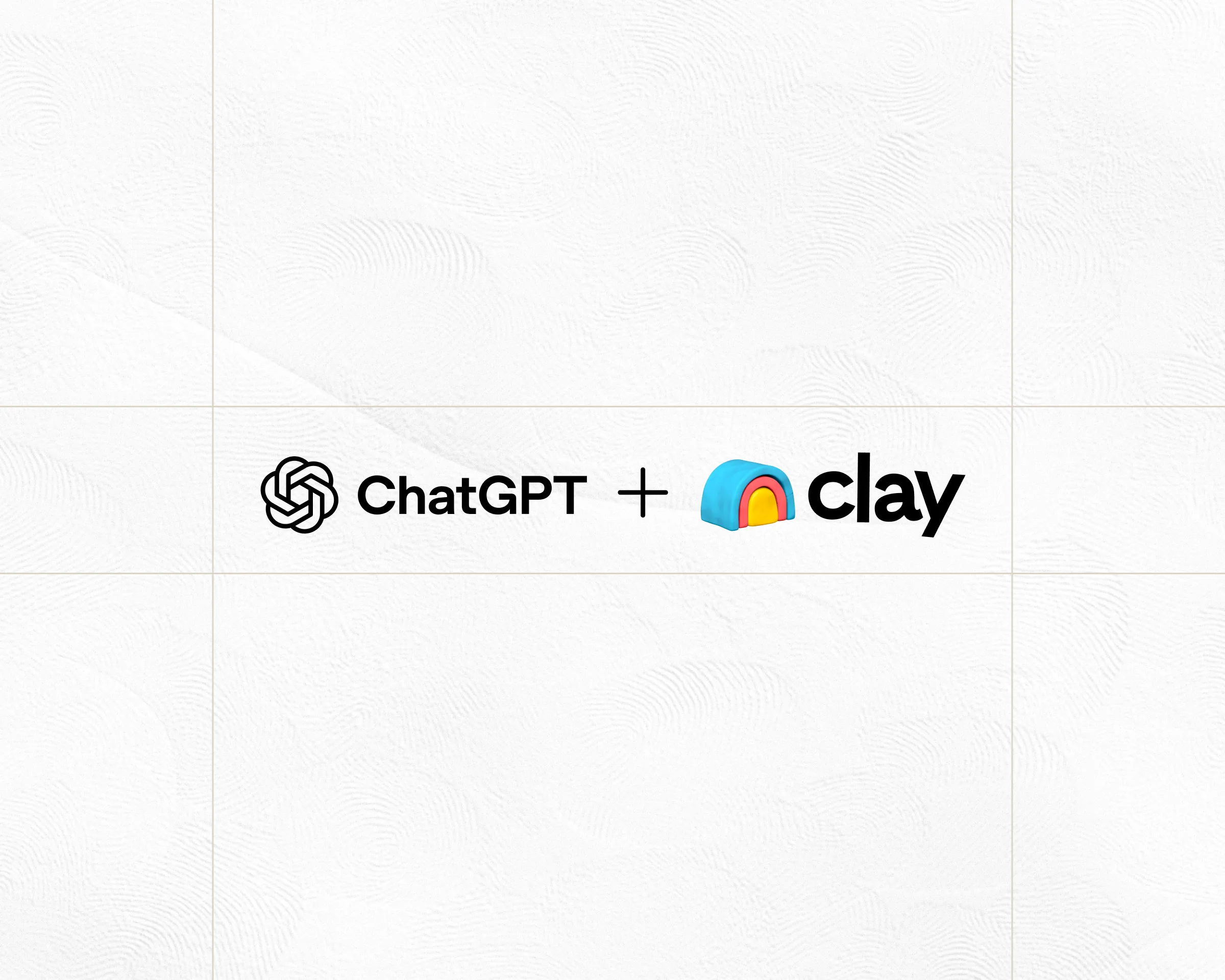
.webp)
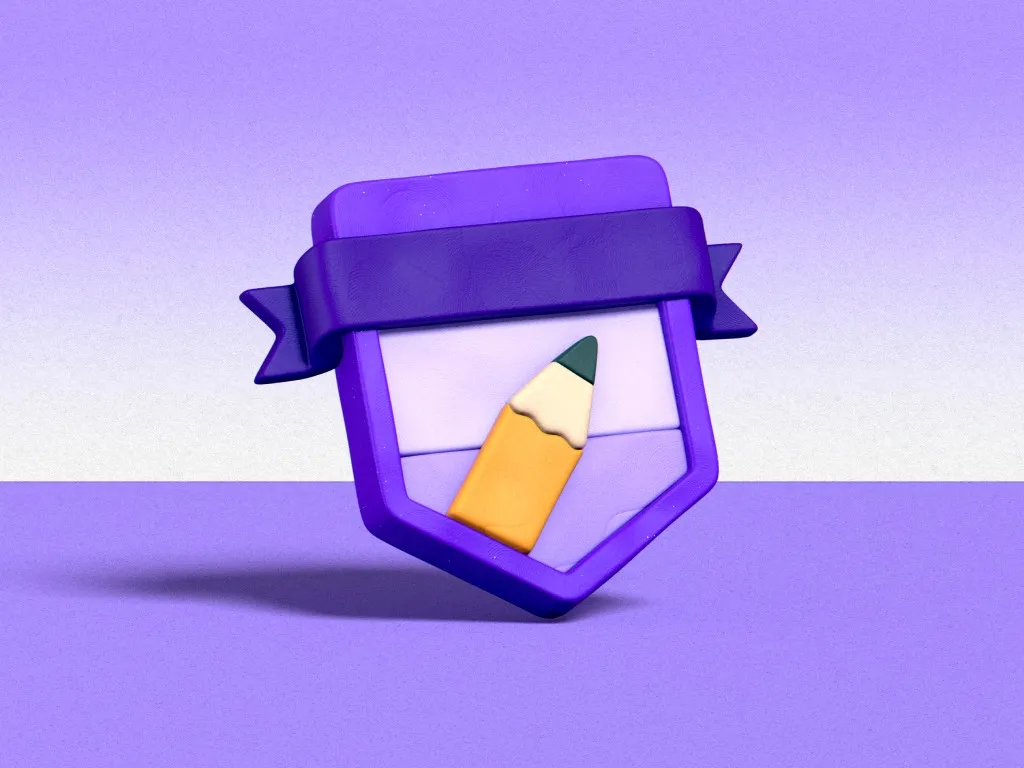






.avif)
















.avif)











.avif)
.avif)
















































