Scraping tools can significantly reduce the time you need to extract data from websites, but if you don’t have coding skills, you won’t get much use from toolkits or API solutions. In this case, it’s best to choose a ready-made no-code web scraper and start extracting data immediately.
With plenty of capable solutions with varying features on the market, picking the right one could be challenging. To help you make the right choice, we’ll review the top 8 tools for effortless data extraction and help you zero in on the best solution. 🎯
What Is a No-Code Web Scraper?
A no-code web scraper is a tool for extracting data from websites without writing code. It shouldn't be confused with low-code scraping tools, which require some basic coding skills to set up and run.
No-code data scraper tools come as ready-made solutions that require minimal (if any) setup. They might also feature a drag-and-drop feature for building scraping bots without coding. They usually have intuitive and user-friendly interfaces that allow even non-tech-savvy users to use them effortlessly.
You can typically extract data in three main ways:
- Pointing and clicking—You open a web page, click on the data you need, and the scraper extracts it 🖱️
- Providing URLs—You input one or more URLs, and the scraper extracts data from the page 🌐
- Prompts—You instruct the scraper using natural language, such as prompting ChatGPT, and it extracts the data for you 💬
What Are the Benefits of a No-Code Web Scraper?
Here is an overview of the benefits you’ll enjoy with no-code web scraping:
Top 8 No-Code Web Scraping Tools—In-Depth Reviews
To ensure objectivity, we tested the features of dozens of no-coding data scraper tools, consulted industry experts, and analyzed user reviews on popular platforms like G2 and Product Hunt. 📝
Based on that research, our team shortlisted the eight best no-code web scraping tools:
- Clay
- Apify
- ParseHub
- Import.io
- Dexy.io
- WebAutomation
- Octoparse
- PhantomBuster
1. Clay

Clay is a sales automation and data enrichment platform with various innovative data scraping features that don't require a single line of code. They include:
- AI scraping assistant
- Chrome extension
- Integrations
- Templates
Claygent is an AI web scraper that can visit any website, find the data you need, and deliver it in no time. Using it is as simple as instructing or asking questions—like using ChatGPT. Once you get your results, you can even check the reasoning behind each answer to verify its accuracy. 🔎
If you want to extract data from specific web pages as you browse, scrape with Clay’s Chrome extension. Using it is easy:
- Install the extension
- Open the webpage you want to scrape
- Run the extension
- Save the data to your Clay table

The above are only the native scraping features—the platform also comes with numerous data scraping integrations that let you perform actions like:
- Finding data from a page—You can map pages with similar structures to scrape multiple web pages at once using the Chrome extension
- Finding products—Extract a list of products from Shopify-hosted websites
- Getting keywords—Retrieve keywords from a body of text or a list
- Finding work emails—Find a person's email address from their name and company domain
To further simplify your workflow, you can use Clay’s web scraping templates. They come with pre-built Clay tables and automated scraping actions to help you save time on repeating tasks. Still, some users would love to get access to even more templates.
The cherry on top is the flexible and transparent pricing—Clay offers a free plan to let you explore its features and the four paid plans below:
- Starter—$149/month
- Explorer—$349/month
- Pro—$800/month
- Enterprise—Custom pricing
💡 Bonus read: Check out this article for websites that allow web scraping. If you’re on the go, see our recommendations for web scraping on Mac.
2. Apify

Apify is a full-stack web scraping and data extraction platform with over 1,500 ready-made web scraping and automation tools called Actors. You can find no-code web scraping tools for virtually all data extraction tasks in the Apify store, including:
- Amazon Product Scraper
- Booking Reviews Scraper
- Google Search Results Scraper
- Instagram Followers Count Scraper
While the range of options can be overwhelming, it allows users to find a solution tailored to their needs. If you can’t find the no-code web scraper you are looking for, you can also submit your idea and wait for a developer to bring it to life. 📜
Using the Actors is as easy as providing a URL or a list of URLs, but you can also set them to scrape recurringly. After scraping, Apify stores the results in a dataset that you can export in file formats like JSON, XML, CSV, or Excel. You can download the results through the Apify Console.
In terms of pricing, Apify offers a free-forever plan with $5 worth of platform credits per month and the four rent+usage plans below:
- Starter—$49/month
- Scale—$499/month
- Business—$999/month
- Enterprise—Custom pricing
According to reviews, the rent+usage pricing model isn’t ideal, and some users would prefer a model that charges only for usage. 💲
3. ParseHub

ParseHub is a no-code web scraper that uses both the point-and-click and the URL methods to scrape websites. It can collect data from all websites, including laggy and complex ones with tabs, forms, JavaScript, infinite scroll, and drop-down menus. ✅
To scrape with ParseHub, you either need to open a website through the desktop app and click on the data you need or provide the links and keywords it will search through. You can automate and schedule regular scraping tasks to save time and collect data consistently without error.
After scraping, you can access the results via API, export them in CSV, Excel, or JSON formats, or push them to Google Sheets or Tableau. 📤
As far as pricing goes, ParseHub offers a free-forever plan and the three pricing plans below:
- Standard—$189/month
- Professional—$599/month
- Enterprise—Custom pricing
As for potential drawbacks, some users feel that the interface could be more intuitive. Also, the trial version is limited to five pages, so users may not get enough time to fully test its features before committing.
4. Import.io

Import.io is a no-code web-based scraping solution that lets you automate your scraping tasks through an intuitive point-and-click interface. 🖱️
To use it, you need to:
- Create an Extractor—It involves an intuitive process that takes less than five minutes
- Provide a sample URL—It will open the webpage and render the data it finds
- Train it—You can provide more URLs and train the tool by clicking on the data you need
With a trained Extractor, you can collect data behind logins, download images and files, and even take screenshots of pages for verification and documentation. After scraping, you can export your data as a JSON or CSV file or push it to Google Sheets for further analysis.
The platform doesn’t offer a free plan, so you have to choose one of the following paid plans to use it:
- Starter—$399/month
- Standard—$599/month
- Advanced—$1,099/month
- Custom—Custom pricing
A frequently mentioned drawback in customer reviews is that it is too expensive for the single user, so it may not be practical for personal use. 💰
5. Dexi.io

Dexi.io is a visual web scraping platform that gives you the tools you need to build a scraping robot without writing code. There are three robots you can build:
- Extractor—It extracts data through the point-and-click method and can handle HTML, JavaScript, CSS, Canvas, log-ins, downloads, and much more. You can create and train it with a few clicks 🖱️
- Crawler—It uses the URL method to scrape an entire domain. When you input a URL, it automatically finds all internal links on the page and goes over each discovered page. The Crawler only works on simple tasks and websites since it doesn’t support JavaScript, CSS, or other special elements 🕷️
- Pipe—It helps you automate the scraping process. For example, you can execute a Crawler to gather the URLs of product pages on a website, push them to an Extractor to extract the data you need, and send the results to your database 🔄
If you don't have the time, Dexi can build the robot for you—inform them of the data you want, and they will create a bot to extract it. ⚙️
In terms of pricing, the Dexi website mentions a free trial and three paid plans, none of which are public, so you’ll have to contact them.
Although designed to be an easy-to-use solution, the lack of tutorials and hints, as well as unresponsive support, makes this challenging.
6. WebAutomation

WebAutomation is a cloud-based scraping tool that offers 150+ ready-made data scrapers to help you extract data with minimal setup. It has options for almost all popular websites, including Indeed, G2, Amazon, Booking.com, and social media platforms.
If you can’t find the ready-made tool you need, you can:
- Use the point-and-click interface to build a custom scraper without coding
- Have WebAutomation’s Concierge build it for you by sending a request
- Buy a ready-made dataset from the platform
The platform has IP rotation and CAPTCHA-solving features to avoid detection and minimize interruptions. After scraping, you can export your data in JSON, XML, CSV, and XLSX formats. 📁
In terms of pricing, WebAutomation offers a pay-as-you-go pricing model that costs a dollar per 1,000 credits and four paid plans:
- Project—$99/month
- Startup—$249/month
- Business—$499/month
- Corporate—$999/month
In customer reviews, one user mentions that although there are many no-code web scraping tools, they would appreciate more prebuilt options. Another user notes that using the platform involves a lot of manual work.
7. Octoparse

Octoparse is a no-coding data scraper that scrapes data through a point-and-click approach fused with AI auto-detection. When you open a webpage, it analyzes the contents and collects important elements using AI, then lets you view or modify the results before saving. If you want more control, you can turn off auto-detection and scrape by clicking on the data you want. 🖱️
If you need to collect data quickly, the platform has hundreds of scraping templates for popular websites.
The platform comes as a downloadable desktop app with a clean layout and interface that is intuitive enough for anyone. It also has advanced features for more complex scraping scenarios, such as scraping websites with forms, infinite scrolling, etc. It also handles IP rotation and CAPTCHA solving and can run locally or on the cloud. ☁️
Octoparse offers a free plan with limited features and a free trial of the paid plans below to let you test the advanced features before you commit:
- Standard—$89/month
- Professional—$229/month
- Enterprise—Custom pricing
According to user reviews, there is not much to dislike about Octoparse, but some users note that the scraping speed could be improved, and the templates aren't that customizable.
8. PhantomBuster

If you are looking for a no-code web scraper to help you generate leads, PhantomBuster is an excellent choice. It is a cloud-based platform that offers over 100 premade automation tools called Phantoms, which include no-code web scraper tools like:
- Professional Profile Scraper—For scraping all available data on professional networking profiles
- Sales Navigator Search Export—For scraping the results of a Sales Navigator search
- Twitter Follower Collector—To extract the followers of a Twitter account
It also has prebuilt workflows, or sequences of actions, that allow you to automate entire processes. They are made up of multiple Phantoms, so if none of the available workflows align with your needs, you can chain different Phantoms to create a workflow that is as complex as you need. 🔗
After scraping, you can leverage the platform’s enriching features to verify the accuracy of your data and fill any gaps before exporting your results in a CSV or JSON file.
In terms of drawbacks, PhantomBuster specializes in extracting and enriching leads from social media platforms. This means it may not be the best option if you want to scrape other types of data like images, pricing details, customer reviews, or travel information.
As far as pricing goes, PhantomBuster offers a 14-day free trial and three paid plans:
- Starter—$69/month
- Pro—$159/month
- Team—$439/month
In PhantomBuster reviews, users mention that the trial period could be longer—many didn't have enough time to understand the platform before having to commit. ⌛
💡 Pro-tip: Take advantage of Clay’s PhantomBuster integration and get the best data coverage.
Final Verdict—Which No-Code Scraping Tool Should You Choose?
Every no-code web scraper we’ve discussed can help you extract data from websites without coding. You need to consider two main factors when choosing the right one:
- ✅ Scraping options—Ideally, you’ll choose a platform that offers various scraping methods to reduce the risk of missing data
- ✅ Multifunctionality—Consider opting for a data scraper with diverse feature sets as it’ll help reduce context switching and save resources. Opt for a no-code web scraper that can handle processes like data enrichment
For a tool that ticks all the boxes—choose Clay. It is an intuitive platform with various advanced scraping features and options for data enrichment and AI email drafting. 🤖
What Makes Clay the Best Choice?
Clay’s versatility in scraping websites doesn’t end with the revolutionary AI scraper and handy Chrome extension.
The platform’s connectivity with other solutions is one of its most useful traits. It natively integrates with various solutions, letting you pull in data points directly into your Clay table. You can easily scrape:
- Instagram profiles
- Twitter accounts and specific tweets
- Pinterest profiles
- Facebook accounts
- Shopify-hosted websites
And while that is already impressive, it is merely the beginning—there’s more to Clay than web scraping.
Clay has next-level data enrichment capabilities. It integrates with over 60 data providers and uses its waterfall enrichment feature to clean and validate data. To enrich your scraped results, simply pick the databases you want, and Clay will search them sequentially to find the data you need.

You only pay for the data you get, so you can maximize data coverage without breaking the bank.
After scraping and enriching the data, you can export your results as a CSV file, push them to your CRM, or leverage Clay’s AI message drafter to write highly personalized emails for each prospect. 👫
Clay’s comprehensiveness and feature versatility make it a superior choice—see what a user says about it.

Create Your Clay Account
Create your Clay account to access its robust no-code scraping features. You can do it in three quick steps:
- Go to the signup page 👈
- Enter your name, email, and password
- Explore the platform’s scraping, enrichment, and message personalization features
To learn more about Clay, visit Clay University and see these features in action. To stay in the loop about the latest updates, news, and useful tips, join the Slack community and sign up for the newsletter. 📥
💡 Bonus read: Check out these articles for scrapers that target social media platforms:
Scraping tools can significantly reduce the time you need to extract data from websites, but if you don’t have coding skills, you won’t get much use from toolkits or API solutions. In this case, it’s best to choose a ready-made no-code web scraper and start extracting data immediately.
With plenty of capable solutions with varying features on the market, picking the right one could be challenging. To help you make the right choice, we’ll review the top 8 tools for effortless data extraction and help you zero in on the best solution. 🎯
What Is a No-Code Web Scraper?
A no-code web scraper is a tool for extracting data from websites without writing code. It shouldn't be confused with low-code scraping tools, which require some basic coding skills to set up and run.
No-code data scraper tools come as ready-made solutions that require minimal (if any) setup. They might also feature a drag-and-drop feature for building scraping bots without coding. They usually have intuitive and user-friendly interfaces that allow even non-tech-savvy users to use them effortlessly.
You can typically extract data in three main ways:
- Pointing and clicking—You open a web page, click on the data you need, and the scraper extracts it 🖱️
- Providing URLs—You input one or more URLs, and the scraper extracts data from the page 🌐
- Prompts—You instruct the scraper using natural language, such as prompting ChatGPT, and it extracts the data for you 💬
What Are the Benefits of a No-Code Web Scraper?
Here is an overview of the benefits you’ll enjoy with no-code web scraping:
Top 8 No-Code Web Scraping Tools—In-Depth Reviews
To ensure objectivity, we tested the features of dozens of no-coding data scraper tools, consulted industry experts, and analyzed user reviews on popular platforms like G2 and Product Hunt. 📝
Based on that research, our team shortlisted the eight best no-code web scraping tools:
- Clay
- Apify
- ParseHub
- Import.io
- Dexy.io
- WebAutomation
- Octoparse
- PhantomBuster
1. Clay

Clay is a sales automation and data enrichment platform with various innovative data scraping features that don't require a single line of code. They include:
- AI scraping assistant
- Chrome extension
- Integrations
- Templates
Claygent is an AI web scraper that can visit any website, find the data you need, and deliver it in no time. Using it is as simple as instructing or asking questions—like using ChatGPT. Once you get your results, you can even check the reasoning behind each answer to verify its accuracy. 🔎
If you want to extract data from specific web pages as you browse, scrape with Clay’s Chrome extension. Using it is easy:
- Install the extension
- Open the webpage you want to scrape
- Run the extension
- Save the data to your Clay table

The above are only the native scraping features—the platform also comes with numerous data scraping integrations that let you perform actions like:
- Finding data from a page—You can map pages with similar structures to scrape multiple web pages at once using the Chrome extension
- Finding products—Extract a list of products from Shopify-hosted websites
- Getting keywords—Retrieve keywords from a body of text or a list
- Finding work emails—Find a person's email address from their name and company domain
To further simplify your workflow, you can use Clay’s web scraping templates. They come with pre-built Clay tables and automated scraping actions to help you save time on repeating tasks. Still, some users would love to get access to even more templates.
The cherry on top is the flexible and transparent pricing—Clay offers a free plan to let you explore its features and the four paid plans below:
- Starter—$149/month
- Explorer—$349/month
- Pro—$800/month
- Enterprise—Custom pricing
💡 Bonus read: Check out this article for websites that allow web scraping. If you’re on the go, see our recommendations for web scraping on Mac.
2. Apify

Apify is a full-stack web scraping and data extraction platform with over 1,500 ready-made web scraping and automation tools called Actors. You can find no-code web scraping tools for virtually all data extraction tasks in the Apify store, including:
- Amazon Product Scraper
- Booking Reviews Scraper
- Google Search Results Scraper
- Instagram Followers Count Scraper
While the range of options can be overwhelming, it allows users to find a solution tailored to their needs. If you can’t find the no-code web scraper you are looking for, you can also submit your idea and wait for a developer to bring it to life. 📜
Using the Actors is as easy as providing a URL or a list of URLs, but you can also set them to scrape recurringly. After scraping, Apify stores the results in a dataset that you can export in file formats like JSON, XML, CSV, or Excel. You can download the results through the Apify Console.
In terms of pricing, Apify offers a free-forever plan with $5 worth of platform credits per month and the four rent+usage plans below:
- Starter—$49/month
- Scale—$499/month
- Business—$999/month
- Enterprise—Custom pricing
According to reviews, the rent+usage pricing model isn’t ideal, and some users would prefer a model that charges only for usage. 💲
3. ParseHub

ParseHub is a no-code web scraper that uses both the point-and-click and the URL methods to scrape websites. It can collect data from all websites, including laggy and complex ones with tabs, forms, JavaScript, infinite scroll, and drop-down menus. ✅
To scrape with ParseHub, you either need to open a website through the desktop app and click on the data you need or provide the links and keywords it will search through. You can automate and schedule regular scraping tasks to save time and collect data consistently without error.
After scraping, you can access the results via API, export them in CSV, Excel, or JSON formats, or push them to Google Sheets or Tableau. 📤
As far as pricing goes, ParseHub offers a free-forever plan and the three pricing plans below:
- Standard—$189/month
- Professional—$599/month
- Enterprise—Custom pricing
As for potential drawbacks, some users feel that the interface could be more intuitive. Also, the trial version is limited to five pages, so users may not get enough time to fully test its features before committing.
4. Import.io

Import.io is a no-code web-based scraping solution that lets you automate your scraping tasks through an intuitive point-and-click interface. 🖱️
To use it, you need to:
- Create an Extractor—It involves an intuitive process that takes less than five minutes
- Provide a sample URL—It will open the webpage and render the data it finds
- Train it—You can provide more URLs and train the tool by clicking on the data you need
With a trained Extractor, you can collect data behind logins, download images and files, and even take screenshots of pages for verification and documentation. After scraping, you can export your data as a JSON or CSV file or push it to Google Sheets for further analysis.
The platform doesn’t offer a free plan, so you have to choose one of the following paid plans to use it:
- Starter—$399/month
- Standard—$599/month
- Advanced—$1,099/month
- Custom—Custom pricing
A frequently mentioned drawback in customer reviews is that it is too expensive for the single user, so it may not be practical for personal use. 💰
5. Dexi.io

Dexi.io is a visual web scraping platform that gives you the tools you need to build a scraping robot without writing code. There are three robots you can build:
- Extractor—It extracts data through the point-and-click method and can handle HTML, JavaScript, CSS, Canvas, log-ins, downloads, and much more. You can create and train it with a few clicks 🖱️
- Crawler—It uses the URL method to scrape an entire domain. When you input a URL, it automatically finds all internal links on the page and goes over each discovered page. The Crawler only works on simple tasks and websites since it doesn’t support JavaScript, CSS, or other special elements 🕷️
- Pipe—It helps you automate the scraping process. For example, you can execute a Crawler to gather the URLs of product pages on a website, push them to an Extractor to extract the data you need, and send the results to your database 🔄
If you don't have the time, Dexi can build the robot for you—inform them of the data you want, and they will create a bot to extract it. ⚙️
In terms of pricing, the Dexi website mentions a free trial and three paid plans, none of which are public, so you’ll have to contact them.
Although designed to be an easy-to-use solution, the lack of tutorials and hints, as well as unresponsive support, makes this challenging.
6. WebAutomation

WebAutomation is a cloud-based scraping tool that offers 150+ ready-made data scrapers to help you extract data with minimal setup. It has options for almost all popular websites, including Indeed, G2, Amazon, Booking.com, and social media platforms.
If you can’t find the ready-made tool you need, you can:
- Use the point-and-click interface to build a custom scraper without coding
- Have WebAutomation’s Concierge build it for you by sending a request
- Buy a ready-made dataset from the platform
The platform has IP rotation and CAPTCHA-solving features to avoid detection and minimize interruptions. After scraping, you can export your data in JSON, XML, CSV, and XLSX formats. 📁
In terms of pricing, WebAutomation offers a pay-as-you-go pricing model that costs a dollar per 1,000 credits and four paid plans:
- Project—$99/month
- Startup—$249/month
- Business—$499/month
- Corporate—$999/month
In customer reviews, one user mentions that although there are many no-code web scraping tools, they would appreciate more prebuilt options. Another user notes that using the platform involves a lot of manual work.
7. Octoparse

Octoparse is a no-coding data scraper that scrapes data through a point-and-click approach fused with AI auto-detection. When you open a webpage, it analyzes the contents and collects important elements using AI, then lets you view or modify the results before saving. If you want more control, you can turn off auto-detection and scrape by clicking on the data you want. 🖱️
If you need to collect data quickly, the platform has hundreds of scraping templates for popular websites.
The platform comes as a downloadable desktop app with a clean layout and interface that is intuitive enough for anyone. It also has advanced features for more complex scraping scenarios, such as scraping websites with forms, infinite scrolling, etc. It also handles IP rotation and CAPTCHA solving and can run locally or on the cloud. ☁️
Octoparse offers a free plan with limited features and a free trial of the paid plans below to let you test the advanced features before you commit:
- Standard—$89/month
- Professional—$229/month
- Enterprise—Custom pricing
According to user reviews, there is not much to dislike about Octoparse, but some users note that the scraping speed could be improved, and the templates aren't that customizable.
8. PhantomBuster

If you are looking for a no-code web scraper to help you generate leads, PhantomBuster is an excellent choice. It is a cloud-based platform that offers over 100 premade automation tools called Phantoms, which include no-code web scraper tools like:
- Professional Profile Scraper—For scraping all available data on professional networking profiles
- Sales Navigator Search Export—For scraping the results of a Sales Navigator search
- Twitter Follower Collector—To extract the followers of a Twitter account
It also has prebuilt workflows, or sequences of actions, that allow you to automate entire processes. They are made up of multiple Phantoms, so if none of the available workflows align with your needs, you can chain different Phantoms to create a workflow that is as complex as you need. 🔗
After scraping, you can leverage the platform’s enriching features to verify the accuracy of your data and fill any gaps before exporting your results in a CSV or JSON file.
In terms of drawbacks, PhantomBuster specializes in extracting and enriching leads from social media platforms. This means it may not be the best option if you want to scrape other types of data like images, pricing details, customer reviews, or travel information.
As far as pricing goes, PhantomBuster offers a 14-day free trial and three paid plans:
- Starter—$69/month
- Pro—$159/month
- Team—$439/month
In PhantomBuster reviews, users mention that the trial period could be longer—many didn't have enough time to understand the platform before having to commit. ⌛
💡 Pro-tip: Take advantage of Clay’s PhantomBuster integration and get the best data coverage.
Final Verdict—Which No-Code Scraping Tool Should You Choose?
Every no-code web scraper we’ve discussed can help you extract data from websites without coding. You need to consider two main factors when choosing the right one:
- ✅ Scraping options—Ideally, you’ll choose a platform that offers various scraping methods to reduce the risk of missing data
- ✅ Multifunctionality—Consider opting for a data scraper with diverse feature sets as it’ll help reduce context switching and save resources. Opt for a no-code web scraper that can handle processes like data enrichment
For a tool that ticks all the boxes—choose Clay. It is an intuitive platform with various advanced scraping features and options for data enrichment and AI email drafting. 🤖
What Makes Clay the Best Choice?
Clay’s versatility in scraping websites doesn’t end with the revolutionary AI scraper and handy Chrome extension.
The platform’s connectivity with other solutions is one of its most useful traits. It natively integrates with various solutions, letting you pull in data points directly into your Clay table. You can easily scrape:
- Instagram profiles
- Twitter accounts and specific tweets
- Pinterest profiles
- Facebook accounts
- Shopify-hosted websites
And while that is already impressive, it is merely the beginning—there’s more to Clay than web scraping.
Clay has next-level data enrichment capabilities. It integrates with over 60 data providers and uses its waterfall enrichment feature to clean and validate data. To enrich your scraped results, simply pick the databases you want, and Clay will search them sequentially to find the data you need.

You only pay for the data you get, so you can maximize data coverage without breaking the bank.
After scraping and enriching the data, you can export your results as a CSV file, push them to your CRM, or leverage Clay’s AI message drafter to write highly personalized emails for each prospect. 👫
Clay’s comprehensiveness and feature versatility make it a superior choice—see what a user says about it.

Create Your Clay Account
Create your Clay account to access its robust no-code scraping features. You can do it in three quick steps:
- Go to the signup page 👈
- Enter your name, email, and password
- Explore the platform’s scraping, enrichment, and message personalization features
To learn more about Clay, visit Clay University and see these features in action. To stay in the loop about the latest updates, news, and useful tips, join the Slack community and sign up for the newsletter. 📥
💡 Bonus read: Check out these articles for scrapers that target social media platforms:






















.png)

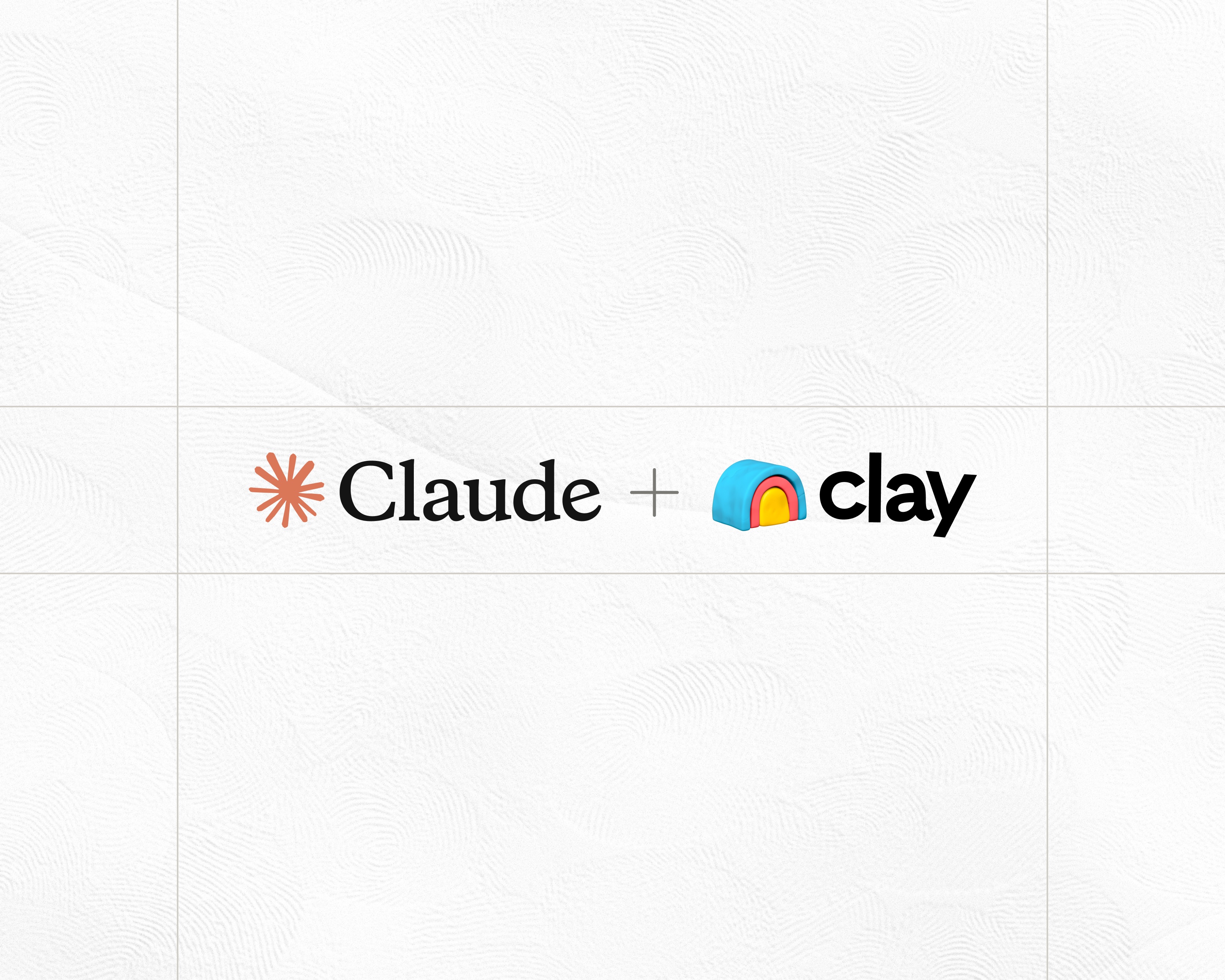

.jpg)







.avif)
















.avif)











.avif)
.avif)



















































