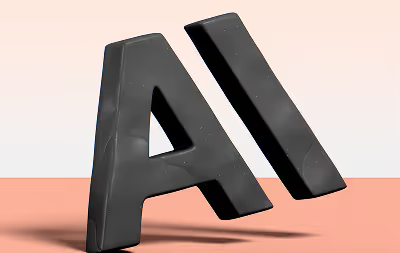In a place where girls often choose between career or marriage, she carved her own path
Javeria Shah won the Clay Cup 2025 despite being denied a US visa and competing remotely from Pakistan. Learn how she transitioned from electronics engineering into GTM engineering and built her own business.



















.webp)


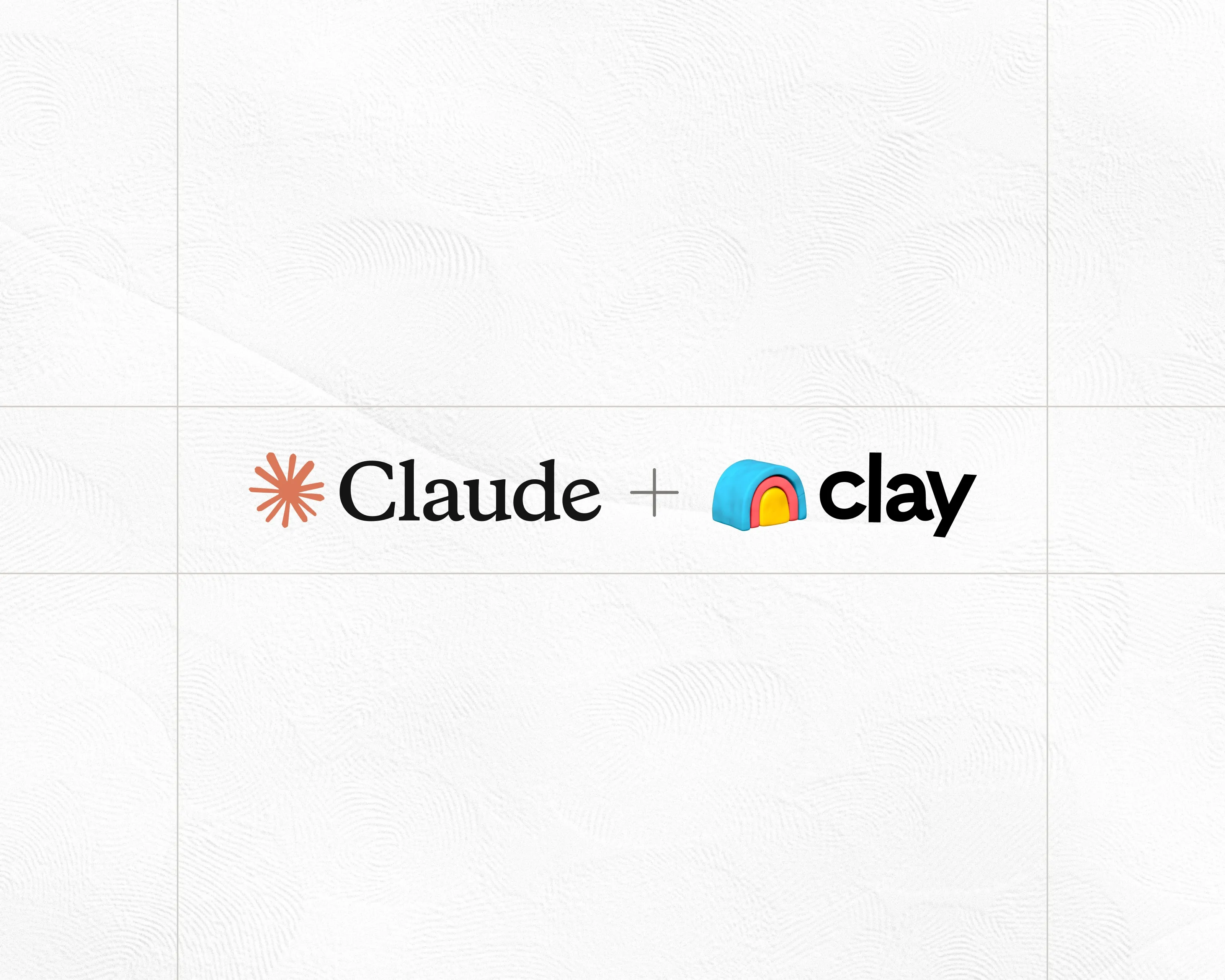
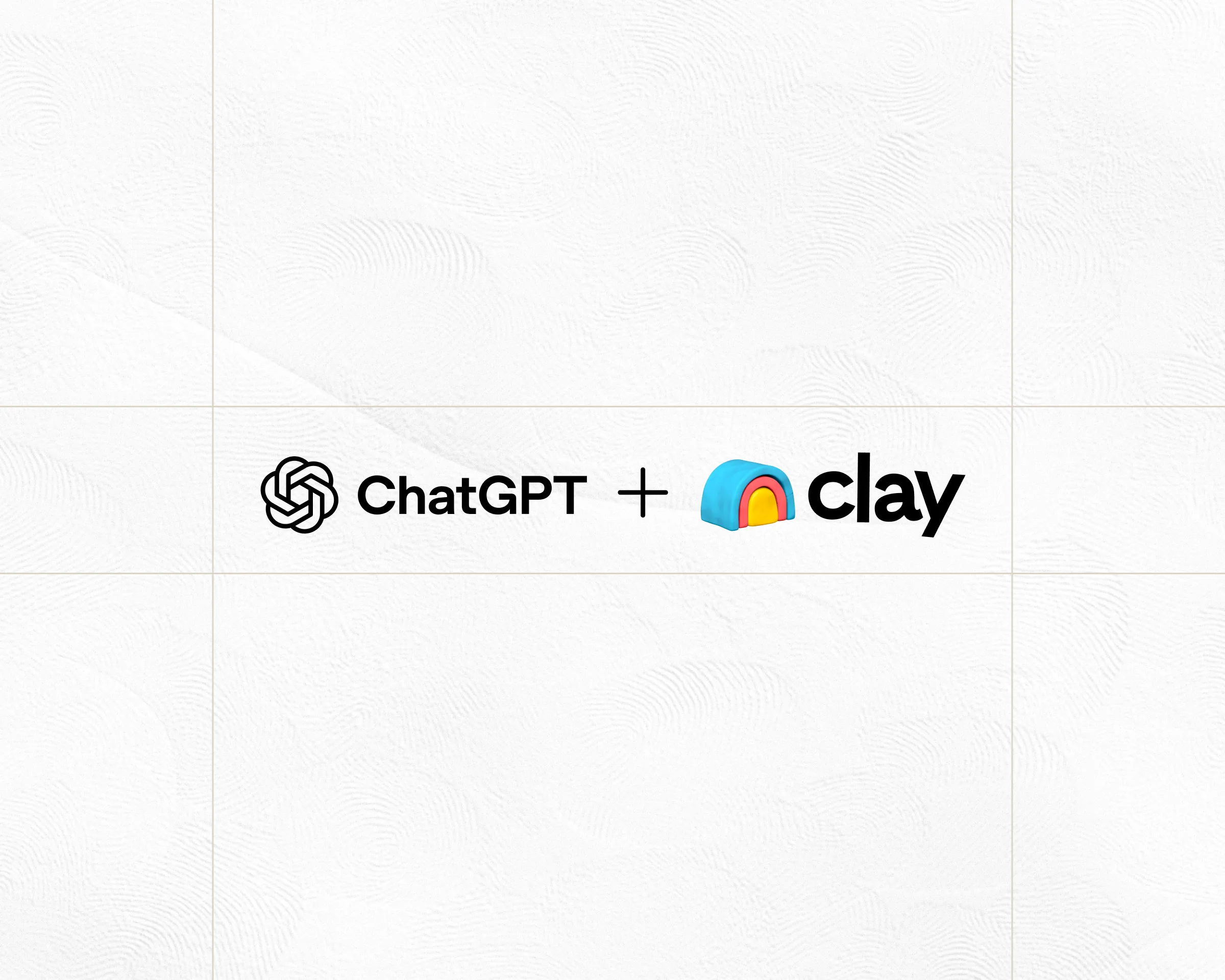
.webp)




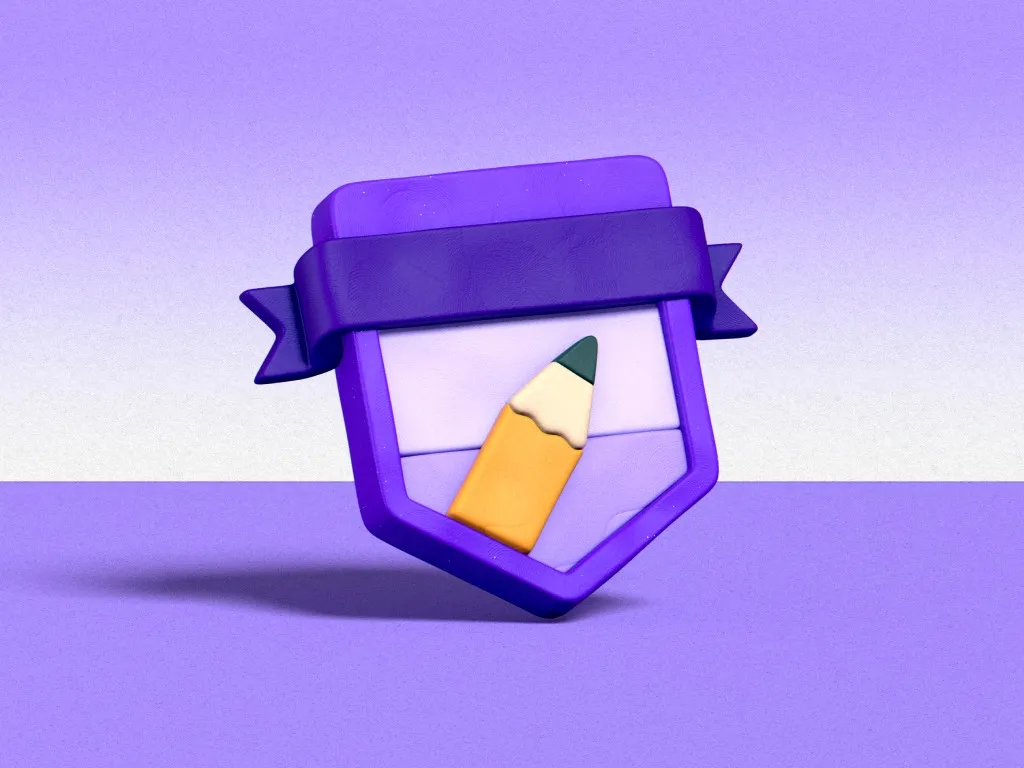



.avif)
















.avif)



























.avif)
.avif)
.avif)
.avif)
.avif)
.avif)
.avif)
.avif)
.avif)
.avif)
.avif)
.avif)
.avif)
.avif)










.avif)
.avif)
.avif)
.avif)
.avif)
.avif)
.avif)
.avif)